Don’t like ChatGPT‘s answer? Already hit enter?
You’ll now learn how to stop the AI from writing after already sending a prompt.
Let’s go.
How to stop ChatGPT from writing its answer
To stop ChatGPT from writing an answer to your message: Click the button saying “Stop generating” and the AI will stop.
You can then re-ask ChatGPT anything else.
1. Desktop
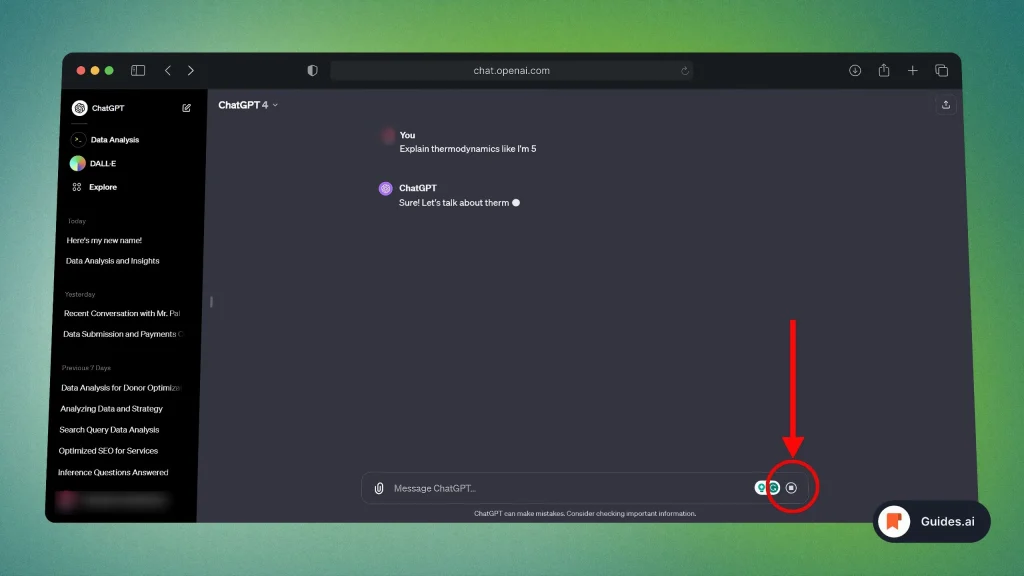
- Ask ChatGPT anything
- Wait for it to start answering
- Click “Stop generating“
This will stop ChatGPT from writing the answer.
Also learn: What are the 10 best AI Prompt Generators.
2. Mobile
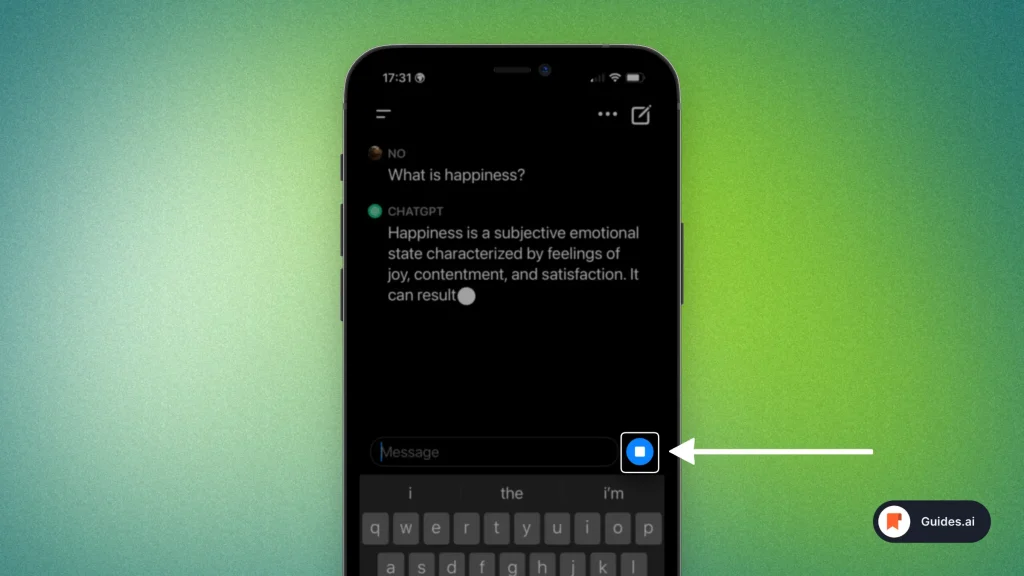
- Send a prompt
- ChatGPT will start generating
- Click the blue “pause icon“
ChatGPT’s answer is not interrupted and you can ask anything else.
Conclusion
There you go! You’ve just learned how to do stop ChatGPT.
Cancelling ChatGPT’s answers is as simple as clicking a single button.
Learn how to become more productive with our guides on how to use AI.
Thank you for reading this,
Ch David and Daniel

