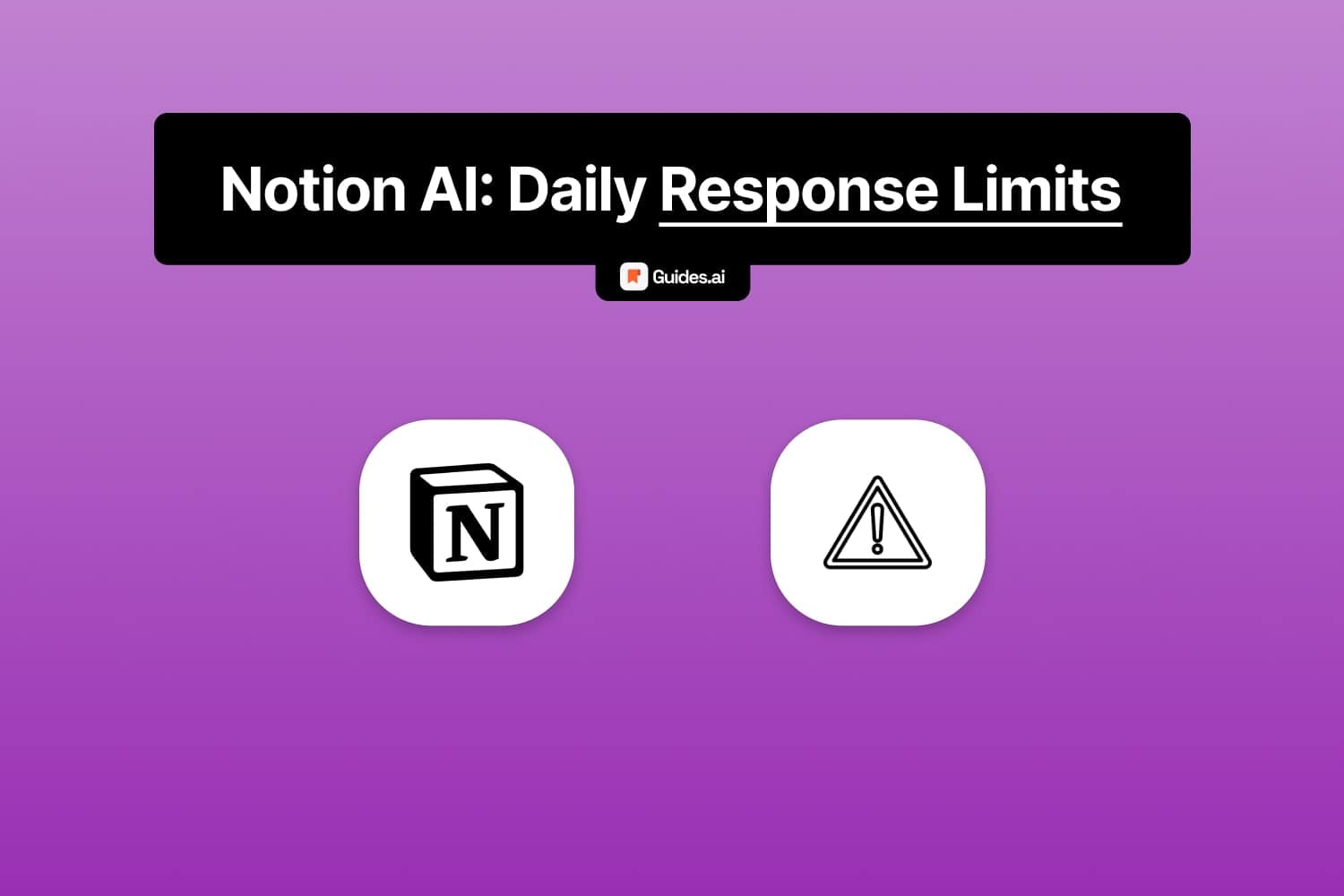You might be on this page because you are:
- A user of Notion AI
- Wondering what are the app’s limits
- And how many responses you can get
In this guide, we’re covering everything about Notion AI’s limits.
Listed: Every Notion AI Limitation
1. Free usage
- Notion AI free for every workspace
- You get 20 prompts per workspace
Once you run out of those, you have to pay $10 peruser/month for Notion AI:
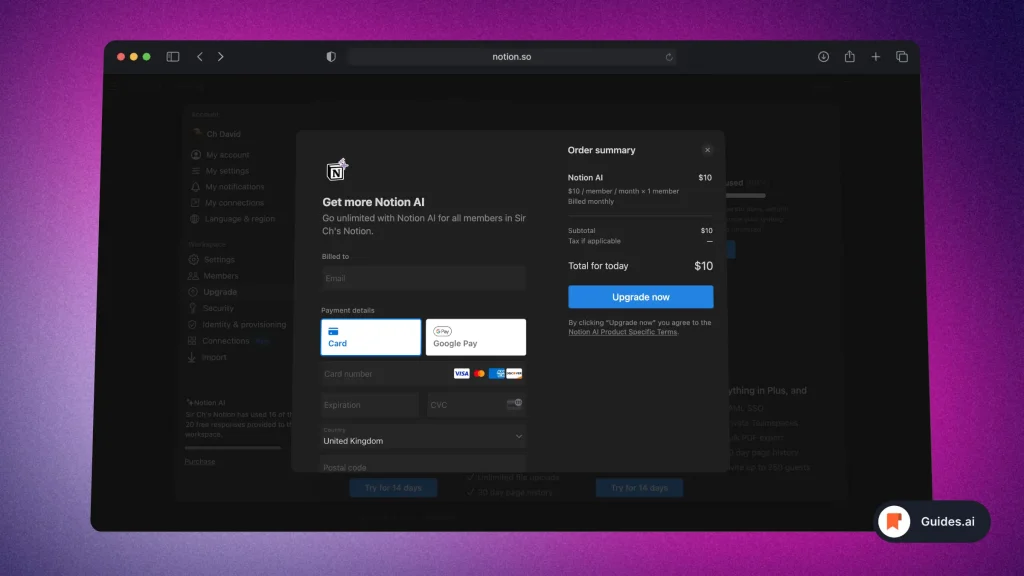
Very important: This subscription is only for one workspace.
You’ll have to get Notion AI on every separate member and workspace.
2. Daily limits
Even if you’re a Notion subscriber, you’re going to encounter a few limits:
- Free plan: 20 responses per workspace
- Paid plans: 30 responses every 24 hours
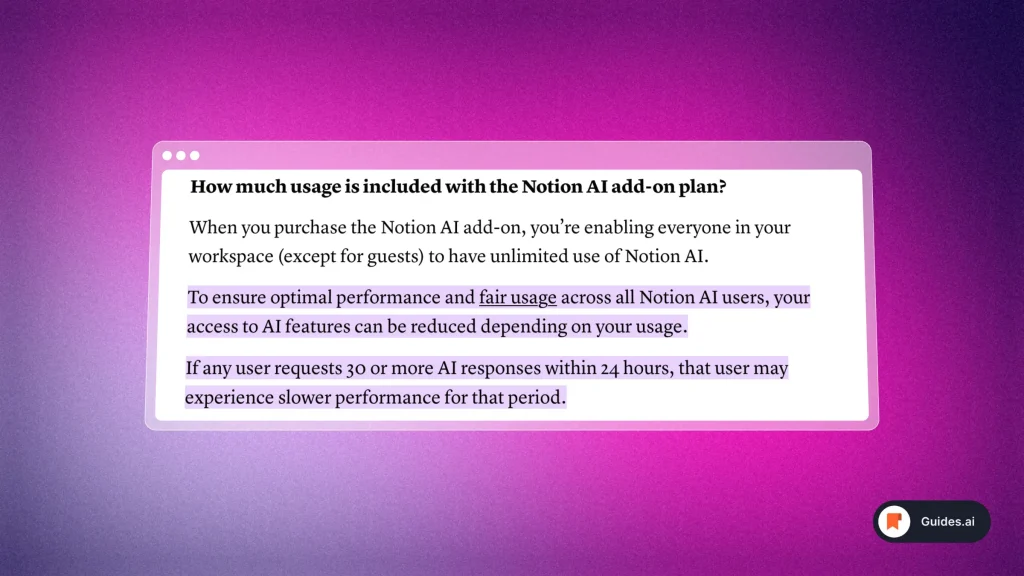
You can read more about this in Notion’s AI usage announcement.
Notion says the AI has unlimited usage, however that’s not always the case.
3. Word limits
- 2048-token context limit (roughly 1024 words)
- 1,500 words per submission
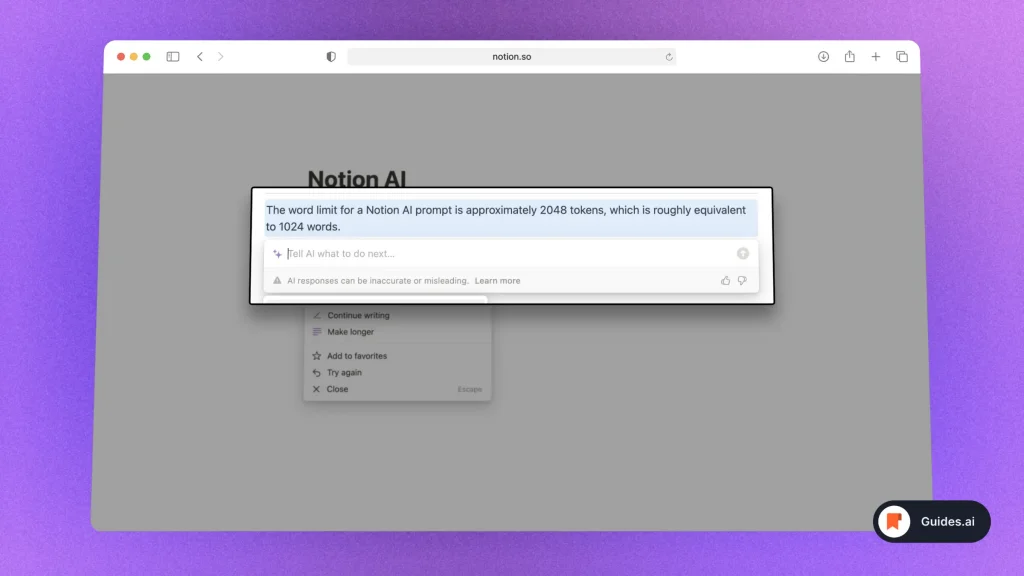
After reaching the word limit per prompt, you can enter another one.
Pro Tip: You can make ChatGPT understand you better with an AI Prompt Generator.
How to use Notion AI for free forever
You can use Notion AI for free, forever, by creating new workspaces. Notion AI has 20 free requests per member per workspace, so just create a new one when you run out of requests.
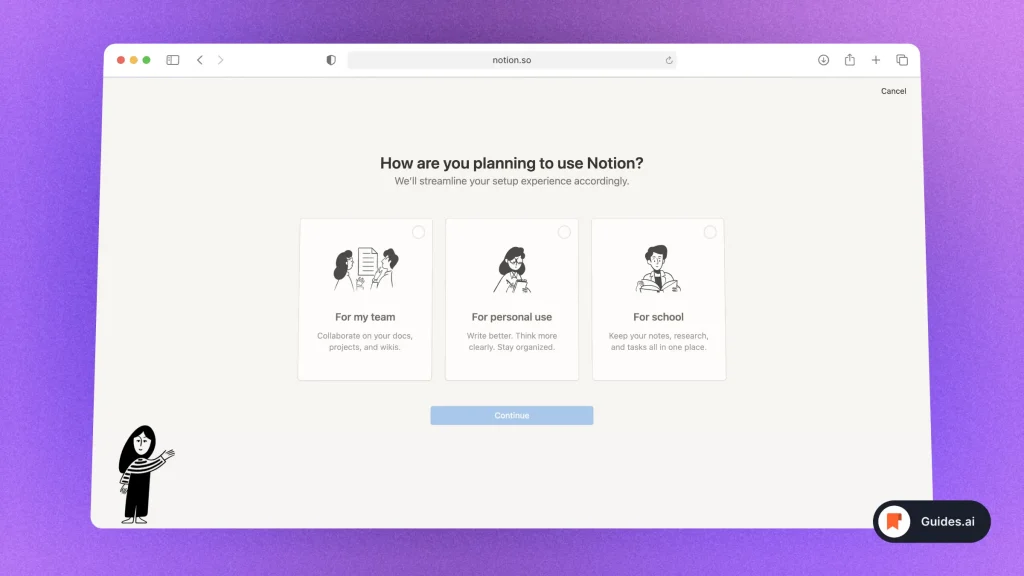
- Create a new workspace
- Start a new conversation
- Press ‘space‘ to chat with the AI
- Request 20 prompts → Run out of them
- Start another workspace
- Repeat 1-5
Yes, this isn’t the most orthodox way, but it is a “gap” in the system.
Not sure how to do it? Read how to create a new Notion workspace.
That’s it.
Conclusion
There you go.
You’ve just learned everything about Notion AI’s limitations!
Ready to join Notion AI? It’s free starting right now.
Learn how to become more productive with our guides on how to use AI.
Thank you for reading this,
Ch David and Daniel