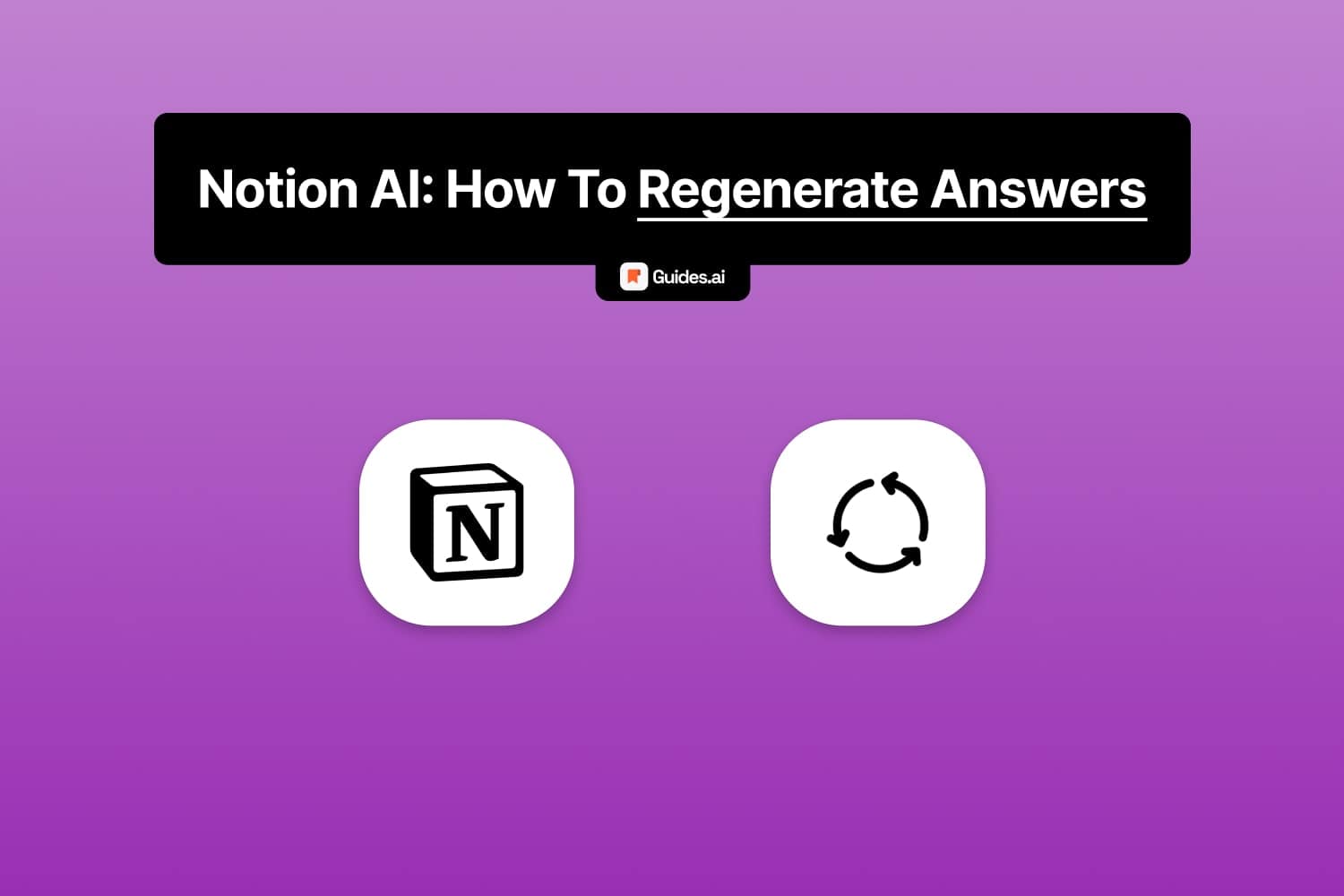Not happy with the answer Notion AI gave you? Want to get more reponses?
Follow this guide.
We will show you how to do it on desktop and mobile devices.
How to regenerate a response in Notion AI
You can regenerate a response in Notion AI by clicking “Try again” when the AI is finished writing your answer. It will then repeat and give a new answer.
Alternatively: Just ask Notion AI to write like so: “Rewrite your answer” — it then remake it.
Let’s see the breakdown for each device type.
A. Desktop
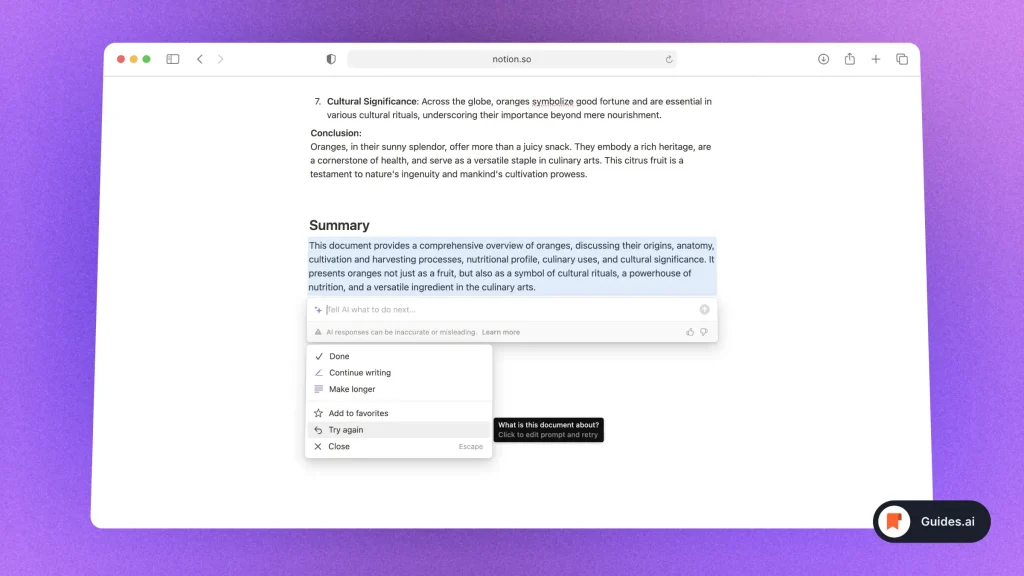
- Open a Notion conversation
- Ask the AI anything
- Click “Try again” when finished
- A new answer will show up.
This is what the answer will then look like:
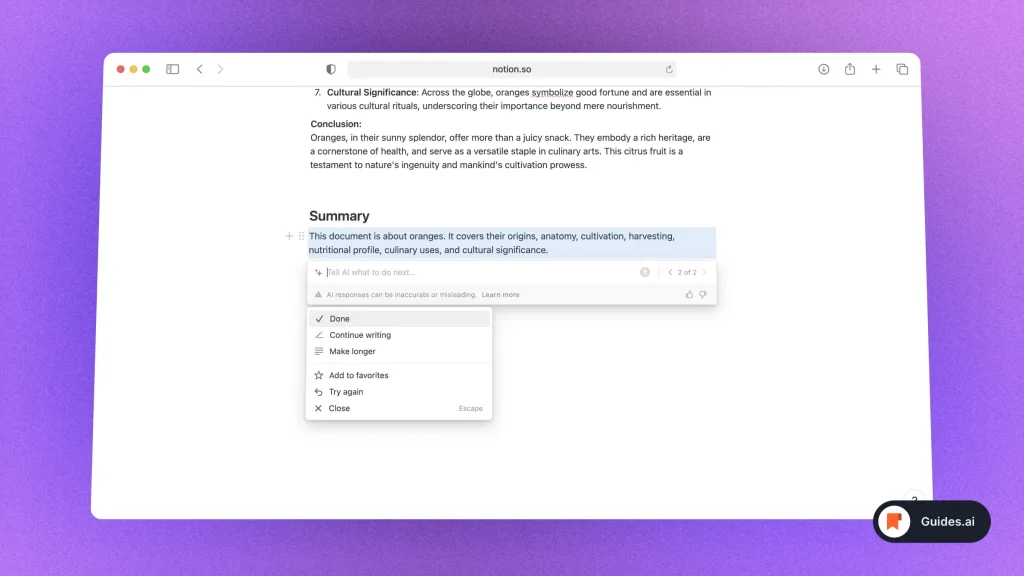
Let’s proceed to the mobile version.
B. Mobile
Make sure you’ve got the Notion AI app for mobile.
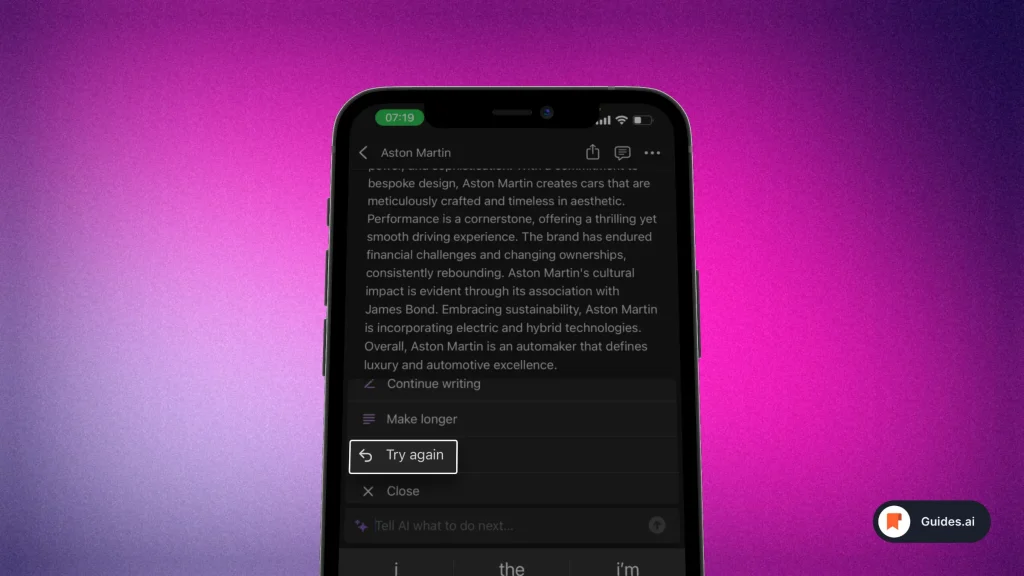
- Open a conversation
- Ask the AI to write something
- Tap “Try again” when done
- Wait for it to finish writing
You’ll then see the new answer like so:
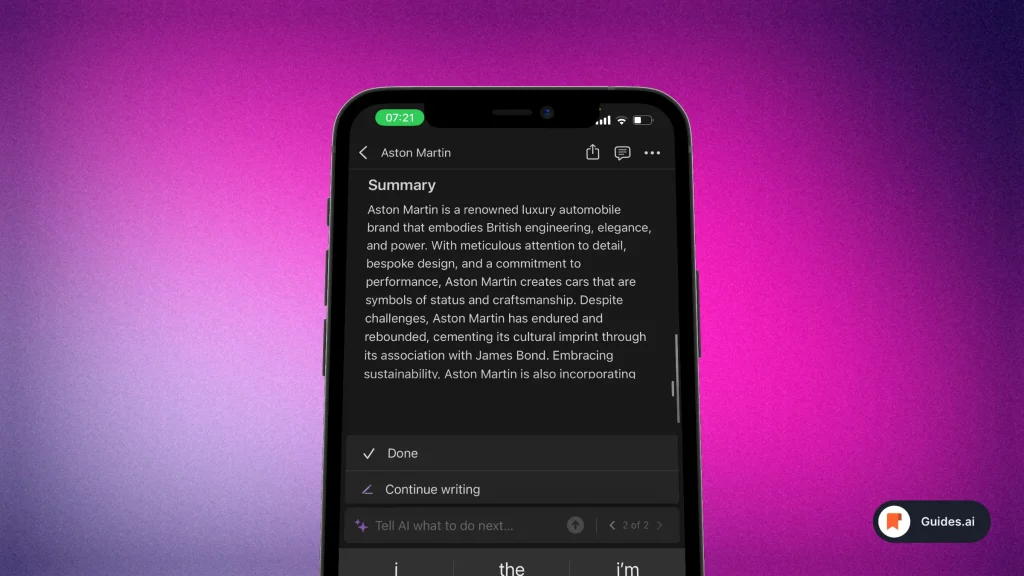
Congrats! You’ve just regenerated Notion AI’s response.
Conclusion
This guide explored the most efficient way to rewrite Notion AI’s answer.
Learn how to become more productive with our guides on how to use AI.
Thank you for reading this,
Ch David and Daniel