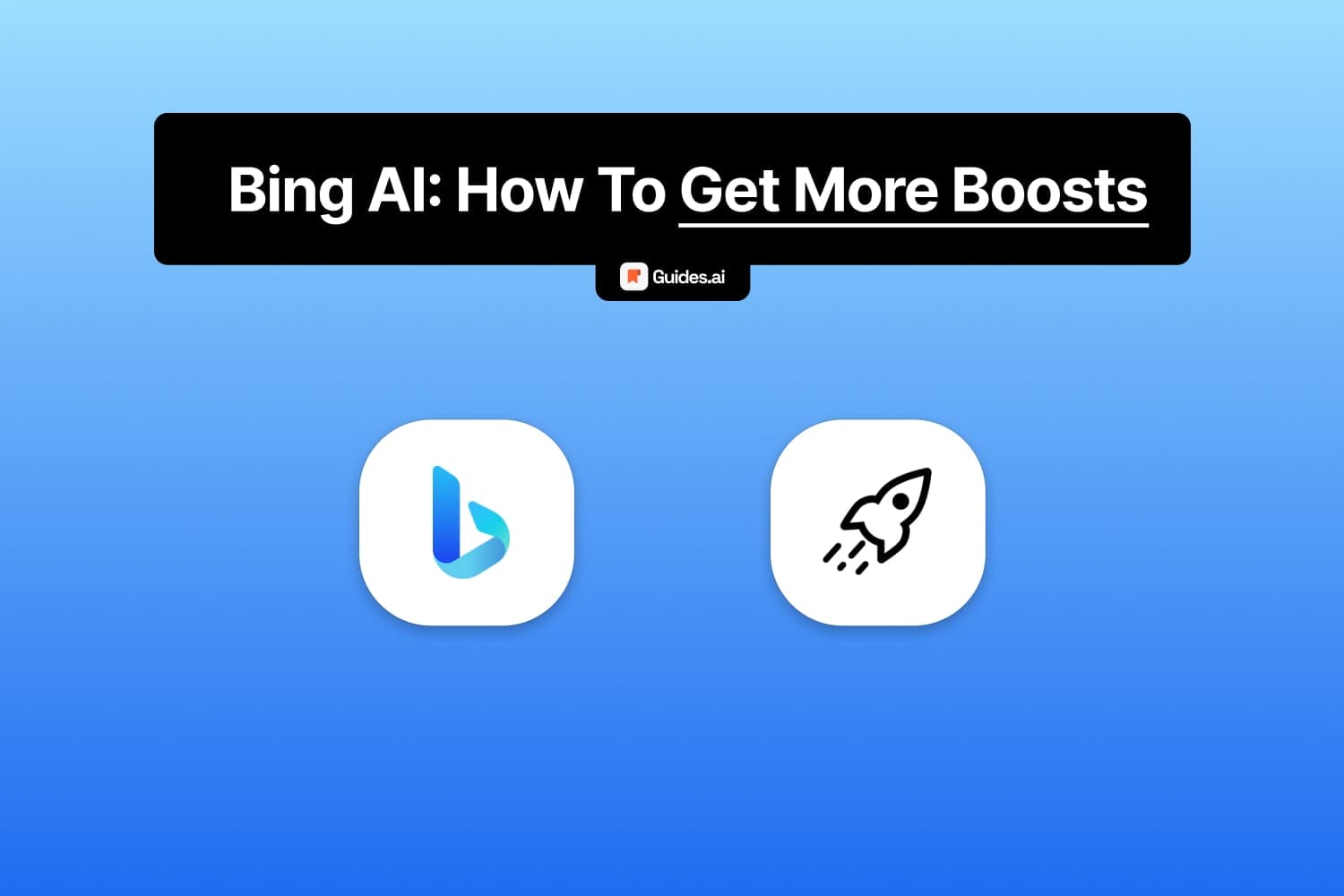You’re probably on this page because you:
- Are a user of Bing’s AI image generation tool
- Ran out of requests/credits
- So you want to get more boosts
In this guide, we’re teaching you how to do it.
Limitations
You may ask: How many boosts do you get in Bing AI?
- You get 100 boosts in Bing AI (requests for image generation).
- Before October 2023, you only had 25 boosts.
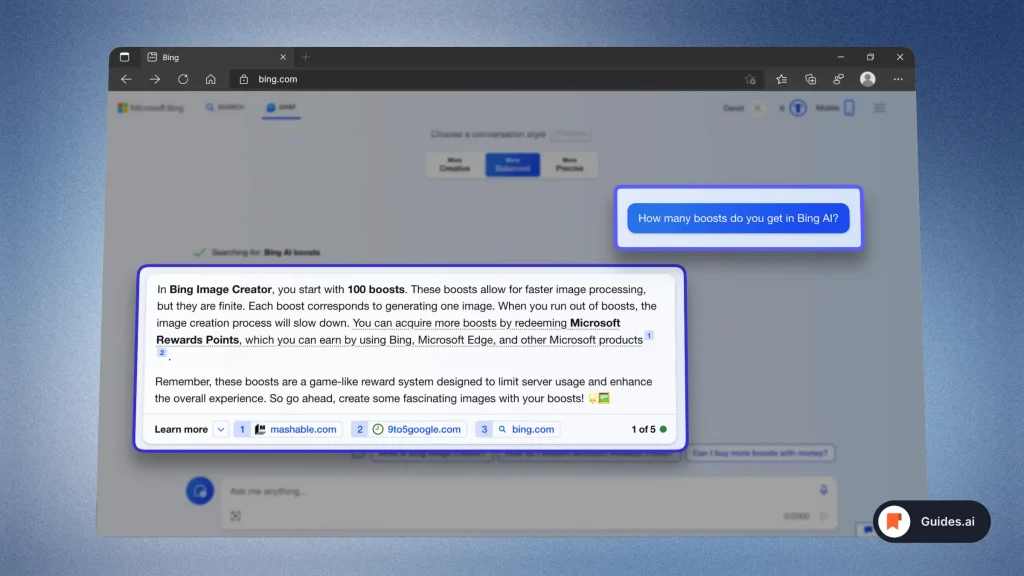
- After using all your boosts, Bing will take longer creating your images.
- You may have to wait even 5 minutes to generate more.
If you still have available boost: Waiting time is 10-20 seconds per image, on average.
Let’s now see how to get more of them.
How to get more boosts in Bing AI
To get more boosts for Bing Image Creator, consider the following methods:
- Trade in Microsoft Rewards Points: Accumulate Microsoft Rewards points by using Bing and completing tasks.
- Complete Daily Rotating Tasks: Participate in daily tasks to earn additional boosts.
- Check Out Microsoft’s Top Stories: Explore top stories on Microsoft platforms to earn boosts.
- Request AI-Generated Images via Bing Chat or bing.com/create: Ask Bing AI to create or draw an image using the Bing Chat feature or by visiting bing.com/create.
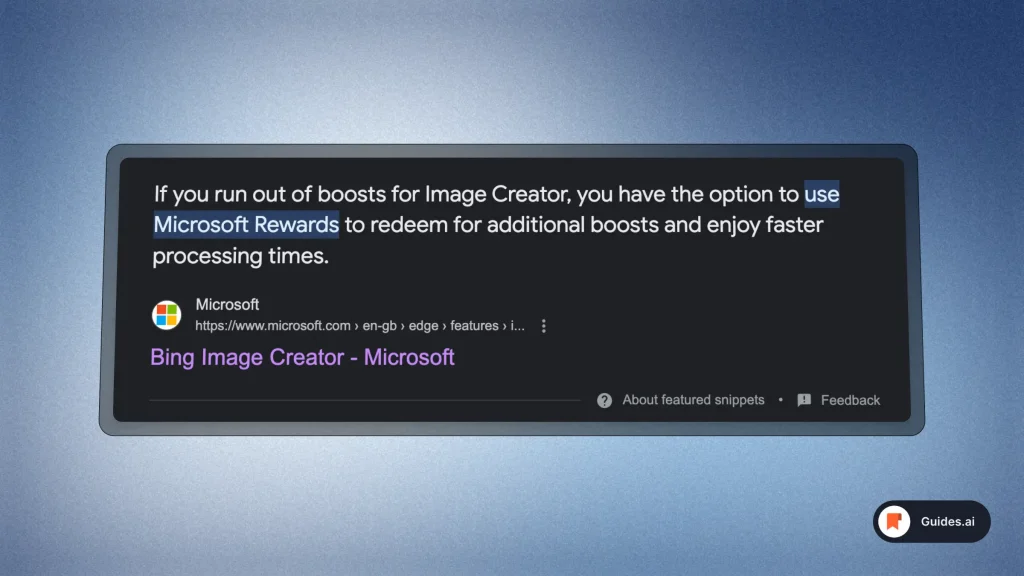
However, the Rewards points are your #1 bet for getting more boosts.
View your Microsoft Rewards points like so:
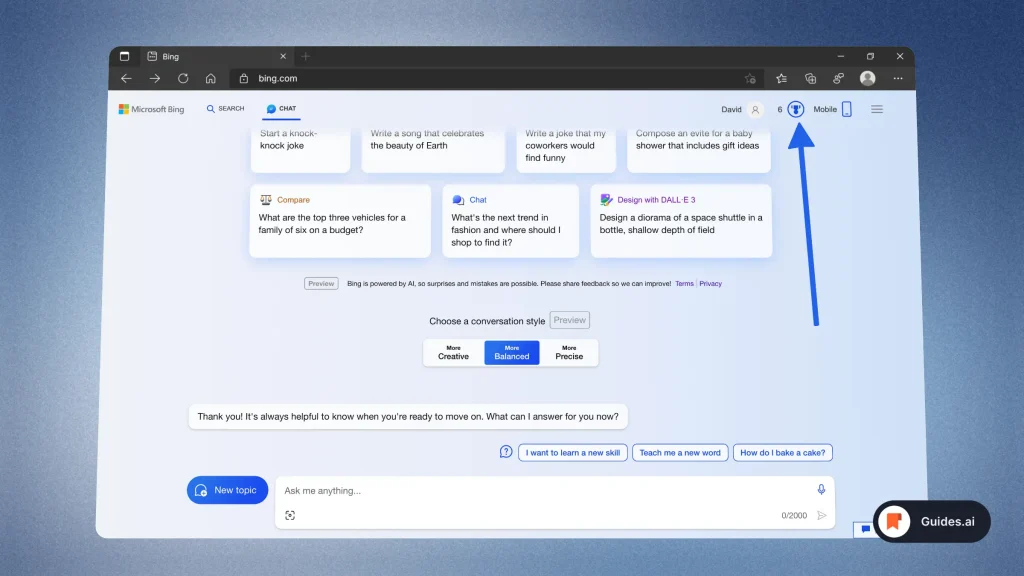
- Open bing.com
- Click “CHAT” (top-left)
- Hit the trophy icon (top-right side)
You can then see your points on the right side of the screen:
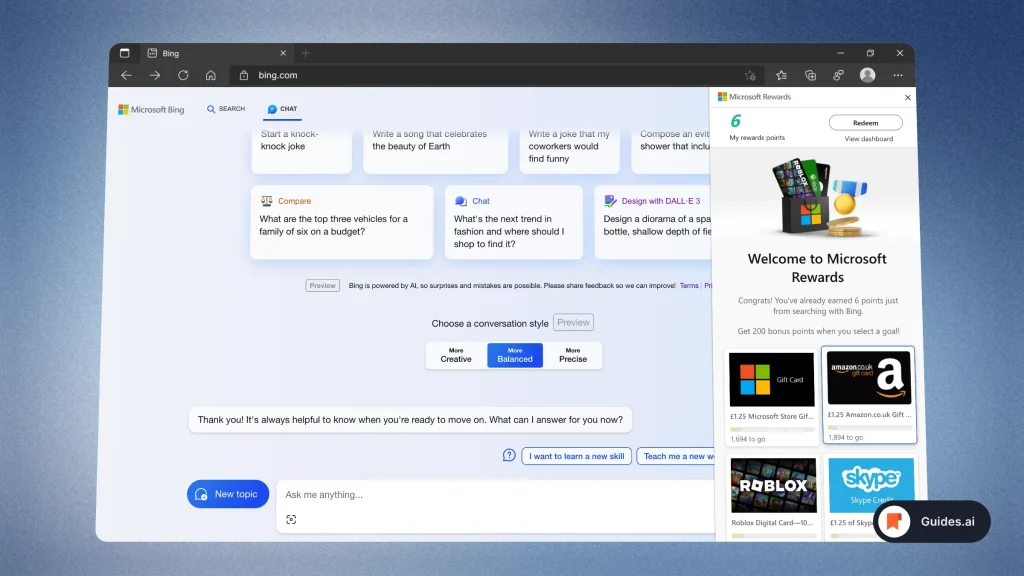
That’s it for viewing your points.
Not sure hot to get them? Have a look at Microsoft’s guide to getting more points. They have an in-depth analysis for this.
Conclusion
In this guide, we taught you how to:
- Get more boosts in Bing AI’s image generator
- View your MS-Rewards points
- Earn more points via Microsoft’s official guide
Hope you found all of what you were looking to for with us!
Learn how to become more productive with our guides on how to use AI.
Thank you for reading this,
Ch David and Daniel