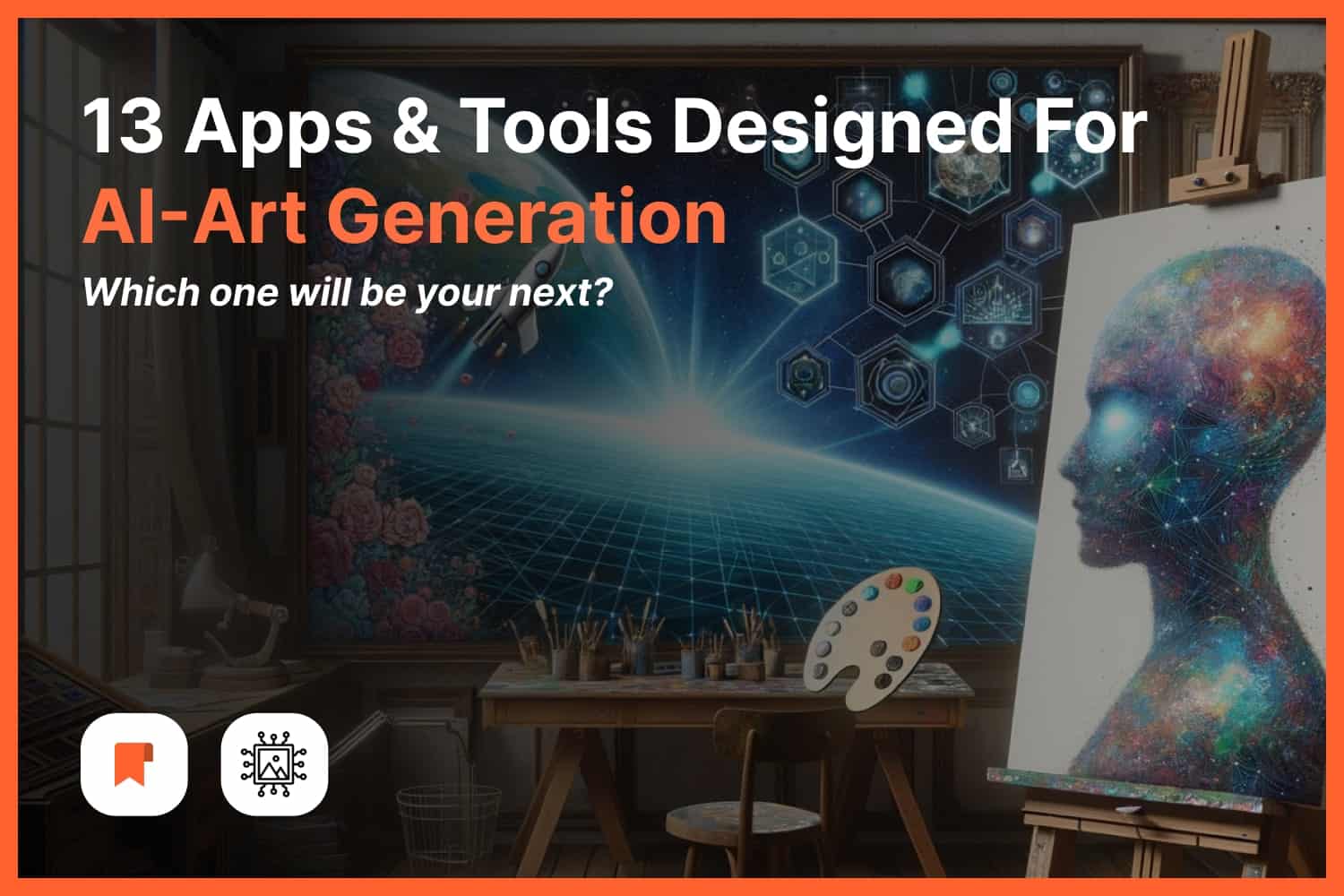On this page, we’re going through the 13 best AI apps to make art with.
Specifically: AI apps that create art from text (and other prompts).
When saying “AI art“, we mean using AI for any visual work:
- Images
- Videos
- GIFs
- Any other sort of visual art
Let’s waste no time.
Listed: 13 Best AI Art Generators
Here are the best completely free AI art generators: Microsoft Image Creator, starryai, Img2Go, and more.
You’ll find these later in the list.
1. OpenArt
Website: openart.ai
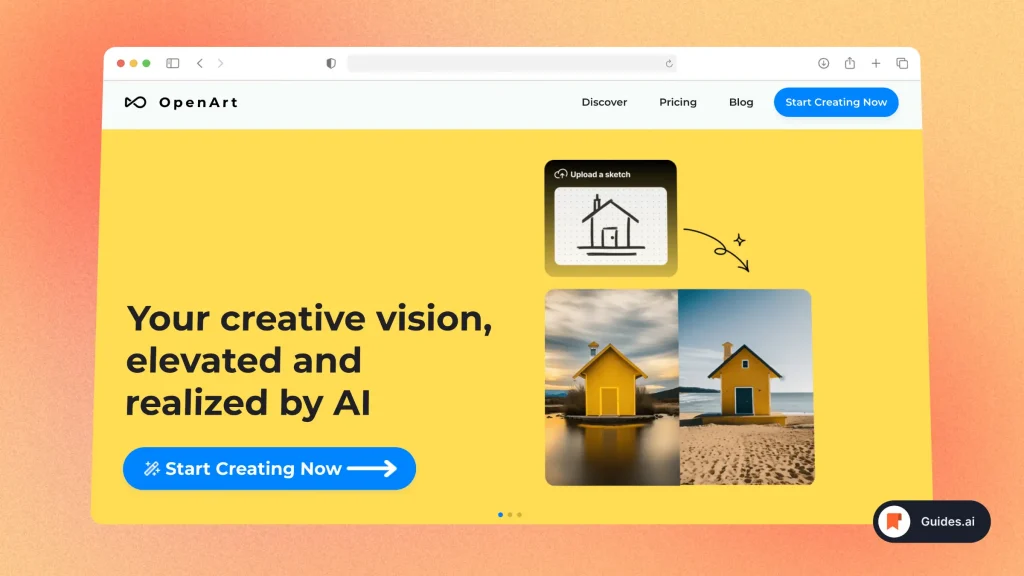
Pros
- Cutting-edge algorithms
- Community-driven features
- Regular updates
Cons
- Requires solid hardware
- No mobile app
Pricing
- Free with limitations, Pro plans from $20/month
Features
- Algorithm-driven art styles
- Community forums and voting on new features
- High-resolution output
Important: Not to confuse OpenArt.AI with ChatGPT & OpenAI.
2. DALL·E 3
This is ChatGPT’s image creator. Also one of our favourite picks.
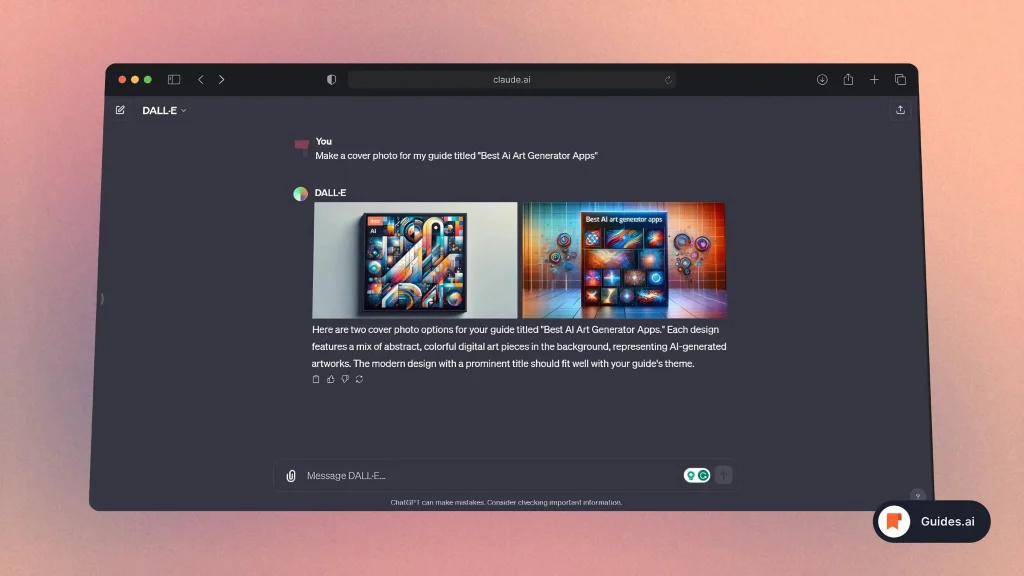
Pros
- Highly sophisticated AI
- Unmatched creative outputs
- Customizable prompts
Cons
- Can be pricey
- Requires some technical skills
Pricing
- Pricing varies, based on API usage
Features
- AI-generated images
- Text-to-image conversion
- Extensive training data
Note: We’ll update this when new DALL·E versions come out.
3. getimg
Try it on their own website: getimg.ai
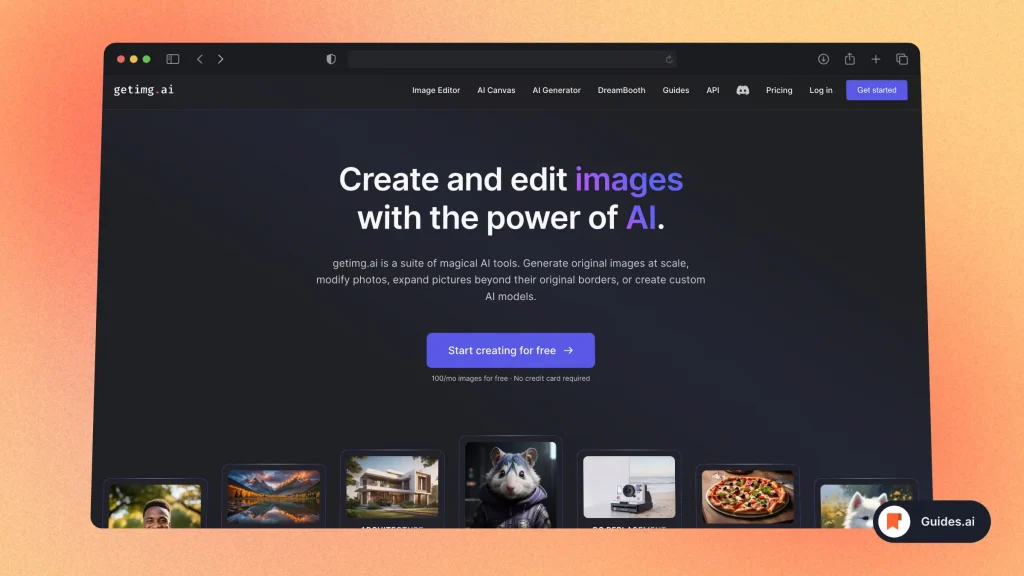
Pros
- Robust image editing
- AI-powered transformations
- Quick processing times
Cons
- Can be resource-intensive
- Limited free features
Pricing
- Free trial, starts at $15/month for Premium
Features
- AI-assisted image editing
- Variety of transformations
- Batch editing capabilities
4. NightCafe
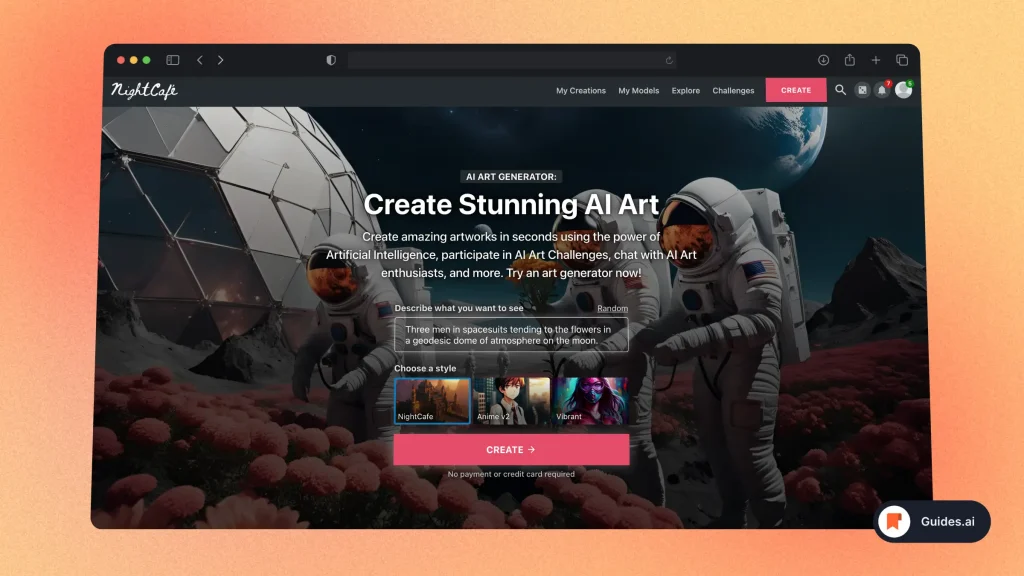
Pros
- Wide range of creative tools
- User-generated content support
- Multi-platform accessibility
Cons
- Learning curve
- Free tier limitations
Pricing
- Free with limitations, Pro starts at $19/month
Features
- Various art forms including audio and video
- Collaboration options
- AI-based creations
5. Craiyon
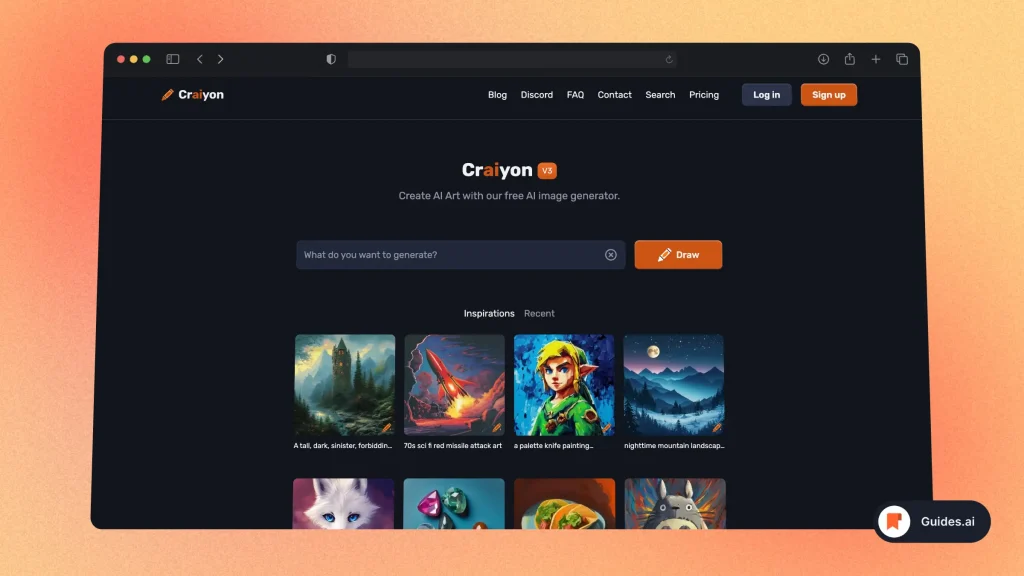
Pros
- Easy to use
- Quick rendering
- Frequent software updates
Cons
- No advanced editing options
- Limited art styles
Pricing
- Free to start, Premium at $12/month
Features
- One-click art creation
- Mobile-friendly
- Real-time previews
Note: Pictured above is Crayion V3.
We’ll update as soon as new versions come out.
6. RenderNet
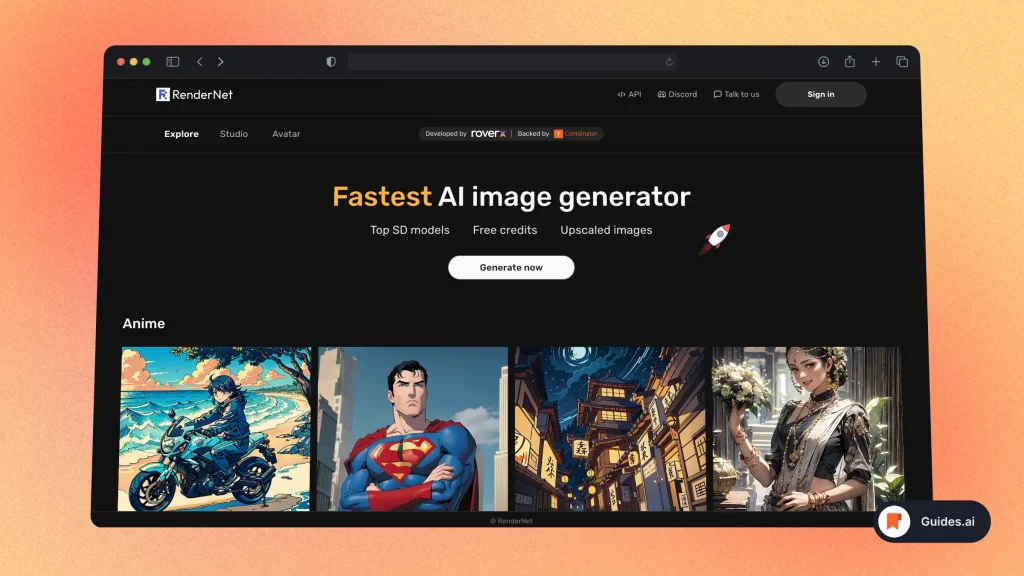
Pros
- High-quality outputs
- Extensive customization options
- Batch rendering capabilities
Cons
- Steeper pricing
- Complexity may be overwhelming
Pricing
- Plans start at $25/month
Features
- AI-based high-quality rendering
- Advanced customization
- 3D model support
7. Hotpot AI
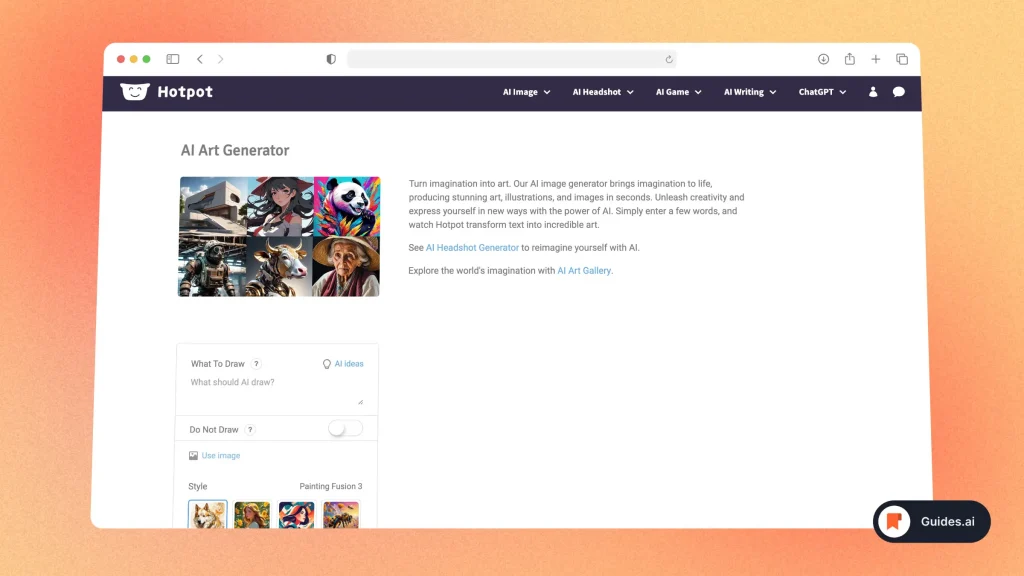
Pros
- User-friendly
- Affordable
- Quick outputs
Cons
- Limited customization
- No 3D options
Pricing
- Free tier available, Premium starts at $9/month
Features
- Variety of 2D art styles
- Fast generation times
- Template-based customization
8. Img2Go
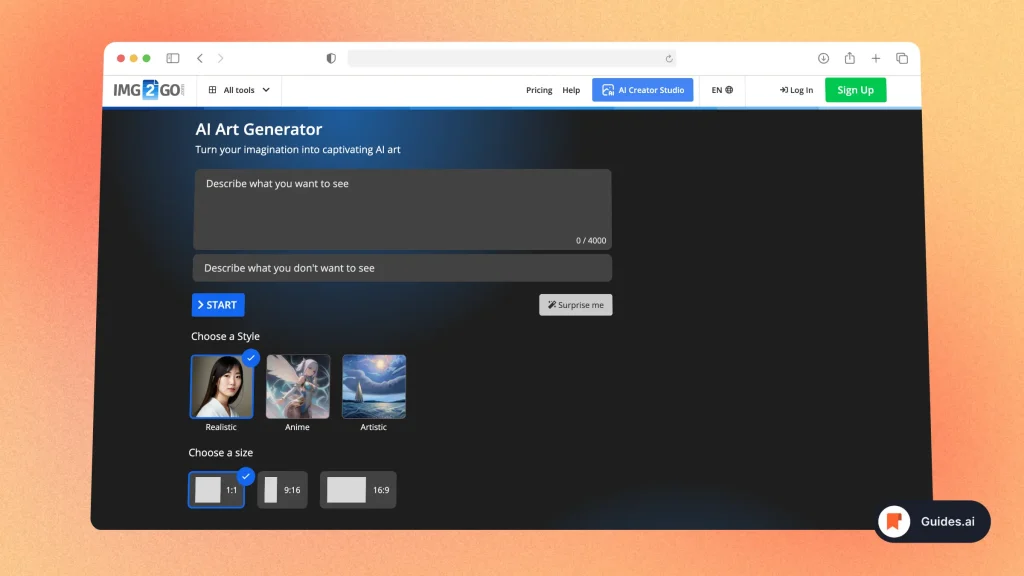
Pros
- No signup required
- Supports various file formats
- Free to use
Cons
- Basic feature set
- Limited output resolutions
Pricing
- Completely free
Features
- File format flexibility
- Online-based, no download
- Straightforward UI
9. starryai
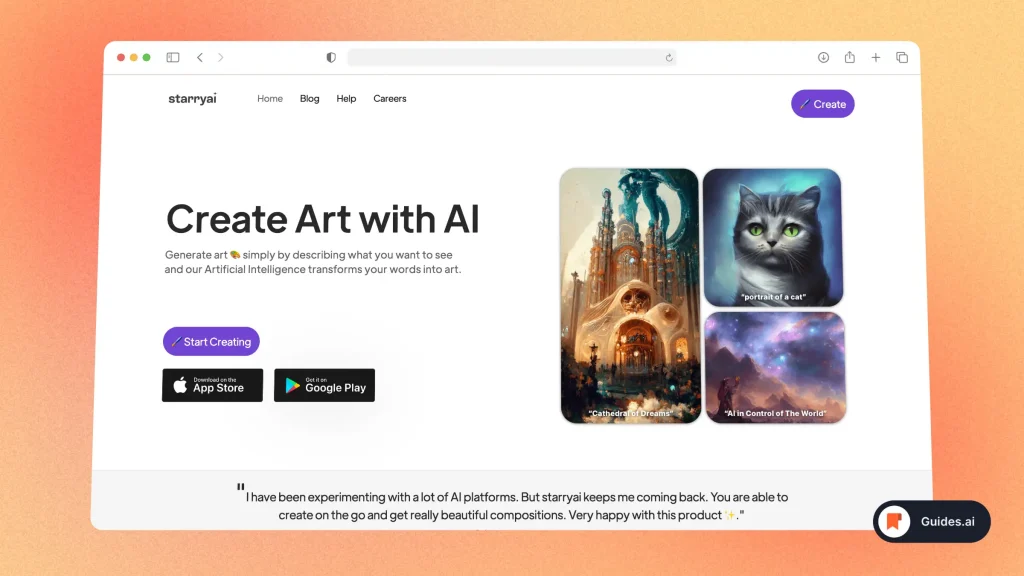
Pros
- User-friendly interface
- Variety of art styles
- Frequent updates
Cons
- Limited free tier
- Not suitable for large projects
Pricing
- Free to start, Premium plans begin at $10/month
Features
- AI-generated art
- Style customization
- High-res image options
10. Fotor
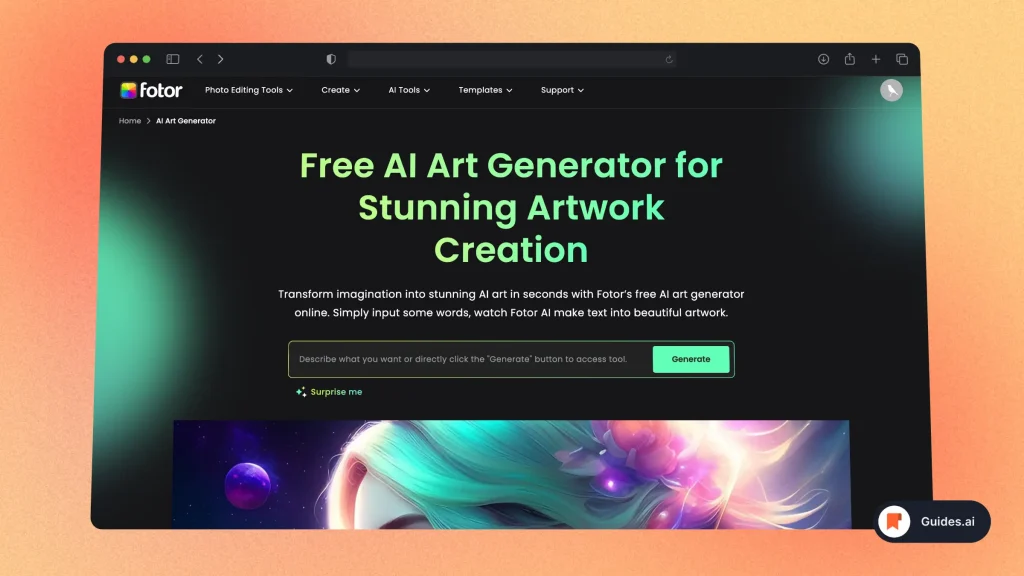
Pros
- Easy-to-use interface
- Multiple art styles
- Affordable
Cons
- Limited advanced features
- No batch processing
Pricing
- Free tier, Premium at $8.99/month
Features
- Pre-set art styles
- Online editor
- Social sharing options
11. Canva
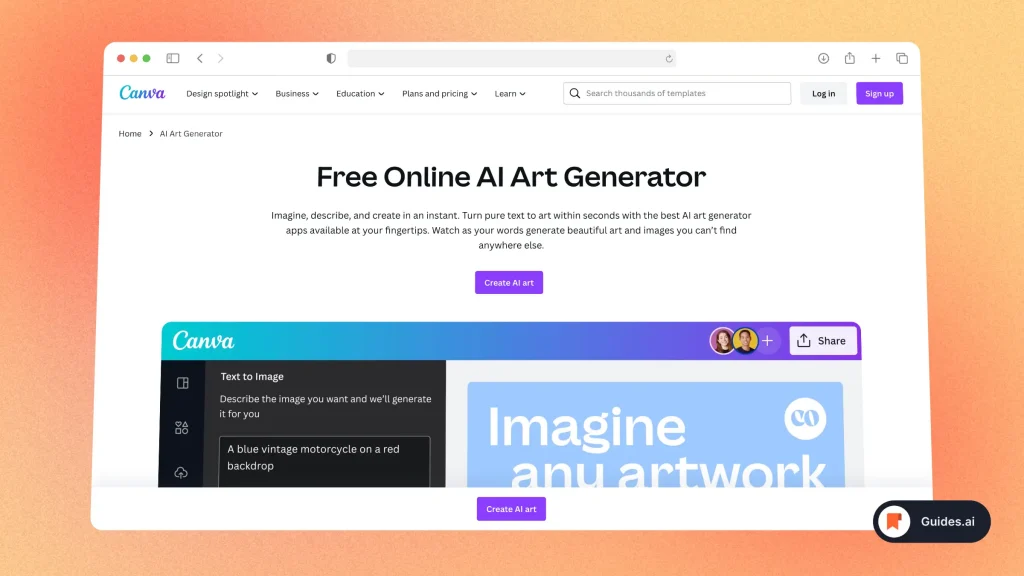
Pros
- Intuitive design
- Wide range of templates
- Collaboration features
Cons
- Limited art styles
- Freemium model can be limiting
Pricing
- Free with in-app purchases, Pro at $12.95/month
Features
- Drag-and-drop design
- Collaborative workspace
- Export in multiple formats
12. DeepAI
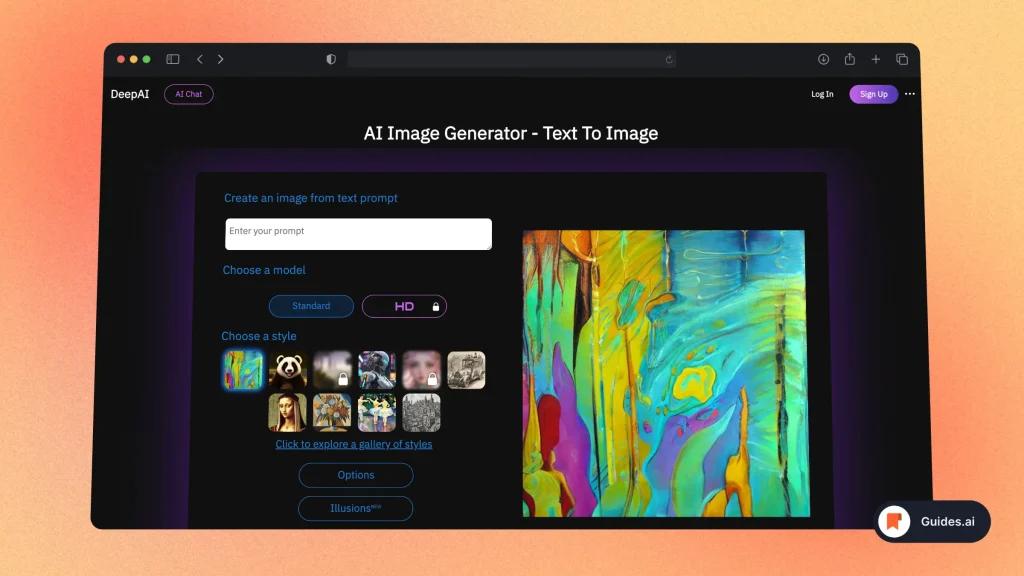
Pros
- Advanced text-based inputs
- No signup needed
- Free to use
Cons
- Output can be hit or miss
- Limited customization
Pricing
- Completely free
Features
- Text-based image generation
- API access for developers
- Simple web interface
13. Gencraft
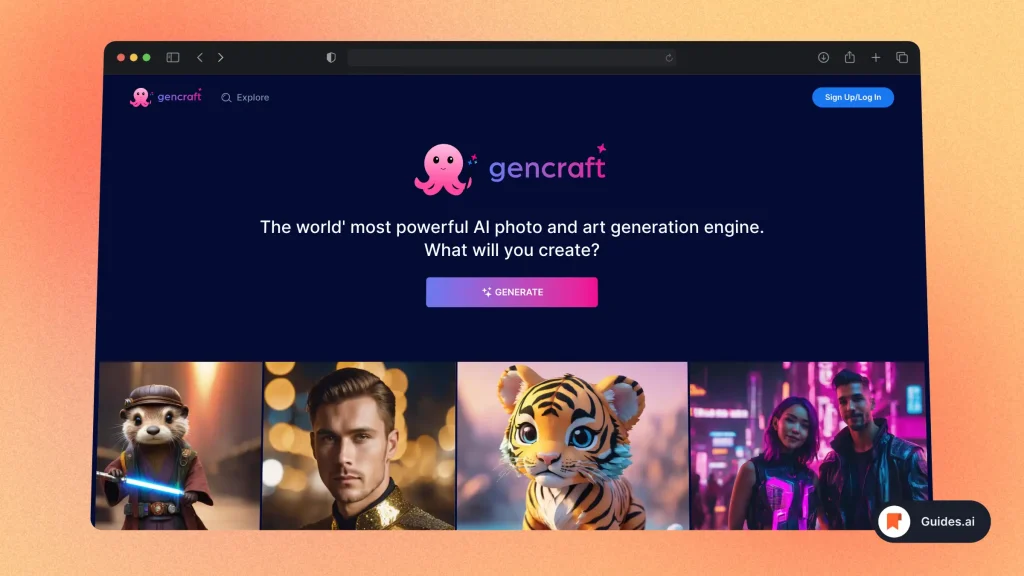
Pros
- AI-generated 3D art
- Marketplace for buying and selling
- Frequent updates
Cons
- Steeper learning curve
- Requires good internet connection
Pricing
- Free to start, in-app purchases for assets
Features
- 3D art generation
- Built-in marketplace
- User community and forums
Conclusion
Still not sure what to choose? We get it, 13 options are not just a few.
To help you decide, we’ve prepared a few questions:
- What kind of art do you need to make?
- Is it just photos or also videos?
- Do you need a bulk-art-creator?
- What price range are you looking for?
Hopefully, these should help you reflect on these apps.
This is where end our list of the 13 best AI Art Generation tools ends.
Learn how to become more productive with our guides on how to use AI.
Thank you for reading this,
Ch David and Daniel