Read this guide to find out what are the best AI apps, dedicated for iPhone.
We’ll look at the best apps across different industries:
- Bots & Assistants
- Virtual companions
- Face swapping
- Language learning
- Note taking
We’ll look at both free and paid options.
All of these apps run on both iPhone & iPad. Most even have Android apps too!
Let’s go.
Listed: 10 best AI apps for iPhone
1. ChatGPT
Link to the App Store: ChatGPT.
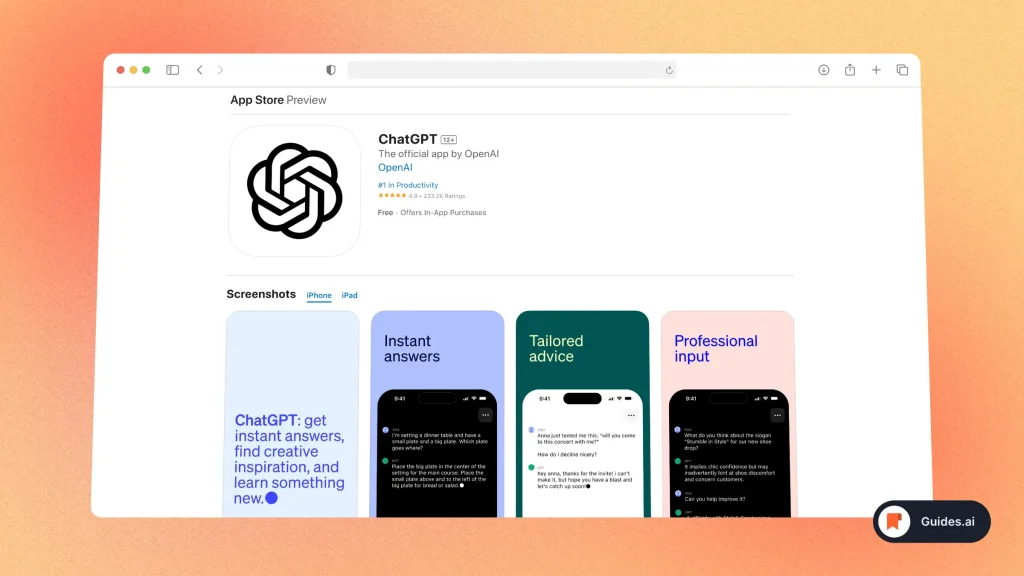
Pros
- Highly versatile in language tasks
- Good at mimicking human-like conversations
- Regularly updated models
Cons
- Sometimes generates nonsensical or irrelevant answers
- Limited to text-based interactions
- Can be verbose
Pricing
- Free versions available
- Premium options start at $20/month
Features
- Text generation
- Conversational agent
- Context-aware responses
- Can handle a variety of queries
2. Replika
Link to the App Store: Replika.
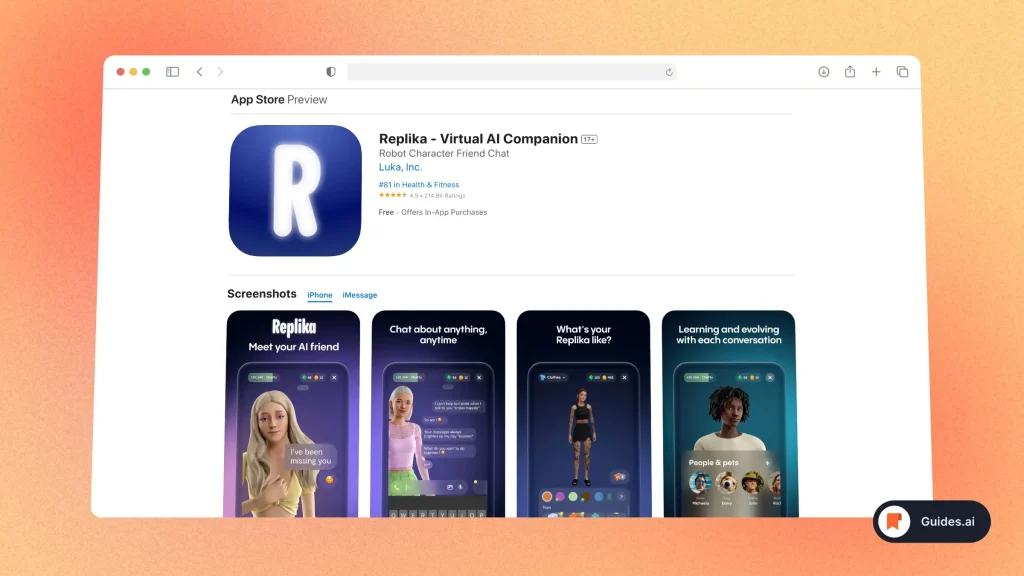
Pros
- Great for mental health
- Chat interface is user-friendly
- Learning capabilities
Cons
- Limited features in the free version
- Requires internet connection
Pricing
- Free, Pro version at $7.99/month
Features
- Chat-based AI interface
- Mood tracking
- Daily journals
3. Google Assistant
Link to the App Store: Google Assistant.
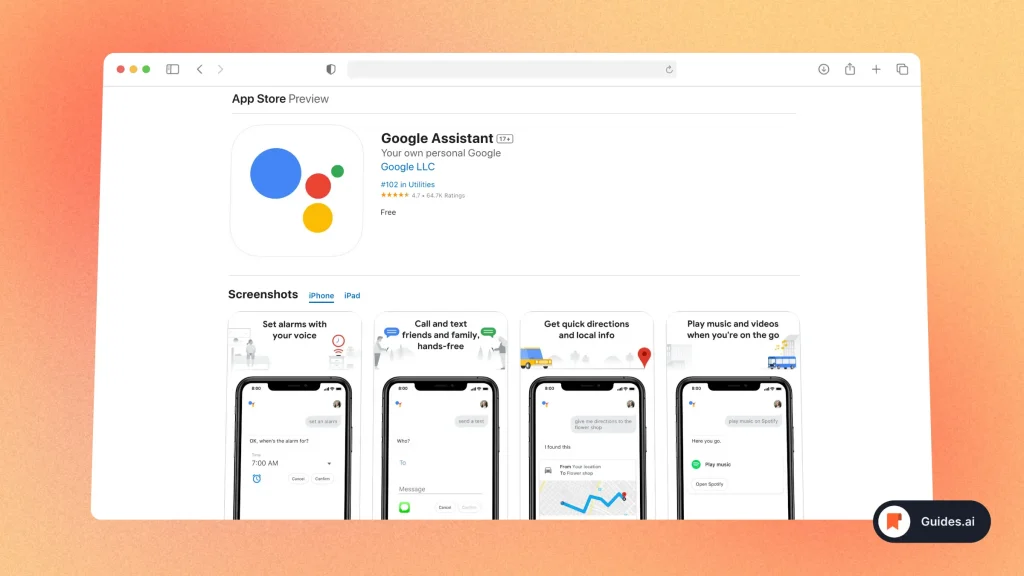
Pros
- Versatile: Controls smart home, sends texts, and more
- Accurate voice recognition
- Integrates with Google’s ecosystem
Cons
- Sometimes misunderstands complex queries
- Not all third-party apps are supported
- Requires internet connection
Pricing
- Free
Features
- Voice search
- Texting and calls
- Home automation
- Reminders and scheduling
- Multilingual support
4. Otter.ai
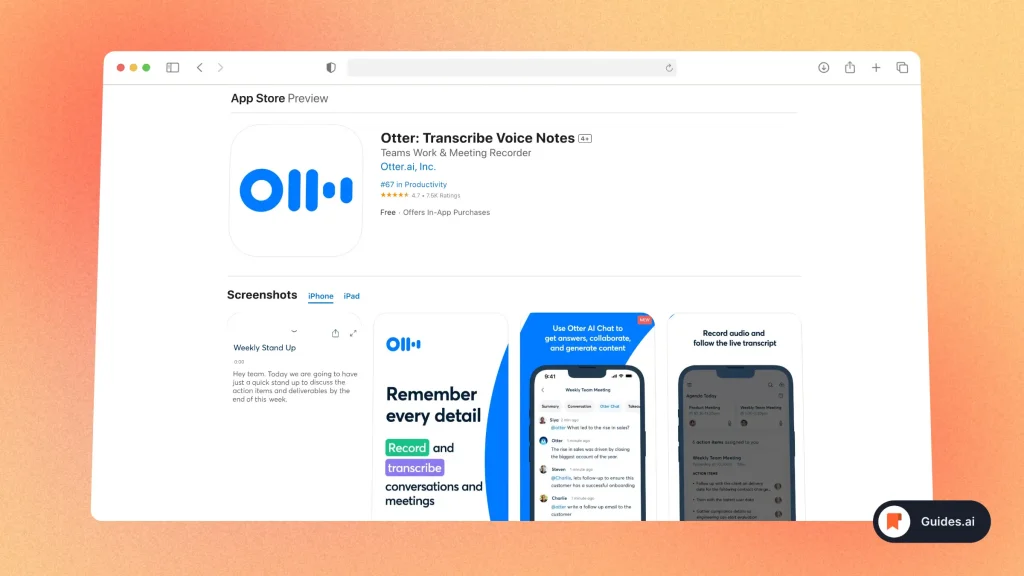
Pros
- Accurate transcription
- Real-time operation
- Good for meetings and interviews
Cons
- Requires high-quality audio
- Some latency
Pricing
- Free, Premium at $8.33/month
Features
- Live transcription
- Export options
- Speaker identification
5. FaceApp
Link to the App Store: FaceApp.
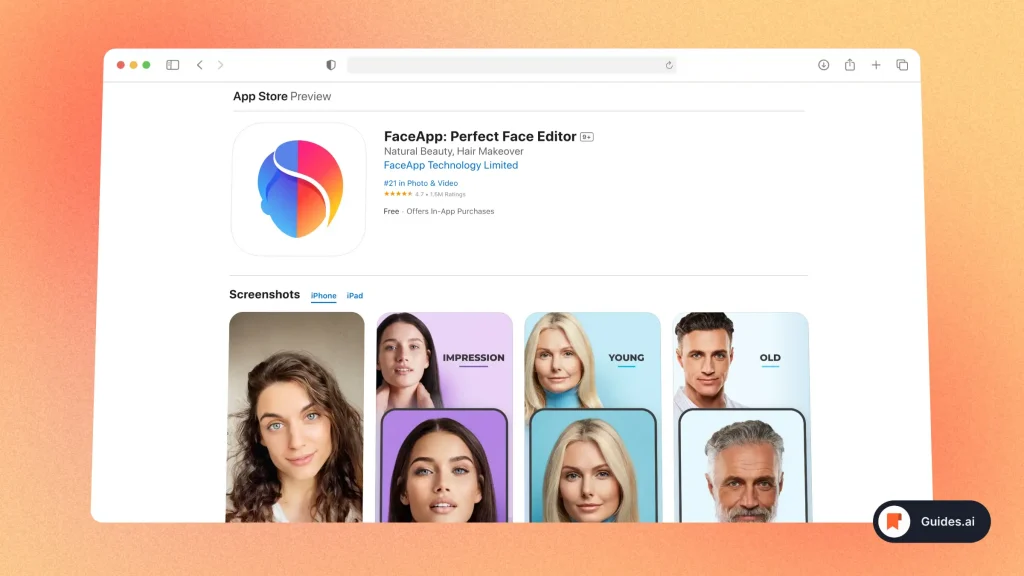
Pros
- Realistic face transformations
- Quick processing
- User-friendly
- Face-swap features
Cons
- Privacy concerns
- Limited in free version
Pricing
- Free, Pro version at $3.99/month
Features
- Aging, gender-swapping filters
- Multiple facial adjustments
6. ELSA Speak
Link to the App Store: ELSA Speak.
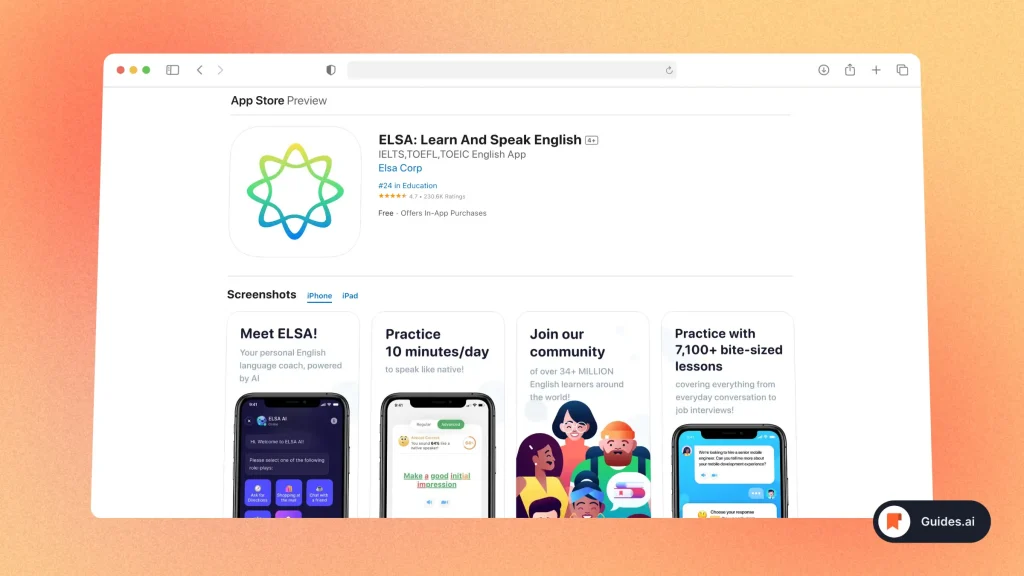
Pros
- Pronunciation correction
- Real-time feedback
- Custom lesson plans
Cons
- Subscription-based
- English only
Pricing
- Starts at $6.99/month
Features
- AI tutor for English
- Speech recognition
7. PDFgear
Link to the App Store: PDFgear 2
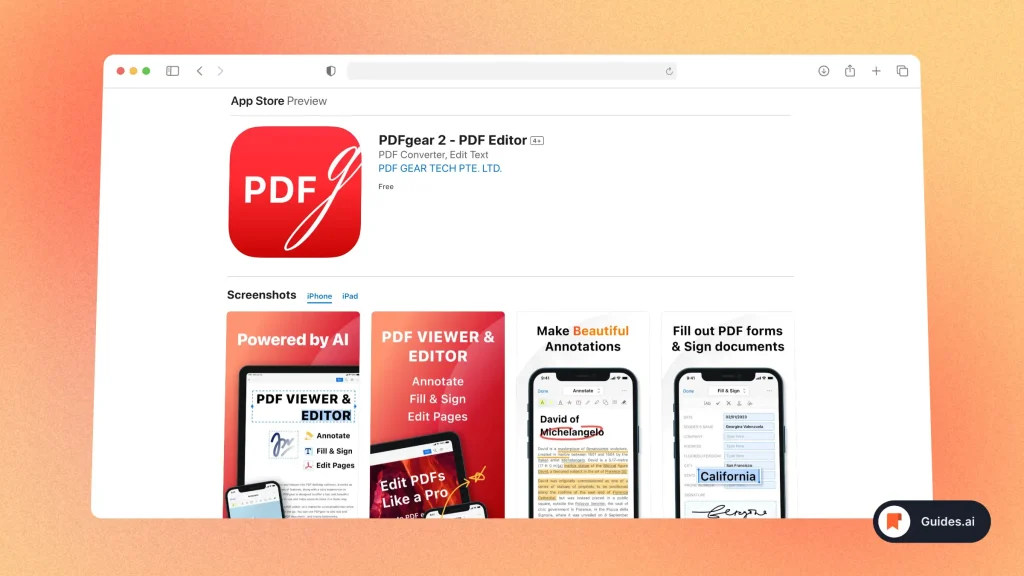
Pros
- User-friendly interface
- Wide range of PDF editing tools
- Secure and reliable
Cons
- Limited free version
- May require a learning curve for advanced features
- No mobile app
Pricing
- Free version available
- Paid plans start at $9.99/month
Features
- Text editing
- File conversion (PDF to Word, etc.)
- Annotation tools
- Document merging and splitting
8. Suki AI
Link to the App Store: Suki
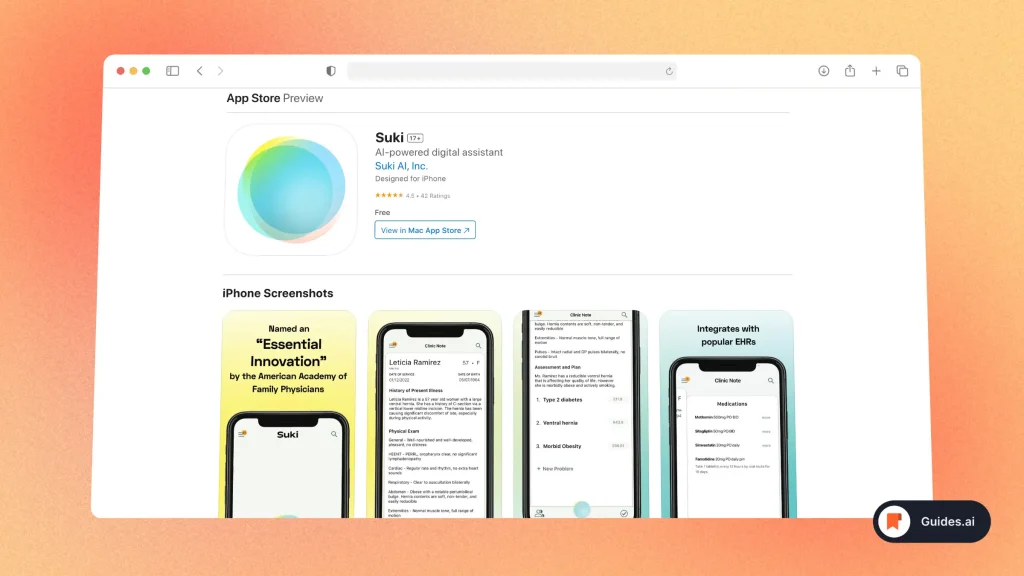
Pros
- Designed for healthcare professionals
- Efficient note-taking
- Compliance with privacy laws
Cons
- Targeted user base
- Requires subscription
Pricing
- Contact for pricing
Features
- Voice-to-text for medical notes
- Secure data storage
9. Luma AI
Link to the App Store: Luma AI
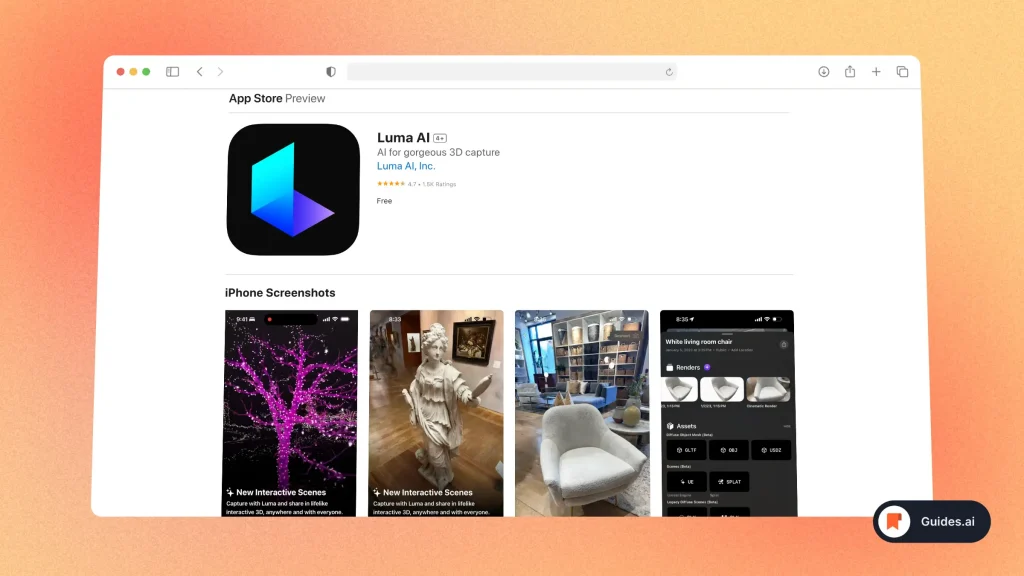
Pros
- Advanced AI-driven analytics
- User-friendly dashboard
- Real-time tracking
Cons
- Might be overkill for small projects
- Learning curve for advanced analytics
- No mobile app
Pricing
- Free trial available
- Paid plans start at $29/month
Features
- Behavior tracking
- Predictive analytics
- Customer segmentation
- AB Testing
10. Seeing AI
Link to the App Store: Seeing AI
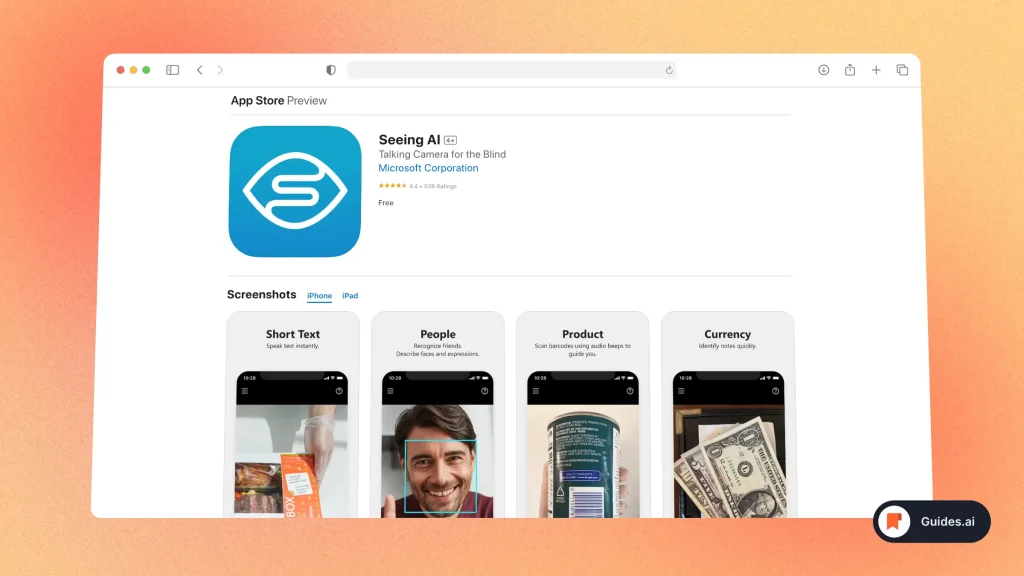
Pros
- Designed for visually impaired users
- Multiple functionalities in one app
- Backed by Microsoft’s robust tech
Cons
- iOS only
- Some features may require an internet connection
- May have limited accuracy in certain scenarios
Pricing
- Completely free
Features
- Text-to-speech
- Object recognition
- Currency identification
- Scene description
Conclusion
There you have it, 10 stellar AI apps for your iPhone to consider!
We’ve made sure to list apps across different industries.
From AI interior design to learning English, you’ve got many options to choose from.
This is our list with 10 of the bet AI apps for iPhone.
Learn how to become more productive with our guides on how to use AI.
Thank you for reading this,
Ch David and Daniel

