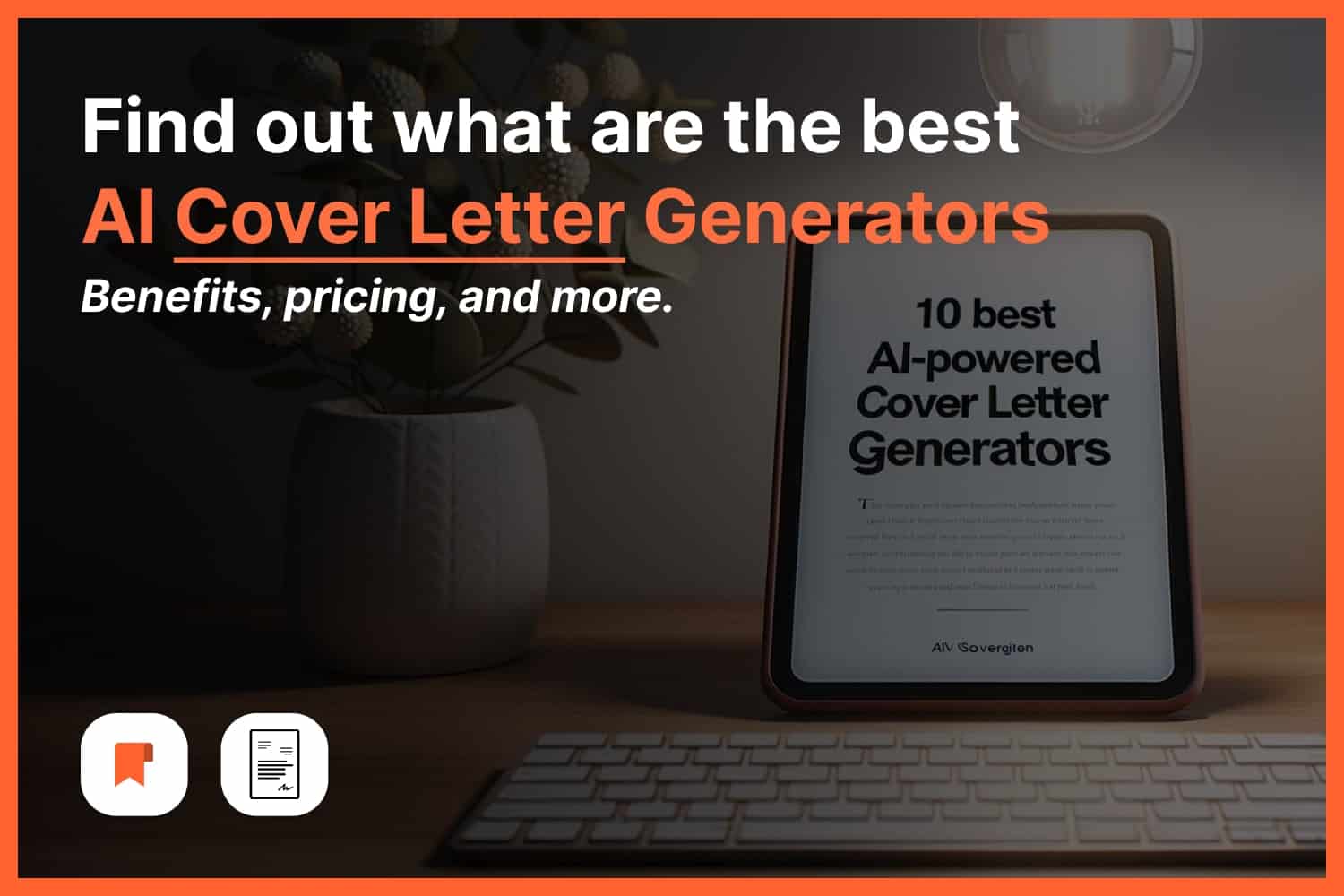Today, we’ll help you find the next AI Cover Letter Generator.
Over here, you’ll find:
- Free options
- Paid ones + Free Trials
- All powered by Artificial Intelligence
Let’s get to finding you a new cover letter tool.
List: 10 Best AI Cover Letter Generators
There is more than one free AI to create a cover letter: Grammarly, LazyApply, Resume.io, Rytr and more.
Most of them will be explored right… Now!
1. Rytr
You can try Ryr for free.
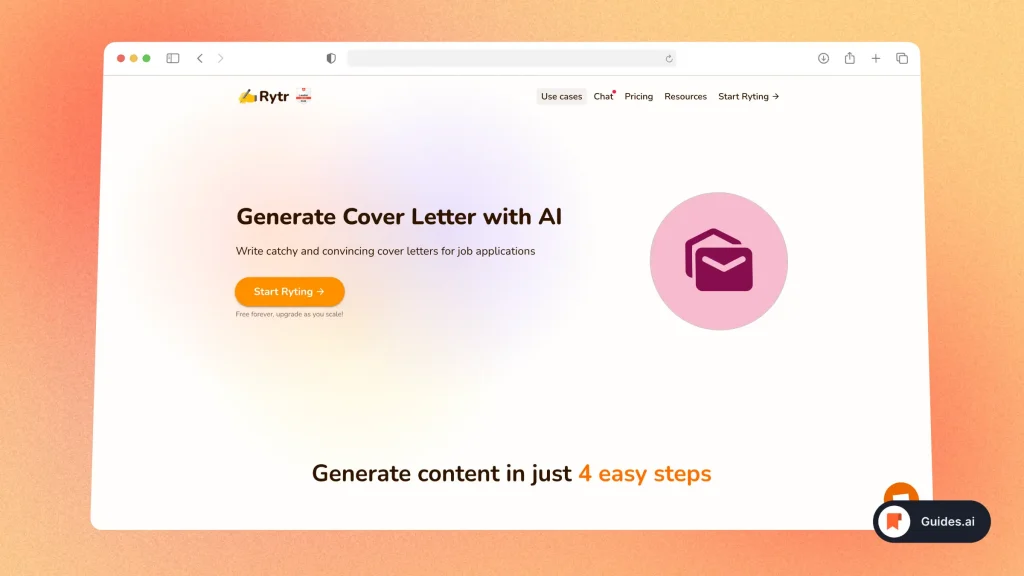
Pros
- AI-driven content creation
- Multiple use-cases
- Quick output
Cons
- Limited to text-based output
- Free trial, but no free tier
Pricing
- Free trial, starts at $29/month
Features
- AI-powered writing assistant
- Content variations
- Structured outputs
2. Grammarly
Grammarly is also free.
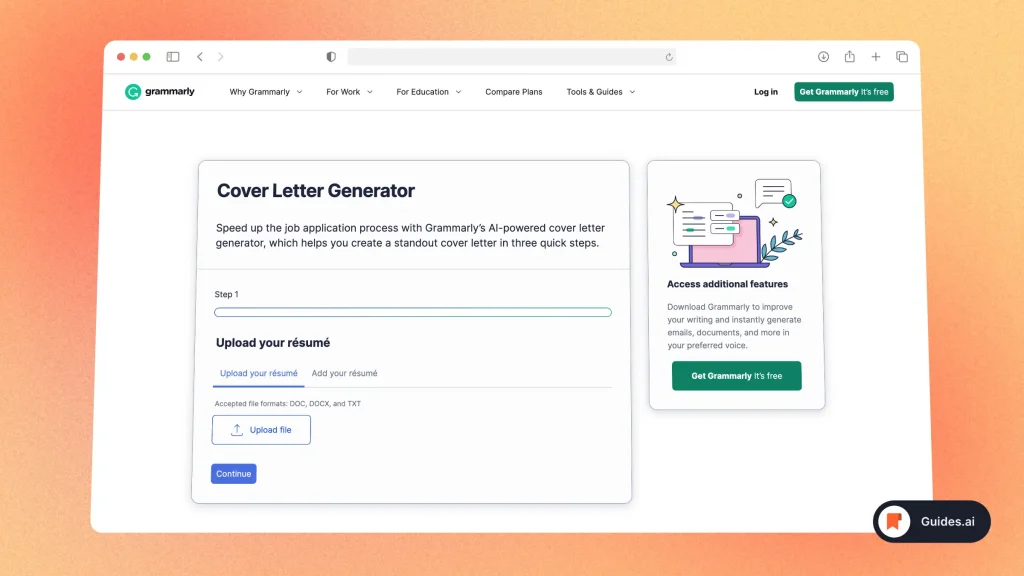
Pros
- Robust grammar checking
- Style and tone suggestions
- Widely compatible
Cons
- No real-time collaboration
- Premium features are locked behind a paywall
Pricing
- Free for ‘Basic’
- ‘Premium’ starts at $11.66/month
Features
- Contextual spelling and grammar check
- Style and tone analysis
- Plagiarism detection in Premium
3. LazyApply
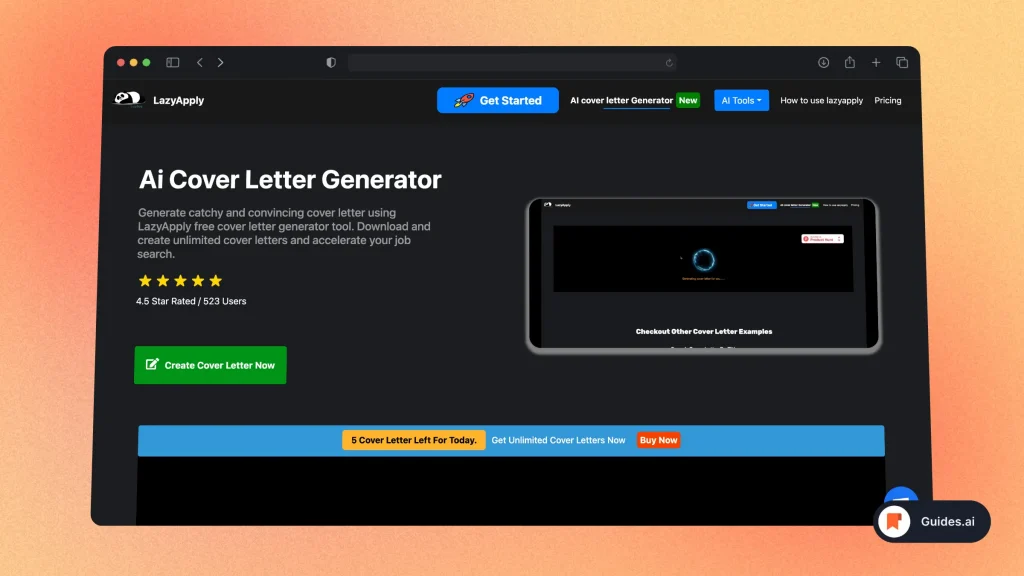
Pros
- Quick and easy to use
- Pre-made templates
- No account needed
Cons
- Limited customization
- No analytics
Pricing
- Free
Features
- One-click apply
- Template selection
- Downloadable PDF
4. Kickresume
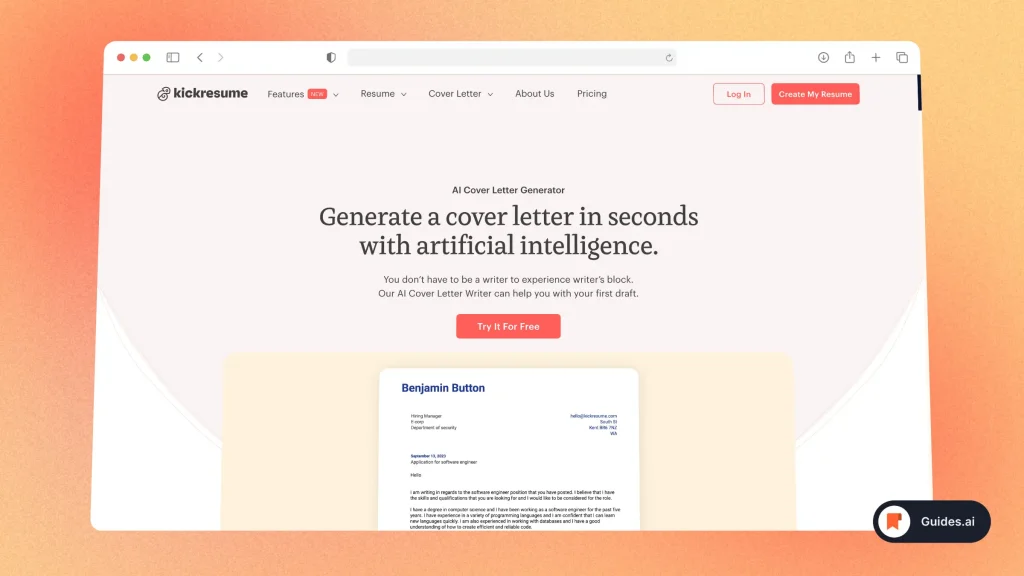
Pros
- AI-powered suggestions
- Industry-specific templates
- Real-time preview
Cons
- Free version has watermarks
- Learning curve for advanced features
Pricing
- Free basic, Premium starts at $8/month
Features
- AI-guided writing
- Real-time edits and preview
- Customizable templates
5. Rezi
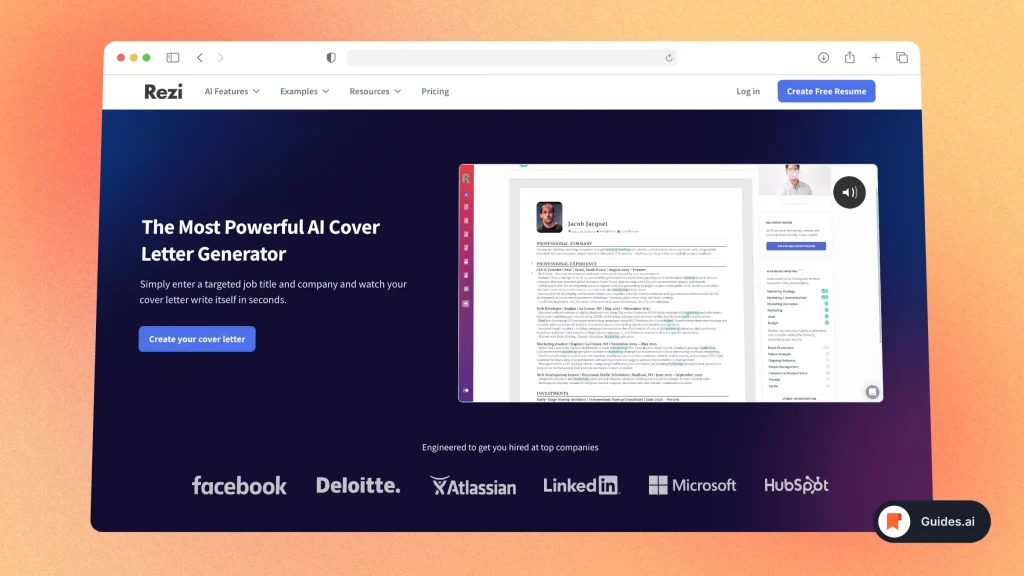
Pros
- Job application-focused
- Resume integration
- Export options
Cons
- Limited to one cover letter in the free version
- No real-time collaboration
Pricing
- Free with limitations, Premium starts at $29/month
Features
- Cover letter and resume syncing
- ATS-friendly exports
- Step-by-step guide
6. Wonsulting
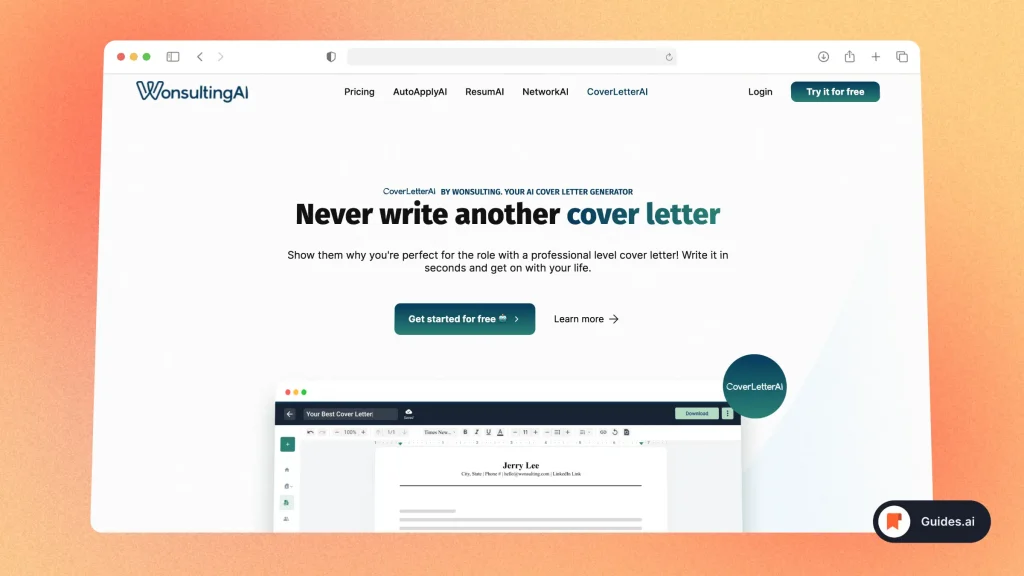
Pros
- Focus on tech industry
- Includes interview tips
- Job search database
Cons
- Industry-specific
- Subscription-based only
Pricing
- Starts at $19/month
Features
- Industry-relevant templates
- Interview prep guides
- Job search function
7. Cover Letter AI
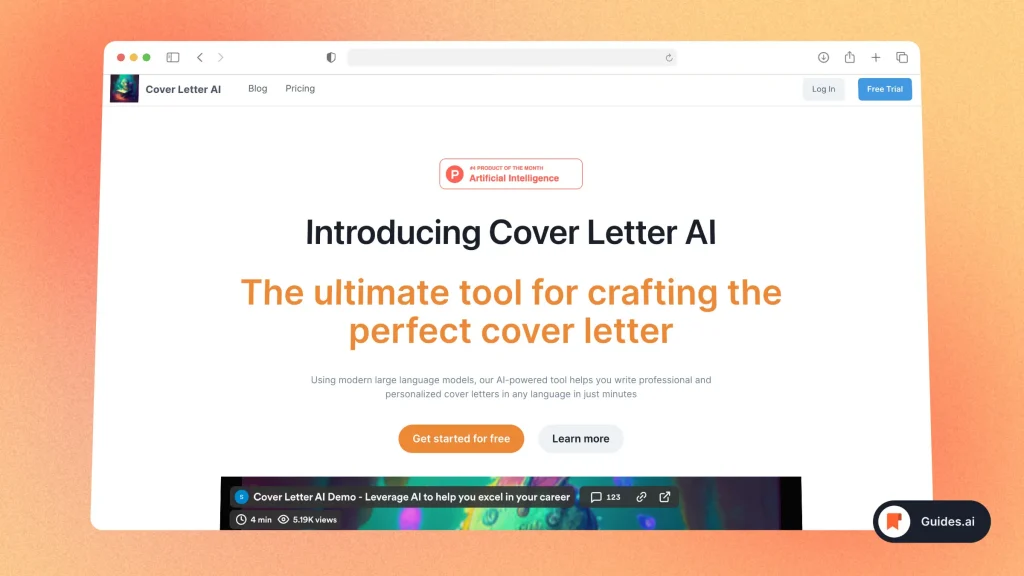
Pros
- Free of charge
- Real-time preview
- Quick and simple
Cons
- Limited free features
- No export options in the free version
Pricing
- Free with limitations, Premium starts at $20/month
Features
- AI-driven content suggestions
- Real-time edits
- Downloadable PDF in Premium
8. Simplified
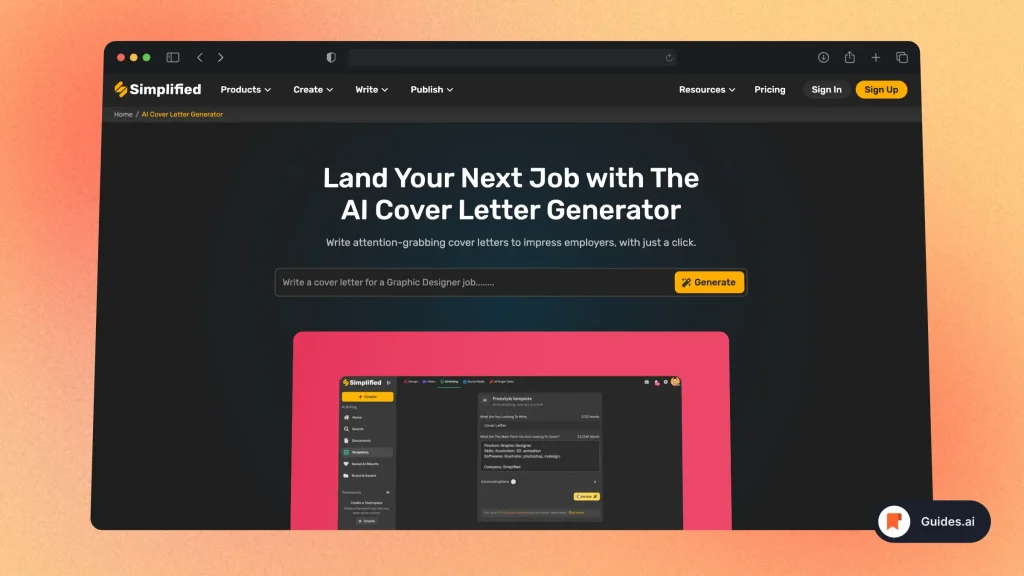
Pros
- User-friendly interface
- Content customization
- Quick generation
Cons
- Limited export formats
- No analytics
Pricing
- Free basic, Premium starts at $15/month
Features
- Drag-and-drop editor
- Pre-built sections
- Mobile-friendly
9. CoverDoc
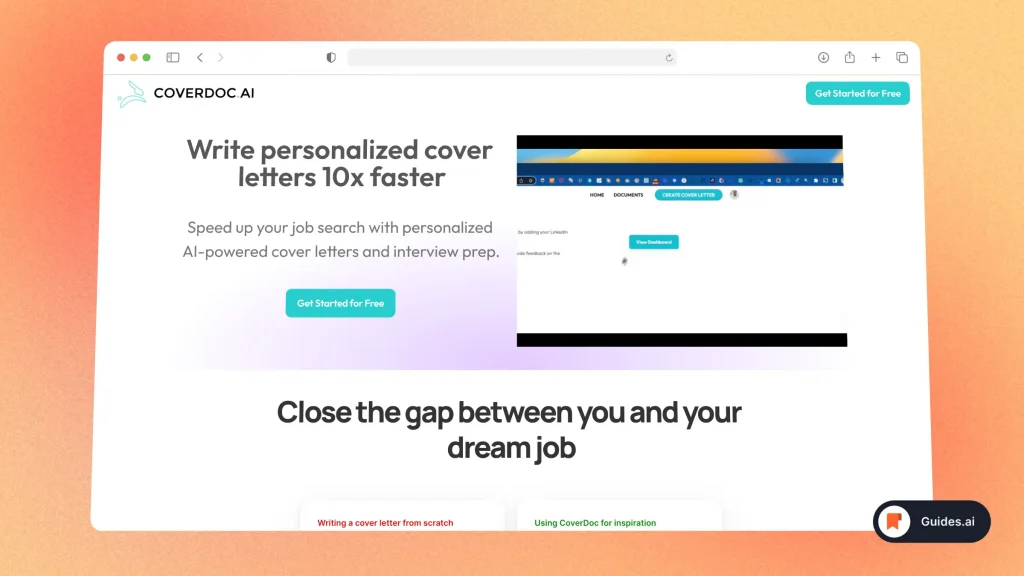
Pros
- Niche-focused AI assistance
- Real-time collaboration
- Industry templates
Cons
- Slightly steep learning curve
- No free tier
Pricing
- Starts at $25/month
Features
- Specialized AI advice
- Collaborative editing
- Multiple export formats
10. resumA.I.
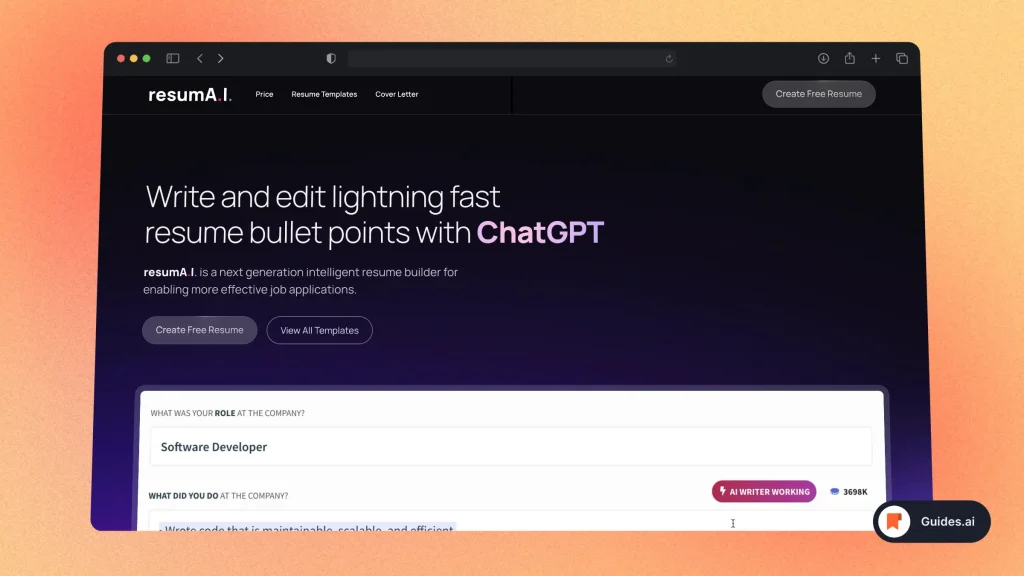
Pros
- AI-optimized for ATS
- User-friendly
- Resume and cover letter sync
Cons
- Limited free features
- No mobile version
Pricing
- Free with limitations, Premium starts at $12/month
Features
- ATS-optimized outputs
- Sync between resume and cover letter
- Tailored advice
Conclusion
In the end… You should pick the AI tool that makes more sense for you.
Choose the app that:
- Fits your profile
- Matches your budget
- You like using most.
Since all of these are either free or have free trials, we recommend trying them first.
At the end of the day, they’re 10 of the best generators out there.
Then, pick the one you like most.
This is it for this guide on how to choose your AI Cover Letter GEnerator.
Learn how to become more productive with our guides on how to use AI.
Thank you for reading this,
Ch David and Daniel