In this guide, we’ll go over the 10 best AI face swap tools.
You already know what an AI Face Swapper is. We won’t bore you with that.
Listed: 10 Best AI Face Swap Tools
Answer: Right now, Pykaso and BasedLabs are two of the best AI Face Swappers.
Let’s explore everything into detail!
1. Pykaso.ai
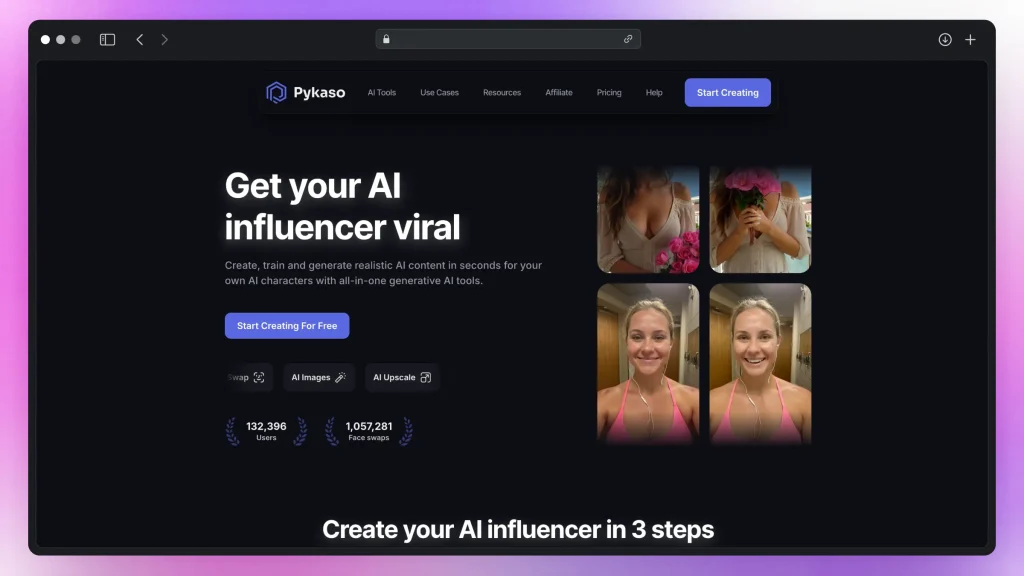
Pros:
- Speed: Can faceswap 4K videos in less than 60 seconds, making it one of the fastest tools available.
- Bulk Swapping: The bulk swap feature allows users to swap multiple files at once, saving significant time.
- Advanced Technology: As the most advanced AI faceswap tool, it ensures high-quality and realistic results.
Cons:
- Paid: While there is a free plan, you’ll have to pay later on — however, no app is really free for this kind of work.
- Potential Learning Curve: At first, some features may take a more of your time so you can fully understand how they work.
Pricing:
- Can start for free
- Paid Subscriptions: $6 → €240/month
Note: Luckily, Pykaso is x3 times cheaper than other tools — hence why it’s ranked #1 in our list.
2. BasedLabs
Give it a shot over at: BasedLabs.ai
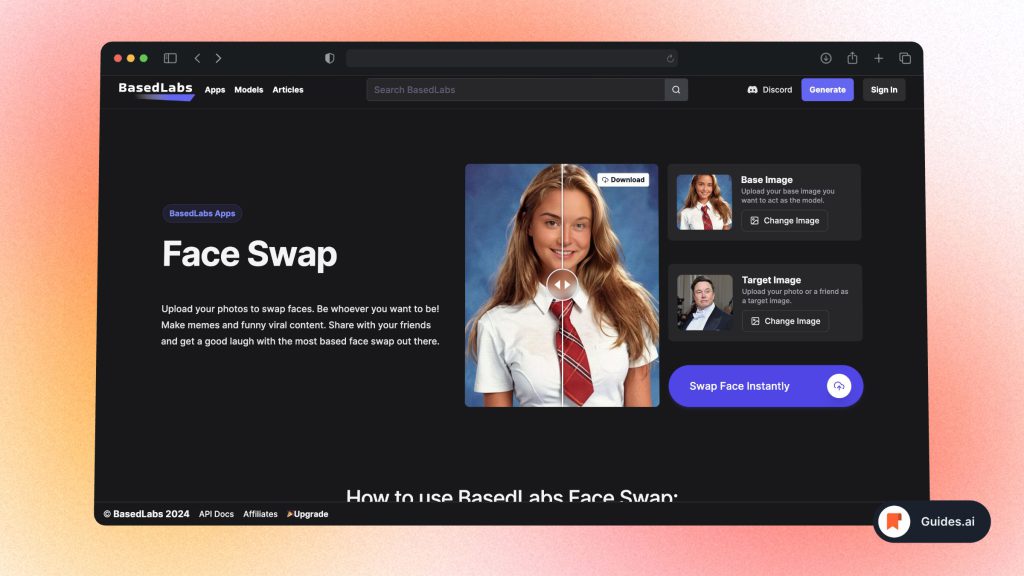
Pros:
- Ease of Use: The intuitive interface makes face swapping effortless, even for users with no prior experience. Uploading media, selecting faces, and applying the swap is a smooth and straightforward process.
- High-Quality Results: BasedLabs produces impressive results, with realistic and seamless face swaps that often appear uncanny in their accuracy. The tool effectively blends facial features, lighting, and expressions, making the swaps believable and engaging.
- Creative Versatility: Beyond simple face swapping, BasedLabs offers a range of features that unlock creative possibilities. You can swap faces with celebrities, animals, or even inanimate objects, and further customize the results with various filters and effects.
Cons:
- Limited Free Plan: The free plan restricts users to a handful of face swaps per month and low-resolution outputs. Upgrading to a paid plan unlocks unlimited swaps, higher resolutions, and additional features.
- Potential for Misuse: Like any powerful tool, face swapping technology can be misused to create harmful or misleading content. It’s important to use the tool responsibly and ethically, considering the potential consequences of your creations.
Pricing:
- 100 free credits
- Then $12 to $ 28 per month
3. Vidnoz
Try it here: Vidnoz.com
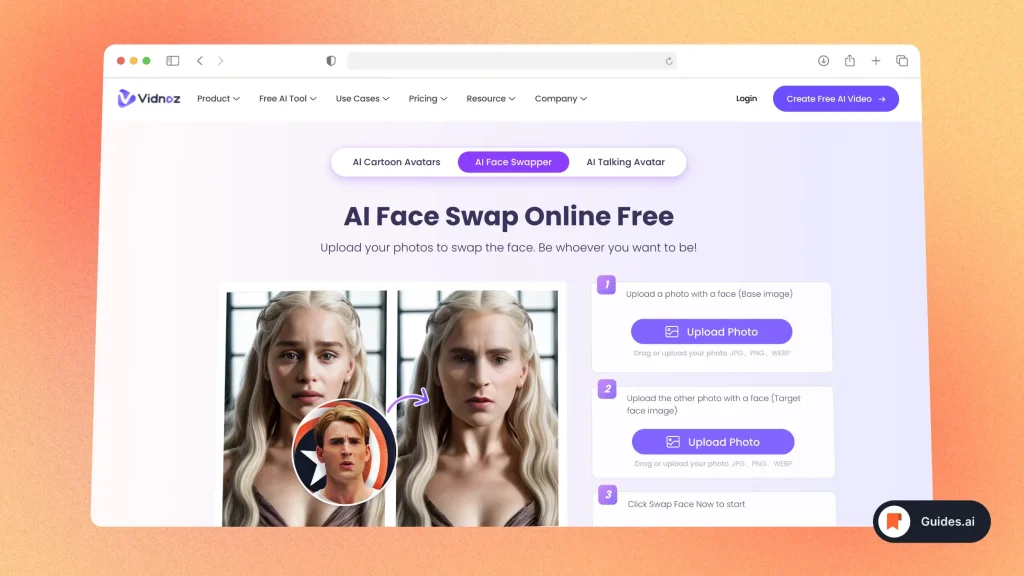
Pros
- Quick and easy process
- Supports both images and videos
- No need to install any software; web-based
Cons
- Limited customization options
- Watermark in the free version
Pricing
- Free with watermark, premium plans start at $9.99/month
Features
- Swap faces in images and videos
- Web-based, no installation required
- Bulk swapping available
Coupon code: GuidesaAI10
Extra 10% off, sitewide!
4. Deepswap.ai
Official website: Deepswap.ai
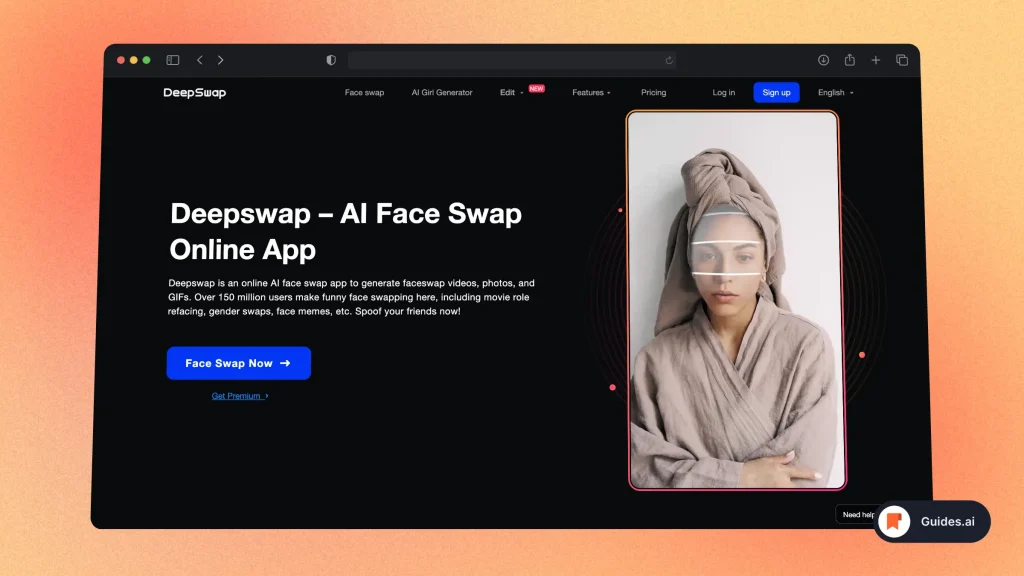
Pros
- Advanced AI algorithms for realistic swaps
- High-resolution output
- Batch processing capabilities
Cons
- Requires a learning curve
- Free version has limitations
Pricing
- Free with limitations, premium starts at $12.99/month
Features
- AI-powered realistic swaps
- High-res output up to 4K
- Batch swapping and multi-face swapping
5. Icons8
Try it over at: Icons8.com
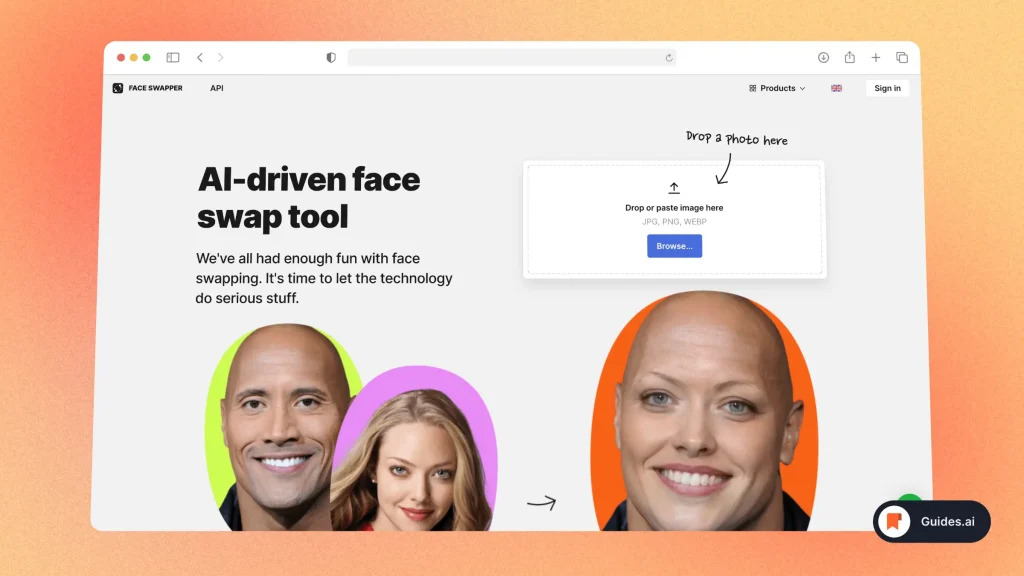
Pros
- User-friendly interface
- Quick processing
- No download required
Cons
- Limited customization
- Free version includes watermarks
Pricing
- Free with watermarks, premium starts at $19/month
Features
- Web-based application
- Swap faces in GIFs and videos
- Easy sharing options
6. Unboring
Provided by Reface.ai, Unboring is a great option.
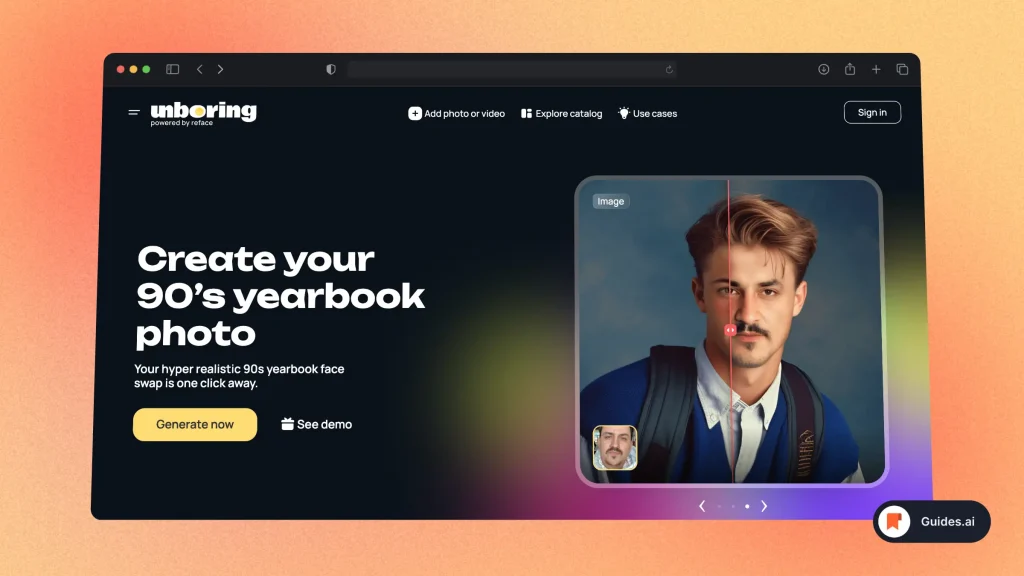
Pros
- Super realistic face-swapping
- Wide range of templates
- Easy sharing to social media
Cons
- Watermark on the free version
- Some templates require premium access
Pricing
- Free version available, premium starts at $4.99/month
Features
- High-quality, realistic face swaps
- Extensive selection of templates
- One-click social media sharing
7. Fotor
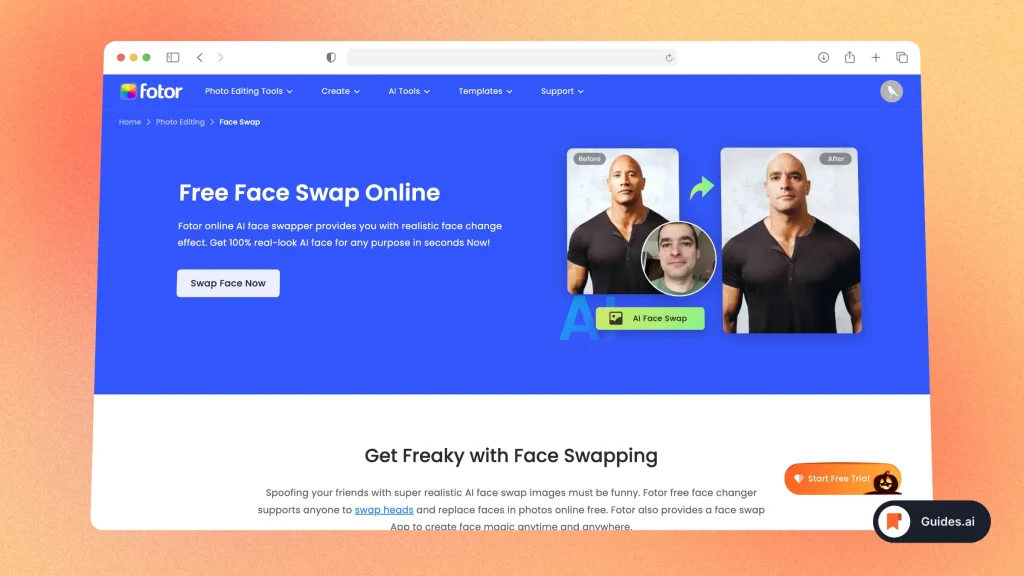
Pros
- Simple drag-and-drop interface
- Compatible with multiple formats
- Basic features are free to use
Cons
- Limited advanced editing tools
- Premium features locked behind a paywall
Pricing
- Free for basic features, premium starts at $8.99/month
Features
- Drag-and-drop face swapping
- Multi-format support (JPEG, PNG, etc.)
- Quick social media sharing options
8. Pixble
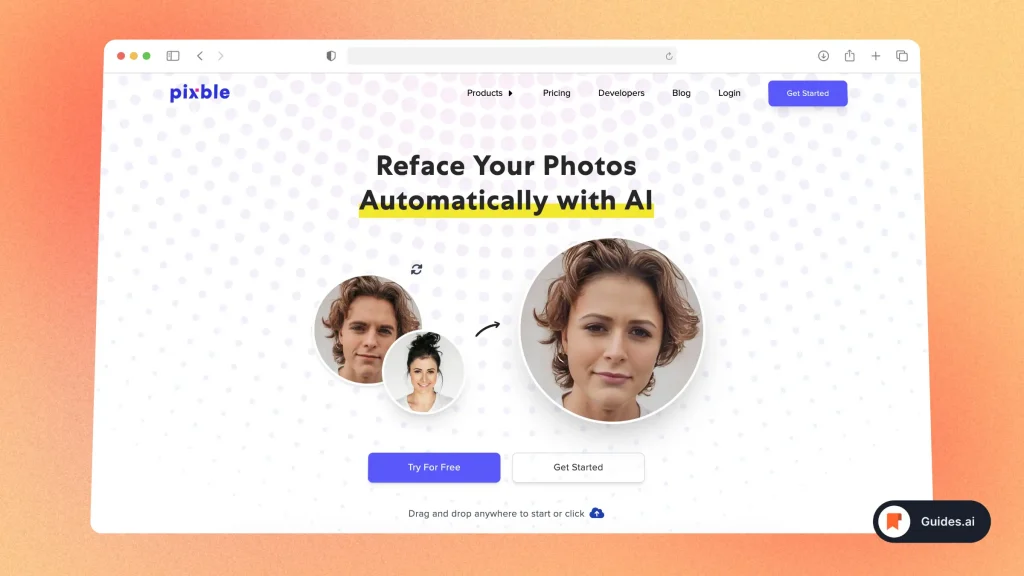
Pros
- User-friendly interface
- Real-time face swap previews
- Offers both manual and automatic adjustments
Cons
- Limited free version
- May require in-app purchases for additional features
Pricing
- Free to start, in-app purchases vary
Features
- Real-time preview
- Manual and automatic face adjustment
- Single-click sharing options
9. Pica AI
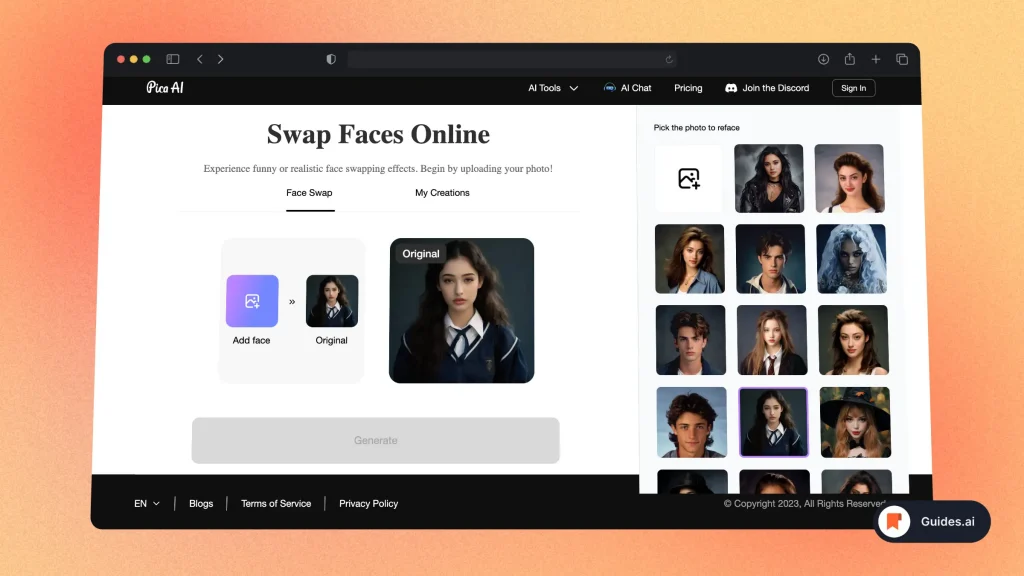
Pros
- Mobile-friendly app
- Easy-to-use interface
- Quick processing time
Cons
- Limited to mobile devices
- In-app purchases for premium features
Pricing
- Free with in-app purchases
Features
- Face-swapping in selfies and videos
- Filters and effects
- Quick sharing options to social media
10. SwapStream.ai
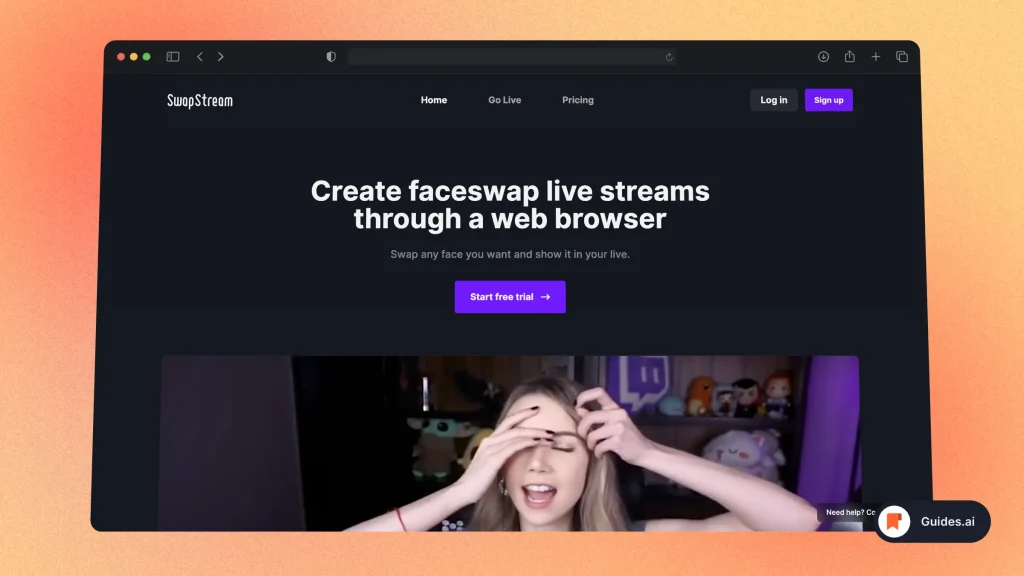
Pros
- High-quality output
- Real-time face swapping
- Supports live streaming
Cons
- May require a strong internet connection
- Subscription needed for premium features
Pricing
- Freemium model, premium starts at $15/month
Features
- Real-time face swapping on live streams
- Supports various video formats
- Cloud-based service
Conclusion
We understand — choosing your AI Face Swap Software isn’t so easy.
However, above you have a list of 10 of the best options:
- Some are budget friendly
- Others are paid
- And some contain features that others don’t
- Though, there are some apps that are all-in-one as well
We hope this list helped you pick your next AI Face Swap Tool.
Learn how to become more productive with our guides on how to use AI.
Thank you for reading this,
Ch David and Daniel

