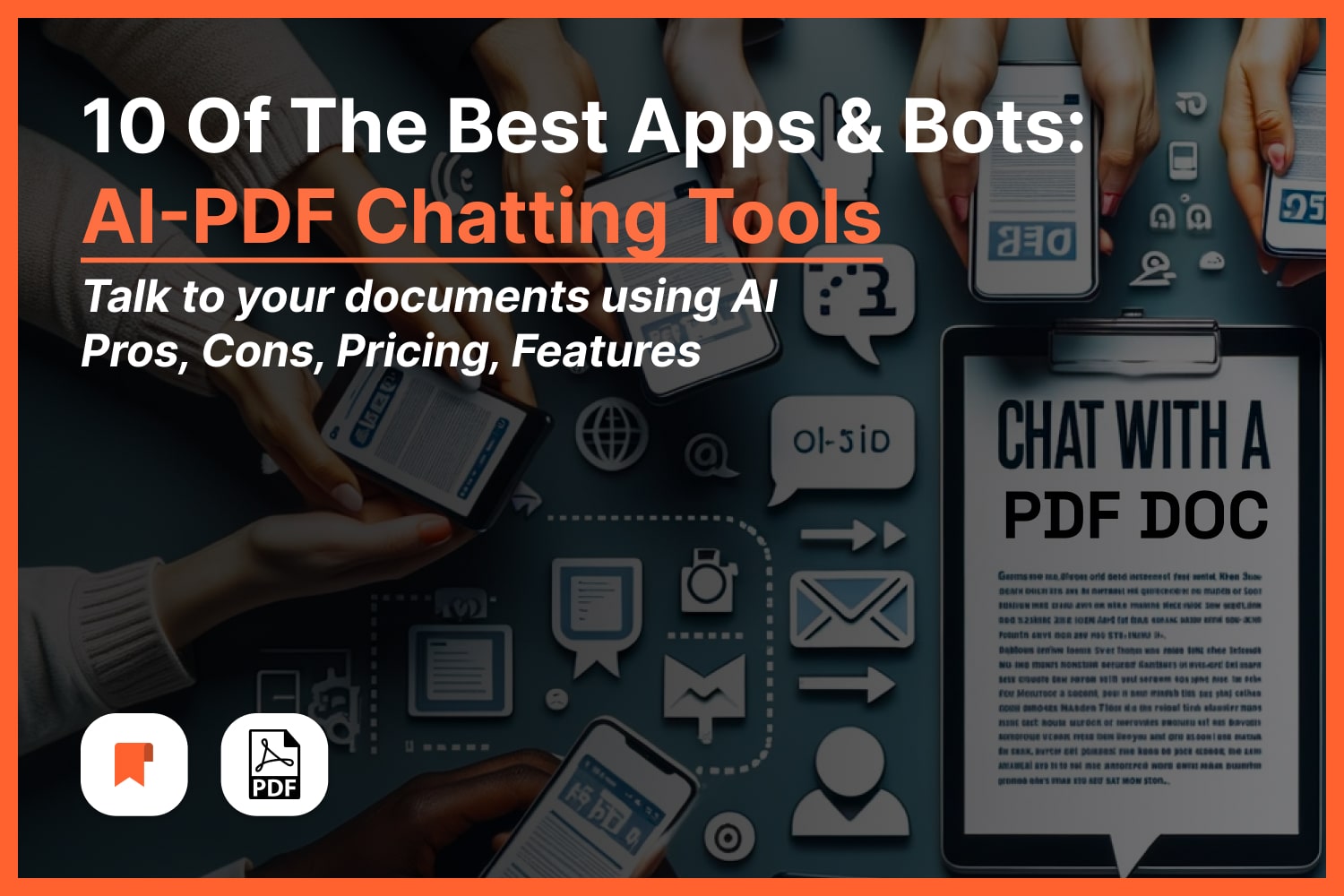Have conversations with your PDF documents using AI tools:
- Ask questions
- Get comprehensive responses
- Make PDFs readable
It’s all easy, and 100% free with most apps.
10 Best: AI tools to talk to PDF documents
AI can read PDF documents and explain contents to you within seconds.
Let’s see what are the AI tools to talk to PDF documents.
1. PDF.ai
Try PDF.ai for free at: PDF.ai
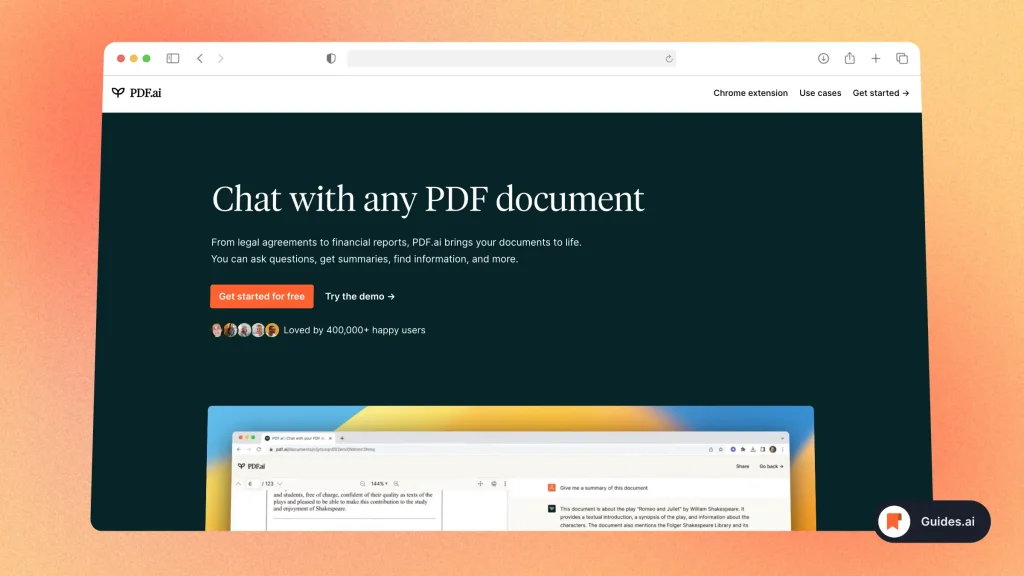
Pros
- Multi-purpose PDF tools
- Easy to use
- Efficient processing
Cons
- Limited to PDF output
- No real-time collaboration
Pricing
- Free basic, Premium at $14/month
Features
- Instant PDF generation
- Text to PDF conversion
- Secure storage options
Bonus: They’ve even got a Chrome Extension for PDF chatting.
2. ChatPDF
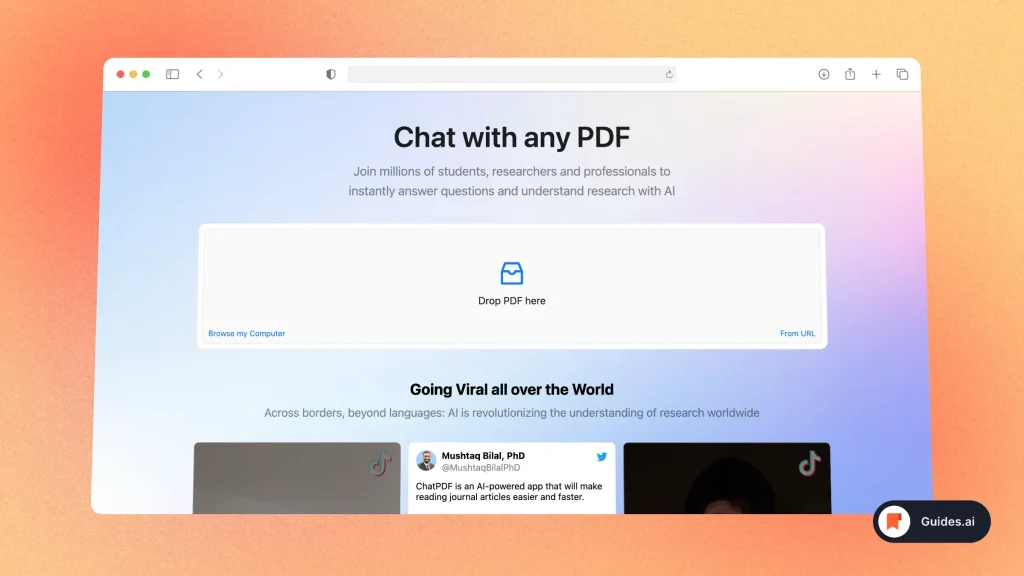
Pros
- Chat-based interface
- Mobile-friendly
- Quick generation
Cons
- Limited customization
- Basic feature set
Pricing
- Free to use
Features
- Chatbot prompt selection
- Instant generation
- Mobile accessibility
3. AskYourPDF
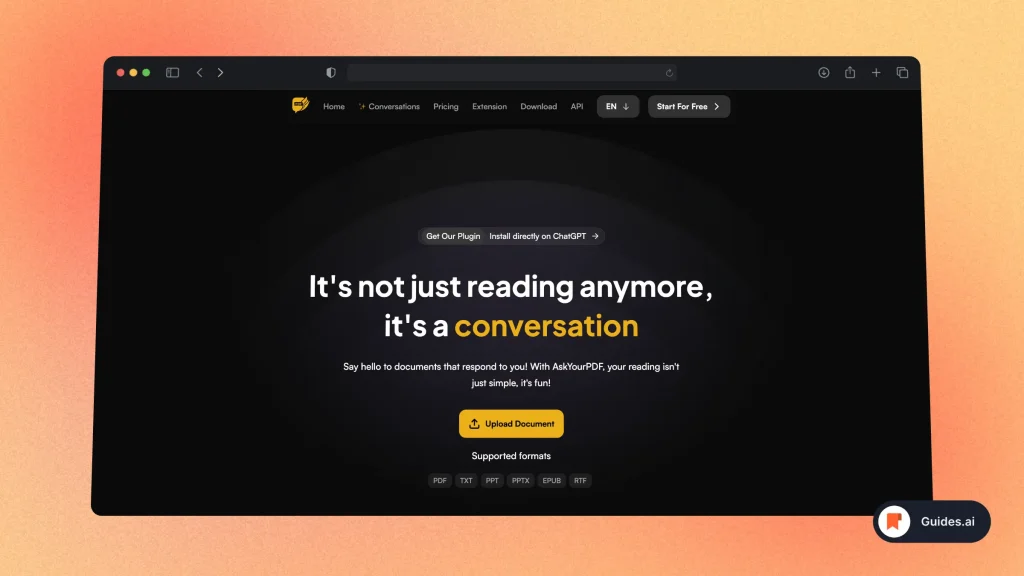
Pros
- Query-based prompts
- Multiple export options: PDF, TXT, PPT, PPTX, EPUB, RTF
- Free to use
Cons
- No real-time collaboration
- Limited genre choices
Pricing
- Free
Features
- Query input for custom prompts
- PDF, Word, and text export
- Simple UI
4. HiPDF
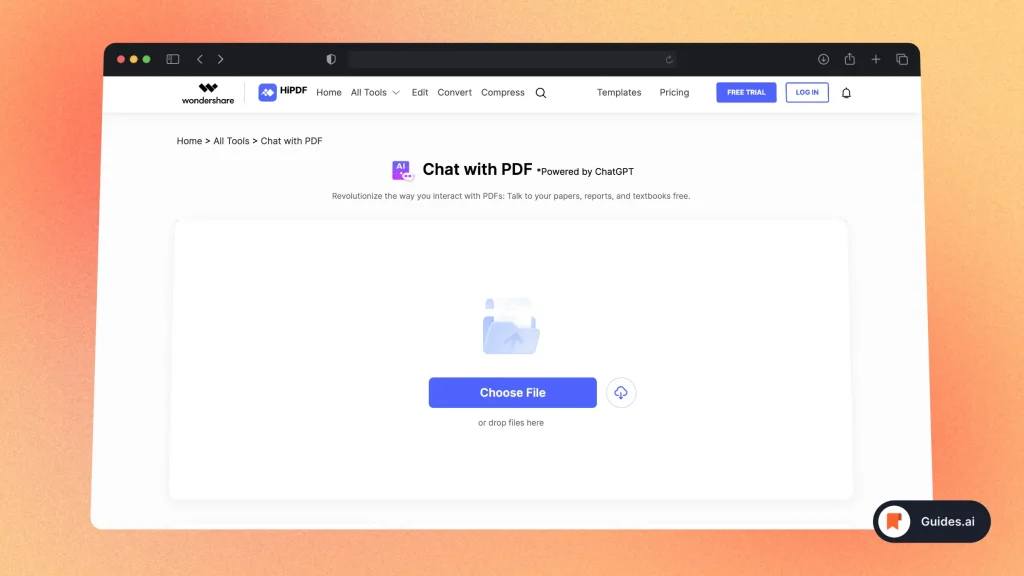
Pros
- Chatbot guided experience
- Multiple file conversions
- Quick processing
Cons
- Limited to PDF outputs
- No advanced customization
Pricing
- Free basic, Premium starts at $6/month
Features
- Chatbot guided interface
- Quick PDF conversions
- Basic editing tools
5. LightPDF
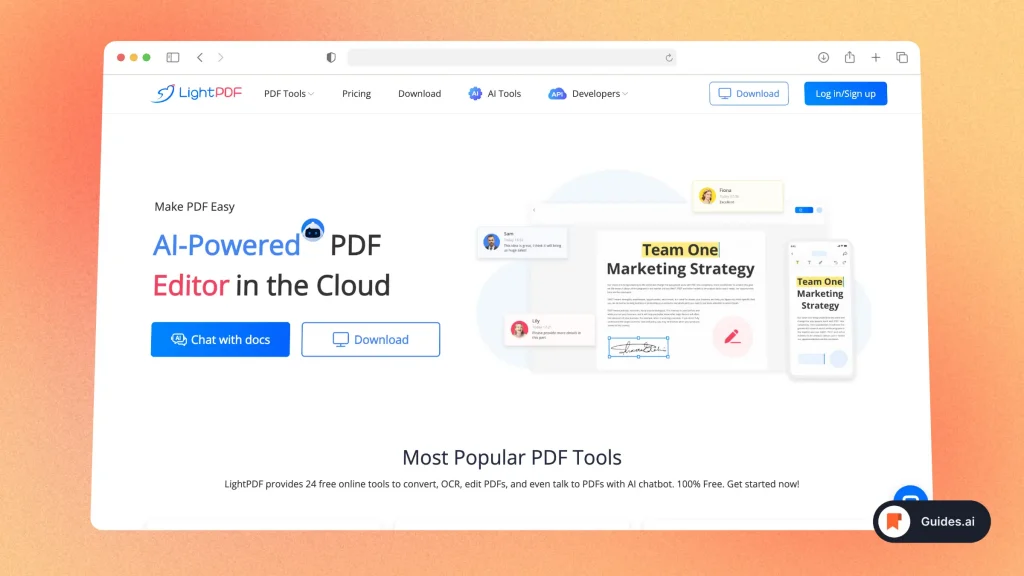
Pros
- Wide range of PDF tools
- No watermarks in free version
- User-friendly interface
Cons
- Limited to PDF outputs
- Occasional ads in the free version
Pricing
- Free, Premium at $10/month
Features
- Multiple PDF conversion options
- Easy drag-and-drop
- No software installation needed
6. Documind
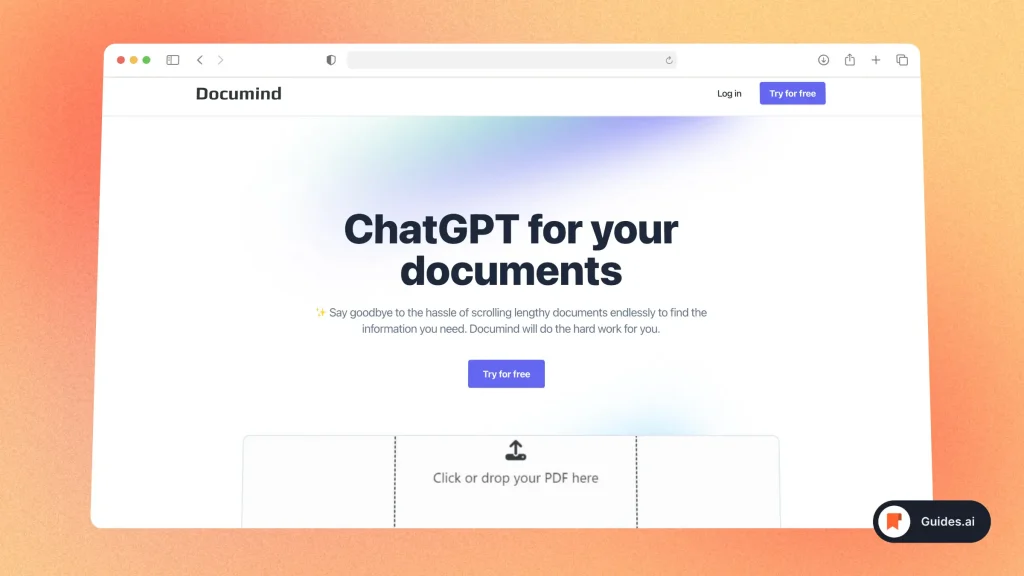
Pros
- AI-powered chat interface
- Real-time edits
- Multiple collaborators
Cons
- Slightly steep learning curve
- No free plan
Pricing
- Starts at $9/month
Features
- Smart suggestions
- Collaboration in real-time
- Export to multiple formats
7. PDFgear
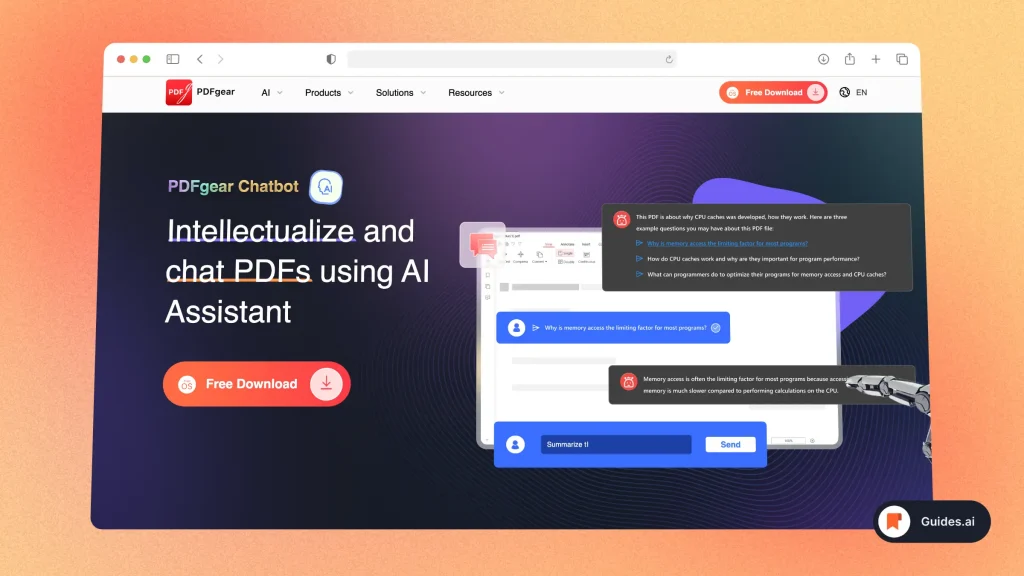
Pros
- Conversational UI
- Quick setup
- No installation required
Cons
- Limited to PDF outputs
- Basic functionality
Pricing
- Free, with in-app purchases
Features
- Text to PDF through chat
- Instant processing
- Browser-based
8. ChatDOC
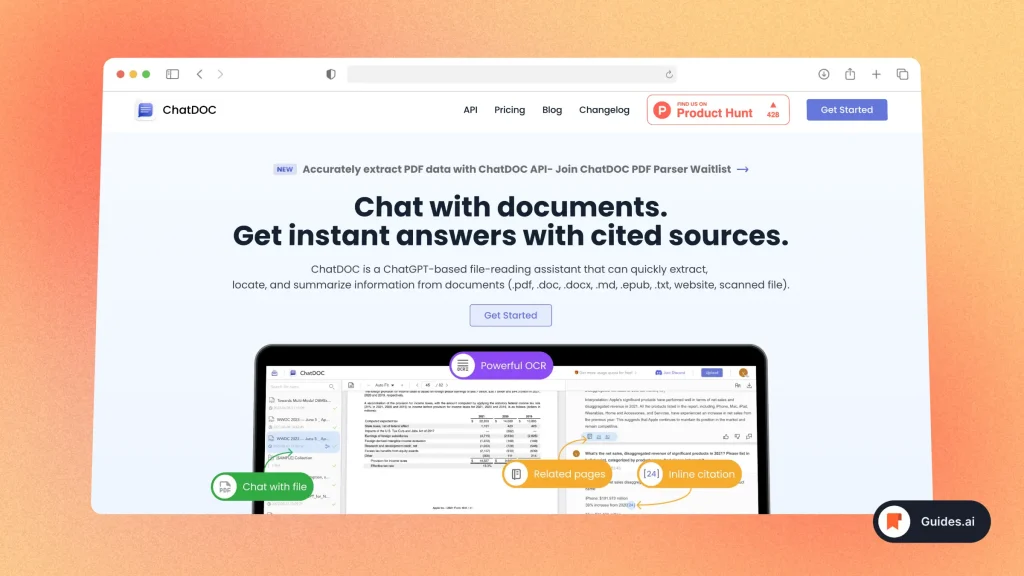
Pros
- Natural language processing
- Multi-purpose use
- Privacy-focused
Cons
- Limited customization
- No free tier
Pricing
- Starts at $15/month
Features
- Chatbot-guided document creation
- Secure data storage
- Built-in templates
9. Unriddle
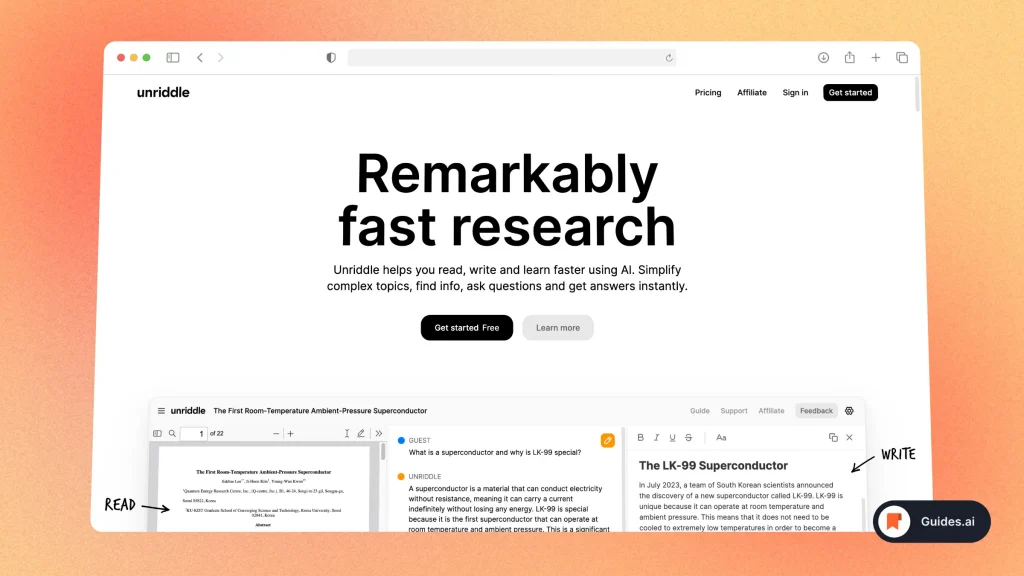
Pros
- Advanced AI algorithms
- Highly customizable
- Extensive support and tutorials
Cons
- More on the technical side
- Pricing can add up
Pricing
- Free basic plan, Pro starts at $25/month
Features
- Custom AI models
- Detailed analytics
- API access
10. Docalysis
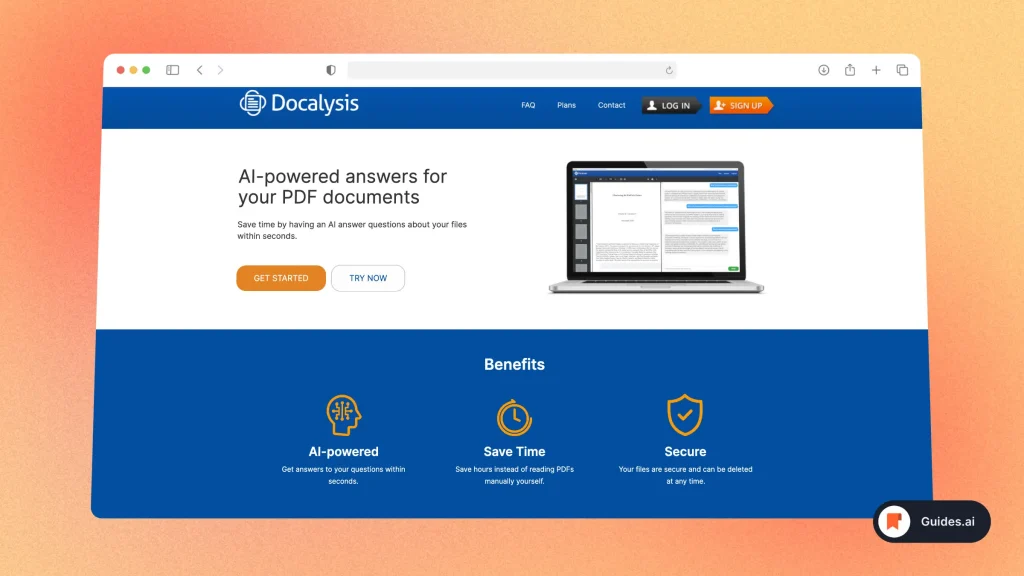
Pros
- Analytics-driven
- Collaboration features
- Document management
Cons
- Limited free features
- Might be overkill for simple tasks
Pricing
- Free basic plan, Premium at $30/month
Features
- Real-time analytics
- Multi-user collaboration
- Template library
Conclusion
Choosing an AI PDF chat tool isn’t the easy when you have so many options…
However, you first need to figure out your needs:
- Is it just PDF chatting?
- Do you need other file formats?
- How many requests do you a day/week/month?
- What’s your price range?
Once you answer these questions, you’ll surely choose an AI PDF Chat Tool with ease.
That’s it for now.
Learn how to become more productive with our guides on how to use AI.
Thank you for reading this,
Ch David and Daniel