Article last updated on:
November 23, 2023
You’re probably in this situation:
- You have a long conversation in ChatGPT
- And you’ve scrolled far up
- So you want to go back to the bottom
- But you don’t know how to do it
Fear not, this guide shows you the way.
How to scroll to bottom in ChatGPT
- Open a chat
- Go above ChatGPT’s last answer
- Click the “arrow down ↓” (rounded button)
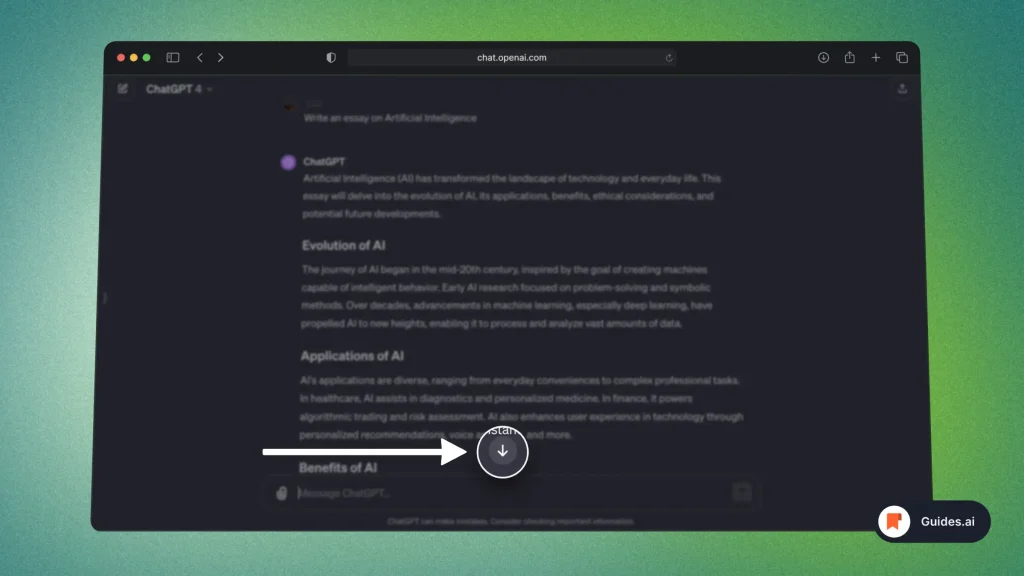
You’ll see this arrow above the “Message ChatGPT…” box.
On mobile, you’ll want to do the same thing:
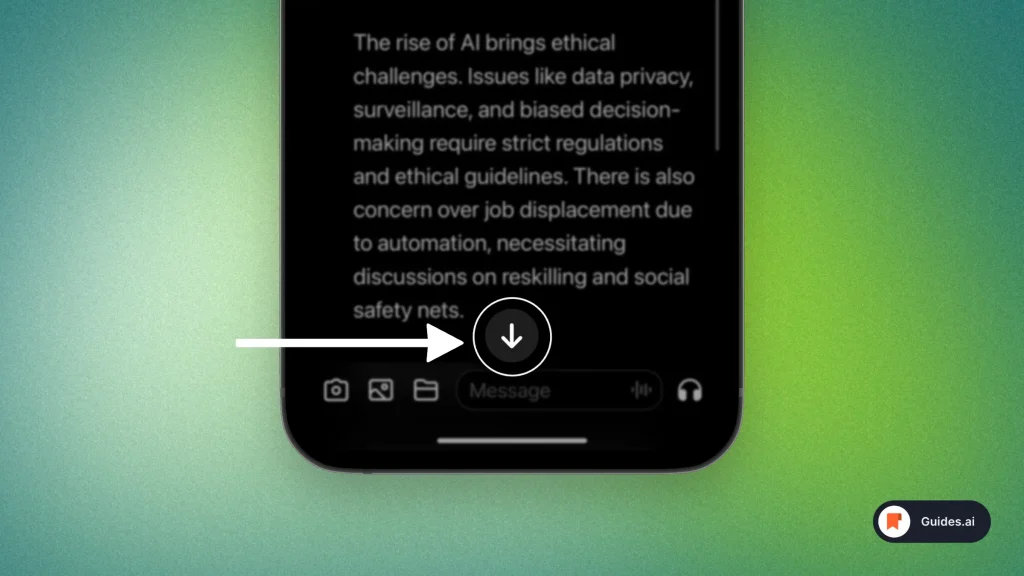
Simply click this arrow and you’ll be down to the bottom of the chat.
Conclusion
We really hope this guide answered your question.
Learn how to become more productive with our guides on how to use AI.
Thank you for reading this,
Ch David and Daniel

