We often find ourselves comparing technologies that serve very different purposes.
Take ChatGPT and Google Chrome, for example.
- ChatGPT: Text-generating AI model.
- Google Chrome: Internet-browsing app.
Though they differ in functionality, they share some common ground.
Let’s see what makes them different.
Searching: ChatGPT vs Google
1. Key Differences
| Features | ChatGPT | Google Chrome |
| Primary Function | Text-generation AI for conversation & content | Web browser for internet navigation |
| Technology Base | Deep learning & natural language processing | Machine learning for performance |
| Type of Input | Natural language text queries | URLs, search queries, clicks |
| Data Handling | Limited to text-based data | Processes multimedia and web content |
| Automation | High automation for text-based tasks | Limited to tasks like form-filling |
| Customization | Can be fine-tuned for specific tasks | Extensions and add-ons available |
| Resource Needs | Requires computational power | Known for high memory usage |
| Privacy Concerns | Doesn’t store data (implementation-dependent) | Data tracking and collection |
| User Interaction | Minimal user input for text generation | Ongoing user input for navigation |
Essentially:
- ChatGPT excels in text generation and automated conversation, relying on deep learning and natural language processing.
- Google Chrome, on the other hand, is your go-to for internet browsing, optimized with machine learning and offering a range of customization options.
Less performant, but you can use ChatGPT x Bing to browse the internet.
These are the base differences of ChatGPT and Chrome.
Now, let’s go more into detail on this situation.
2. Pros & Cons
- ChatGPT shines in automating text-based tasks and chats but falls short in multimedia handling and resource requirements.
- Google Chrome offers fast and customizable web browsing but can be resource-intensive and raises some privacy concerns.
Both have distinct pros and cons tailored to their specific functions.
2.1. ChatGPT
Pros
- Automated Conversations: Great for customer service without human intervention.
- Versatility: From emails to articles, it can generate various types of content.
- Context-Aware: Understands the context to provide relevant and coherent responses.
Cons
- Limited Understanding: Text-only. Can’t process images or other non-textual data.
- Dependency: Needs a large dataset and high computational power to function effectively.
2.2. Google
Pros
- Speed: Renowned for fast browsing and page loading.
- Extensions: A huge marketplace for add-ons to extend functionality.
- Cross-Platform: Available on multiple devices, including desktop and mobile.
Cons
- Resource Hog: Consumes a lot of memory, can slow down your computer.
- Privacy Concerns: Known for data collection and tracking activities.
3. What is ChatGPT?
ChatGPT is an AI-driven language model designed to generate text that resembles human conversation or written prose.
Provide ChatGPT with a text query, and it’ll churn out a relevant and coherent response.
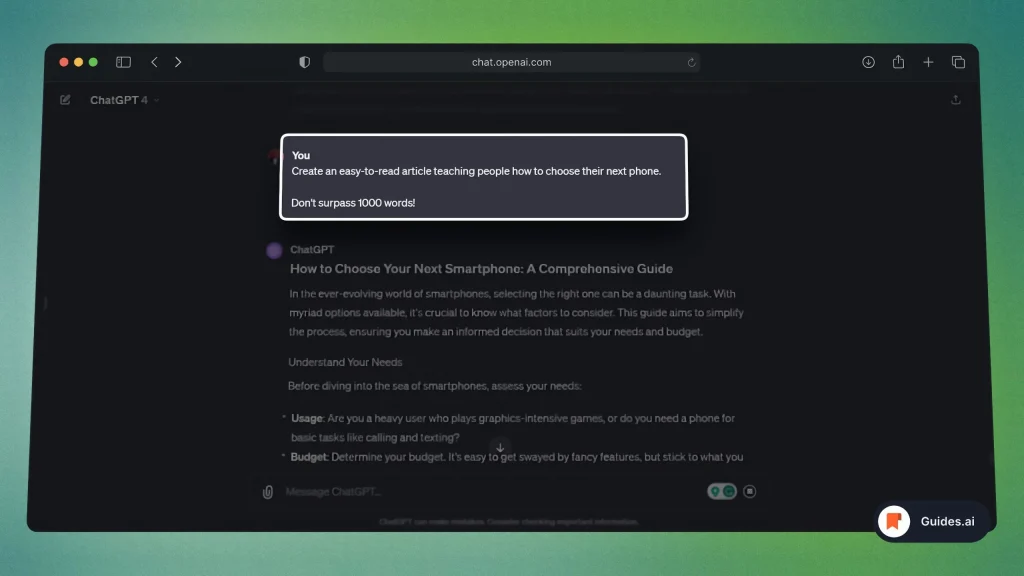
This makes it ideal for chatbots, content creation, and more.
4. What is Google Chrome?
Google Chrome is a web browser that enables you to explore the internet.
You input a URL or a search query, and Chrome displays the corresponding web page or search results.

It also supports extensions that add functionality.
AI: ChatGPT vs Gemini
Let’s talk about ChatGPT vs Gemini, Google’s AI.
1. Key Differences
| Feature | ChatGPT | Google Gemini |
| Primary Function | Text generation & conversational AI | Text generation & conversational AI |
| Information Source | Trained dataset, not real-time web data | Real-time information from the web |
| Technology Base | GPT-4 (Transformer architecture) | PaLM 2 (Also Transformer-based) |
| Languages | +50 Languages | +40 Languages |
| Scalability | Requires substantial computational power | Designed for scalability (LaMDA, PaLM 2) |
| User Accessibility | Available through APIs | Open to the general public |
| Customization | Yes | Yes |
| Real-time Info | Yes, with Bing (Chat GPT Plus) | Yes |
| Personality | Simulates a human chat companion | Limited, focused on answering queries |
Each has unique strengths and weaknesses, shaped by their specific objectives and the data they’re trained on:
- ChatGPT serves as a general conversational partner, often going for depth and dialogue.
- Google Gemini focuses on precision and up-to-date information, giving it an edge in factual accuracy.
2. Pros & Cons
2.1. ChatGPT
Unlike Gemini, ChatGPT aims for open-ended conversations and simulates a human-like chat companion.

Pros:
- Versatile Conversations: Can engage in open-ended dialogues.
- Personality: Designed to mimic human chat companions.
- Fine-Tuning: Allows for customization.
Cons:
- Language Limitation: Primarily English.
- No Real-Time Info: Can’t pull current data from the web.
- Resource Intensive: Requires substantial computational power.
2.2. Gemini (Bard)
Unlike ChatGPT, which aims for open-ended, natural dialogues, Google Gemini focuses on answering queries directly and concisely.

Pros:
- Factual Accuracy: Prioritizes correct, concise answers and cites sources.
- Real-Time Info: Uses the latest data from Google’s internet corpus.
- Multilingual: Available in over 40 languages.
Cons:
- Limited Scope: Focuses mainly on answering queries, not open dialogues.
- Less Personality: Doesn’t aim for conversational depth or human-like responses.
- User Accessibility: Initially had limited availability through a waitlist.
3. What is Gemini?
Google Gemini (previously Bard) is an experimental conversational AI chat service developed by Google.
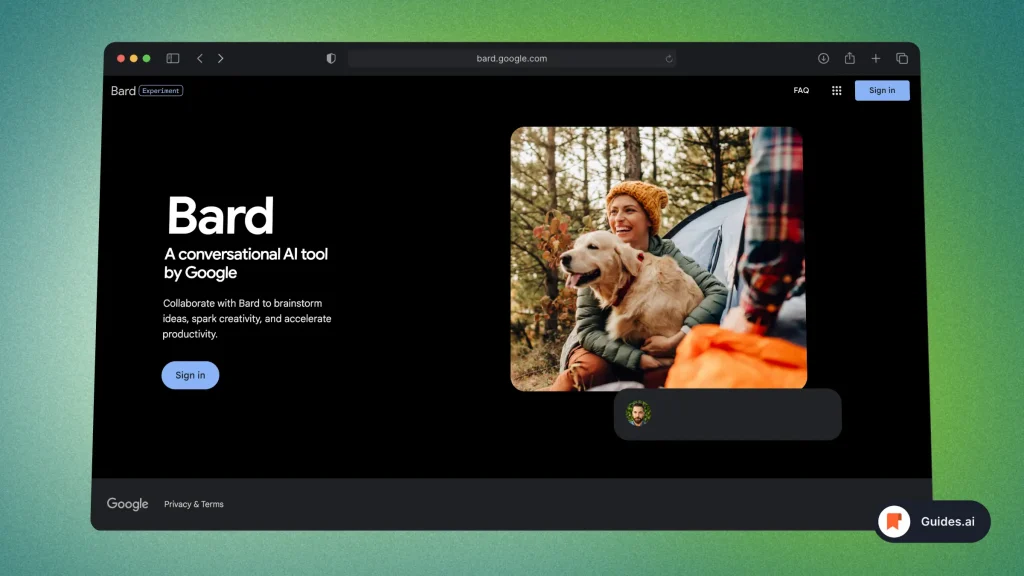
It’s designed to provide concise, factually accurate answers to user questions.
It’s trained on Google’s latest internet data and search corpus and can cite its sources when providing information.
Conclusion
This was our compact, easy-to-understand comparison of ChatGPT and Google.
We’ve looked at ChatGPT vs Chrome and Gemini.
Learn how to become more productive with our guides on how to use AI.
Thank you for reading this,
Ch David and Daniel

