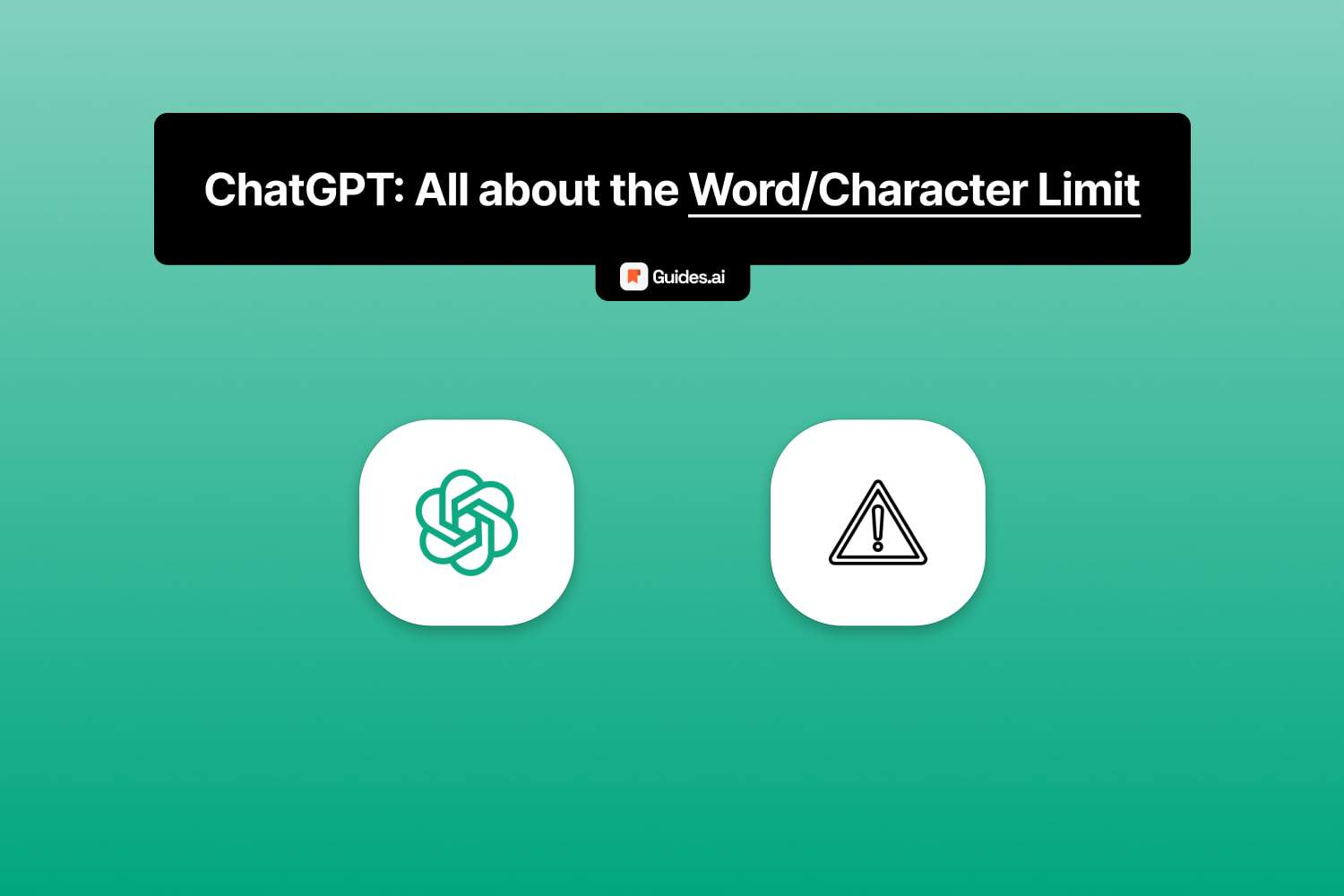In this guide, we’ll cover ChatGPT‘s word/character limit for:
- The things you ask it
- The answers the AI gives you
Find out everything about character-limits in this guide.
Explained: ChatGPT’s character limitations
Your requests on ChatGPT are limited to a few characters. On the free plan, you’re limited to 1,500 words. On the Plus plan, the limit is of 3,000 words.
Let’s break it all down.
1. The numbers
- Free ChatGPT: Capped at 2,048 tokens (approx. 1.500 words)
- Paid (ChatGPT Plus): Maximum 4,000 tokens (approx. 3,000 words)
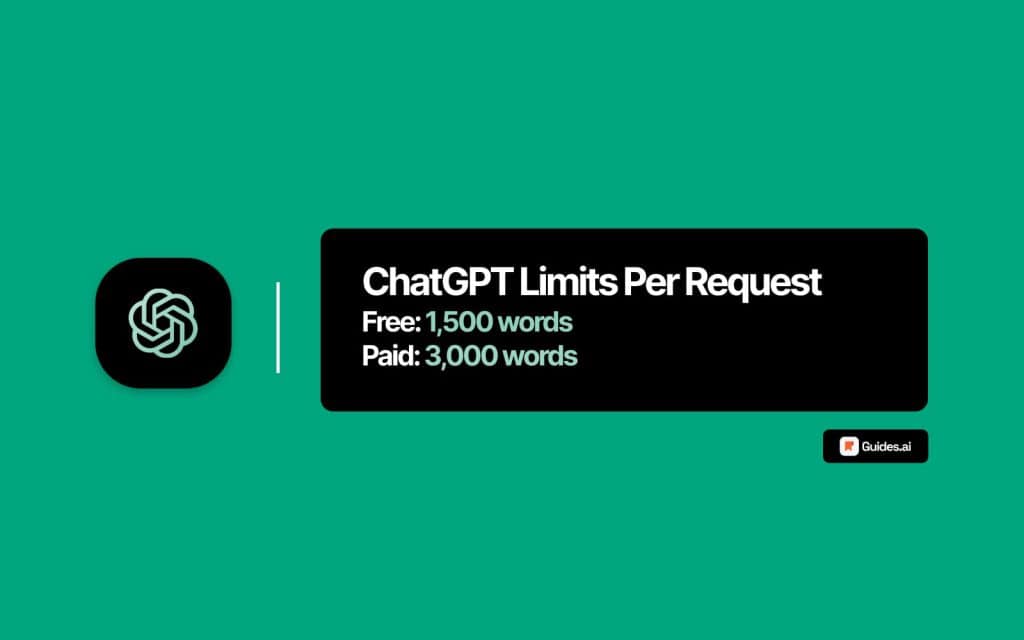
Remember that the complexity of language can affect these estimates since tokens count words as well as punctuation and spaces.
In other words:
- With GPT-3.5: You’ve got around 1,500 words per request
- With GPT-4: Requests of up to 3,00 words
The same word limit is for: Your question + ChatGPT’s answer.
You will receive a response within the same range of characters/words you sent.
2. What is the word limit?
The word limit in ChatGPT refers to the maximum number of words that the AI can generate in a single response.
- This limit is in place to ensure that ChatGPT responses are concise and relevant.
- Also to prevent the AI from overwhelming users with too much information.
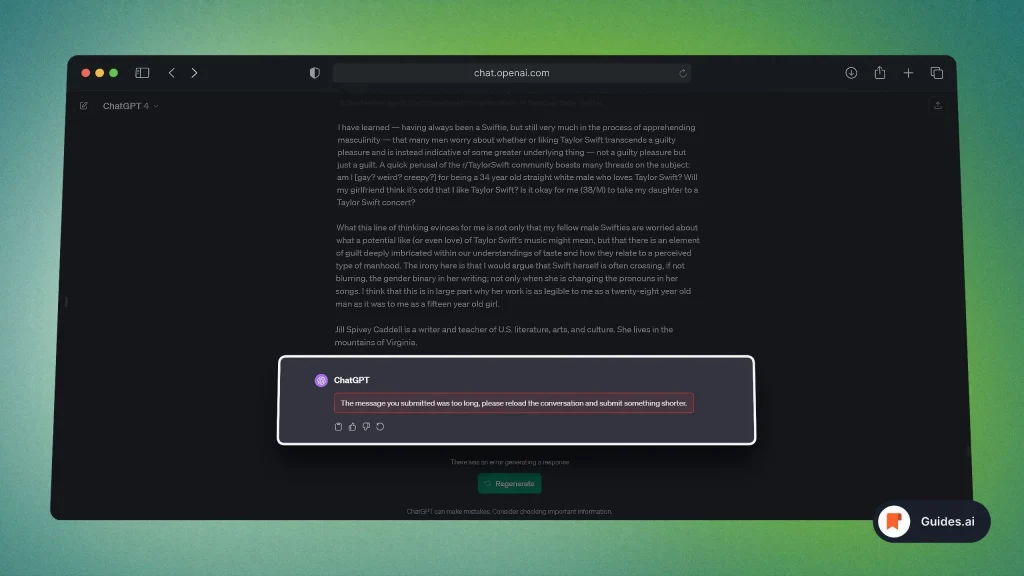
Above is the message you’ll get when reaching the limit.
3. Get longer responses
If you need to generate a longer response:
- You can break your request up into smaller chunks and ask ChatGPT to generate each chunk separately.
- You can also use ChatGPT’s “Continue” feature to resume a previous conversation.
This way, you can easily dodge the word limit for the responses.
How to bypass it
Here are some tips for working with ChatGPT’s word limit:
- Break your requests up into smaller chunks. This will help to ensure that ChatGPT’s responses are concise and relevant.
- Use ChatGPT’s “Continue” feature to resume a previous conversation. This can be helpful if you need to generate a long response.
- Be aware of ChatGPT’s limitations. ChatGPT is still under development, and it may not be able to generate perfect responses every time. If you are unsatisfied with a response, simply try rephrasing your request.
Conclusion
You’ve just learned everything about the word limit in ChatGPT.
Learn how to become more productive with our guides on how to use AI.
Thank you for reading this,
Ch David and Daniel