Got issues with Claude.ai? Need support?
Read the methods to contact Anthropic, Claude’s maker. In this guide, we’ll cover all the existing methods.
How do I contact Claude support?
Your #1 method to contact Claude.ai is going to the support.anthropic.com website, clicking the bubble in the bottom-right side, and start a new chat.
There is a total of 3 methods to contact Claude’s support team:
- Live chat
- FAQ Guides
Describe your issue to the AI chatbot. If it’s too complicated, you’ll be connected to a human.
Let’s break down every method.
1. Live chat
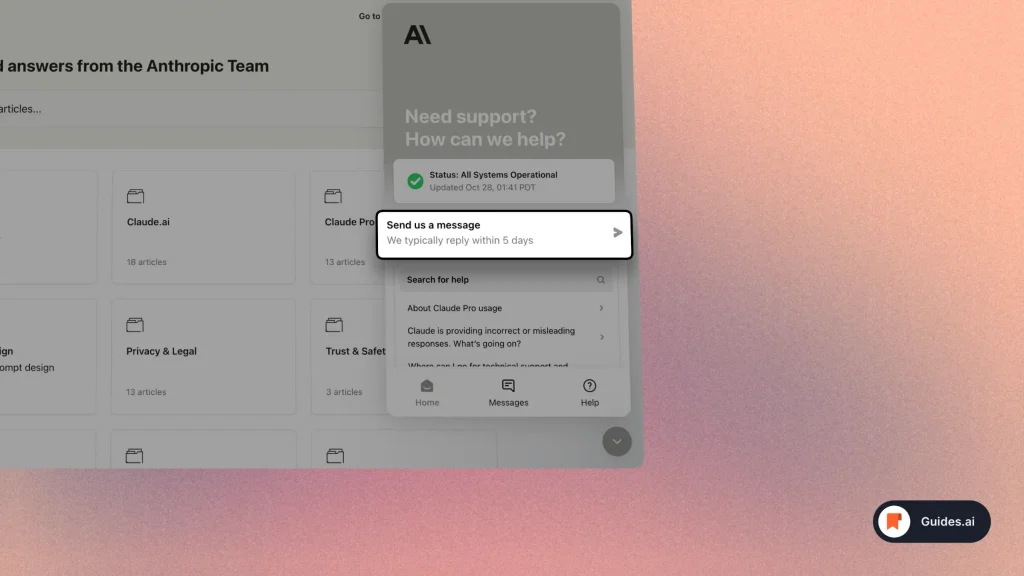
- Go to Anthropic’s support page
- Click the bubble in the bottom-right corner
- Click “Send a new message“
- Describe your issue & Send
Send your message to start a conversation with Claude.ai’s support bot.
If your issue gets too complicated, you’ll then start a conversation with a human.
2. Email
If you require technical support for using Claude, the Anthropic API, or any related products, you can reach out to the support team at support.anthropic.com.
For specific concerns, Anthropic has designated different email addresses:
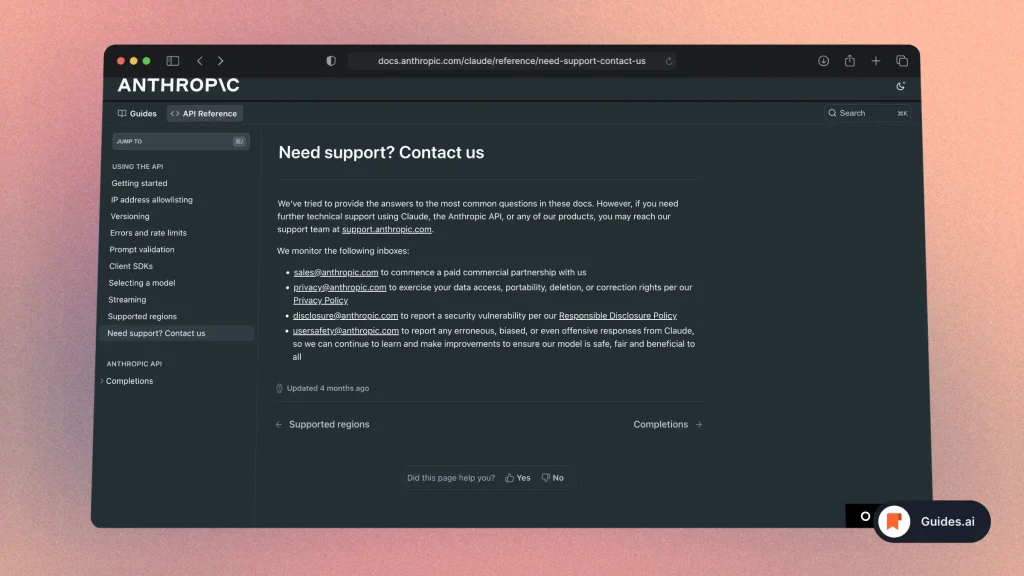
- General Support Queries: For any technical assistance or general inquiries, contact the main support team at support.anthropic.com.
- Sales Inquiries: To initiate a paid commercial partnership, email [email protected].
- Privacy-Related Requests: For matters regarding data access, portability, deletion, or corrections in line with the Privacy Policy, contact [email protected].
- Security Vulnerability Reporting: To report a security vulnerability, as per the Responsible Disclosure Policy, use [email protected].
- User Safety and Feedback: For reporting any incorrect, biased, or offensive responses from Claude, and to contribute to ongoing improvements, email [email protected].
Each inbox is monitored specifically for its designated purpose, ensuring that your concerns are addressed by the relevant team.
3. Guides
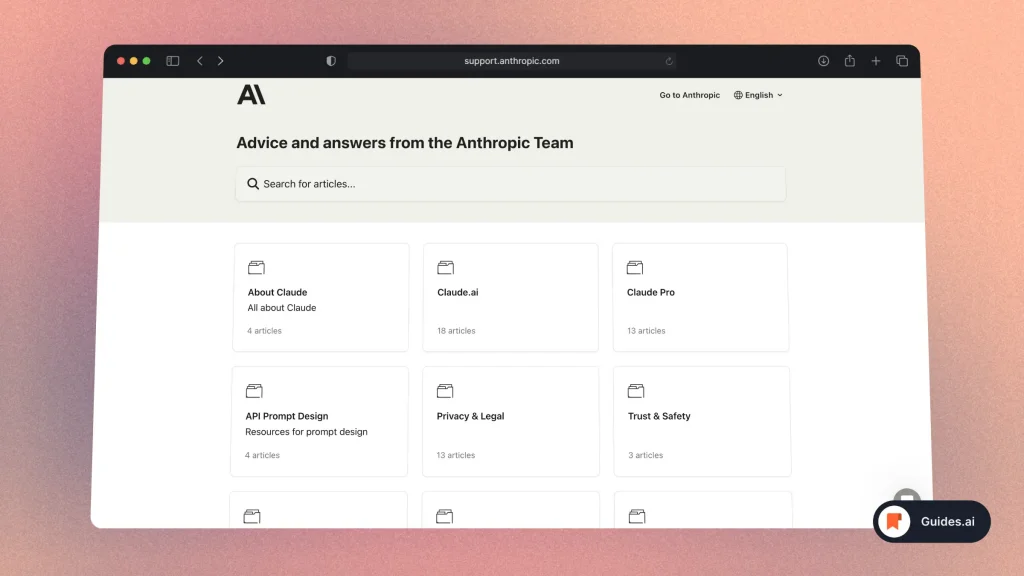
- Go to this page: support.anthropic.com
- Select a library (e.g. Claude.ai or Claude Pro)
- Pick a guide
- Read & Fix
Those are pretty much all your options to get in touch with Claude.ai’s support team.
Conclusion
Hope you found valuable advice in this guide!
Learn how to become more productive with our guides on how to use AI.
Thank you for reading this,
Ch David and Daniel

