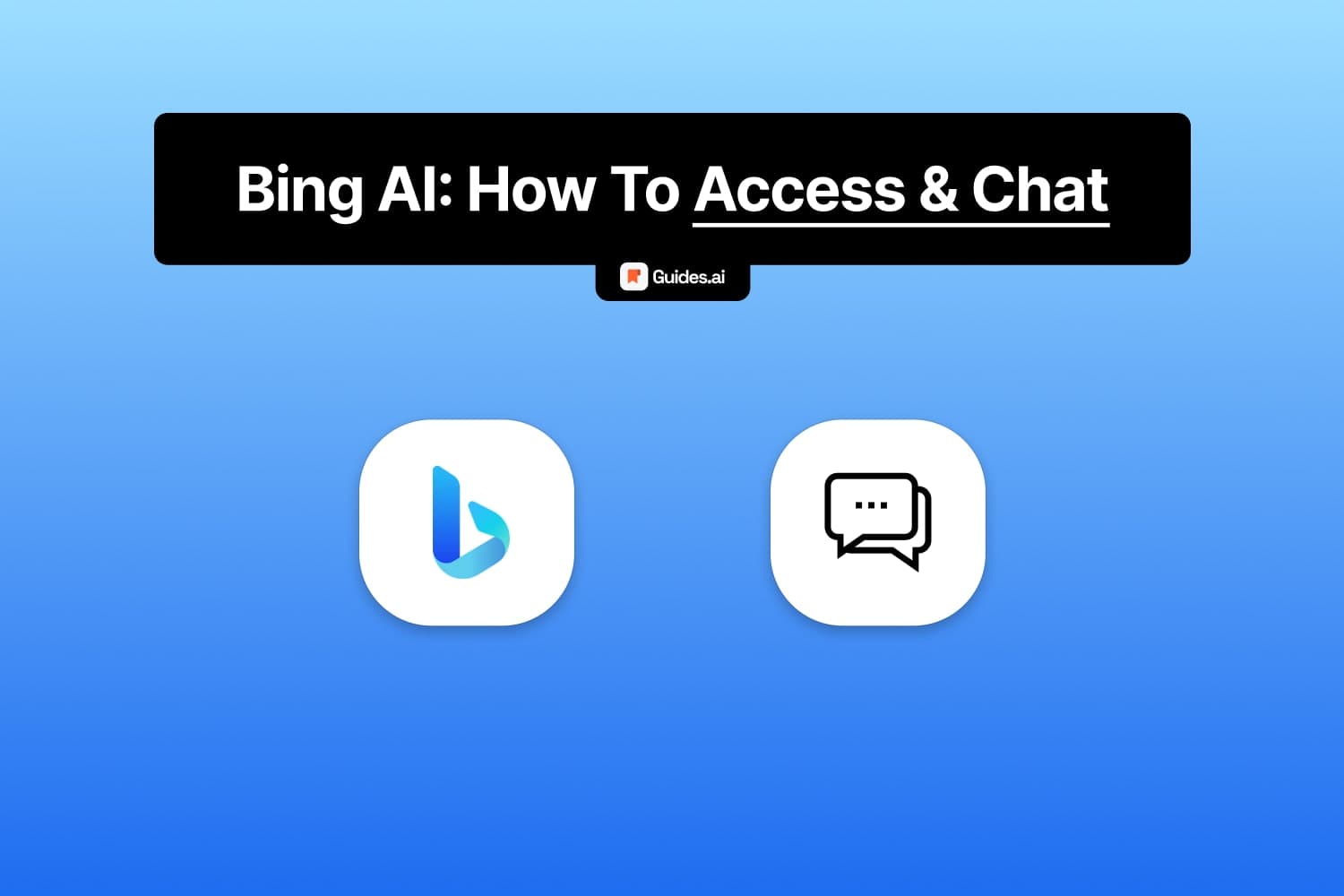You might be here because you:
- Heard that Bing, the search engine, has an AI
- And you want to access it
- But you’re not sure how to
This guide gives you the answer. Join us!
How to access Bing AI
You can access Bing AI for free in three steps: Go to Bing.com > Click “Chat” (top-left) > Type & Send your message.
Let’s detail each step of the process.
1. Open Bing
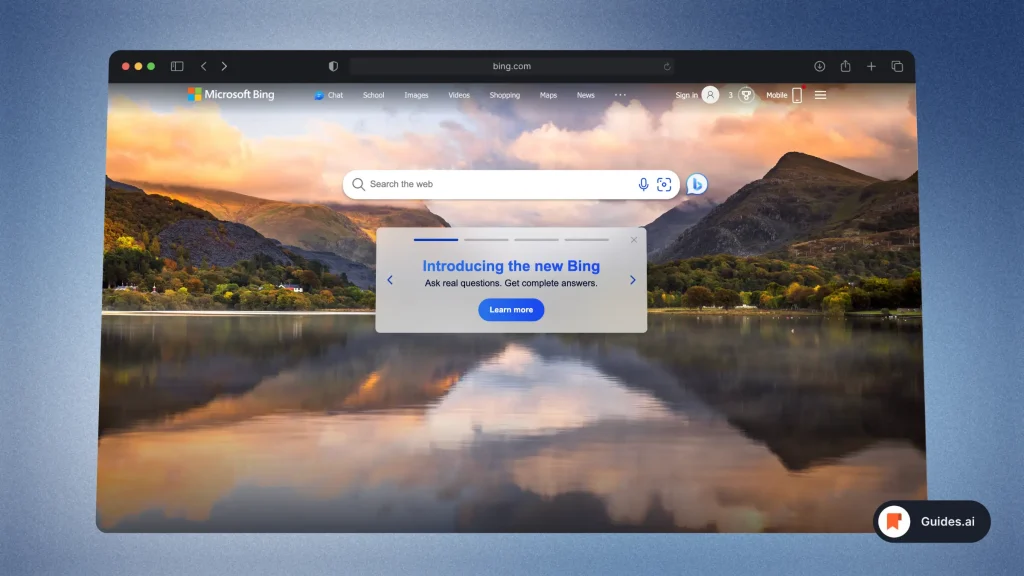
- Open your browser
- Go to bing.com
You can do this using the Microsoft Bing app or using any other browser.
2. Go to Chat
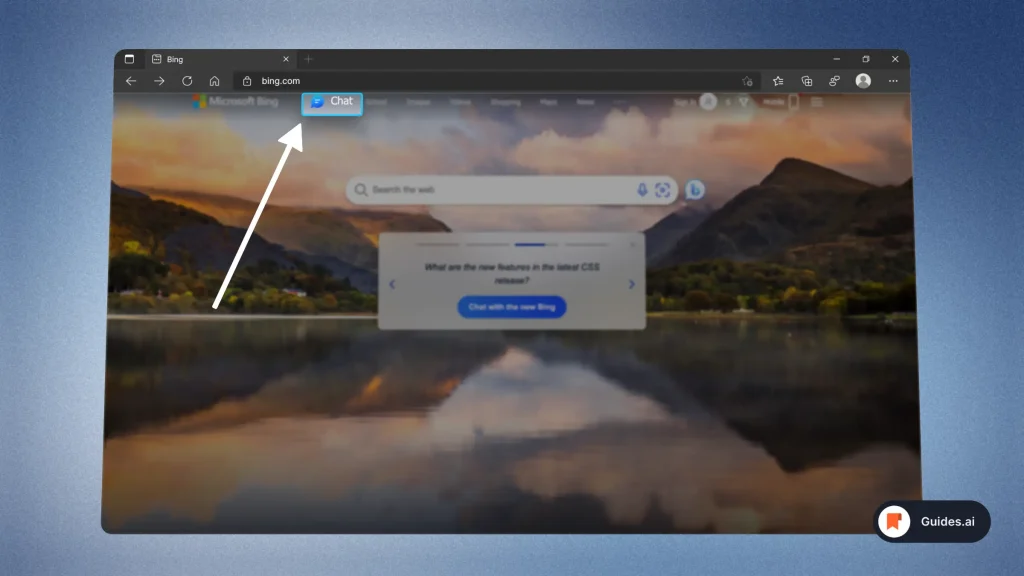
- Look at the top bar
- Click “Chat“
This will open a new window.
3. Start chatting
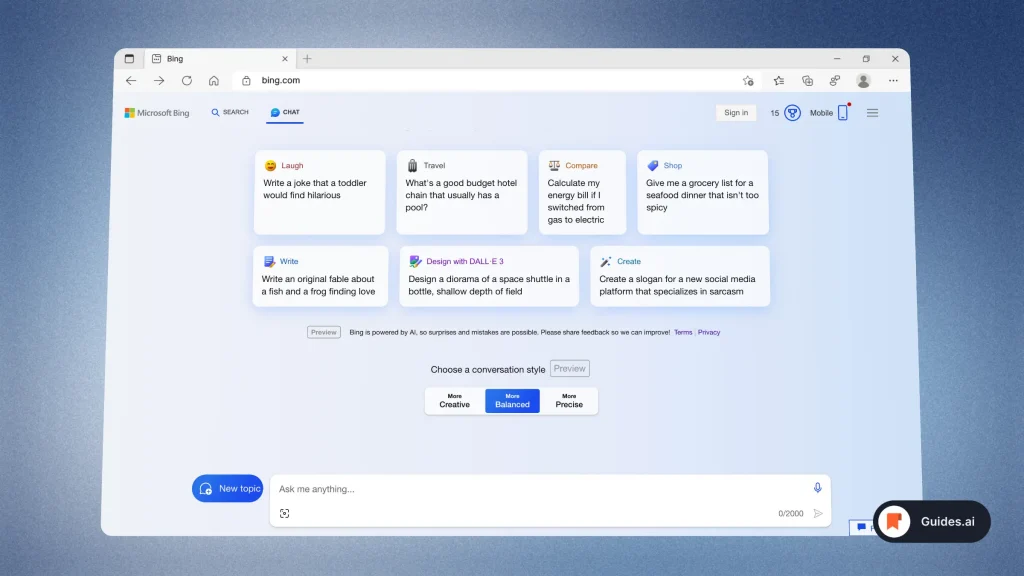
- Make sure you’re in the “CHAT” tab (at the top)
- Start talking to the AI
- Get answers
There you go!
Fixed: I can’t use Bing AI
Error: “Bing Chat unavailable with your current SafeSearch setting”
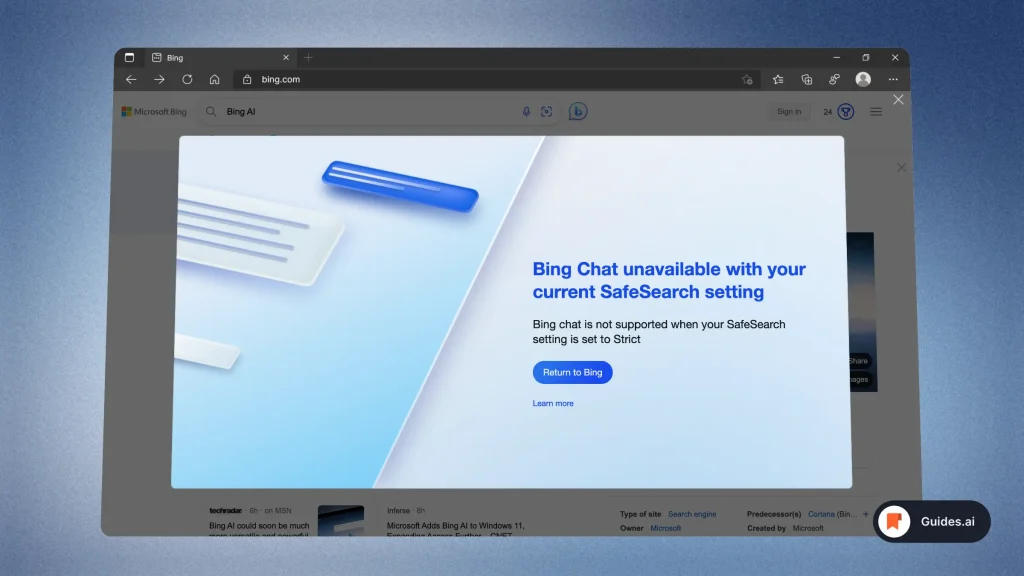
This is the most common reason why people can’t access Bing AI.
In this section, we’re teaching you how to bypass that.
1. SafeSearch settings
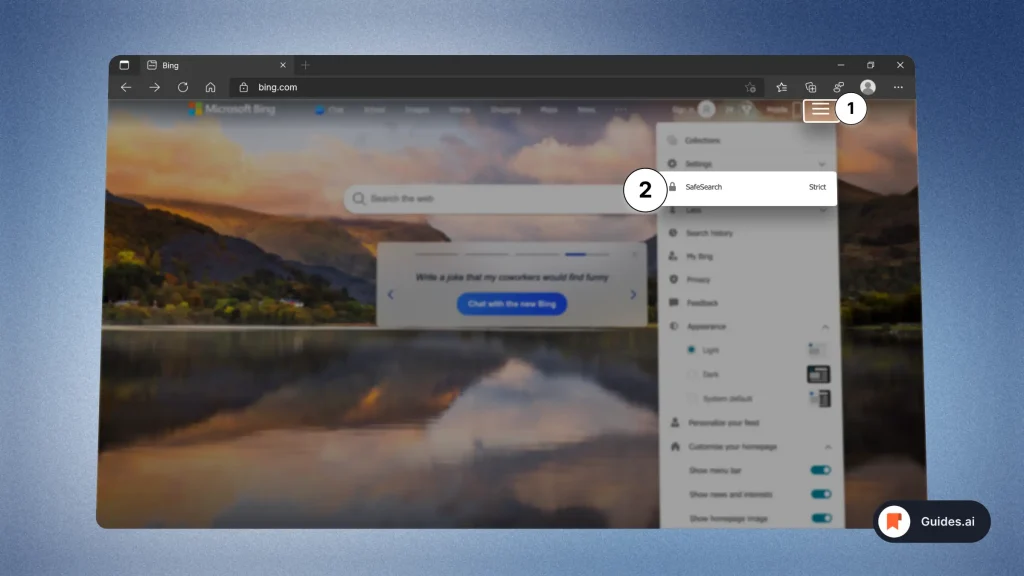
Firstly, open the bing.com website. Then:
- Click the 3-line icon (top-right)
- Select “SafeSearch”
You’ll be taken to a new page.
2. Change from Strict
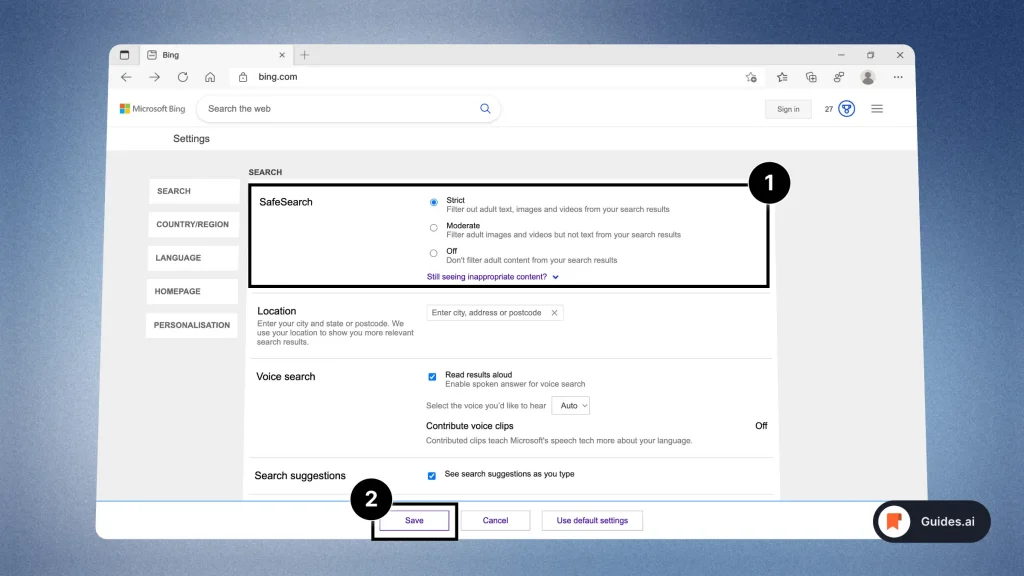
- Change to “Moderate” or “Off“
- Hit the “Save” button
There you go! Now try to…
3. Use the AI
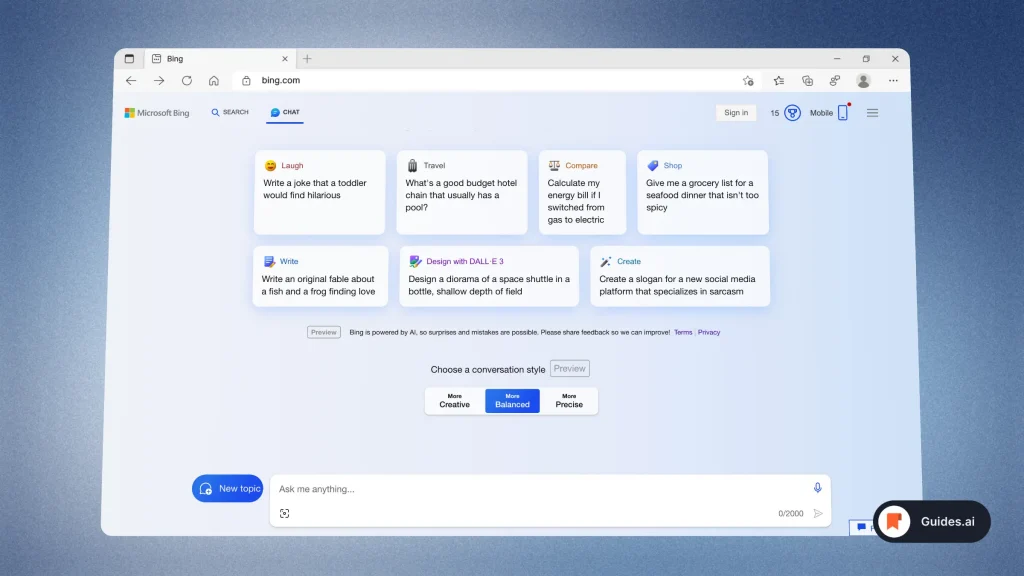
- Go to the “CHAT” section
- Send a message
- Get the answer
Enjoy using Bing’s AI tool!
Conclusion
This guide took you through the ways to access Bing AI:
- When it works
- And when it doesn’t work
Hope you learned something new today!
Learn how to become more productive with our guides on how to use AI.
Thank you for reading this,
Ch David and Daniel