Read this guide to learn how to:
- Chat with a PDF
- Ask it questions
- Get detailed insights — all based on your document
Separately, we’ve got a list of the 10 best AI-PDF-chat tools.
We’ll now teach you how to use them, step-by-step.
How to use AI to chat with a PDFs
Ask your PDF questions based on its contents in a few steps: choose a PDF-chat tool, upload your file, and start chatting with it.
Below is the step breakdown.
1. Sign up
For this tutorial, we’ll use PDF.ai, the #1 ranking tool in our list.
It’s also 100 % free.
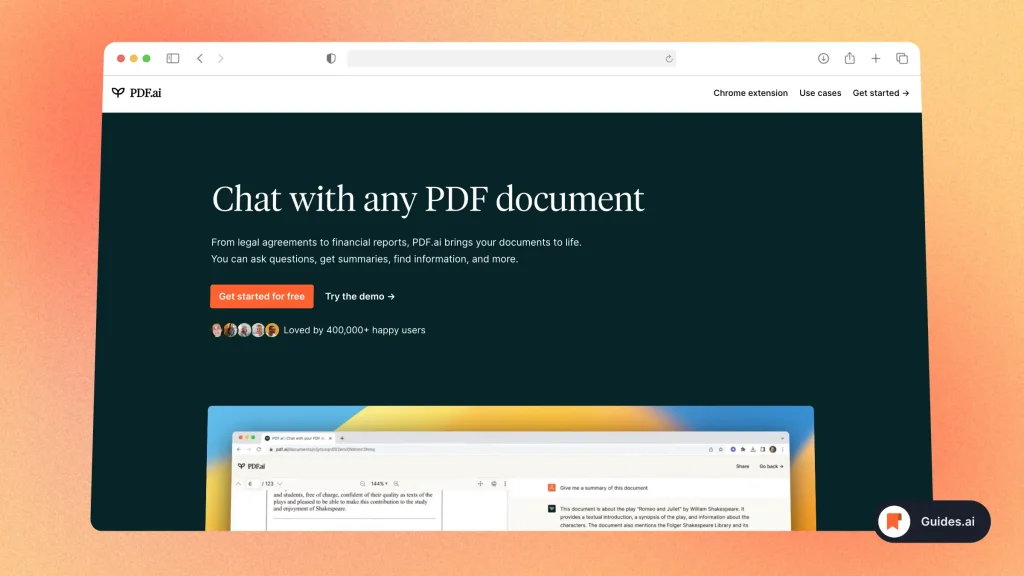
- Go to your app’s website
- Sign up or Log in
Finish the onboarding process.
2. Upload a PDF
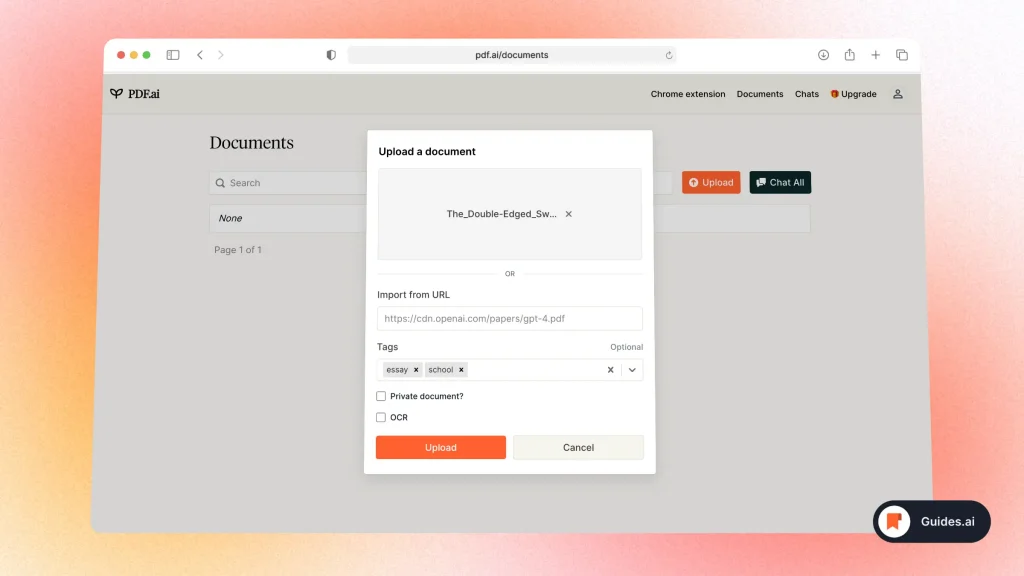
- Go to your dashboard
- Click “Upload“
- Select a document
- From local files
- Via imported URL
Optional: Add tags so you can be more organized when uploading multiple PDFs you want to talk to.
3. Ask your PDF
Here’s the fun part!
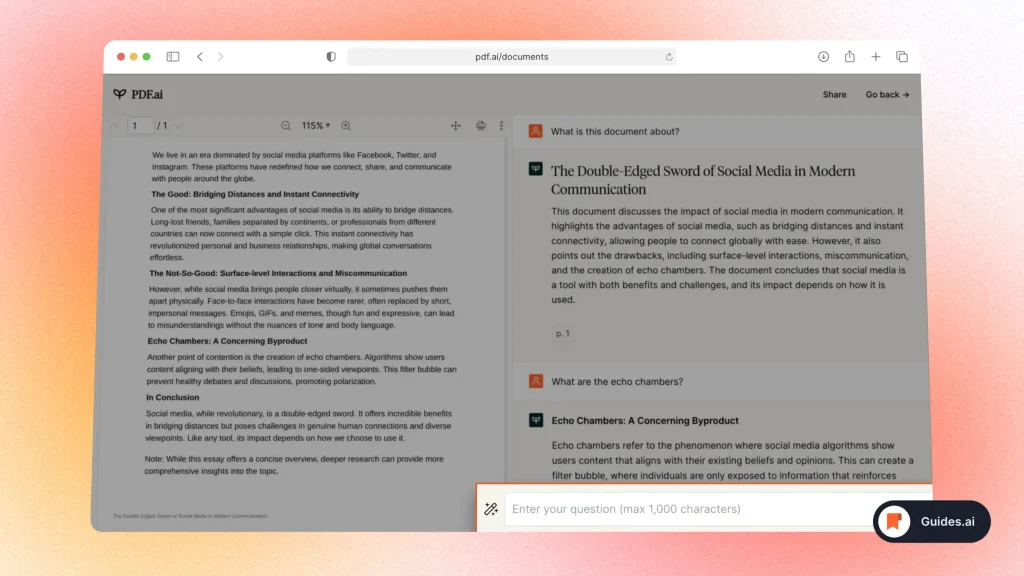
- Start asking questions
- Give the AI a couple of prompts
It will tell give you information only based on the PDF, unless specified so.
Conclusion
This is the easiest way to talk to a PDF document.
The best part? It’s 100% free — not just with PDF.ai, but with most other apps too!
Learn how to become more productive with our guides on how to use AI.
Thank you for reading this,
Ch David and Daniel

