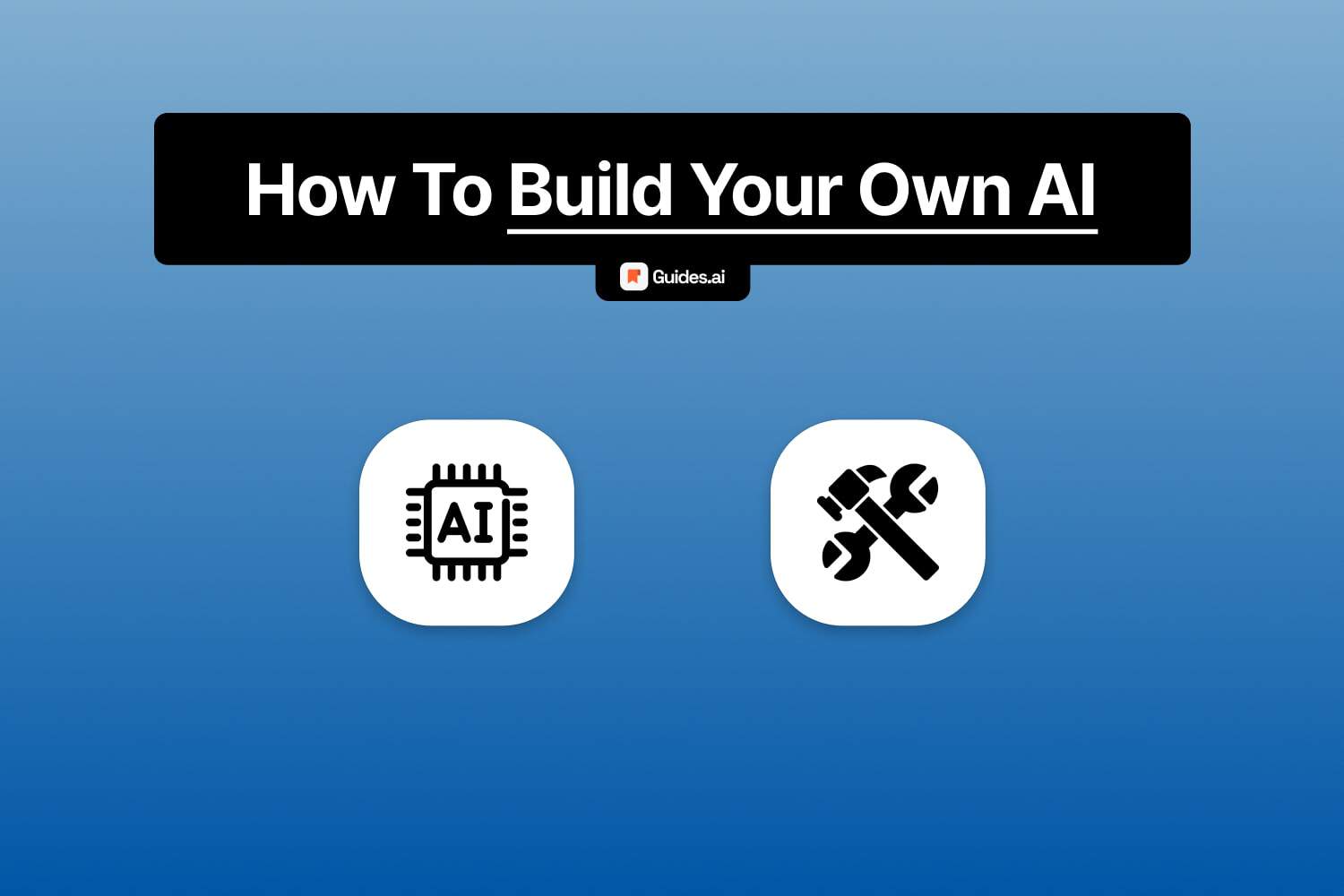Join our team of Artificial Intelligence experts and let’s help you create one yourself.
Using online resources, you can build an AI.
Let’s dive in.
How to start building an AI
You can start building an AI system by defining the goal, choosing your tools + data, and building the model. Train it to your needs, go live, and monitor it.
In a nutshell, that’s all you need to know to create an AI system.
Below is our step-by-step breakdown.
1. Define the Purpose
Your first task is to clarify why you’re building the AI, as this will guide every decision you make down the line.
- Personal Assistant: Siri or Alexa-like helper
- Data Analysis: Crunching big data sets
- Gaming: Opponents in video games
2. Choose Your Tools
Picking the right tools is crucial, as they’ll be the building blocks of your AI project.
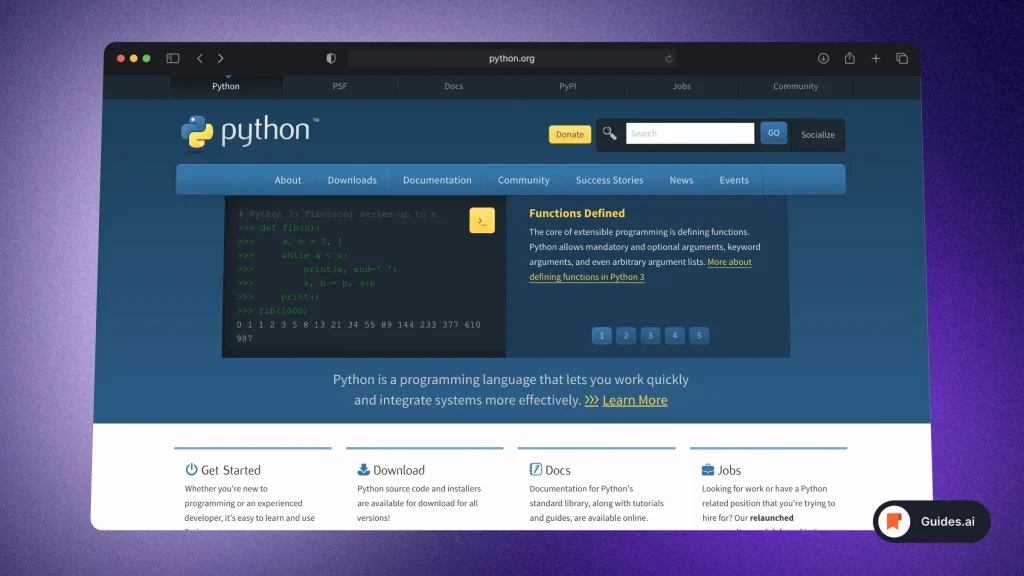
- Programming Language: Python is popular.
- Libraries: TensorFlow, PyTorch
- Environment: Jupyter Notebook for code, GitHub for version control
3. Learn the Basics
Familiarize yourself with essential concepts and skills that you’ll use throughout the project.
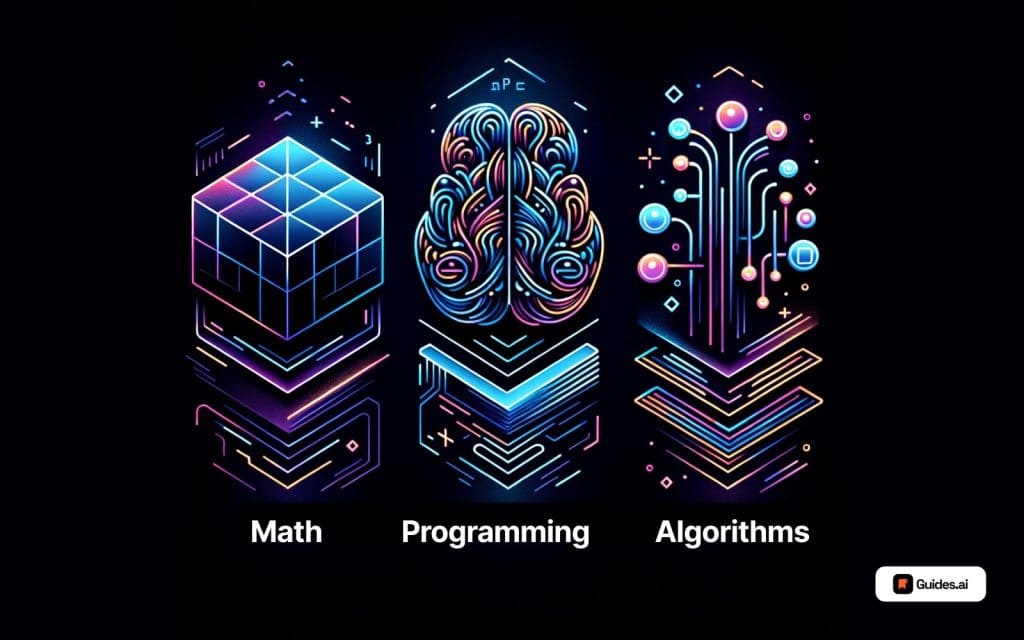
- Data Structures: Arrays, Lists
- Algorithms: Understanding of Machine Learning algorithms
- Math: Statistics and Probability
4. Data: Collect & Clean
Data is the lifeblood of AI, so collecting quality data is a vital step.

- Scraping: Websites, APIs
- Public Datasets: Kaggle, UCI Repository
- Own Data: Surveys, Sensors
The data you collect is rarely ready for immediate use.
It often needs cleaning and transformation:
- Cleaning: Remove useless data
- Normalization: Scale the data
- Splitting: Train and Test sets
6. Build the Model
This is where the magic happens.
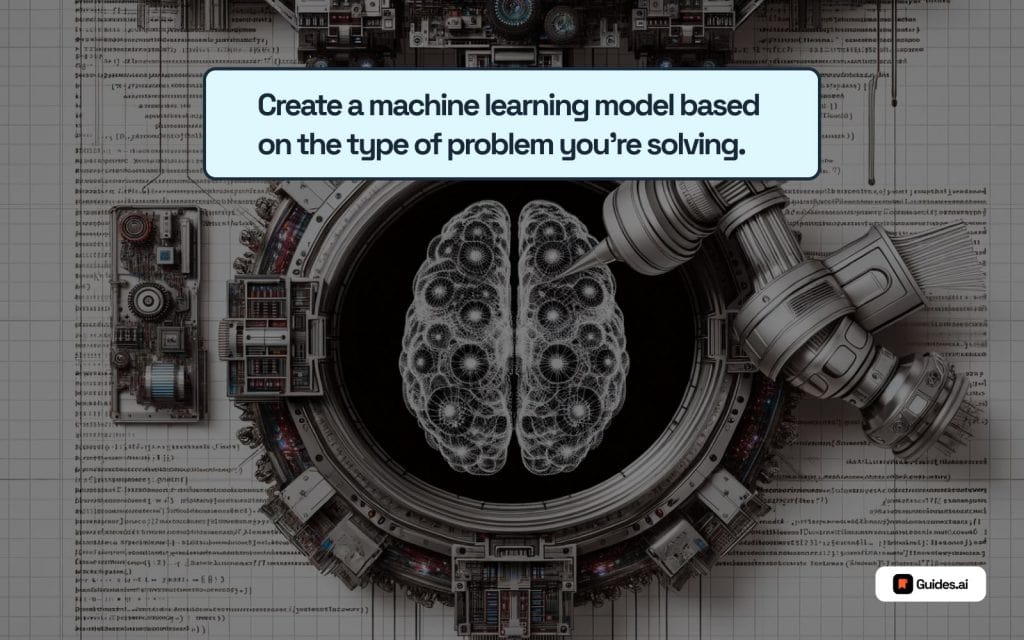
- Supervised Learning: Labelled Data
- Unsupervised Learning: Clustering, Association
- Reinforcement Learning: Rewards-based
7. Train and Test
Now it’s time to put your model to work by feeding it data and evaluating its performance.
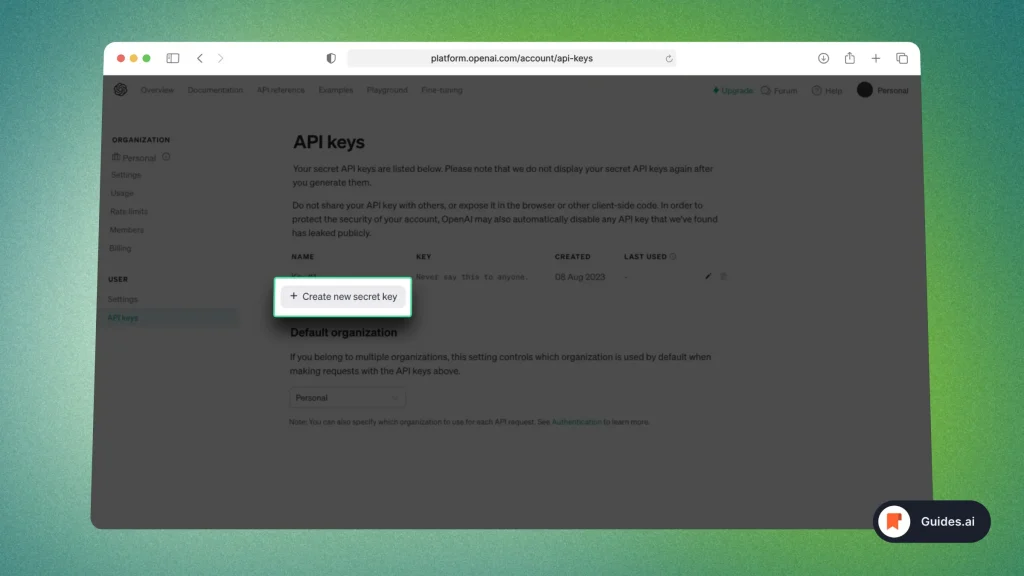
- API: You’ll need to get an API like OpenAI’s for this.
- Training: Feed the data
- Testing: Assess accuracy
- Tune: Adjust for better results
Relevant read: How to train ChatGPT
8. Go live
Once you’re satisfied with your model’s performance, roll it out for real-world use.
- Web App: Flask, Django
- Mobile: Android, iOS
- Desktop: Standalone software
9. Performance
Your job isn’t done when the AI is deployed.
Keeping it effective requires ongoing effort.
- Feedback Loop: For continuous improvement
- Updates: Keep the system current
- Scaling: Adapt to growing needs
Monitor your system and keep the AI updated and relevant all the time.
Conclusion
And there you have it — the most comprehensive guide to building your very own AI.
Learn how to become more productive with our guides on how to use AI.
Thank you for reading this,
Ch David and Daniel