Without wasting any time, we’l teach you how to sign up for ChatGPT.
- Registering for ChatGPT is 100% free.
- Using ChatGPT is also free.
- Only upgrading to ChatGPT Plus is paid.
Let’s see how to create a ChatPGT account.
How to sign up for ChatGPT
To sign up for ChatGPT, you need to: Go to the website, click “Sign up”, choose how to sign up, select a password. Then, verify your email, insert your name + date of birth, verify your phone, and you’re in.
Quite a lengthy process, but OpenAI has to ensure it has 100% real users for such a powerful too.
1. Register
Let’s break down the steps to create a free account.
1.1. Sign up
Go to this URL to sign up: chat.openai.com/auth/login
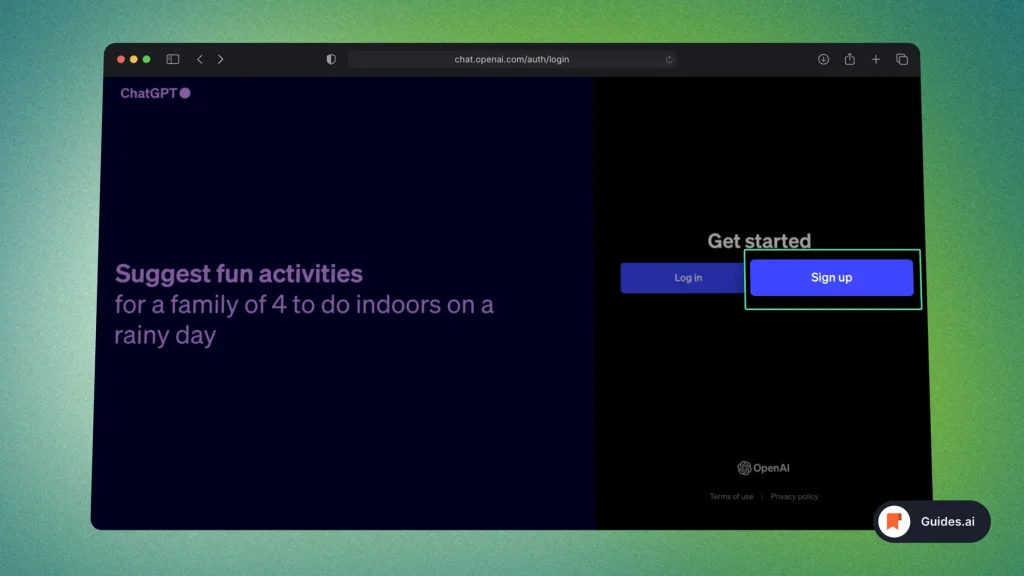
On the log in page, you want to select “Sign Up”.
1.2. Email
Then, select how to create your ChatGPT account:
- Microsoft
- Apple
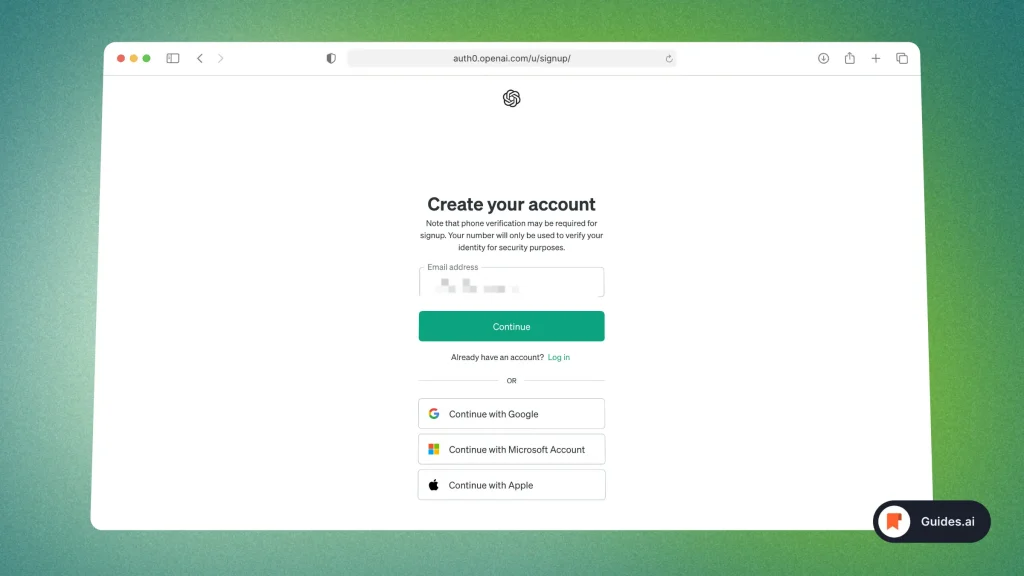
- Google, Microsoft, and Apple all have simpler, more straight-forward processes.
- You’ve also probably been through these sign-up methods before.
For this example, we’re going through the basic Email option.
1.3. Verify email
You should receive an email almost instantly:
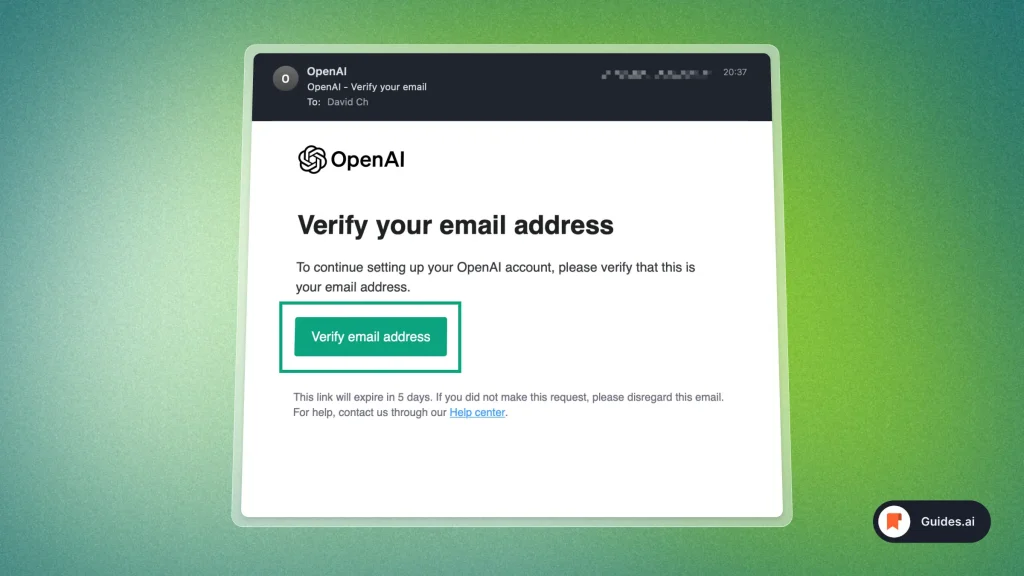
Simply click “Verify email address“.
That will take you back to the ChatGPT website.
1.4. Personal data
Over here, you want to fill in a few fields:
- First name
- Last name
- Date of birth
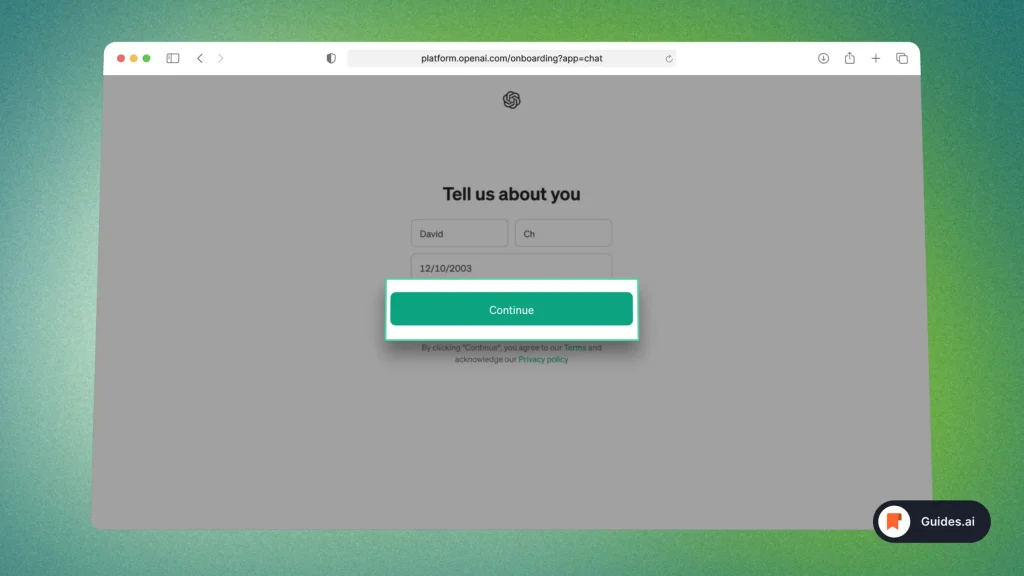
When you’re done, hit “Continue“.
1.5. Phone number
Select your country and then type in your phone number.
No need to include the international “+” prefix.
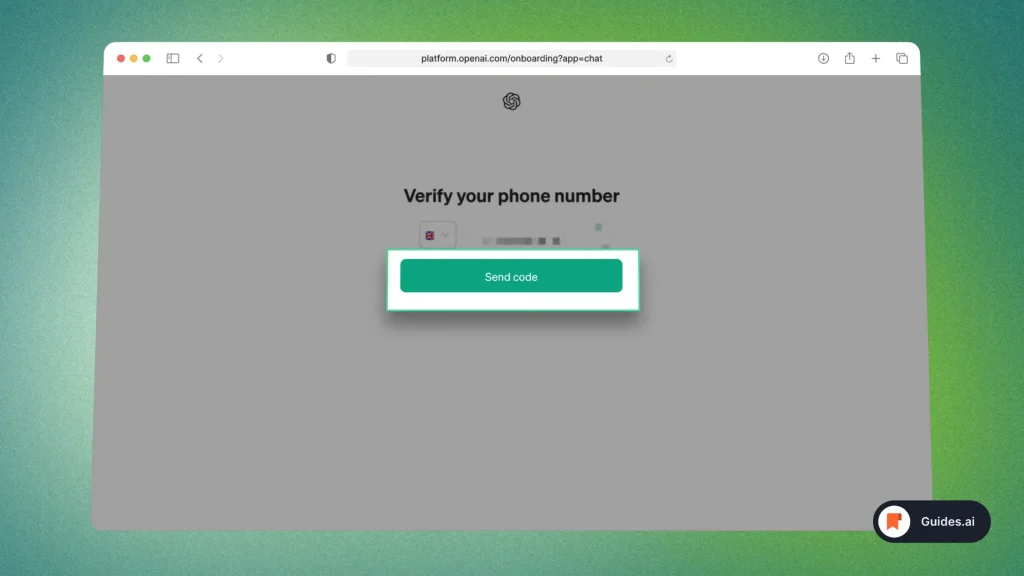
Finished typing? Click “Send code“.
1.6. Verify phone
In almost no time, you’ll receive a text from a short phone number.
It will give you the sign-up code for ChatGPT.
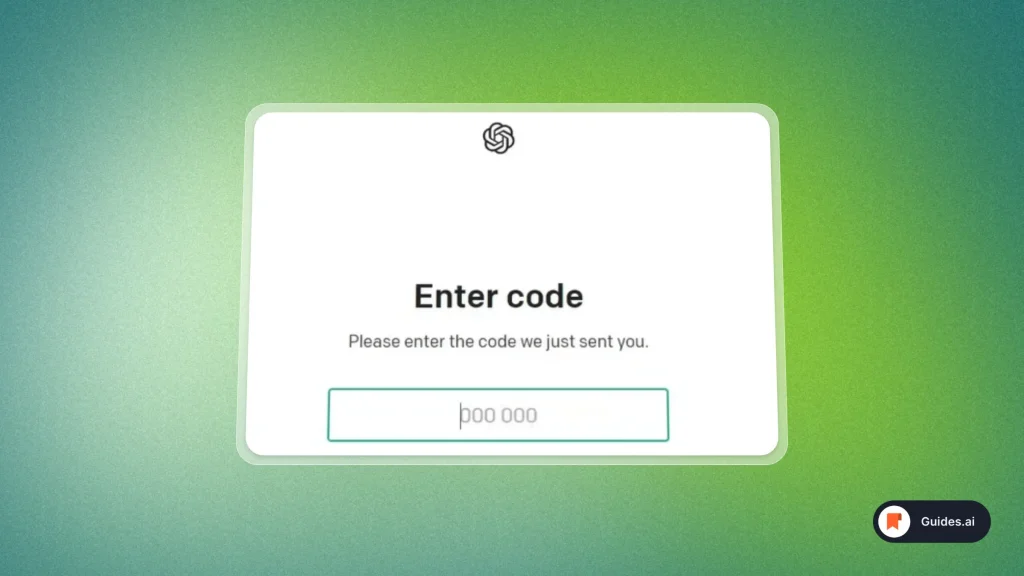
Simply type it in the box and click “Continue“.
1.7. You’re in
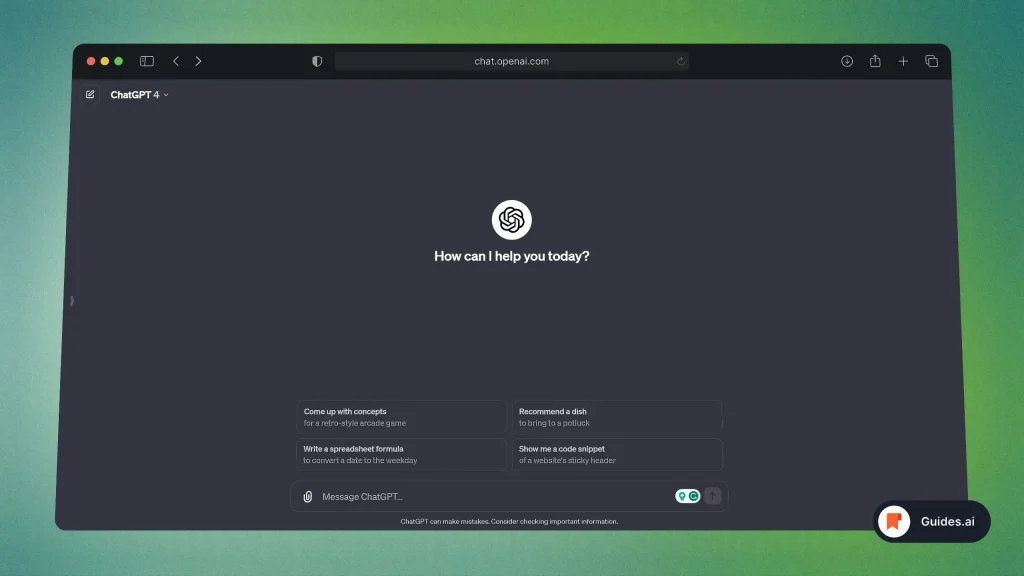
- This is your ChatGPT homepage.
- Feel free to ask a prompt in ChatGPT and work with the AI.
That’s how you sign up for a free ChatGPT account.
2. Log in
In this section, we’re exploring how to log into ChatGPT.
2.1. Access website
Go to the ChatGPT website: chat.openai.com
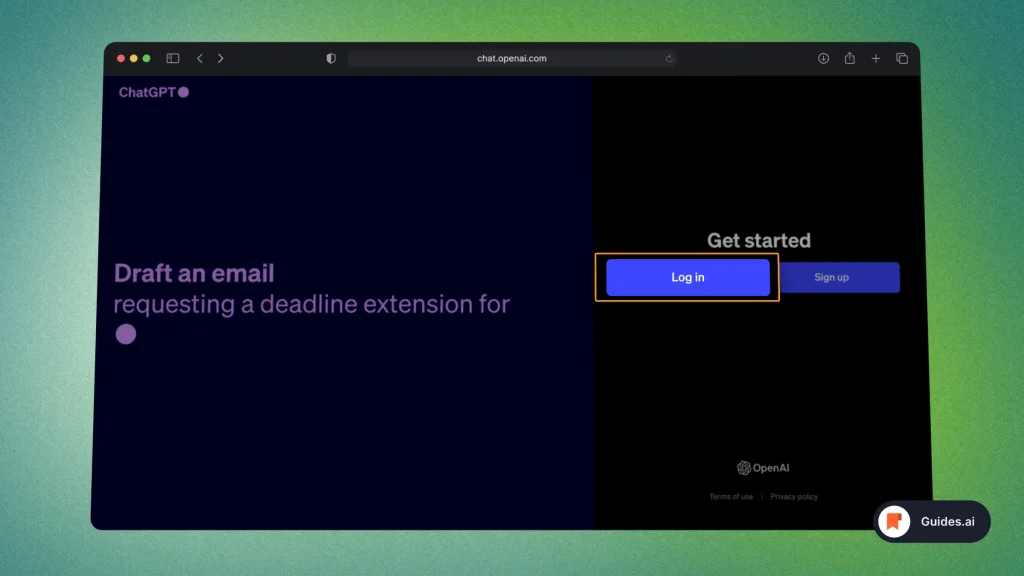
- Open the ChatGPT website
- Select Log in
This will take you to the next screen.
2.2. Email
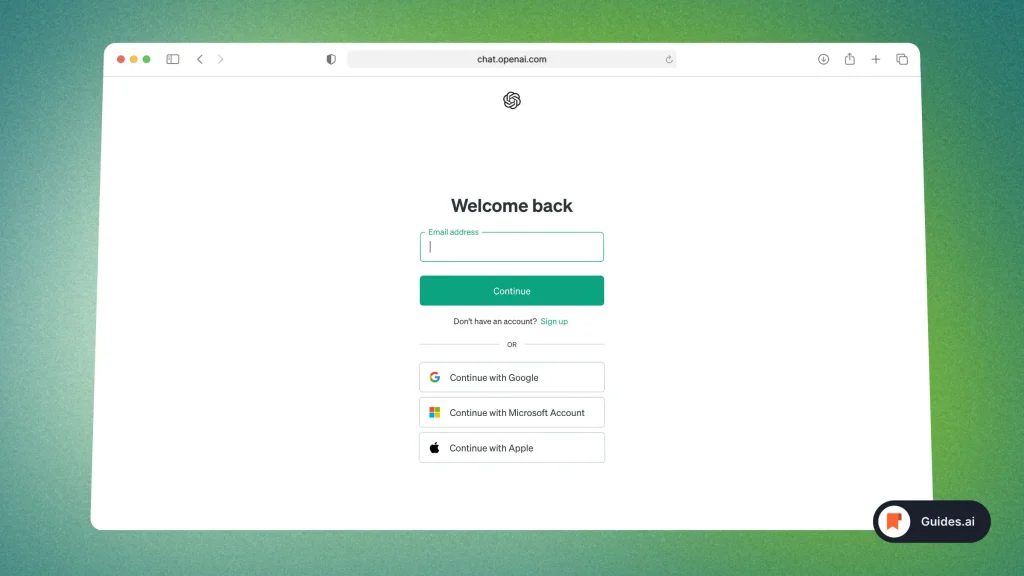
- Insert your email address
- Select a platform
Use Google, Microsoft, or Apple to log in ChatGPT.
2.3. Confirm log in
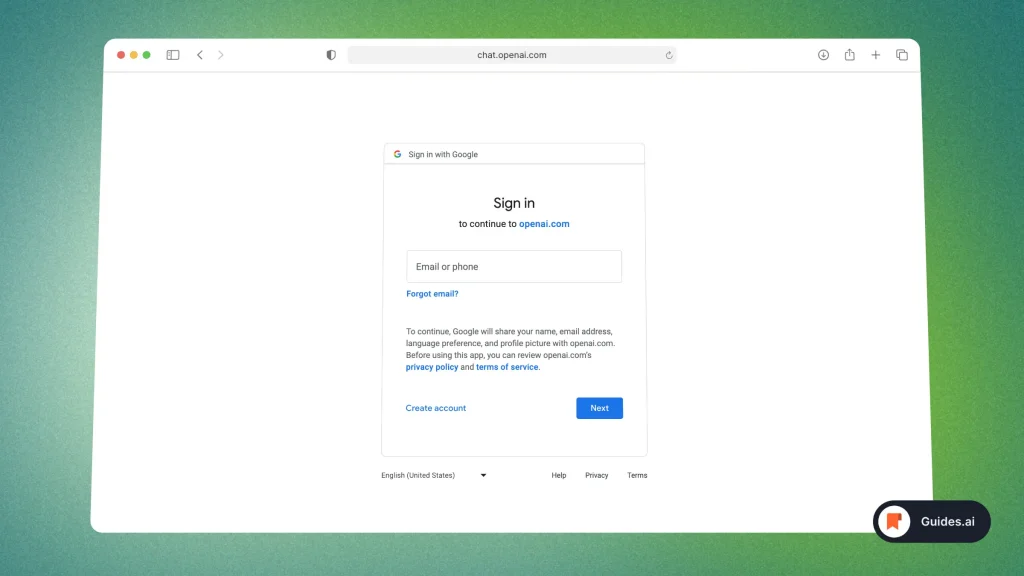
If you’ve used email:
- Insert your password
- Verify your log-in via 2FA
If you’ve used a platform (e.g. Google):
- Enter your email
- Type in your password
- Verify your log in via 2FA
With Google, you may need to open YouTube or Gmail on your safe device to give or revoke access for the ChatGPT log-in.
2.4. You’re in
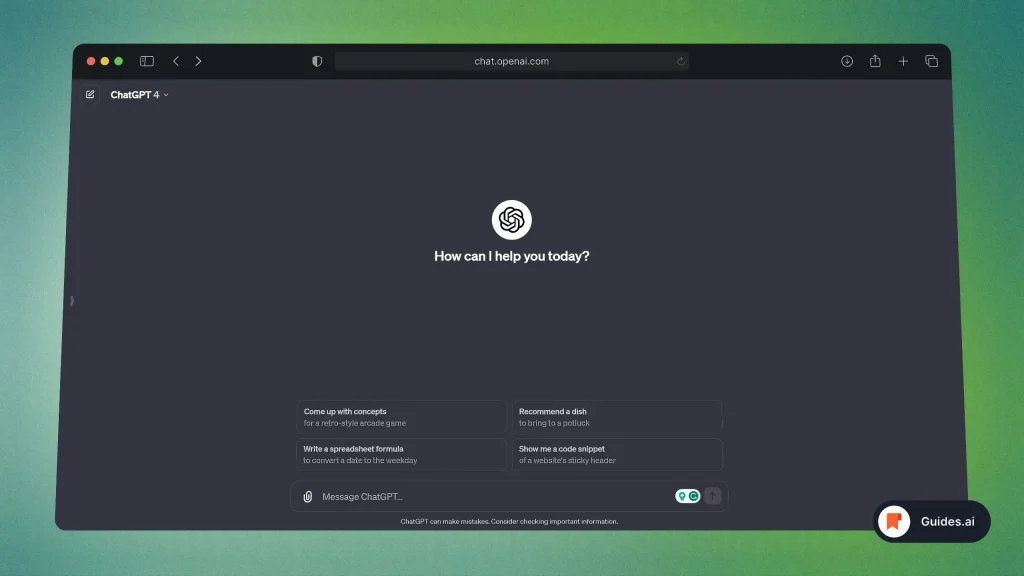
- You’ve logged into ChatGPT!
- The same process is for mobile devices.
That’s all you need to know about logging in.
Conclusion
You’ve just learned how to sign up for ChatGPT and how to log in.
Hope you learned something new!
Learn how to become more productive with our guides on how to use AI.
Thank you for reading this,
Ch David and Daniel

