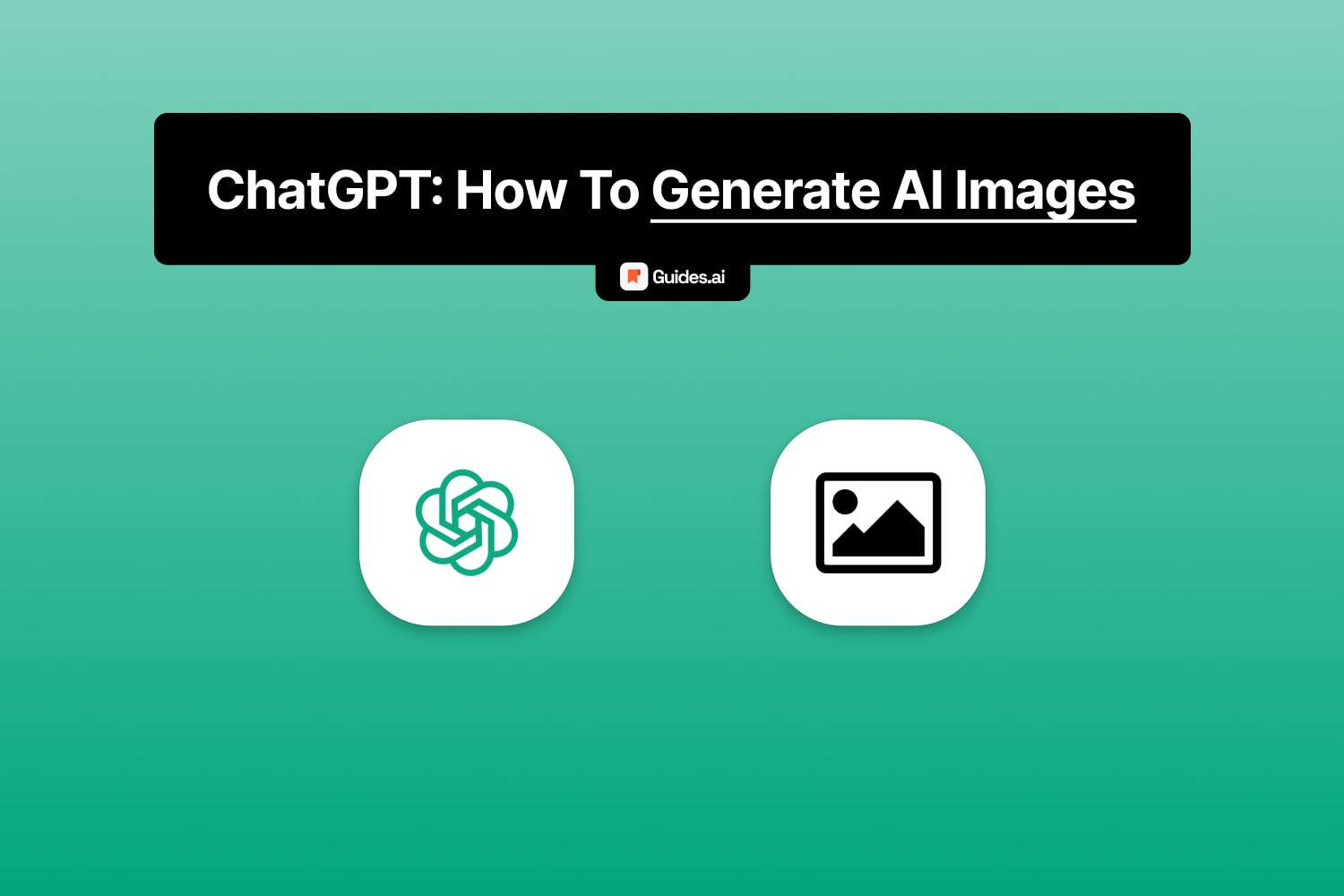Yes, ChatGPT can product images. It has a tool named “DALL·E“.
In this guide, we’ll teach you:
- Older articles say you can’t make images with ChatGPT.
- They’re all outdated.
- OpenAI made DALL-E specifically for this.
Most images on our website (Guides.ai) are made with DALL·E!
You have to pay for ChatGPT Plus to make images.
Let’s see how to do this.
How to generate images with ChatGPT
You can make images with ChatGPT’s DALL·E Model, which is an image generation system. Simply ask the AI to design an image and it will create it for you.
Detail as much as you need. The AI is impressively smart!
1. Open ChatGPT
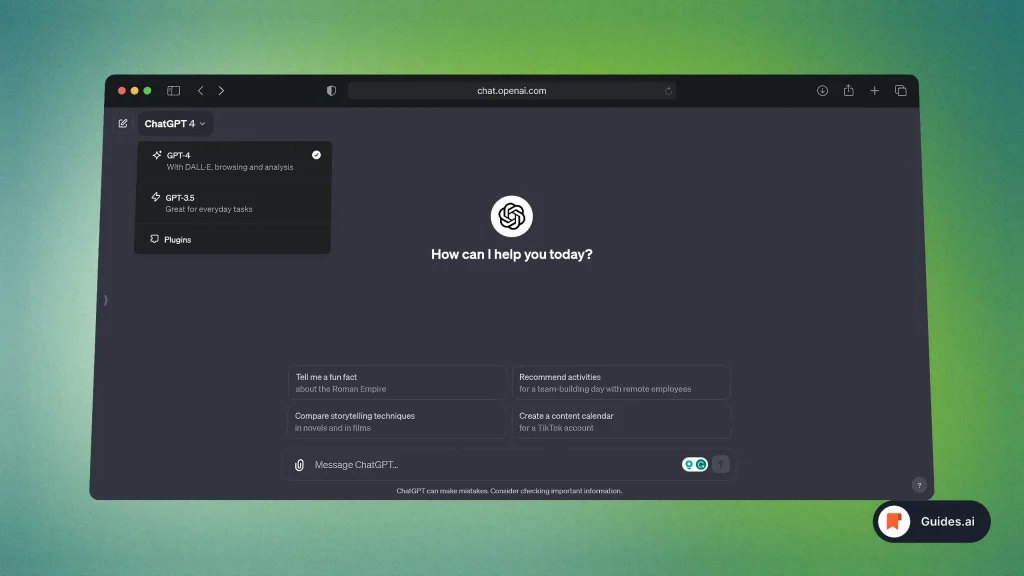
- Go to the ChatGPT Website
- Make sure you’re subscribed to Plus.
If you don’t have a ChatGPT Plus subscription, you can’t create images.
2. Switch to DALL·E
Now, you need to change from the GPT model to DALL-E.
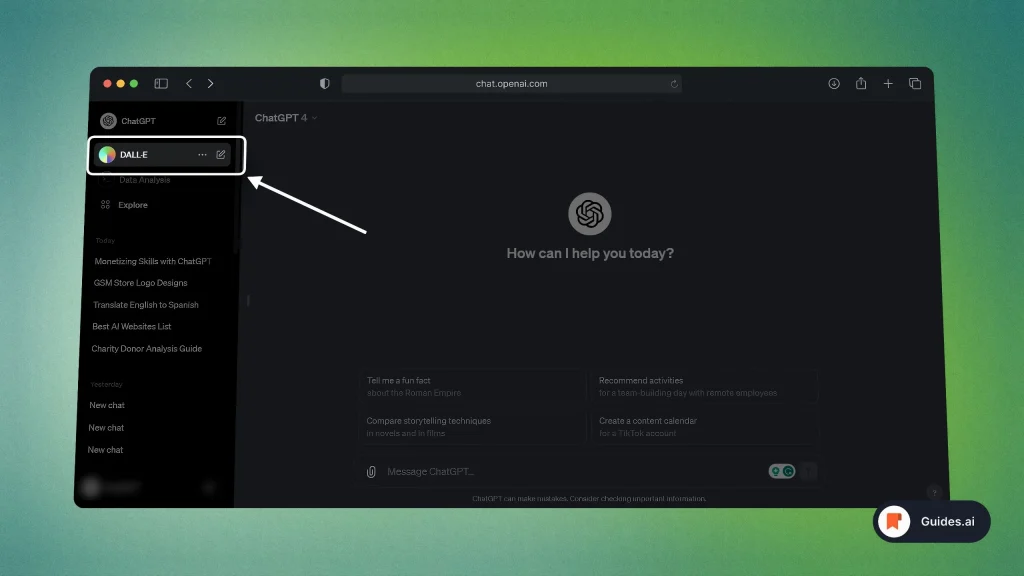
- Click “GPT-4” at the top
- Select “DALL-E 3 Beta” in the list
You’re now in the AI Image Generator.
Any prompt will now create images instead of only text-based responses.
3. Write a prompt
Here’s the fun: Simply ask ChatGPT/DALL-E to make an image for you!
See our prompt in the picture below.
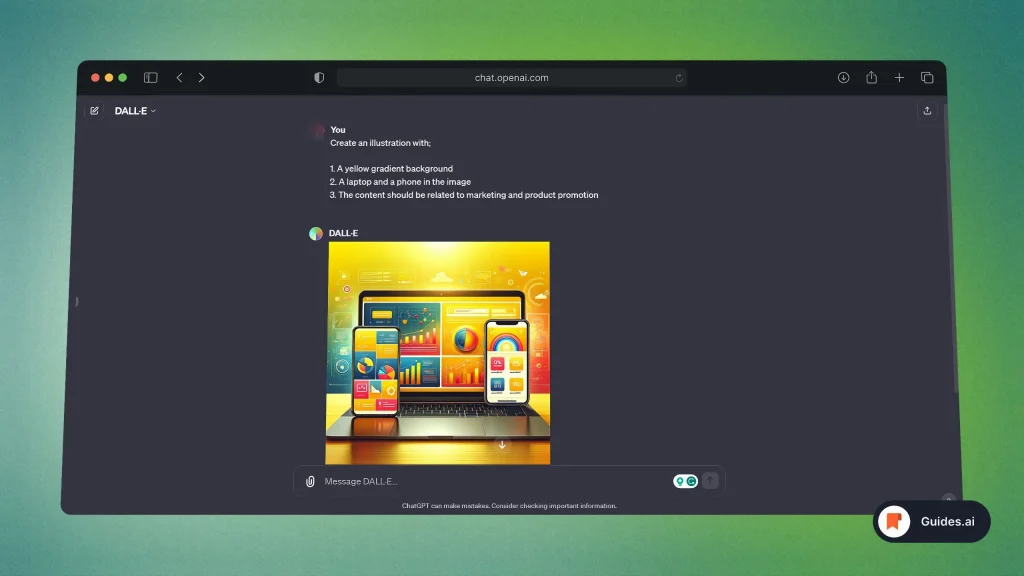
- Ask ChatGPT to create an image
- Detail it as much as you need
- Let it impress you.
You get the point — there are so many ways to do this.
Note: The AI isn’t perfect yet. Very often, there are grammar mistakes.
- That’s why we prefer making images with less text.
- Or, those where text is easily editable.
- So we can then make changes to the image.
Not happy with the results? You can always revise:
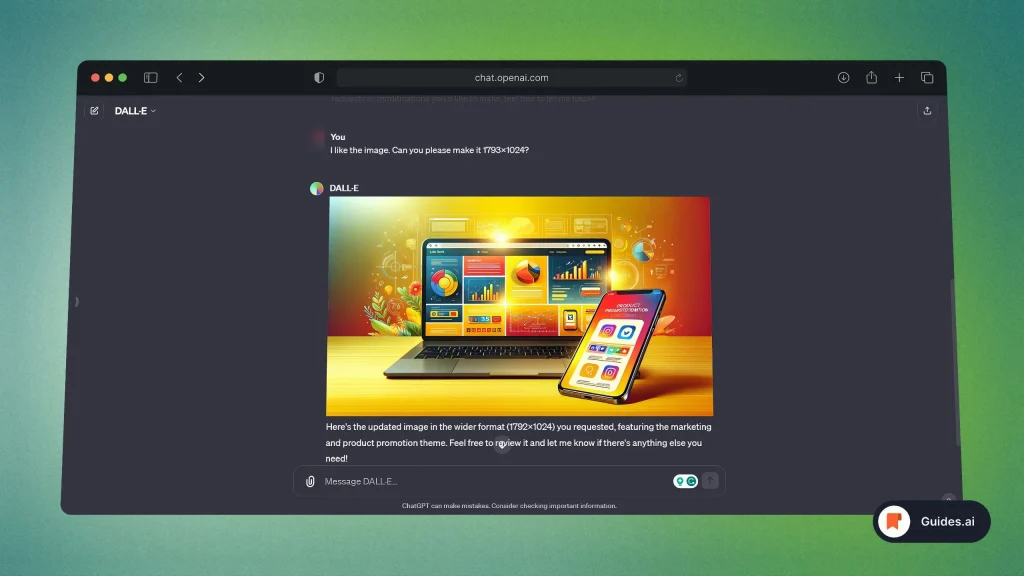
See? You can talk to ChatGPT and it’ll make changes.
In fact, here’s what the AI said after our revision:
“Here’s the updated illustration in the size 1792×1024. It features the modern laptop with a marketing dashboard and the phone with promotional notifications, all set against the bright yellow gradient backdrop.
Let me know if this fits your needs or if there’s anything else I can help with!”
– ChatGPT
ChatGPT is very responsive… And it makes great images/illustrations!
See how the one above has little text. It’s just perfect for a blog post.
Conclusion
You’ve just learned how to use ChatGPT x DALL-E to create images.
Learn how to become more productive with our guides on how to use AI.
Thank you for reading this,
Ch David and Daniel