You’re probably here because you:
- Want to change the gender of “My AI” in Snapchat
- Or customize it: face, clothes, body, and more
This guide covers all of these topics.
Customizing your Snapchat AI is 100% free.
First, let’s talk about the gender. Then about other customizations.
How to change Snapchat AI’s gender
To change your Snapchat AI’s gender, tap its Bitmoji and select “Customize”. Then select which gender you prefer via the two circled buttons.
Find the step-by-step process below.
1. Tap the Bitmoji
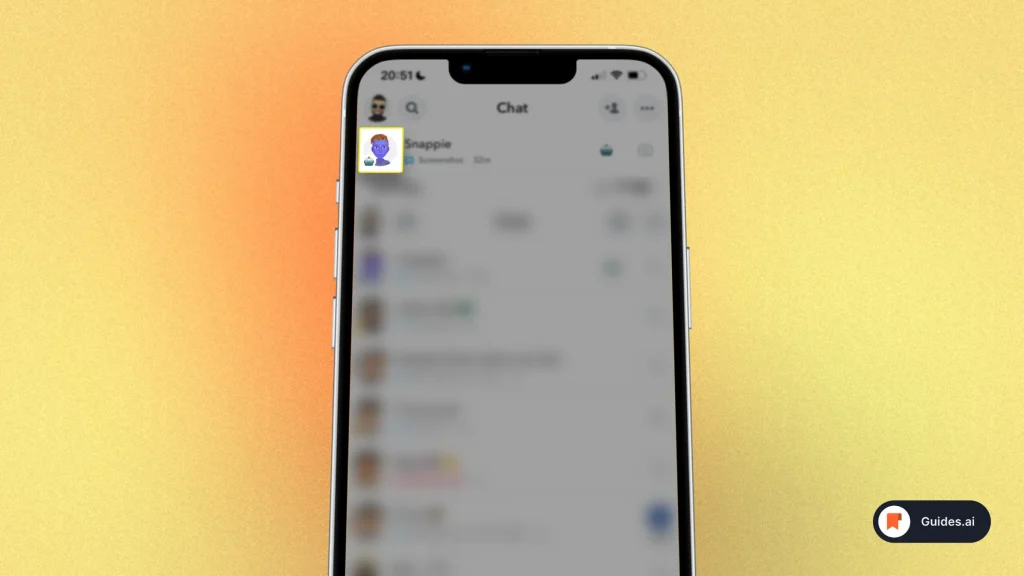
- Open the Snapchat app
- Swipe to the “Chats” tab
- Tap the Bitmoji of your AI
You’ll see a new screen.
2. Customize avatar

- Tap the “Customize” button
- You’ll now see the entire Bitmoji
- Select “Avatar” on the left
A new screen should pop uip.
3. Select gender
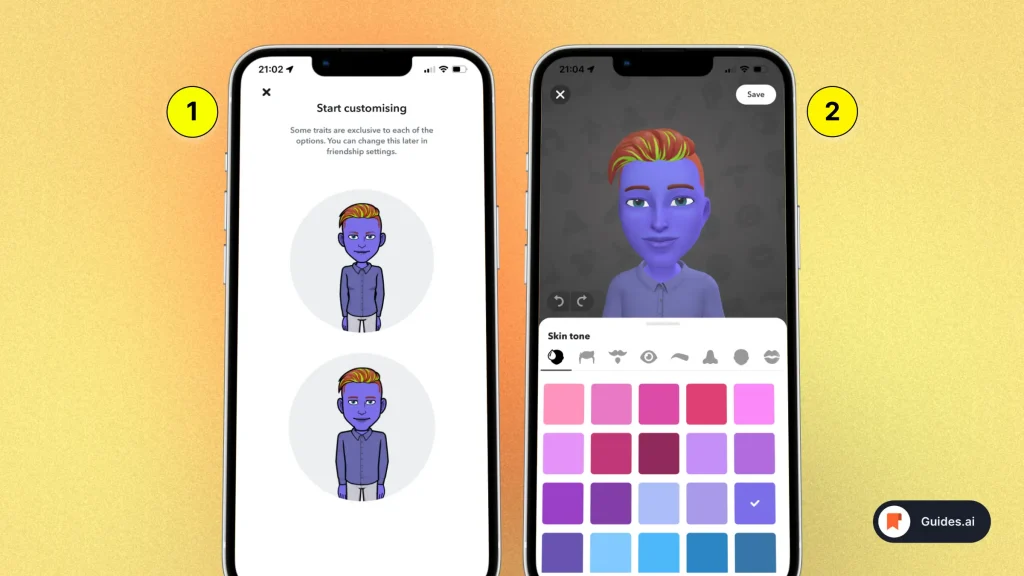
- Select a gender
- Change the looks of your Snapchat AI
- Hit “Save“
There you go! You’ve just changed the gender of your AI.
Not happy with your appearance?
- You can change that as well.
- The nexts section focuses exactly on that.
The next section focuses exactly on that.
How to change how your AI looks on Snapchat
To change how your AI looks in Snapchat, open the conversation’s settings, tap “Customize” and select “Outfit”. Select the gender, new clothes, and hit “Save”.
Find each step below.
1. Chat settings
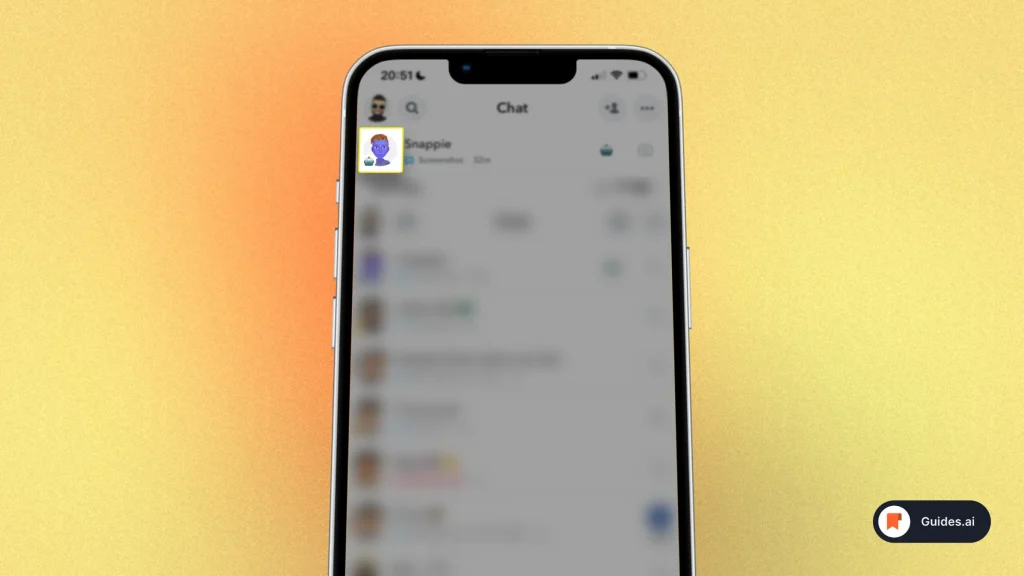
- Open the Snapchat app
- Swipe to the Chats tab
- Select the Bitmoji (top-left)
You’ll now see the settings of your chat with the AI.
2. Customize outfit

- Hit “Customize“
- Select “Outfit” on the right
Yet again, a new screen pops up.
3. Select clothes
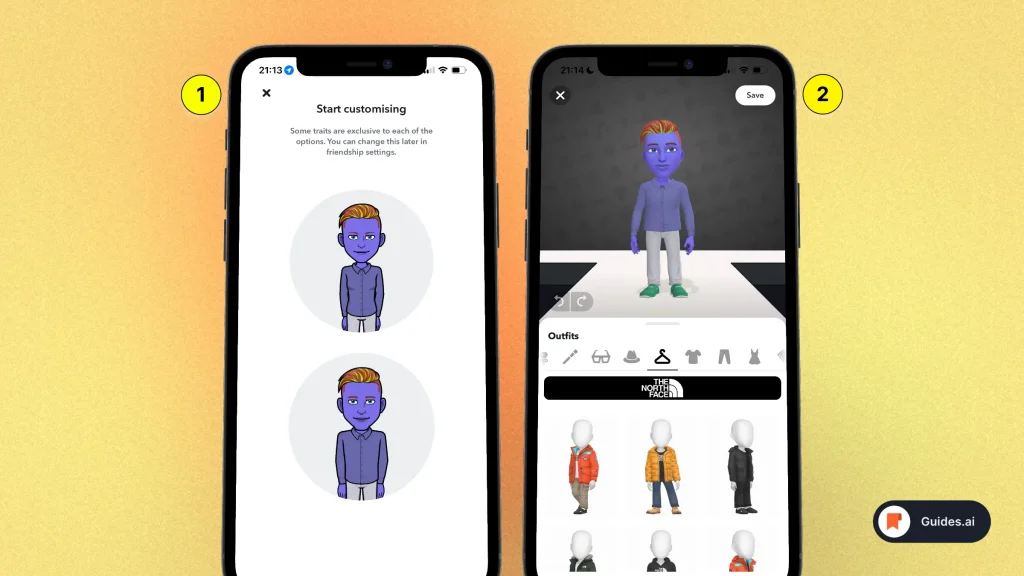
- Select your character: top or bottom
- Change the outfit
- Tap “Save“
There you go!
Conclusion
This guide taught you how to change your AI’s gender + outfit.
We really hope this article brought you valuable information!
Learn how to become more productive with our guides on how to use AI.
Thank you for reading this,
Ch David and Daniel

