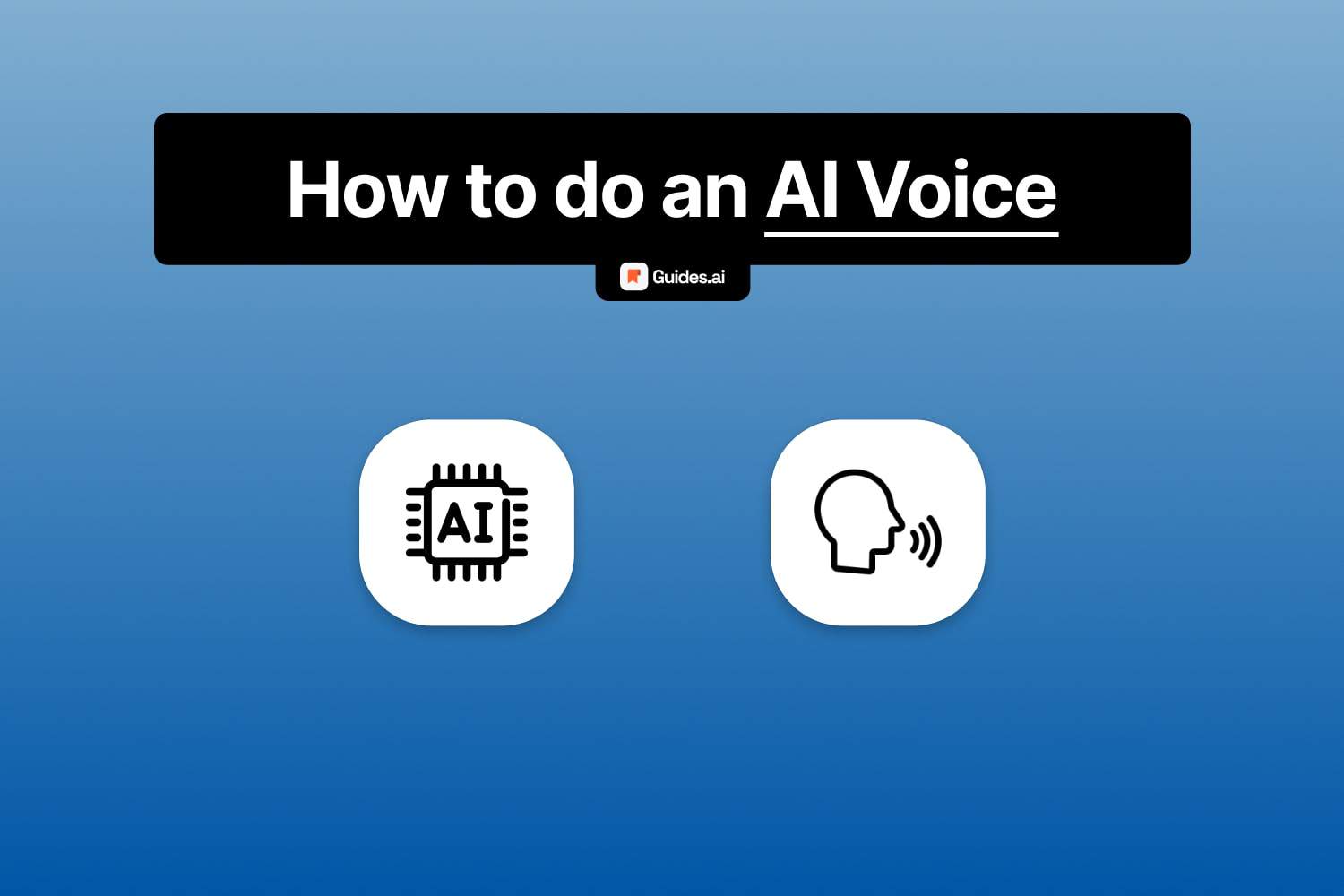To do your own AI voice, you need to get an AI Voice Generator.
In this post, we will:
- Pick an AI voice tool
- Make an AI voice
Join us, and let’s see how to do this.
How to make an AI voice
To make your own AI Voice: find an app that fits your needs, try a new voice, select your voice presets, and start recording.
Let’s go to the step-by-step process.
1. Sign up for a tool
First, find the app that you resonate best with.
We’ve got you covered for this — read our guide on the 10 best AI Voice Generators.
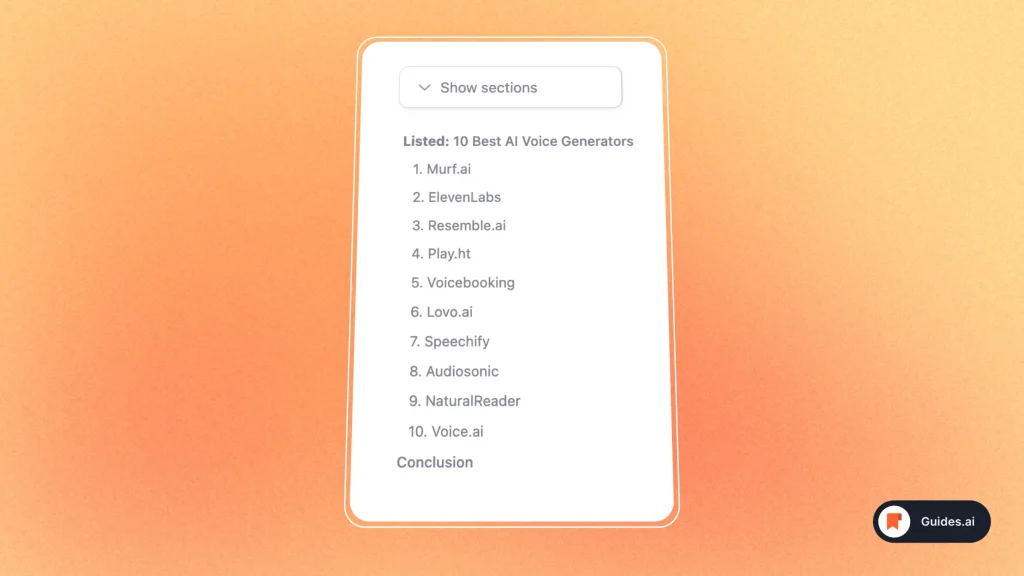
For this example, we’re going to use Murf.ai — the one ranking #1 in our list.
2. Try a new voice
Most apps work the same. You can:
- Select an already-made voice.
- Upload a recording.
- Use text to speech.
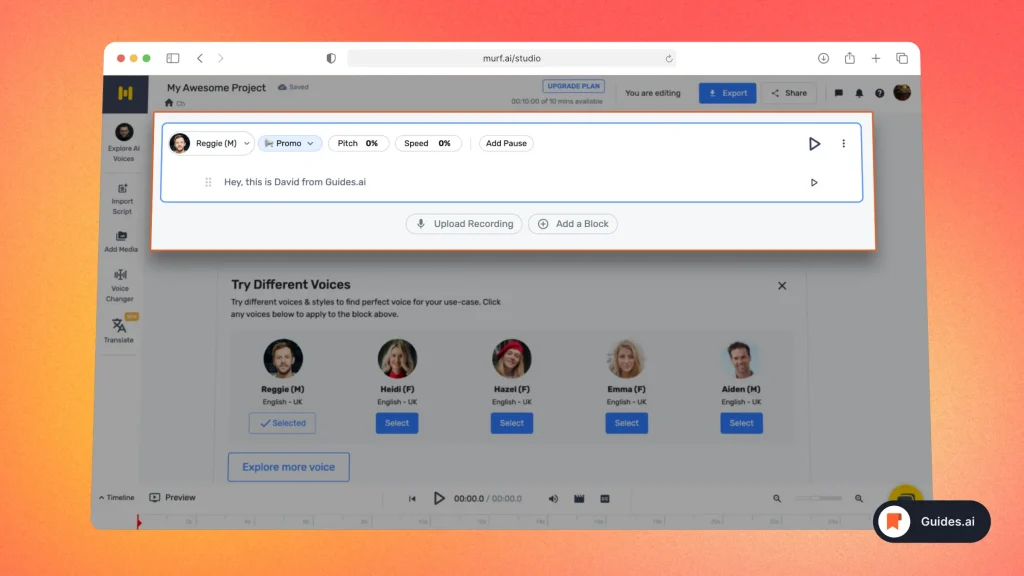
You can click the Play button to hear the voice.
Adjust the voice if you don’t like it entirely:
- Pitch
- Speed
- Add pauses
And more. You can even change the voice entirely to another one.
3. Export audio
Found the right voice? Now you can export it and add it to your videos.
Or, you can do anything else you need to do with it.
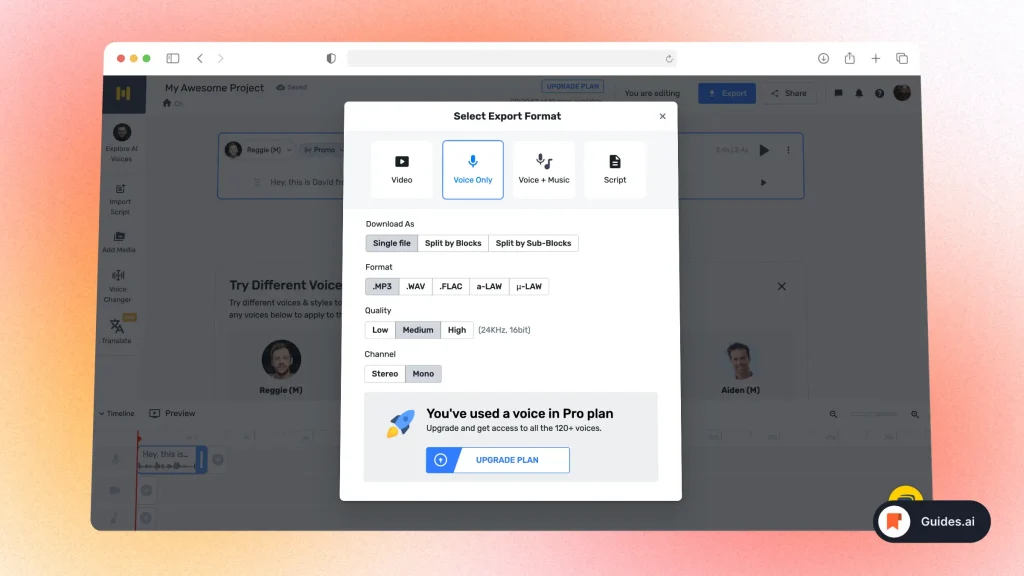
Again, most AI Voice Tools have are likely to work the same.
Hence, most will let you export AI Voices like so:
- Video
- Voice only
- Voice + Music
- Script
And then, you’ve got many options for downloading quality.
Conclusion
You’ve just created a new voice with AI.
That’s all you need to know about AI Voices — they’re very customizable.
Learn how to become more productive with our guides on how to use AI.
Thank you for reading this,
Ch David and Daniel