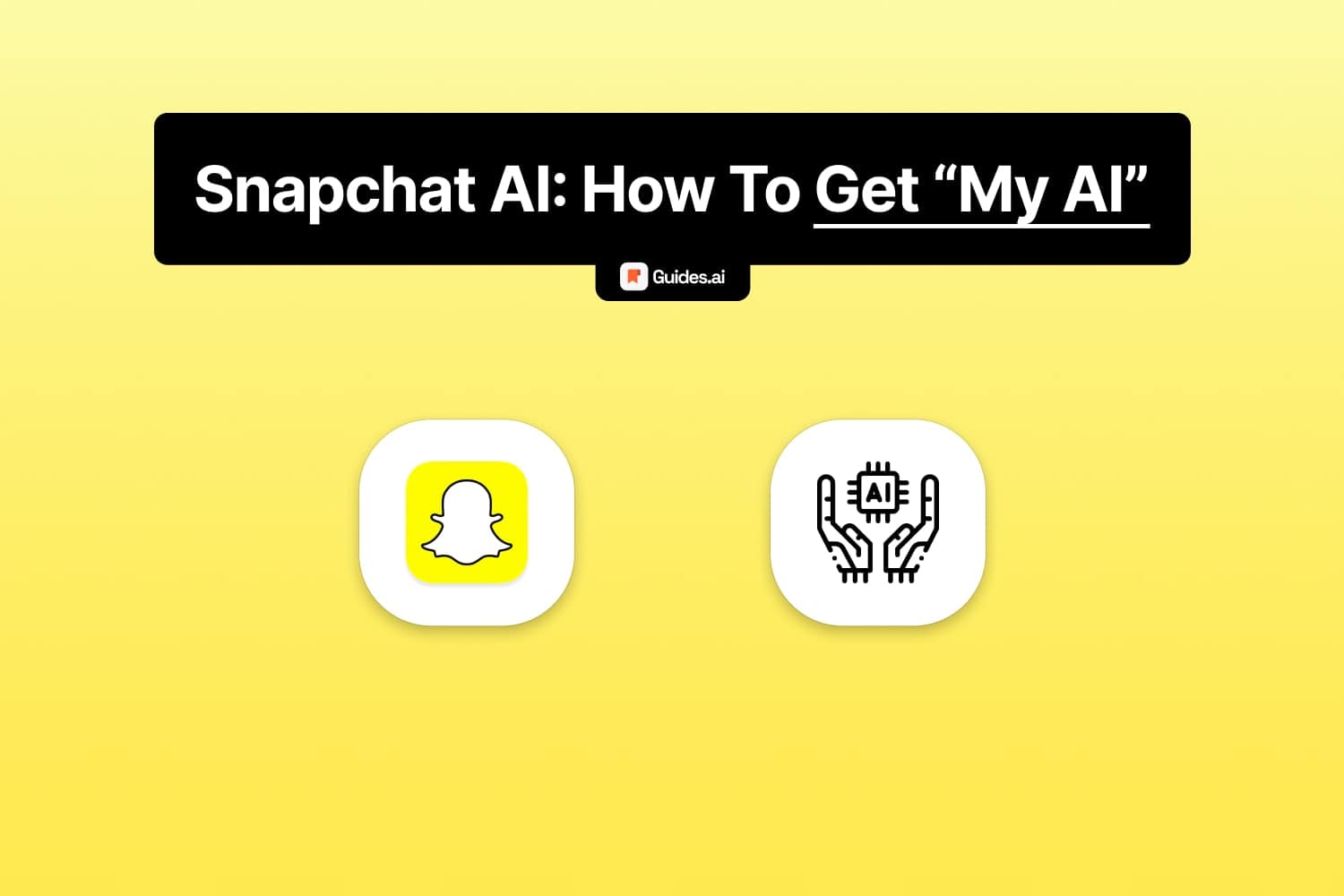Article last updated on:
January 06, 2025
Heard of Snapchat’s AI? Don’t know how to access it?
In this guide, we’ll teach you just that — how to get your AI on Snapchat.
How to get your AI on Snapchat
- Open Snapchat
- Swipe to open the Chats tab
- See the pinned conversation: “My AI“
- Open it & Talk with your A
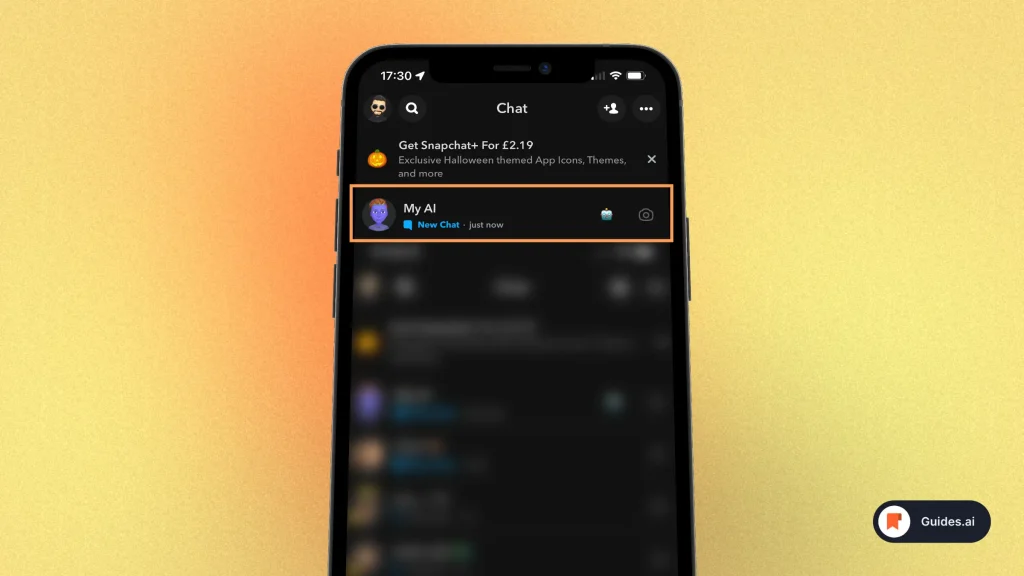
Just that easy.
I can’t find My AI on Snapchat
Is “My AI” not showing up on Snapchat? Try these fixes:
- Update your app
- Log out and back in
- Uninstall & Re-install Snapchat
- Create a new account → See if if it AI is rolled out in your region yet
- Wait out for Snapchat to add the feature.
According to Snapchat themselves, some accounts don’t have the AI yet:
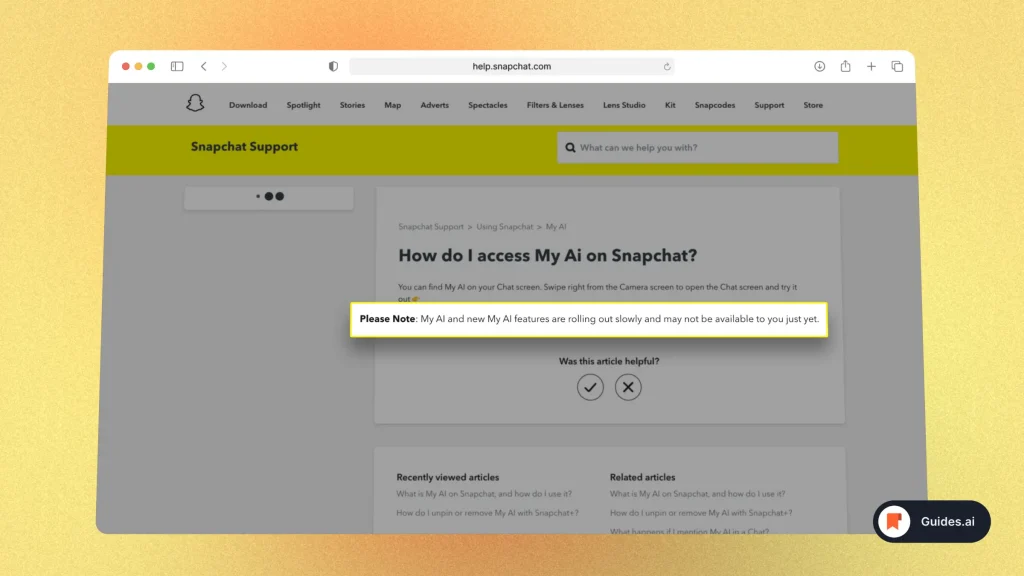
Options 4 and 5 may be of help just to validate if Snapchat AI is available in your region yet.
Learn how to become more productive with our guides on how to use AI.
Thank you for reading this,
Ch David and Daniel