Important: You need to have Snapchat+ to get rid of the AI.
Annoyed of seeing Snapchat AI at the top of your chats?
In this guide, we’ll teach you:
- How to wipe it off the top of your list.
- Put simply: How to unpin “My AI” on Snapchat
Let’s go.
How to get rid of Snapchat AI
To get rid of Snapchat AI, you need to be Snapchat+ subscriber. If you are, long-press “My AI” to open “Chat Settings”, and then select “Clear chat From Feed”.
This is the quickest and most effective way to do it.
Below is a breakdown of all the steps.
Method 1: Through chats
- Open Snapchat
- Go to the “Chats” tab
- Long-press “My AI” (name may differ for yours)
- Tap “Chat Settings“
- Select “Clear from Chat Feed“
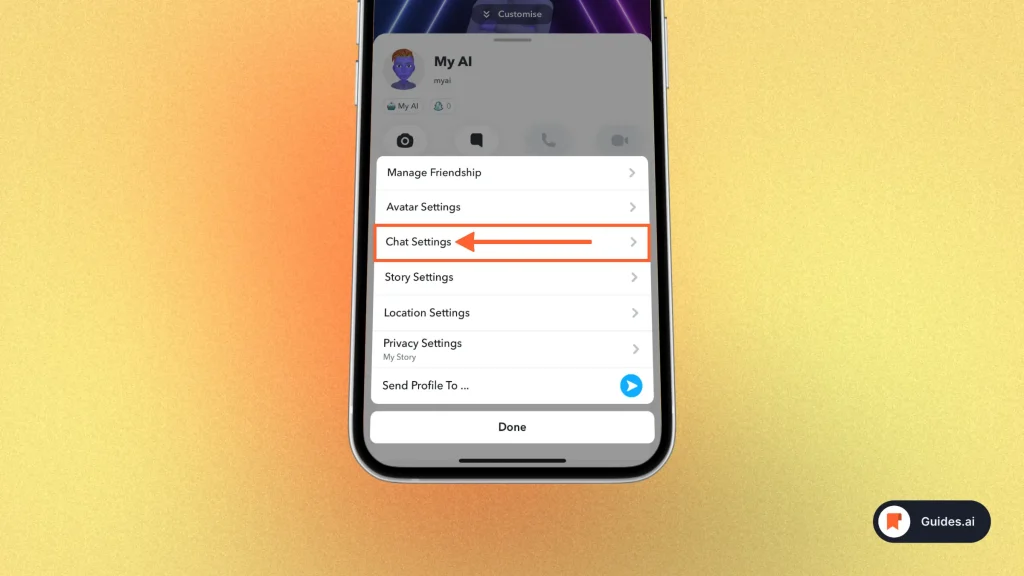
If you’re not a Snapchat+ subscriber, you can’t use this method.
Method 2: Through settings
- Open Snapchat.
- Click on your Bitmoji at the top-left.
- Hit the settings gear at the top-right.
- Scroll to find “Privacy Controls.”
- Choose “Clear Data.”
- Tap on “Clear Conversations.”
- Hit the “X” next to “My AI”
Done. Your AI is now removed!
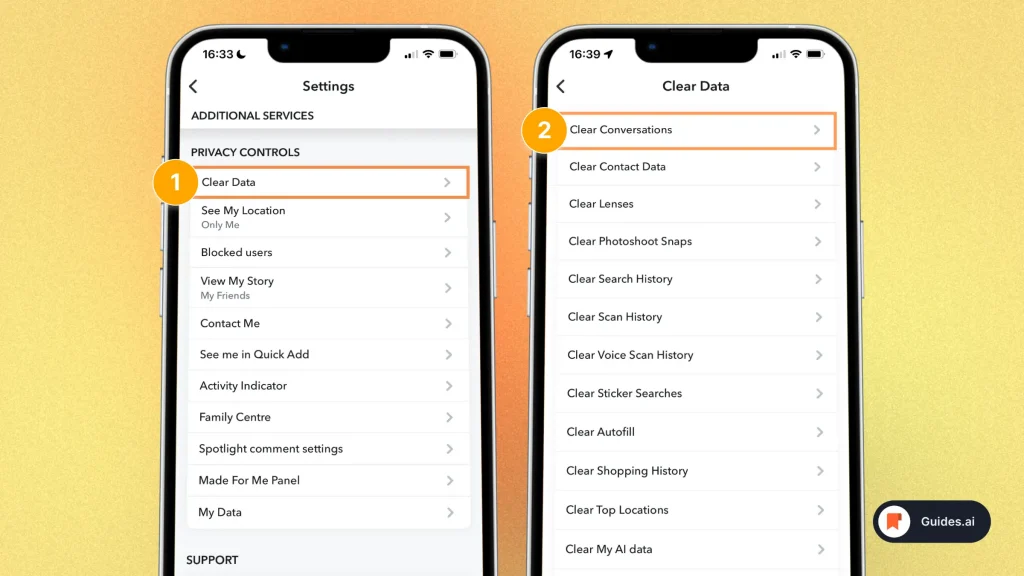
Note: You still need Snapchat+ for this method.
I can’t remove “My AI” on Snapchat
Unfortunately, only Snapchat+ subscribers are allowed to remove their AI. That’s why you can’t do it.
It’s a problem Snapchat created, and they want people to pay for them to fix it.
It’s the sad truth, however we can’t do much about it.
Learn how to become more productive with our guides on how to use AI.
Thank you for reading this,
Ch David and Daniel

