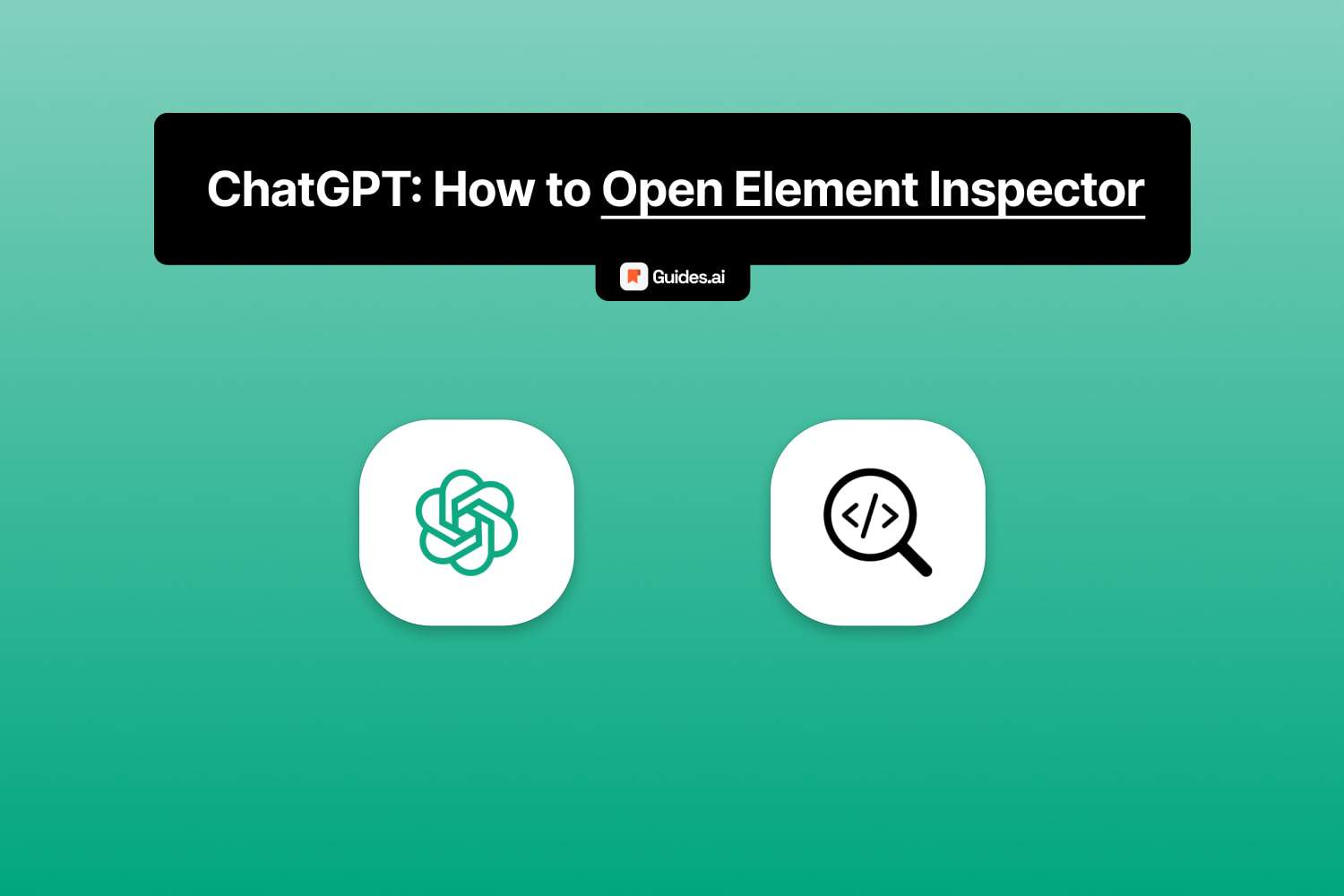You’re probably here because you:
- Use ChatGPT
- Tried opening the Element Inspector (HTML)
- And couldn’t open the menu
- Instead: The last response was copied to clipboard
If you press “CTRL (CMD) + SHIFT + C” or another combination to open the menu…
This message might’ve come up:
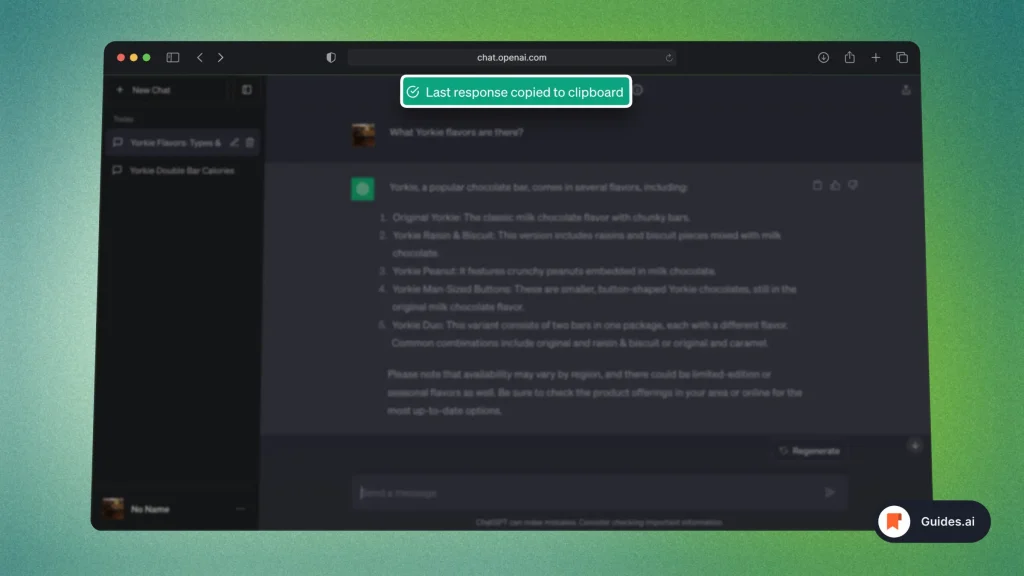
But you don’t want to copy that response.
So, let’s see how to actually open the editor.
How to open element inspector in ChatGPT
- Open a conversation
- Right-click anywhere on the page
- Click “Inspect“
- Start editing
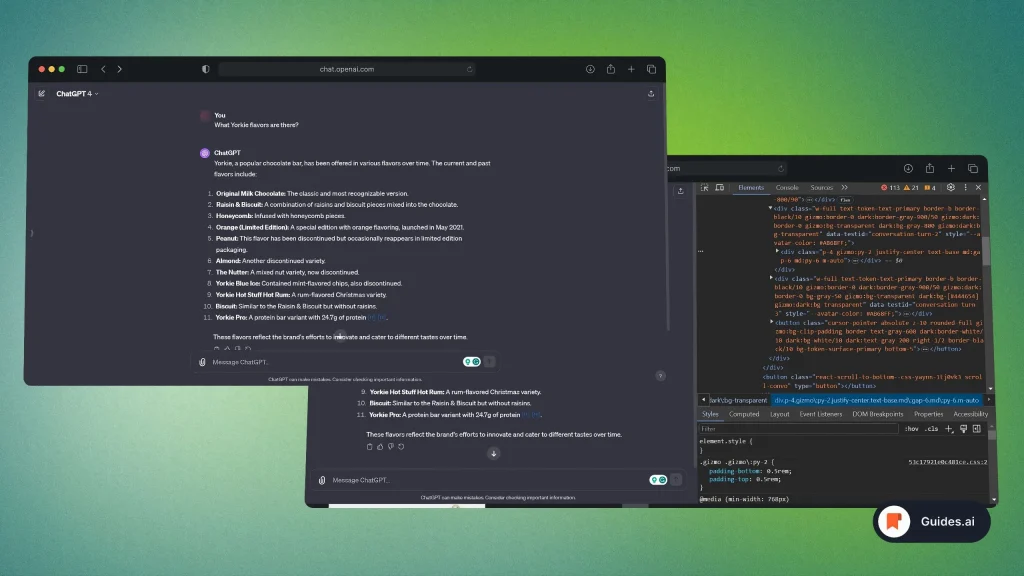
You can then edit anything on the webpage.
Note: Refreshing the page will reset any changes you’ve made.
Even if you knew that by now — it’s our job to tell you and warn you about any “dangerous” move’s outcomes.
Conclusion
This guide has shown you the way to open the Element Inspector in ChatGPT.
Hope you found what you’ve been looking for!
Learn how to become more productive with our guides on how to use AI.
Thank you for reading this,
Ch David and Daniel