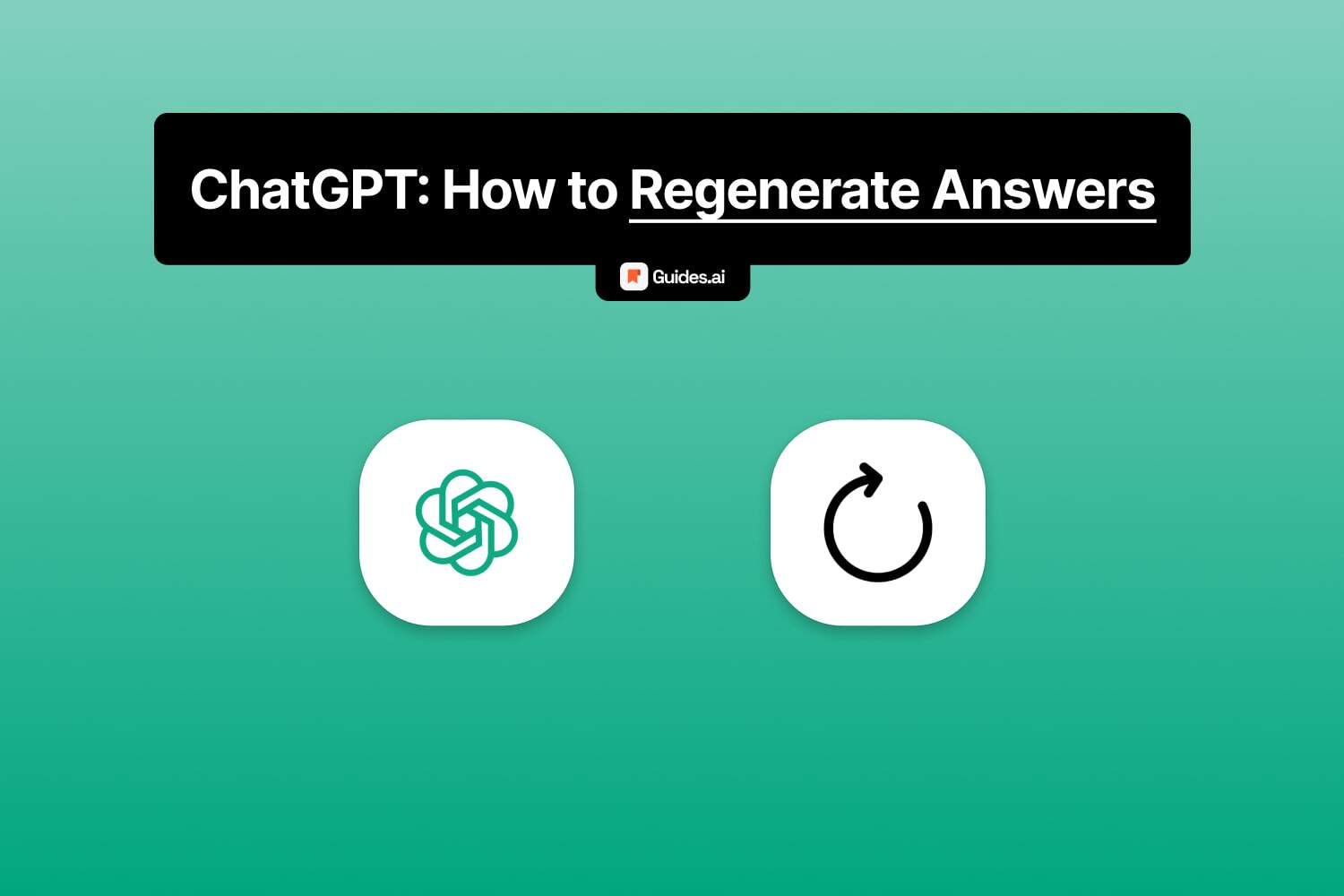Not happy with ChatGPT‘s response? Ask it do answer again, in 1 click.
We’ll go through the ways to do it on desktop + mobile.
It is free to regenerate a response in ChatGPT.
What does regenerate mean?
In ChatGPT, “regenerate” means asking the AI chatbot to give a clearer answer to your question.
If you don’t understand the answer, ask ChatGPT to rephrase and explain in clearer terms.
Let’s see how to do this.
How to regenerate a response in ChatGPT
You can regenerate a response in ChatGPT by clicking the “Regenerate” button once the AI is done writing its first message.
Alternatively, type in a new prompt saying “Regenerate” or “Explain clearer”.
A. Desktop
Method 1: Button
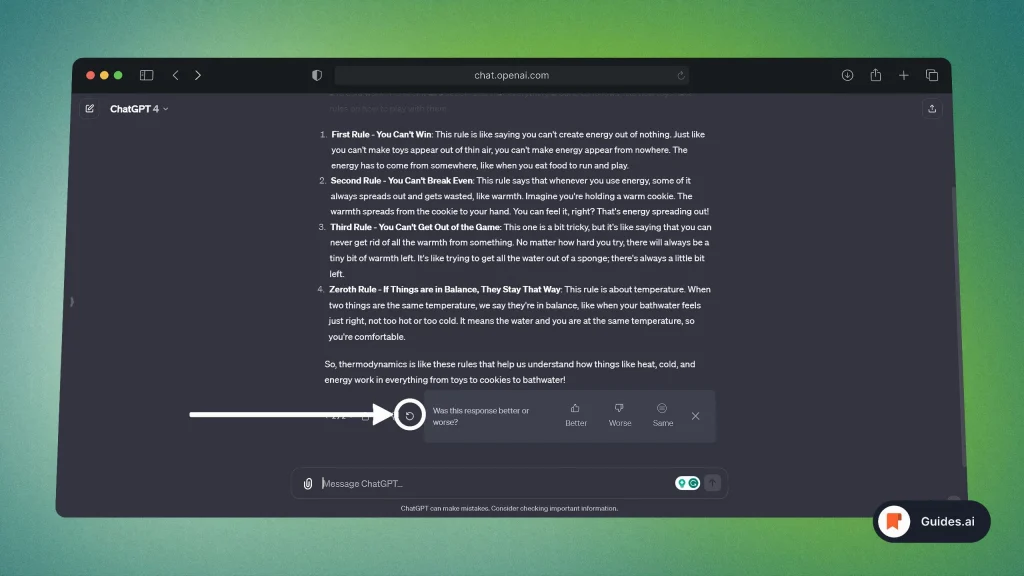
- Ask ChatGPT anything
- Wait for it to finish replying
- Click the “Regenerate” button
This will only regenerate the last answer it gave. Not the previous ones.
You can then cycle through the old + new answers, like so:
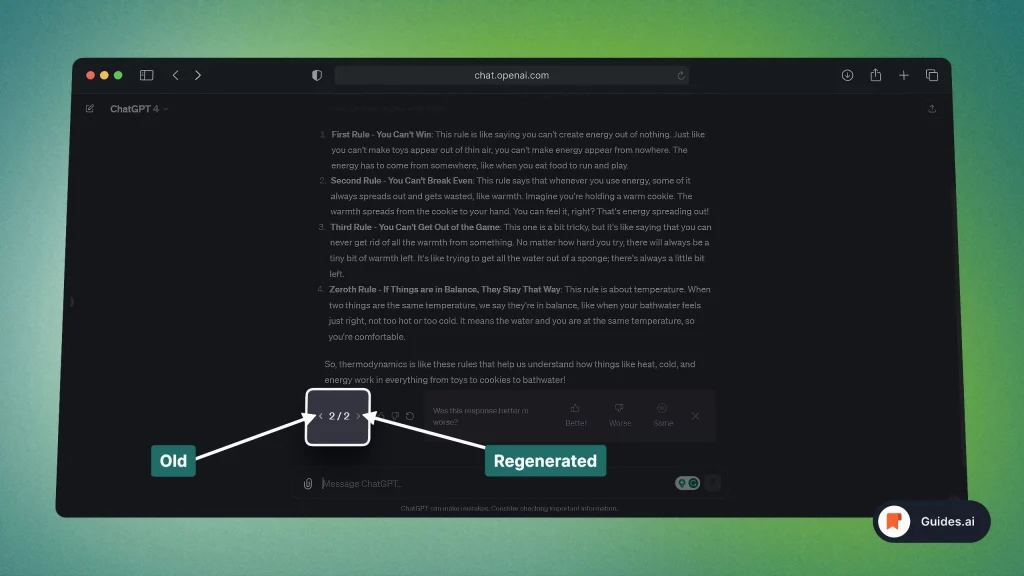
- Click the “<” arrow to go to the 1st, original answer.
- Then the “>” arrow to see the 2nd, regenerated answer.
Method 2: Prompt
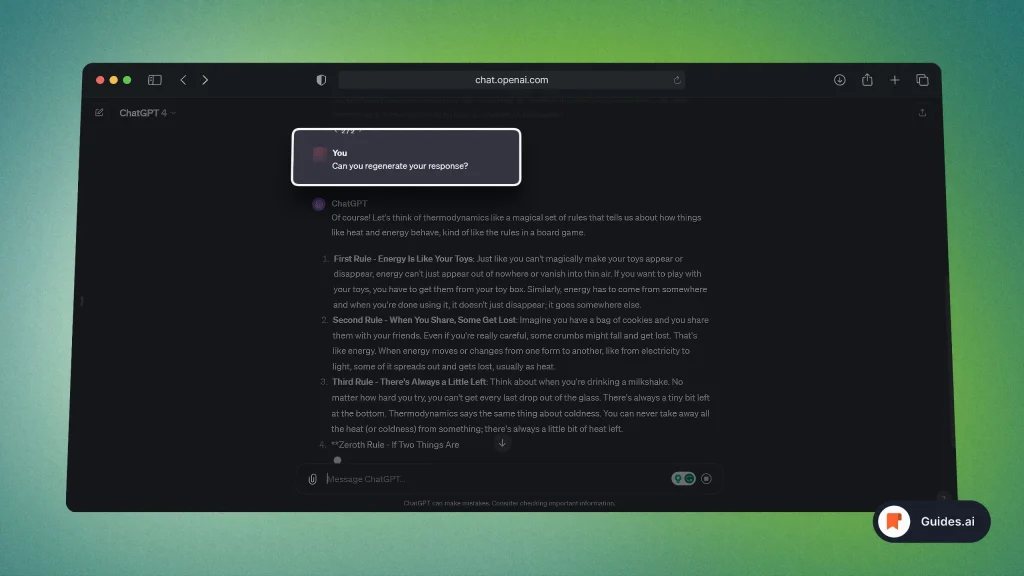
- Ask ChatGPT anything
- Wait for its response
- Send a new message asking to regenerate.
However, using the “Regenerate” button is the easiest way to do this.
Not sure how to write a prompt? See these 10 Prompt Generators — they’ll help you understand how to ask ChatGPT for the right thing.
This way, you won’t have to regenerate messages all over.
B. Mobile
Method 1: Long-press
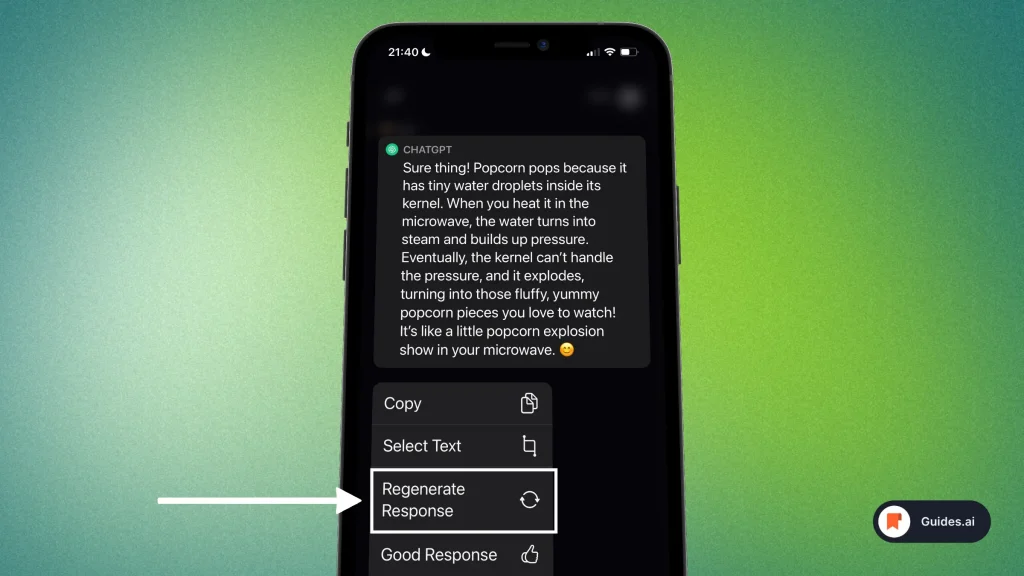
- Open ChatGPT
- Ask anything
- Long-press the response
- Tap “Regenerate Response“
We’ve used an iPhone in this example. However, this work for Android as well.
Method 2: Prompt
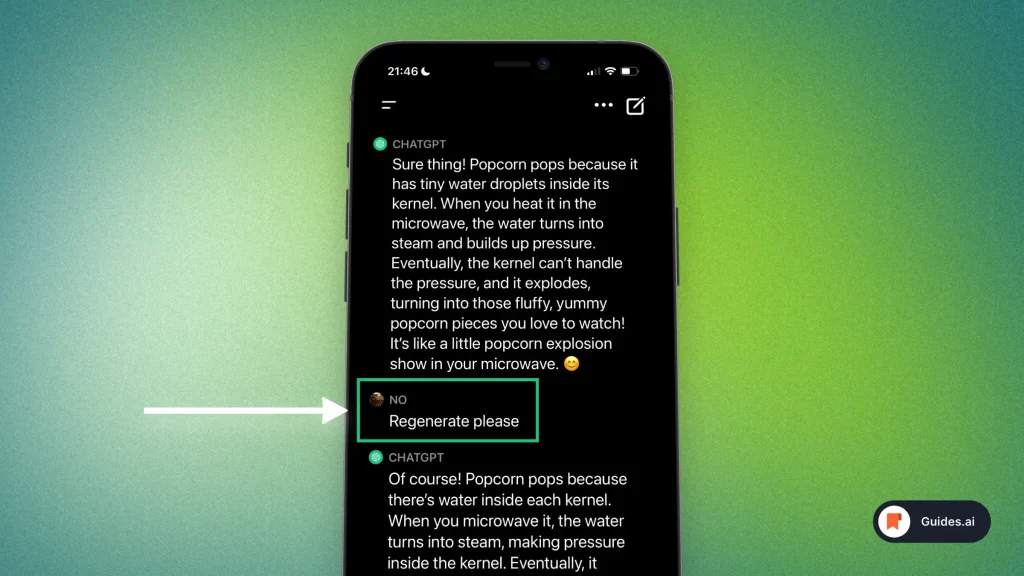
- Ask ChatGPT anything
- Wait for the answer
- Type & Send a message asking to regenerate
There you go! ChatGPT has rewritten its message.
Conclusion
We’ve just define what regenerating responses is….
Then, together we explored the 2/2 methods to regenerate responses in ChatGPT on desktop + mobile.
Hope this guide brought value to you!
Learn how to become more productive with our guides on how to use AI.
Thank you for reading this,
Ch David and Daniel