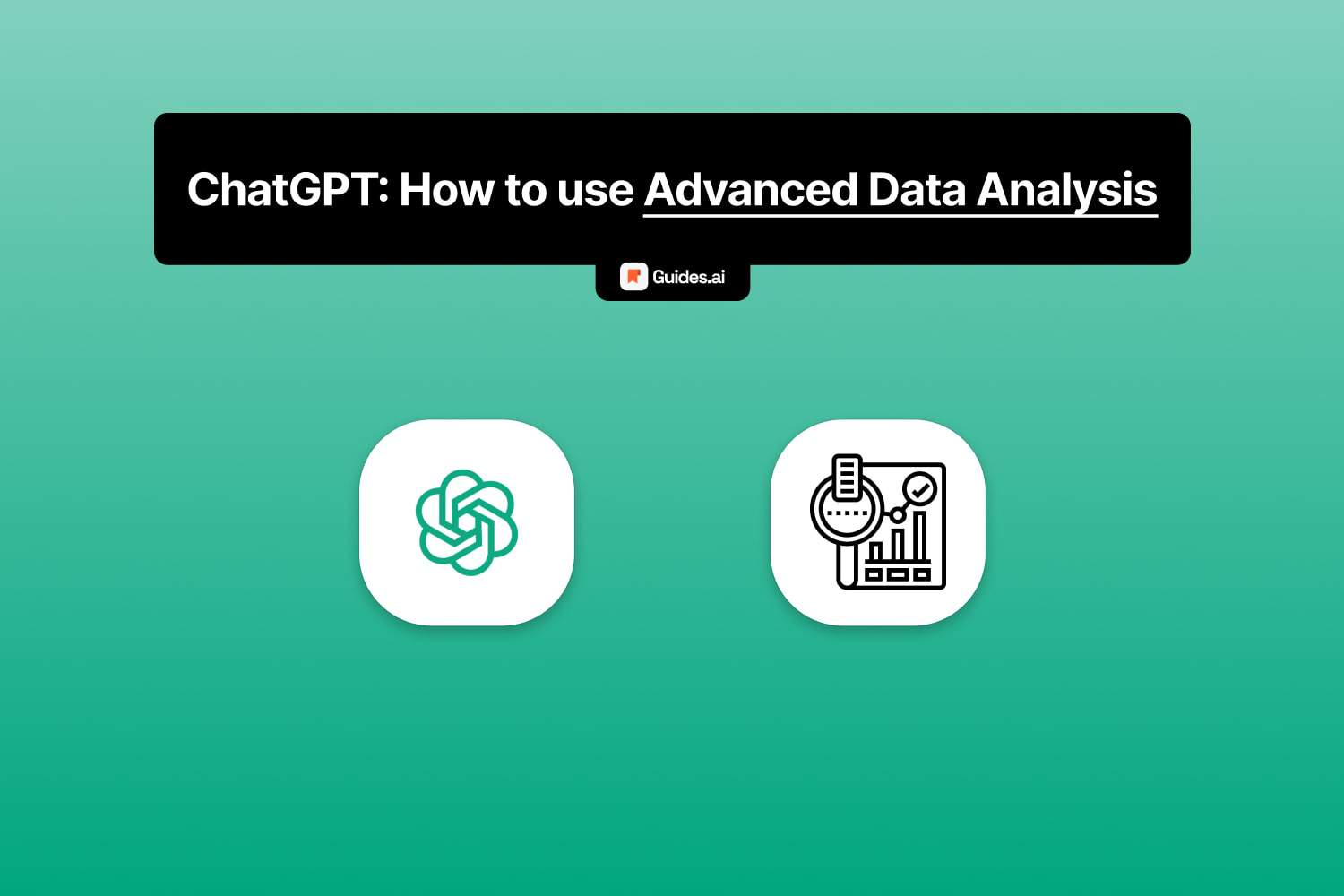Learn how to unlock the true power of ChatGPT: Code Interpeter.
Code interpreter = Advanced Data Analysis
In August 2023, OpenAI changed the name of “Code Interpreter” to “Advanced Data Analysis”.
Our team will now teach you:
- How to enable Advanced Data Analysis
- How to use it & Get the most out of it
You need to have ChatGPT Plus to use this.
However, it is 100% free to use as long as you’re a subscriber.
How to enable Advanced Data Analysis
To enable this feature in ChatGPT, click your name in the bottom-left corner, select Settings > Beta Features > Advanced data analysis.
Important: Advanced Data Analysis isn’t just for coding.
This tool helps you interpret code + analyze documents of any kind.
Let’s see each step required to enable this feature.
1. Settings
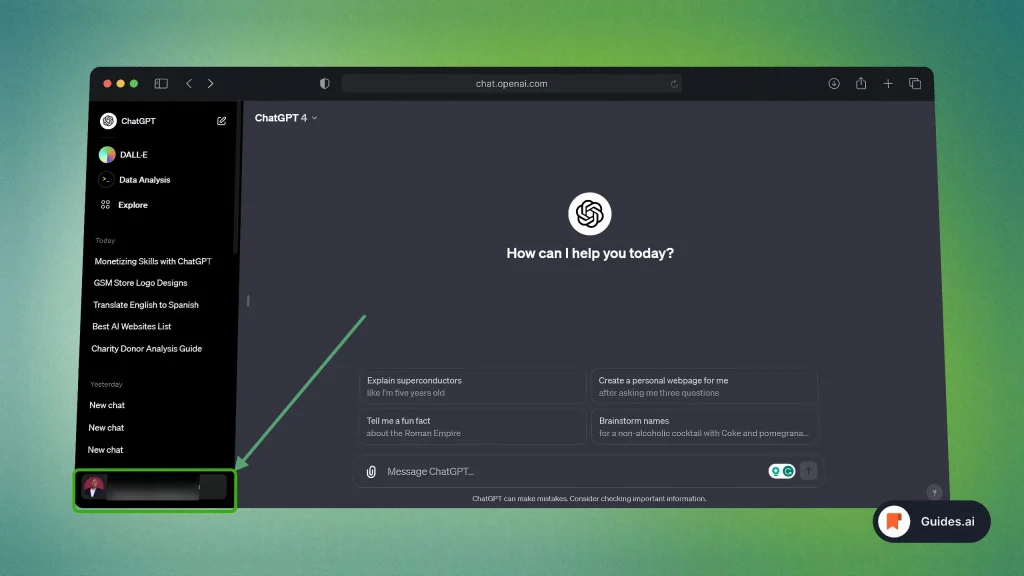
- Open ChatGPT on the web
- Click your name/email/icon (bottom left)
- Select “Settings & Beta“
This will bring up a new screen.
2. Enable
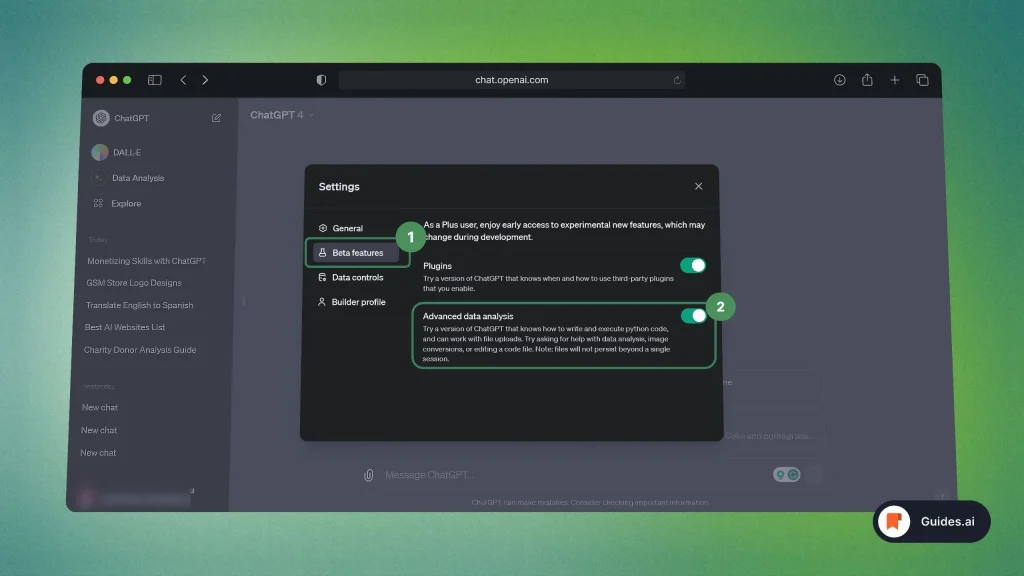
In the Settings menu:
- Select “Beta Features” on the left
- Check “Advanced data analysis“
You’ll know the feature is on when the switch is Green.
3. Use
Close the settings menu and get back to the chat.
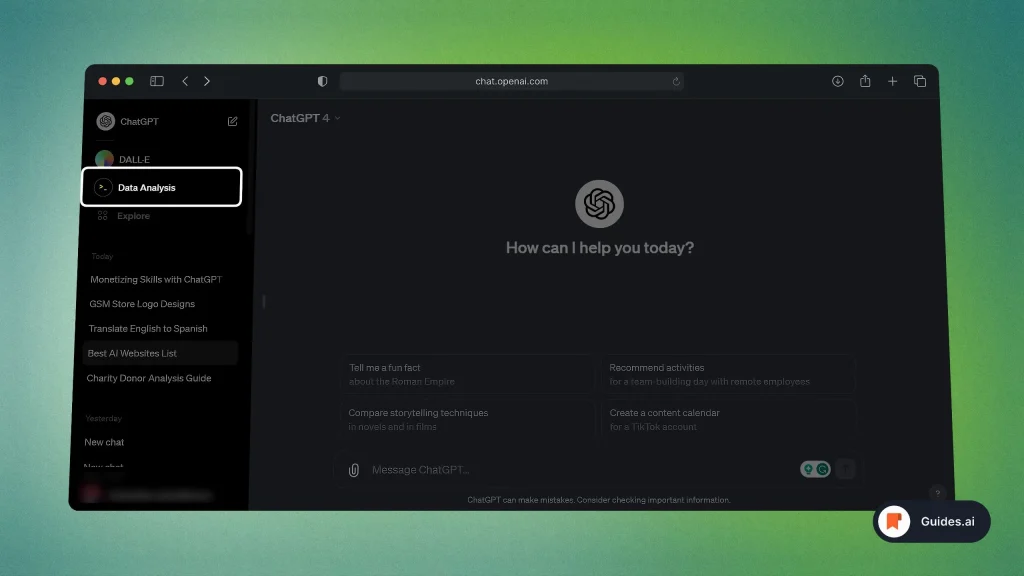
Back in the New Chat section:
- Look to the left, on the side bar
- Select “Data Analysis“
- Upload document(s)
- Write a prompt
There are various prompts you can use for ChatGPT’s Data Analysis tool.
Not sure how to ask correctly? See our list of the 10 best AI Prompt Generators.
Conclusion
To recap all of what we studies in this guide… You’ve just learned:
- What “Code Interpreter” and “Advanced Data Analysis” are
- The right way to turn on this feature in ChatGPT
- How to start conversations with this AI model
This is it for now. Hope this guide was of help!
Learn how to become more productive with our guides on how to use AI.
Thank you for reading this,
Ch David and Daniel