Running into a “capacity reached” message on ChatGPT?
ChatGPT Plus has al limit of 50 answers every 3 hours.
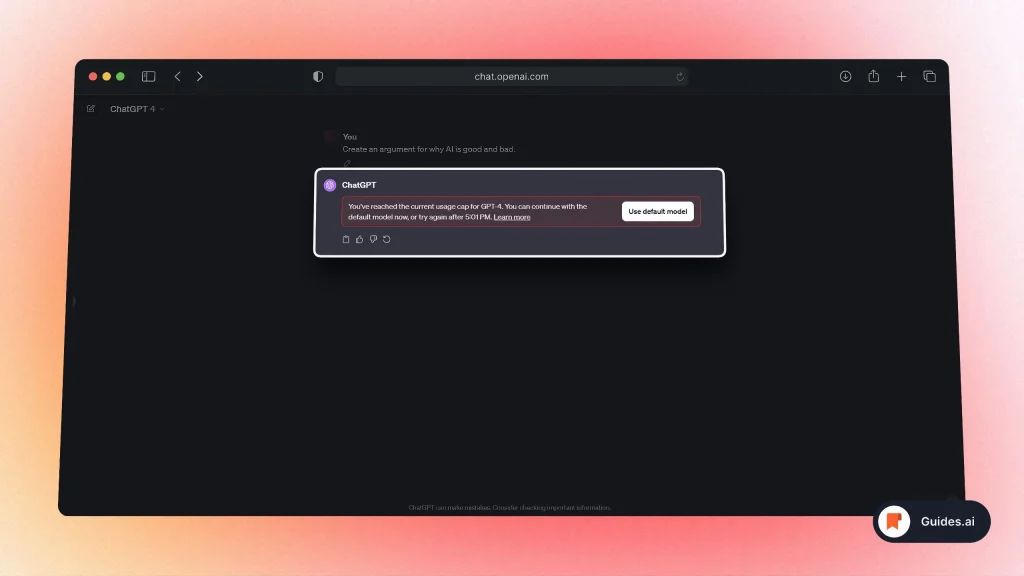
In this guide, we’ll look at the ways to get around the limit.
How to use ChatGPT when at capacity
Option 1: Wait It Out
- Sometimes patience is the best way to fix this.
- In peak times, the servers can get overloaded.
- Wait a bit and try again.
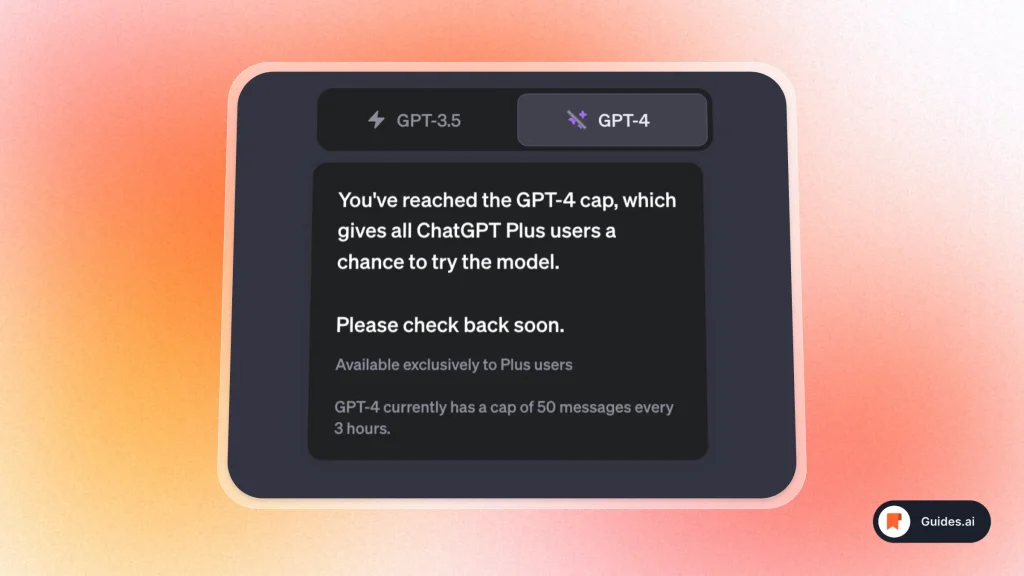
This usually resolves itself in minutes.
Option 2: Clear Cache
- Sometimes, a full cache can create bottlenecks.
- Go ahead and clear your browser’s cache and cookies.
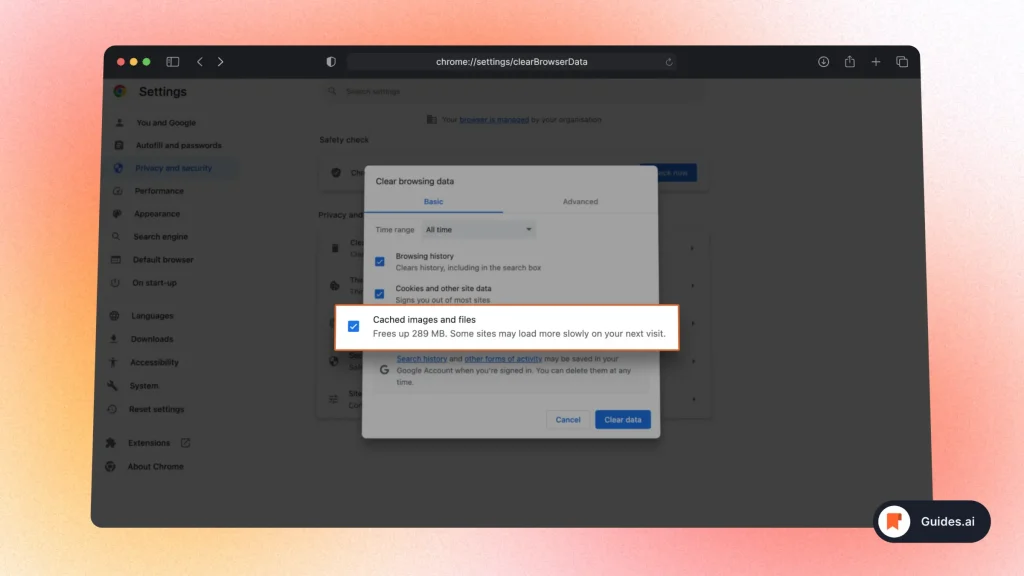
Then try to use ChatGPT again.
if that doesn’t work…
Option 3: Use Another Device/Network
Do it the easy way — first try using your phone.
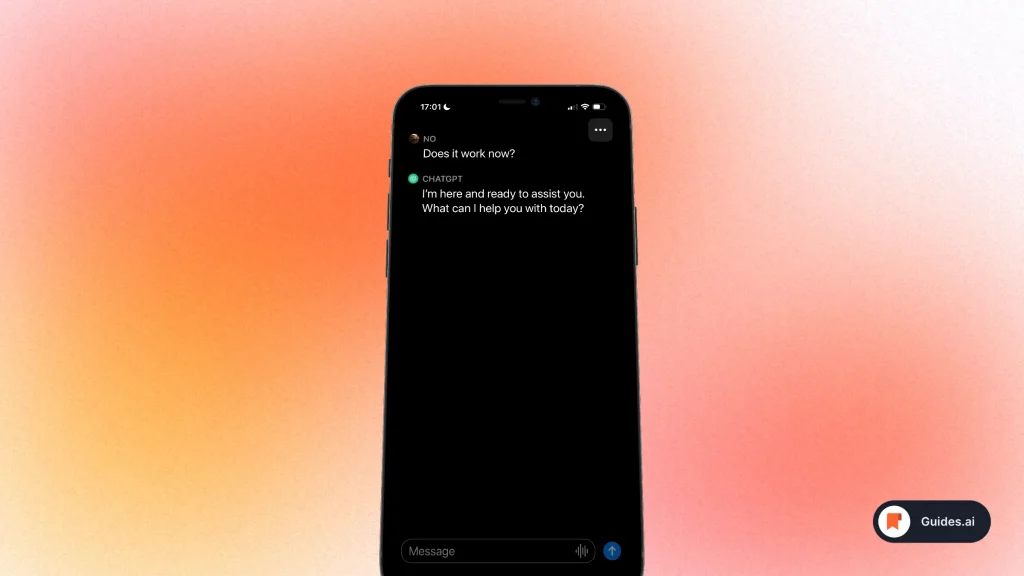
- Switching devices or networks can sometimes do the trick.
- Try logging in from a different device.
- Or connect to a different Wi-Fi/Mobile Data network.
Option 4: Updates
- Outdated software can cause glitches.
- Make sure your browser and system are up to date.
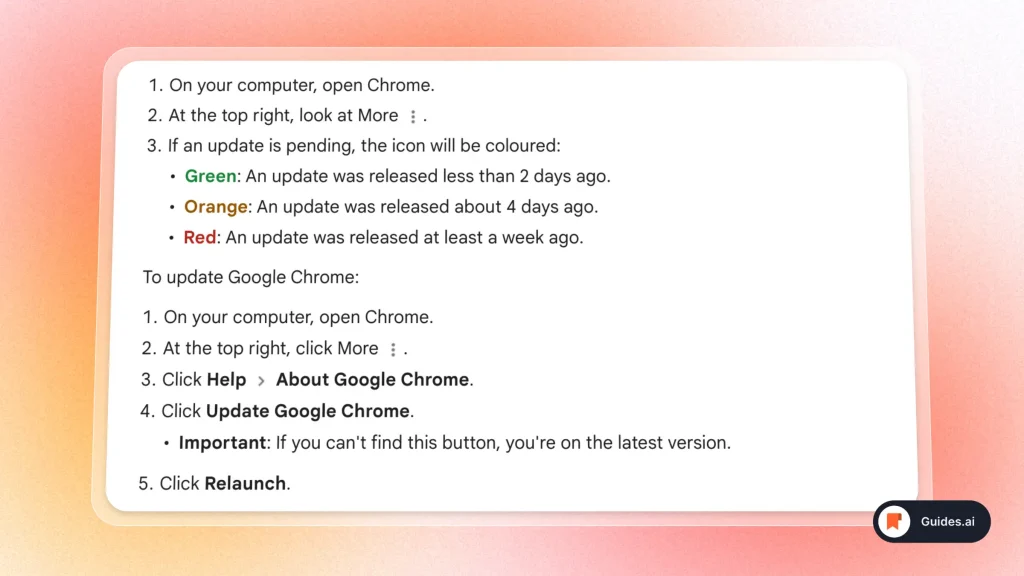
This picture is from Google’s Update Guide.
Updating your search engine will differ from one to another.
Option 5: Contact Support
You can complete this OpenAI Support Form and get an quote for higher GPT-4 usage.
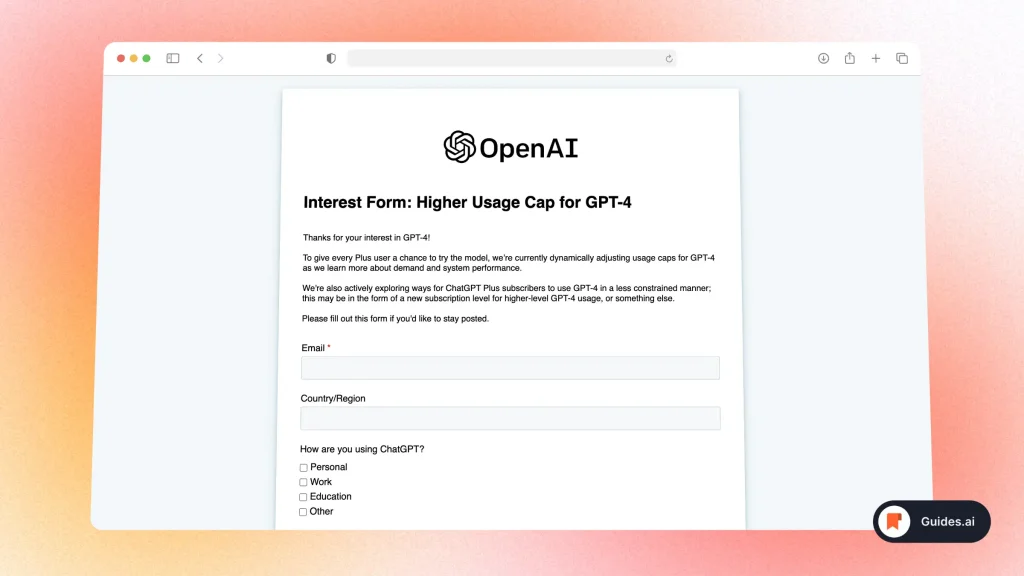
Still no luck? Reach out to customer support.
They’re usually pretty quick to resolve issues like these.
Conclusion
There you go — the 5 reliable methods to fix ChatGPT if you’ve reached the usage cap.
In most cases, waiting it out is the best option — it usually goes away pretty quickly.
Learn how to become more productive with our guides on how to use AI.
Thank you for reading this,
Ch David and Daniel

