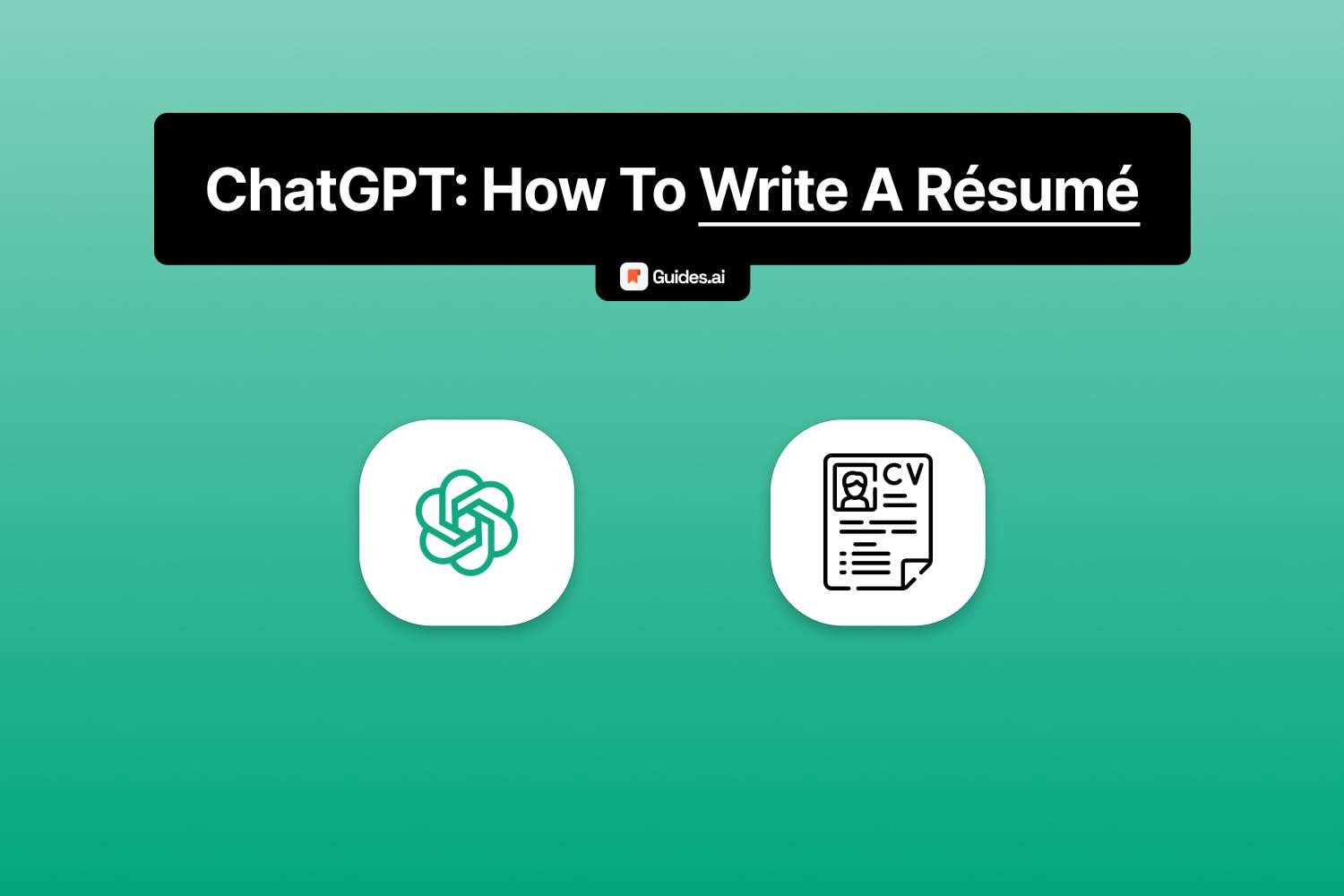Need need a winning résumé?
In this case, ChatGPT can be your personal resume assistant.
Note: Never submit personal data to ChatGP. It is not 100% private!
Let’s get you that job interview!
How to use ChatGPT to write a résumé
You can use ChatGPT to write a résumé from scratch or by uploading an already-existing CV. Simply introduce yourself to ChatGPT (without any very personal data) and tell it your goals.
With a few prompts, you can create a winning CV.
1. From scratch
Writing a CV using ChatGPT from scratch implies going through a few steps:
- Tell ChatGPT more about you
- Give it a few prompts
- Brush the document
- Save it
Let’s see this process.
1.1. Send your data
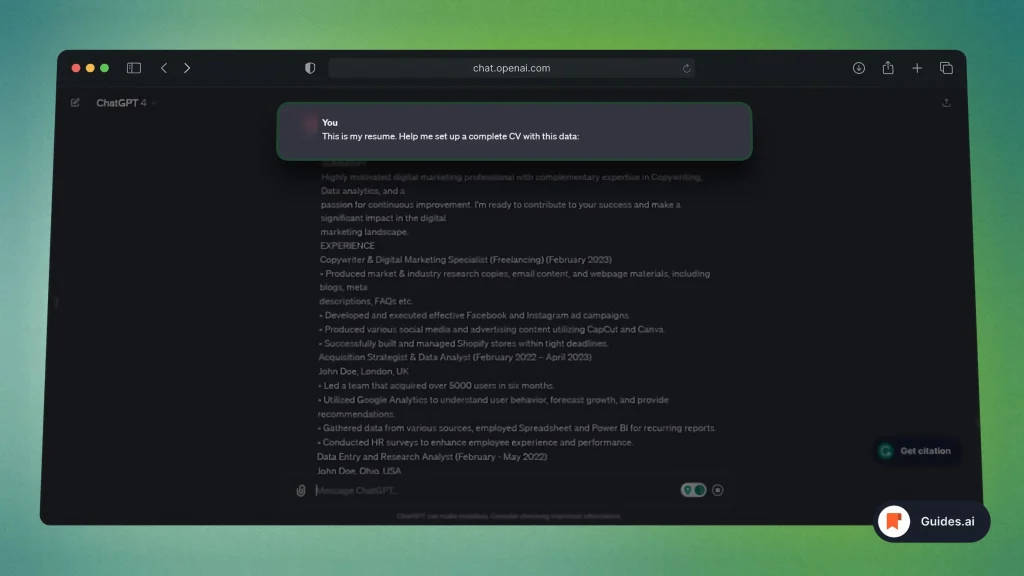
Write a bit about yourself and let ChatGPT do its magic.
Here’s what I would include:
- Basic information about me
- Past work experience
- Education
- My skill set
- Extra information
You can use any prompt for this.
For example, I just gave ChatGPT my data and asked it to set up a CV.
1.2. Get the CV
ChatGPT will now compile all the information in a professional document.
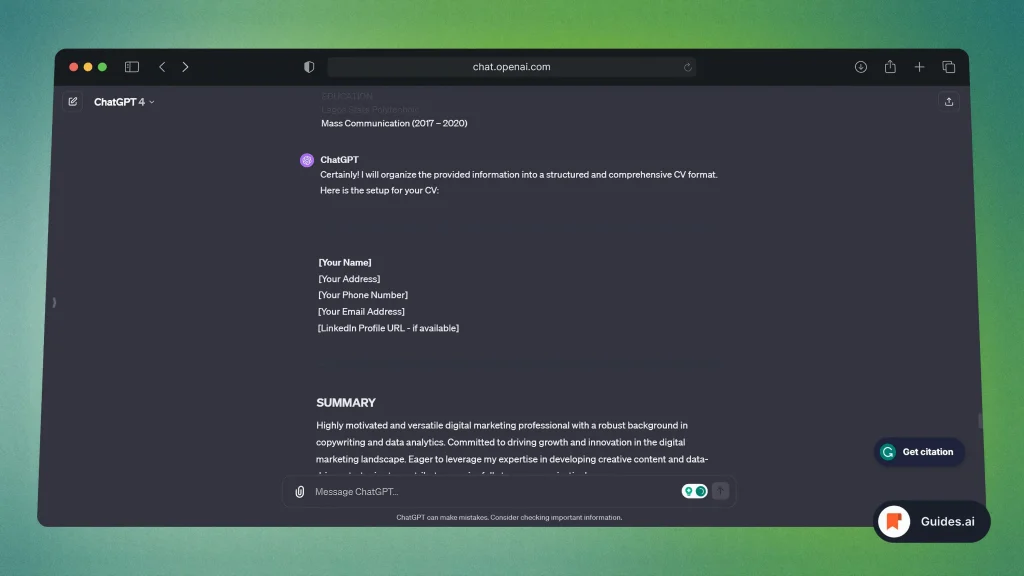
- Analyze this text, copy it, and put into a separate document.
- Personally, I’m a great fan of Notion for stuff like this.
It’s a great, modern note-taking app where you can securely store your CV.
1.3. Final touches
Now you can update ChatGPT’s work and edit it according to your needs.
When you’re done:
- Proofread the CV once again
- Save the document as a PDF
- Send it to the person hiring you.
Good luck in securing a new position!
2. Existing résumé
This is easier.
Why? Because you don’t have to lay out all the details you need for the document.
2.1. Paste & Ask
Simply put your CV in ChatGPT and ask the AI to improve it.
Remember to exclude any sensitive information.
Onc
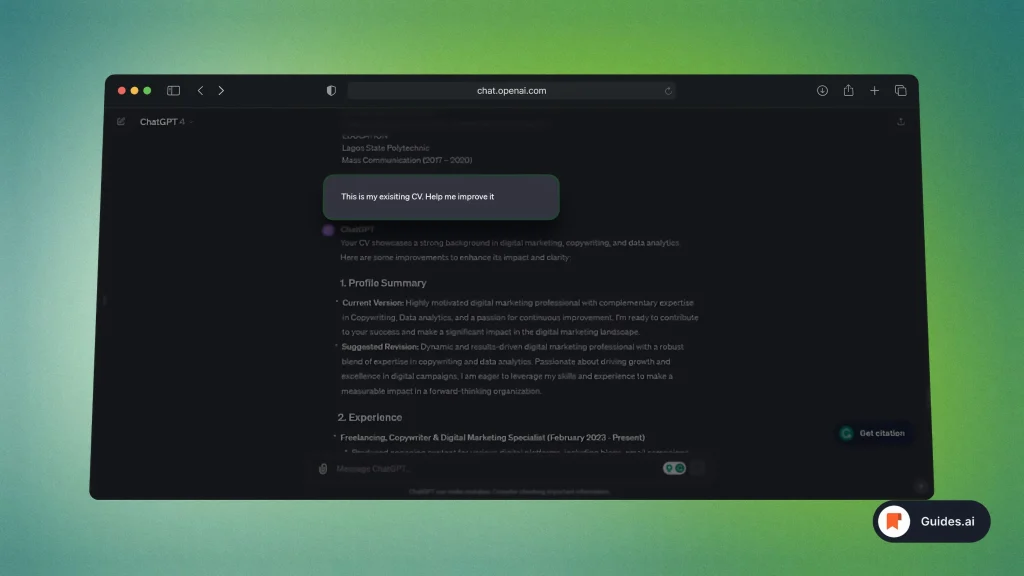
- Copy your CV’s text
- Paste it in ChatGPT
- Ask it to improve your document.
The prompt we’ve used for this example is:
This is my existing CV. Help me improve it
Of course, you can ask ChatGPT for any other specific details. As you wish!
2.2. Follow the advice
The AI will give you an answer once you’ve sent your request.
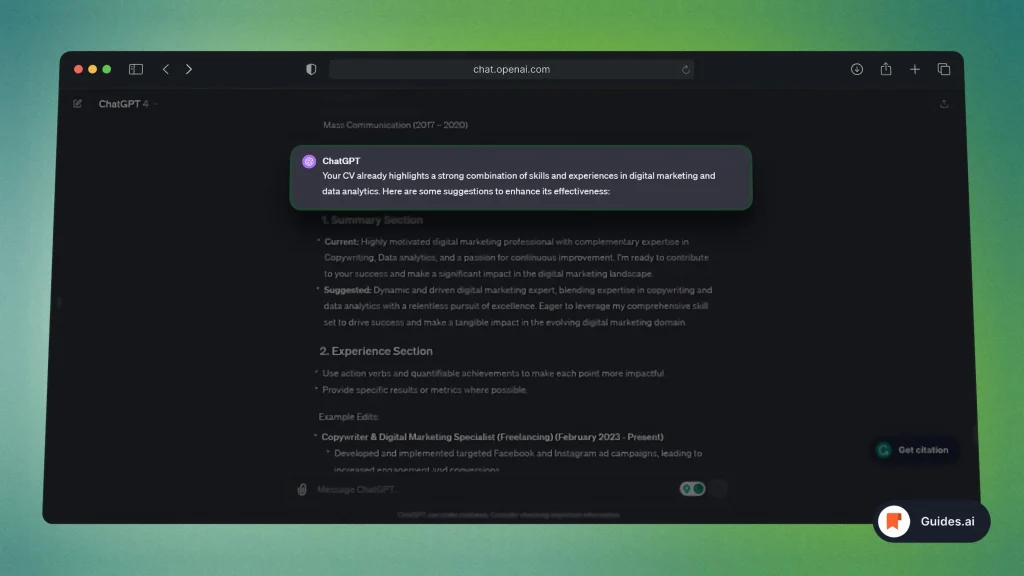
It will most likely be in a list with a few other mentions.
The smart thing to do is to:
- First read ChatGPT’s response
- Pick the parts you like most
- Implement them in your CV
- Save changes
This is how you use ChatGPT to upgrade your CV — the right way.
3. Help ChatGPT understand you
3.1. Prompts
Use these prompts to help ChatGPT understand more about you:
- Past experience: I have X years of experience in Y. Help me build a winning resume.
- New opportunities: I am currently working as a X and I want to explore new Y opportunies in the Z industry. Help me make a CV.
- Looking for a job: I’m looking for a job at an X type of company — I’ve never worked with such companies before. Make a CV for me.
- Post-graduates: I just graduated from university and I have an X degree. Help me create a resume.
These are 4 simple prompts, but they’ll surely help you create a good CV.
It may not be a perfect CV, but surely a great start off
Not helpful enough? See our list of the 10 best apps that suggests prompts and help you talk to ChatGPT easier.
3.2. Information
This section addresses what to include in your résumé.
- There are many guides online teaching you how to make a CV.
- However, with ChatGPT, you’re not looking to make the perfect CV all alone.
Here is a list of the barebones-info ChatGPT needs to make your CV.
3.2.1. Basic info
Start with your name, contact info, and a professional summary.
Divide your resume into clear sections:
- Experience
- Education
- Skills
- Additional Info
This makes it easy for anyone to scan. Including for ChatGPT and yourself!
3.2.2. Past work
- List jobs, companies, and dates.
- Highlight achievements, not just tasks.
- Use action words like “led” or “managed.”
You need to sound formal and firm — this makes a greater impression.
3.2.3. Education
Your degrees, schools, and years attended go here.
If you’re still in school, say so.
3.2.4. Skill set
Lay out the skills you have. From best to worst, including all of them.
Be specific:
- Instead of good communicator…
- Say Led team meetings that increased productivity by 20%
That’s way better, isn’t it?
3.2.5. Additional Info
Got certifications or special skills? This is where they go.
Here you can also mention any other information you couldn’t fit in the above sections.
3.2.6. ChatGPT it
Use ChatGPT to refine your language, find the right words, and proofread.
It’s like having a personal editor.
Conclusion
This is all the information you’ll ever need to make a great CV with ChatGPT.
Our suggestion is to:
- Always use your mind first
- Then use ChatGPT as an assistant
- Finally, set up a document with both your info + ChatGPT’s
This is why ChatGPT is actually an assistant.
This way, you’re creating an authentic, well-executed CV.
Learn how to become more productive with our guides on how to use AI.
Thank you for reading this,
Ch David and Daniel