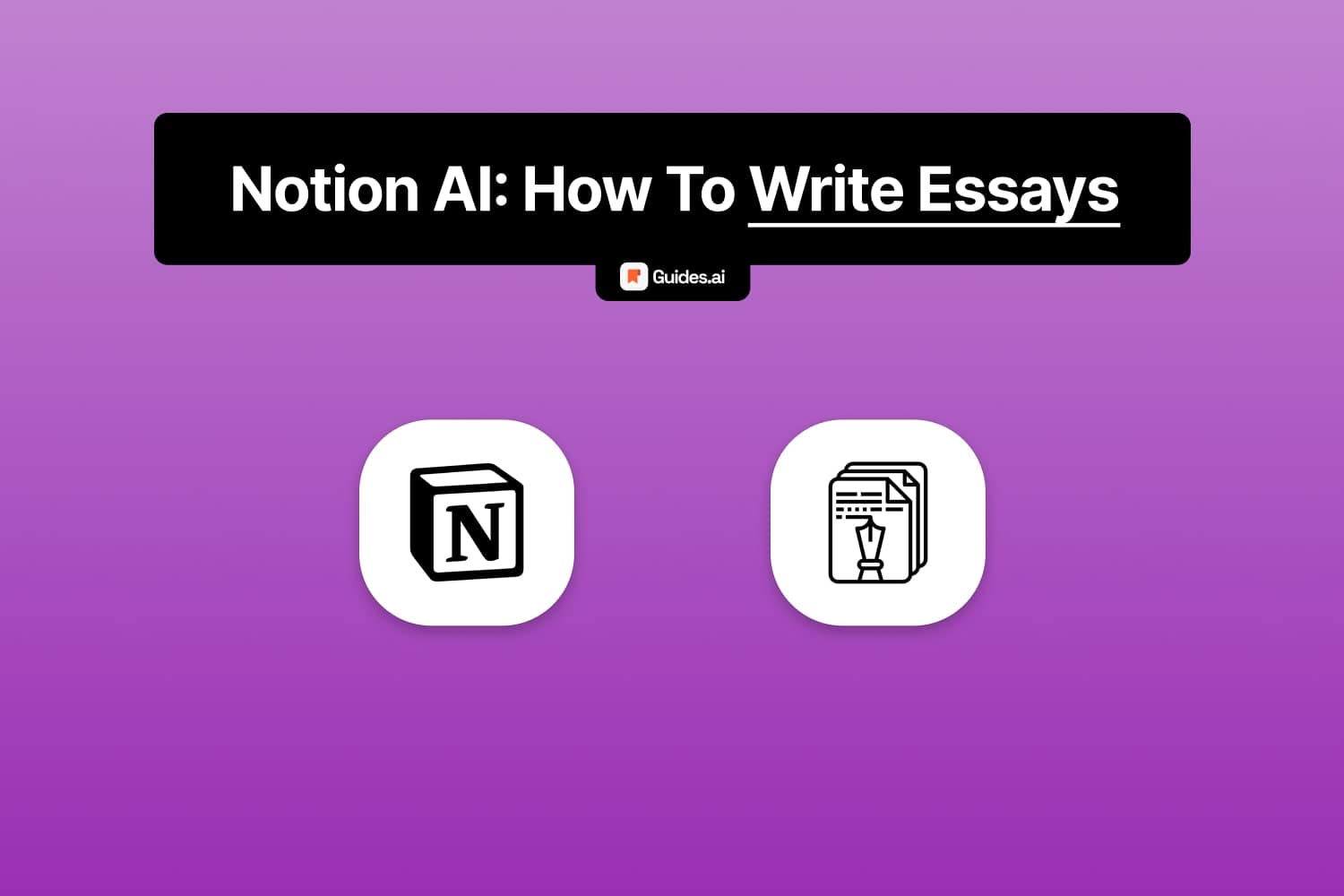Let’s learn how to use Notion AI to write an essay.
- Notion AI helps you research + write the document.
- Writing an essay with Notion AI is 100% free…
- If you have at least 1 more request.
Not sure about that? You can read more about Notion AI’s pricing.
Below, we’re taking you through the step-by-step process.
How to write an essay with Notion AI
You can create an essay in Notion AI from scratch. Press ‘space’ to reveal the AI and type out your idea. Send the message, wait, and analyze the essay.
Let’s go deeper.
A. Desktop
1. Open the AI
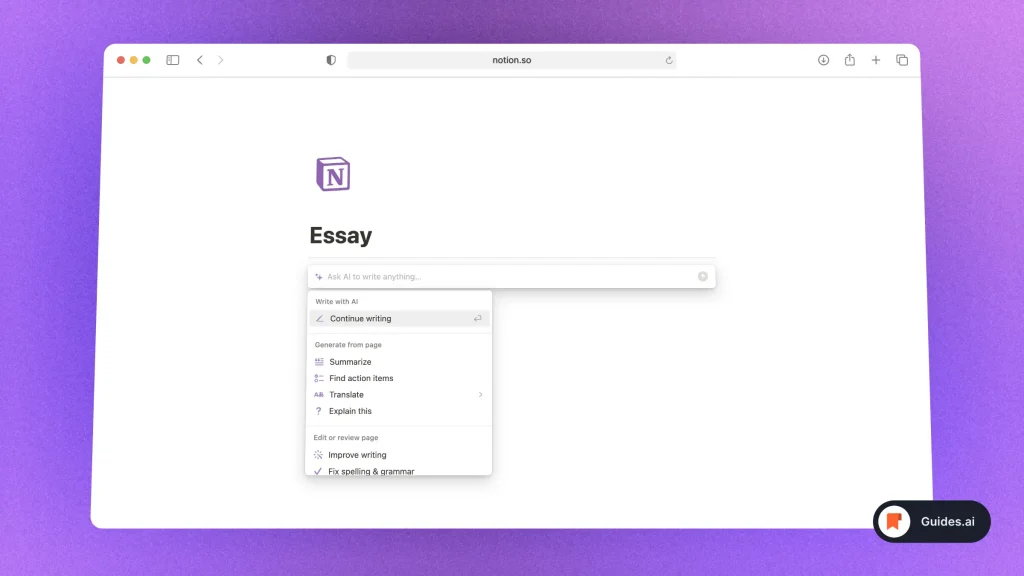
- Start a new page in Notion
- Press ‘space‘ or type “/ai“
You will now see the Notion AI search box.
2. Ask to write
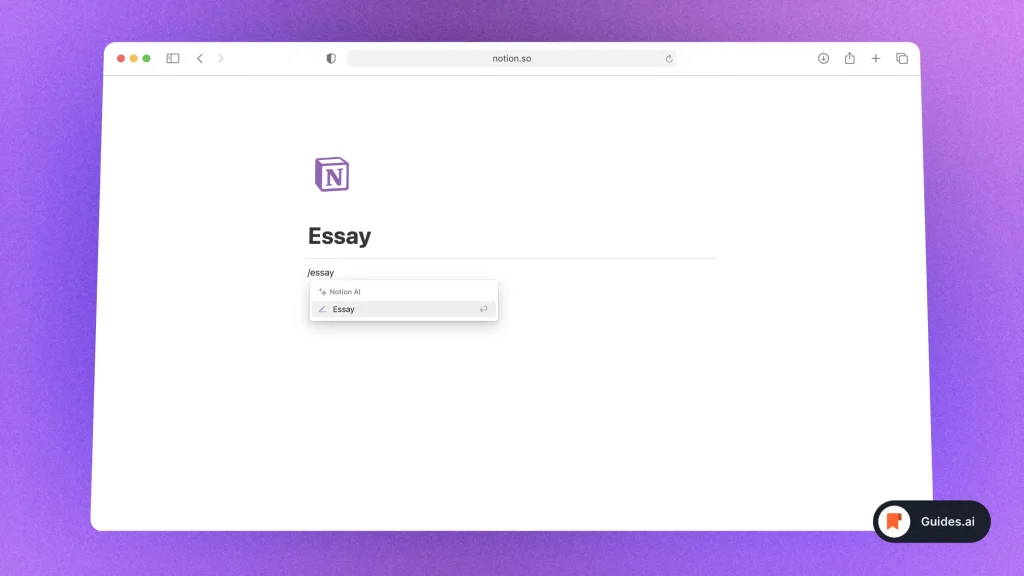
- Type “essay“
- Hit enter
- Describe your subject — say what to write
- Wait for the results
Alternatively: Press ‘space’ & Directly type “Write an essay about […]”.
The AI should take a bit of time to generate it.
3. Result
You’ll then see the final result:
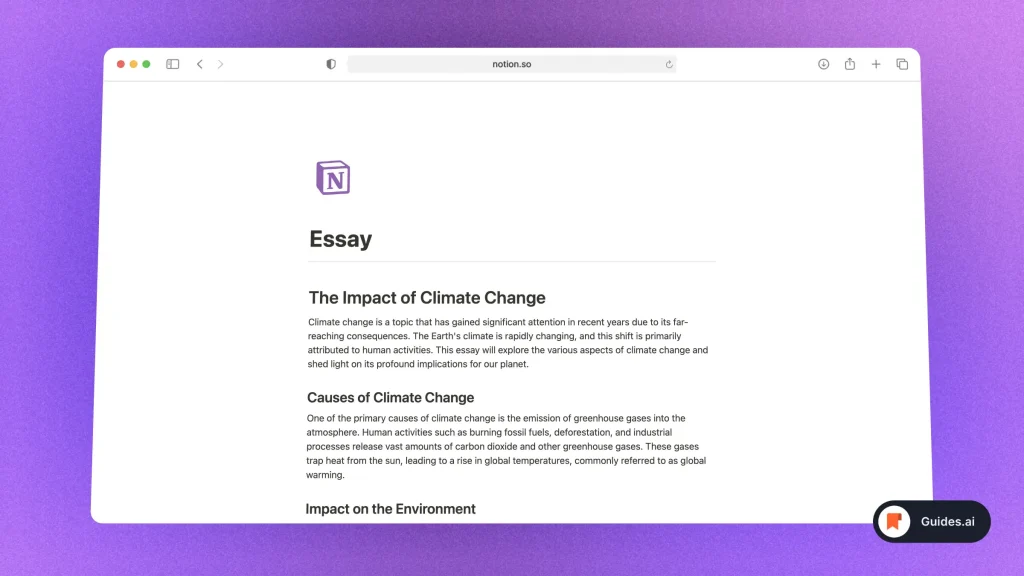
We’ve asked Notion AI to write an essay about climate change.
Once the essay is generated:
- You’ll find it as “reuglar” text in Notion
- Feel free to edit and make changes
Revise, save drafts, and continue until the final version.
B. Mobile
You can write an essay with Notion AI on your phone/tablet by starting a new page and tapping the ‘icon with stars’ above the keyboard. Then say “Write an essay a bout ‘…]”.
Below is the step-by-step process.
1. Open the AI
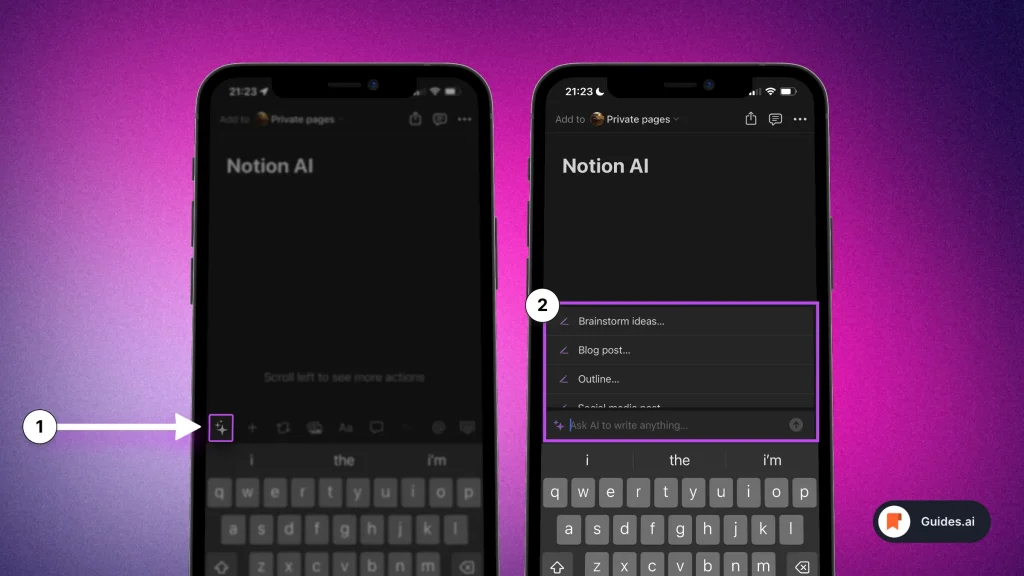
- Start a new page in Notion
- Tap the “stars” icon
Let’s move on.
2. Write an essay
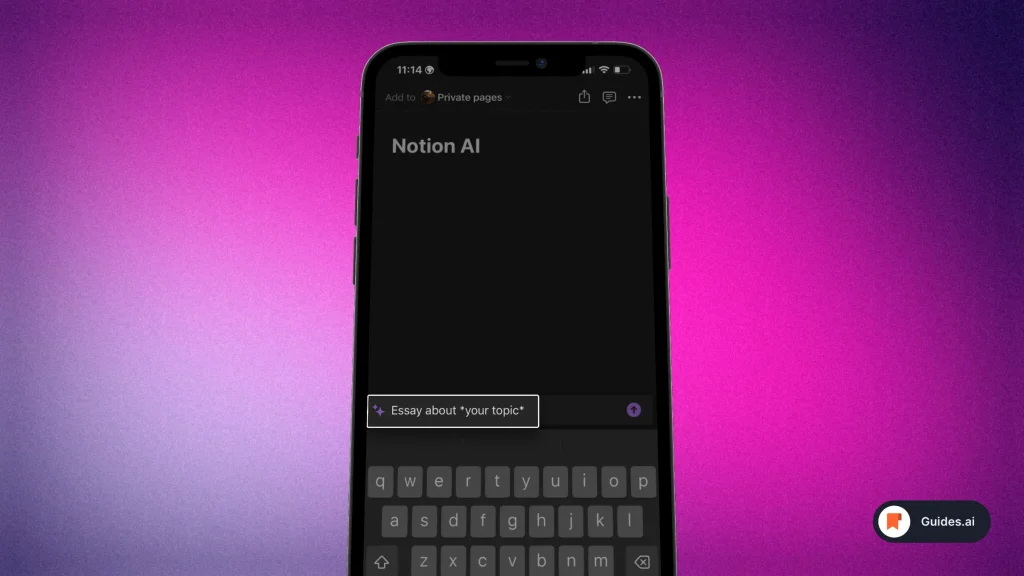
- Type “Essay” or “Write an essay”
- Select the “Essay” option
- Describe your topic
Wait for the AI to finish writing.
3. Result
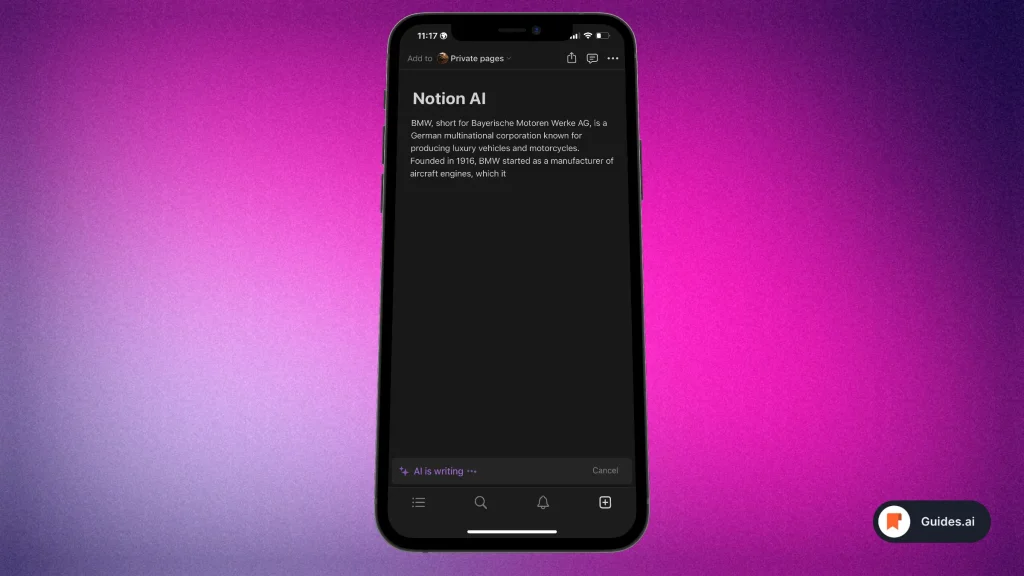
In this example, we’ve asked Notion AI to write about “BMW” — the car manufacturer.
Once the AI is done writing, you’ll see the entire text as regular Notion blocks.
Conclusion
There you go! You’ve just learned how to generate an AI-written essay…
Using Notion, one of the best apps for such purposes!
Learn how to become more productive with our guides on how to use AI.
Thank you for reading this,
Ch David and Daniel