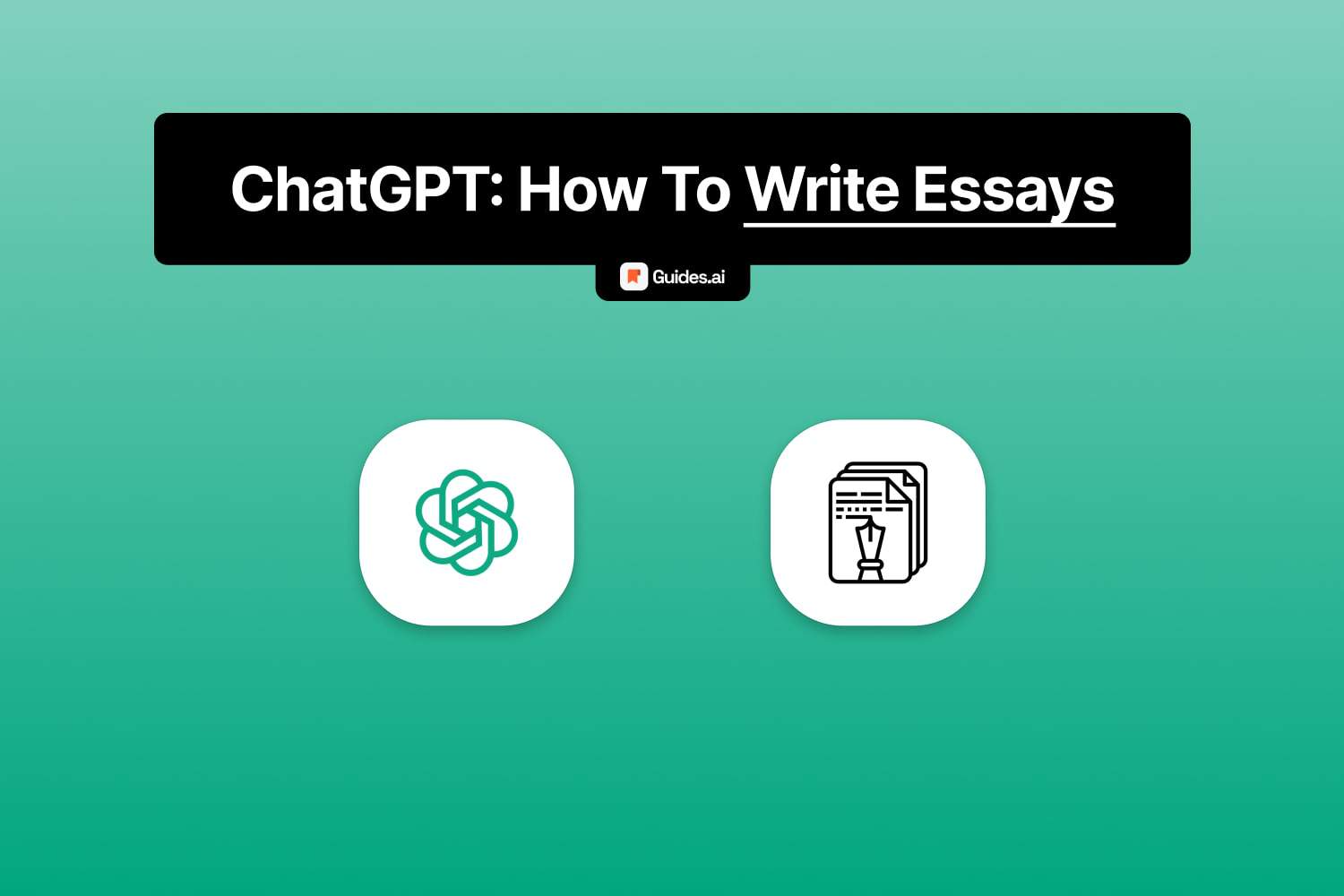In this guide, our team will teach you how to:
- Use ChatGPT for essays
- Avoid plagiarism with ChatGPT
- Reword essays to make them sound natural.
We’ll also look at the pros and cons of using ChatGPT for essyas.
Let’s go.
How to use ChatGPT to write an essay
1. Type a subject
Prompt idea: Write an essay about […]
Simply ask ChatGPT to set up an essay for your specific subject.
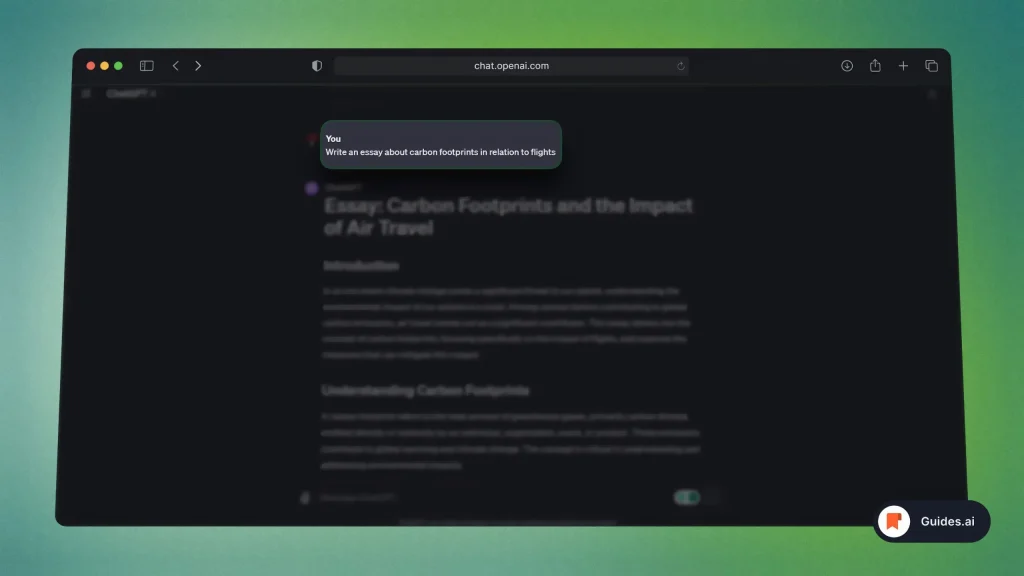
- Start by deciding the subject or topic you want to write about.
- This will guide your interaction with ChatGPT.
The app will then generate your essay.
2. Ask questions
Break down your topic into smaller questions.
Prompt: idea Give me pros, cons and consequences
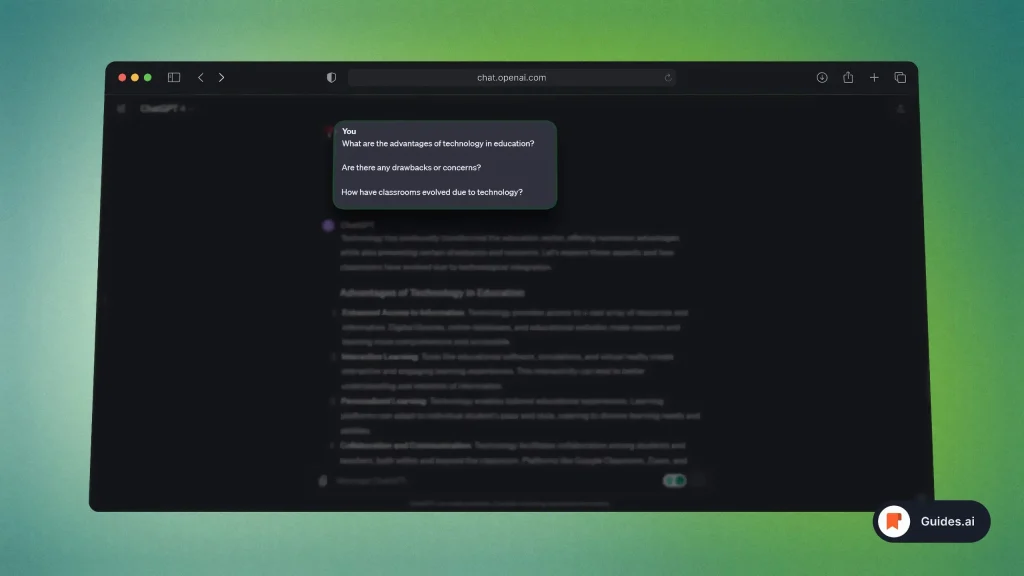
For example, if your essay is about “The Impact of Technology on Education,” you might ask:
- What are the advantages of technology in education?
- Are there any drawbacks or concerns?
- How have classrooms evolved due to technology?
The goal of this step is to help you understand why ChatGPT added certain information to the essay.
3. Note the answers
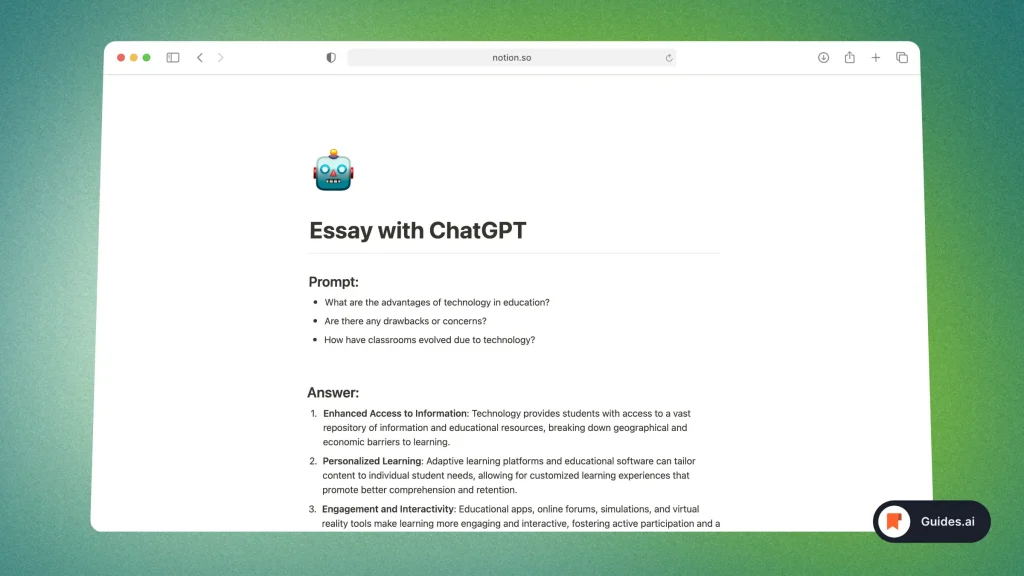
- Pose each question to ChatGPT and gather the responses.
- Make sure to write down or save the most valuable points.
Log your answers in whichever app you like best: Notion, Google Docs, Microsoft Word — you name it.
For this example, we’ve used Notion. Did you know that Notion has an AI as well?
We’ve also got a library of guides for Notion’s AI tool.
4. Make a structure
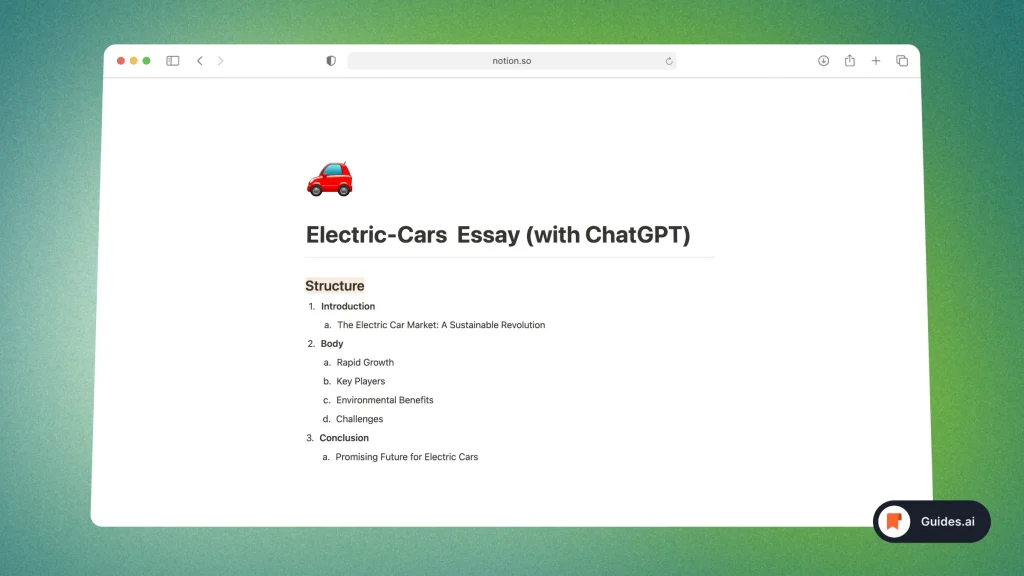
Once you have all the information, organise the points logically.
- Start with an introduction.
- Followed by the body (divided into subsections)
- Conclude with a summary.
There goes 60% of your essay. Let’s see what’s next!
5. Write a draft
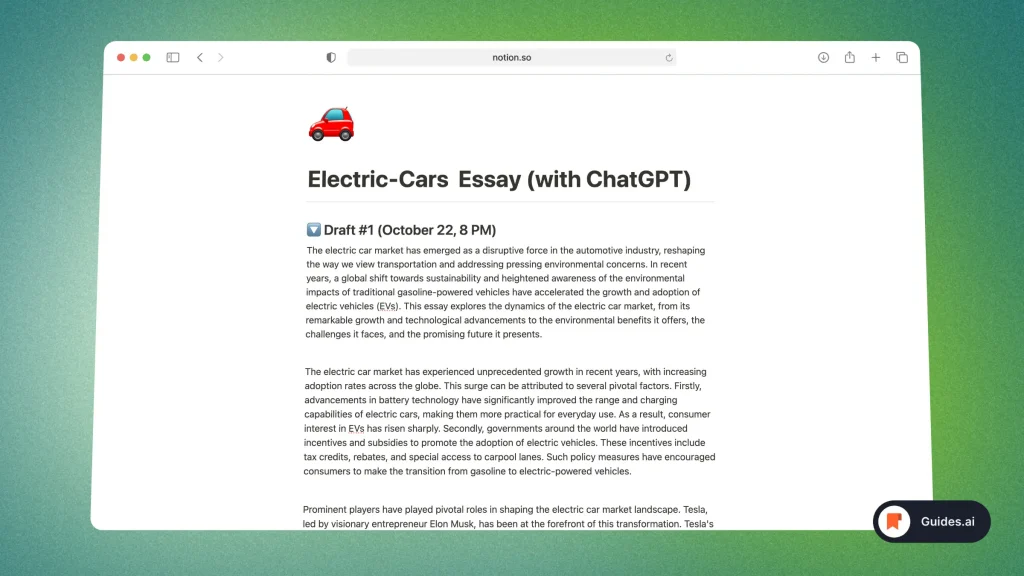
Use the organized points to construct sentences and paragraphs.
Remember to maintain coherence an flow.
6. Proofread
Here you have two options. We suggest doing it in this order:
- Proof read the essay yourself: First do it alone.
- Ask ChatGPT to proofread it: Then ask ChatGPT to re-check it.
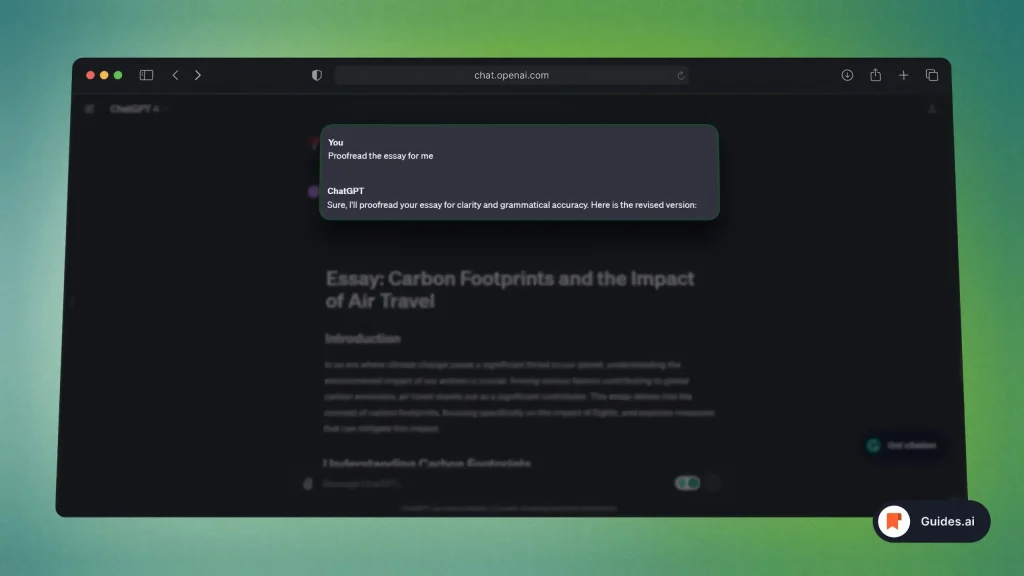
After drafting the essay, review it for any errors, inconsistencies, or areas that need improvement.
You can also ask ChatGPT for suggestions or alternative phrasings.
7. Last changes
- Revise the essay based on the feedback.
- Ensure it meets the required standards or guidelines.
There you go.
You’ve just created the final version of your essay with ChatGPT!
Pros & Cons
Here are the advantages and disadvantages of it using AI for writing your essays:
Pros:
- Fast information retrieval.
- Grammar and vocabulary assistance.
- Presents multiple viewpoints.
- Available 24/7.
- Simplifies complex topics.
Cons:
- May lack depth on specialized topics.
- Risk of generic content.
- Doesn’t replace personal insight.
- Over-reliance may limit critical thinking.
- Needs user input for direction.
Plagiarizing issues
Yes, you can use ChatGPT to write essays without plagiarizing by ensuring you blend the information integrate it with your own understanding.
Put simply, you can use ChatGPT for essays without being caught by:
- Mixing your own thoughts with GPT’s answers
- Avoiding to use heavy words or expert terms
This always makes essays sound more natural and authentic.
Rewording essays
Yes, you can reword your essay with ChatGPT.
However, this question may two meanings:
- You can rephrase ChatGPT-made essays
- You can ask ChatGPT to reward your existing essay
Whether the writing was done by you or by ChatGPT, the AI can 100% reword it.
Conclusion
This is all you need to know about creating essays with ChatGPT.
We recommend using ChatGPT as an assistant.
Artificial Intelligence isn’t 100% perfect yet. That’s why you shouldn’t just ask ChatGPT to make an essay, put it all in a Word document and submit it.
Double-check the information, add your references + your own thoughts, revise it, and then consider submitting it.
That’s it for this guide.
Learn how to become more productive with our guides on how to use AI.
Thank you for reading this,
Ch David and Daniel