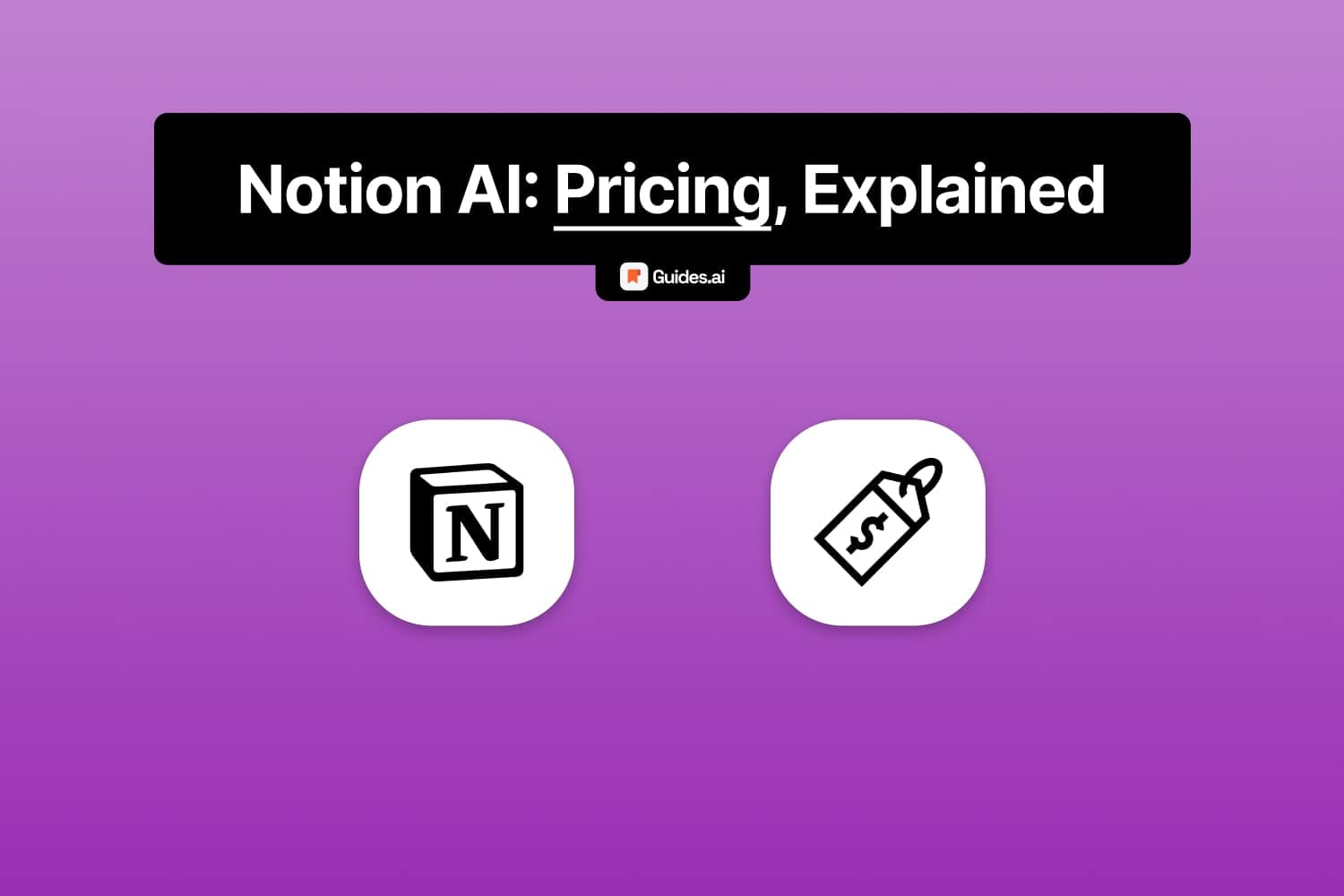Want to use Notion’s AI feature? Not sure if it’s free?
In this guide, we’ll answer all your questions. First of all:
Notion AI is free for 20 messages per workspace.
With this out of the way, let’s go more into detail.
A. Notion AI’s cost, explained
Notion AI offers 20 entries for each workspace. Afterward, opt to either start a new workspace or upgrade the current for of $10 per user/month.
Below is a table explaining this better:
| Notion AI Plan | Price – Standard | Annual Discount |
|---|---|---|
| Teams | $10/member (Monthly) | $8/member (20% off) |
| Teams | $120/member (Annually) | $96/member (20% off) |
| Students | $10/member (Monthly) | $8/member (20% off) |
| Students | $120/member (Annually) | $96/member (20% off) |
| Writers | $10/member (Monthly) | $8/member (20% off) |
| Writers | $120/member (Annually) | $96/member (20% off) |
| Entrepreneurs | $10/member (Monthly) | $8/member (20% off) |
| Entrepreneurs | $120/member (Annually) | $96/member (20% off) |
1. Cost
- Standard Price: $10 per member per month.
- Discounted Price: 20% off for annual subscribers of Notion’s Plus, Business, or Enterprise plans, making it $8 per member per month.
2. Free Access
- You get 40 free entries to sample Notion AI.
- This goes for all plans
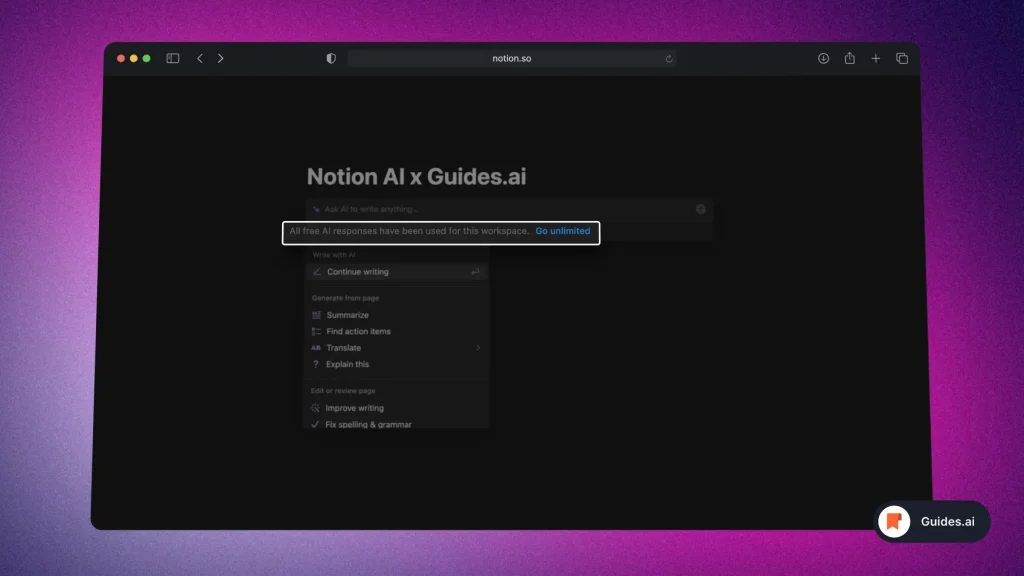
After that, you need to upgrade.
Which brings us to…
3. Billing Details
- Free Plan: Billed monthly from the day you add Notion AI.
- Paid Plans: Prorated based on the remaining time in your billing cycle, then added to the next billing cycle.
4. Usage Limits
- There’s a cap on AI features to ensure fair use.
- More members mean more free responses, up to 500 for the whole workspace.
To check free AI responses left, owners can head to “Settings & members” on desktop.
What happens when you run out of free AI responses?
- A message will prompt to subscribe to continue using Notion AI features.
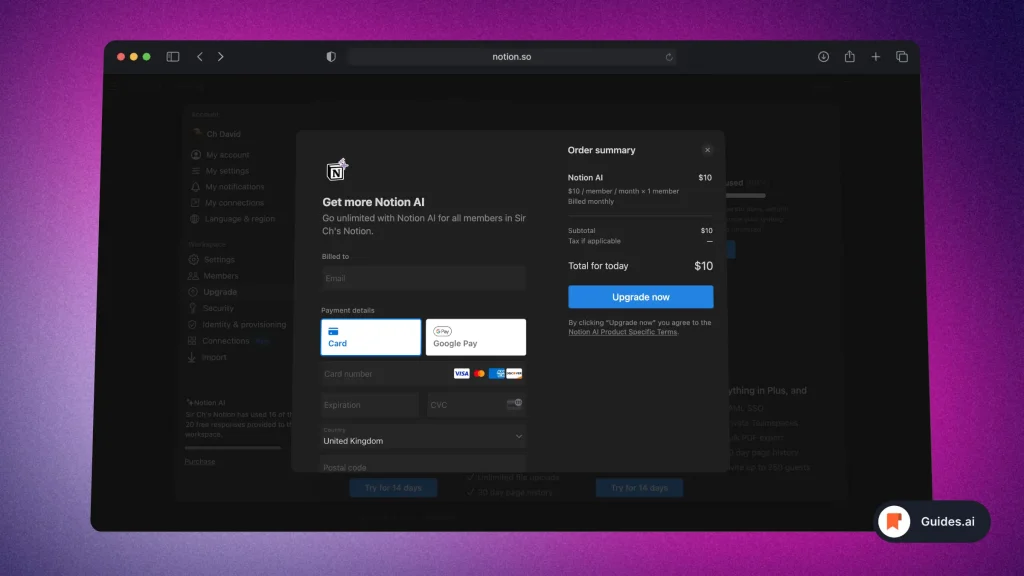
You’ll not be able to send any more messages to the AI…
Unless you don’t upgrade and pay $10 per month.
B. Upgrade Notion AI
Ton upgrade Notion AI and unlock unlimited responses: Opening your workspace > Settings & Members > Upgrade > “Purchase AI”.
1. Settings
You must be a workspace owner, using Notion for desktop.
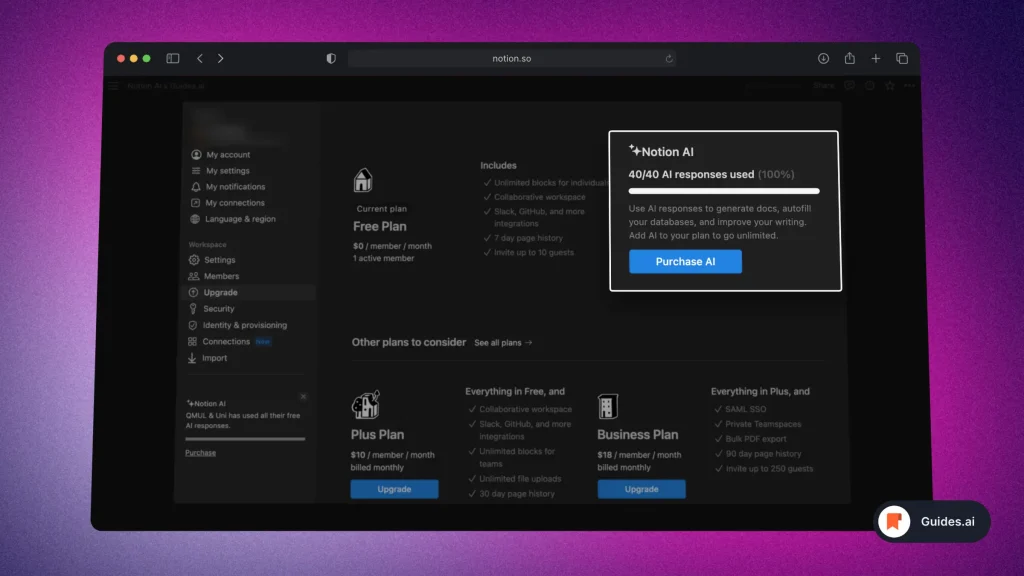
- Go to “Settings & Members”
- Then “Upgrade”
- Click “Purchase AI“
A new window comes up.
2. Purchase
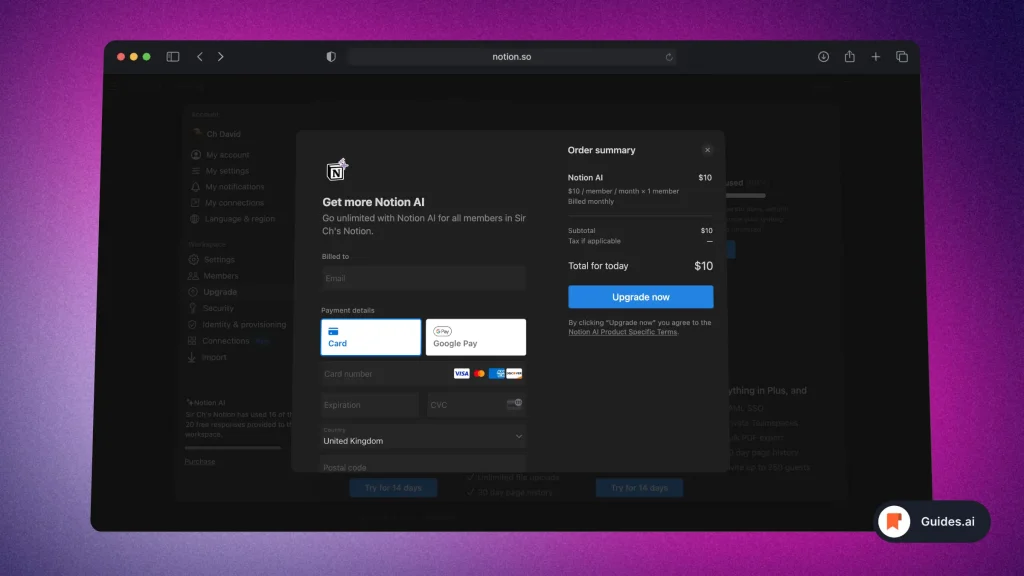
- Fill in your details
- Click “Upgrade now“
When Notion AI is added, all workspace members get access, not just a select few.
Note: Guests don’t have access to Notion AI features.
You’ve now got Notion AI, unlimited.
Conclusion
There you go!
We really hope this guide helped you understand Notion AI’s pricing.
Learn how to become more productive with our guides on how to use AI.
Thank you for reading this,
Ch David and Daniel