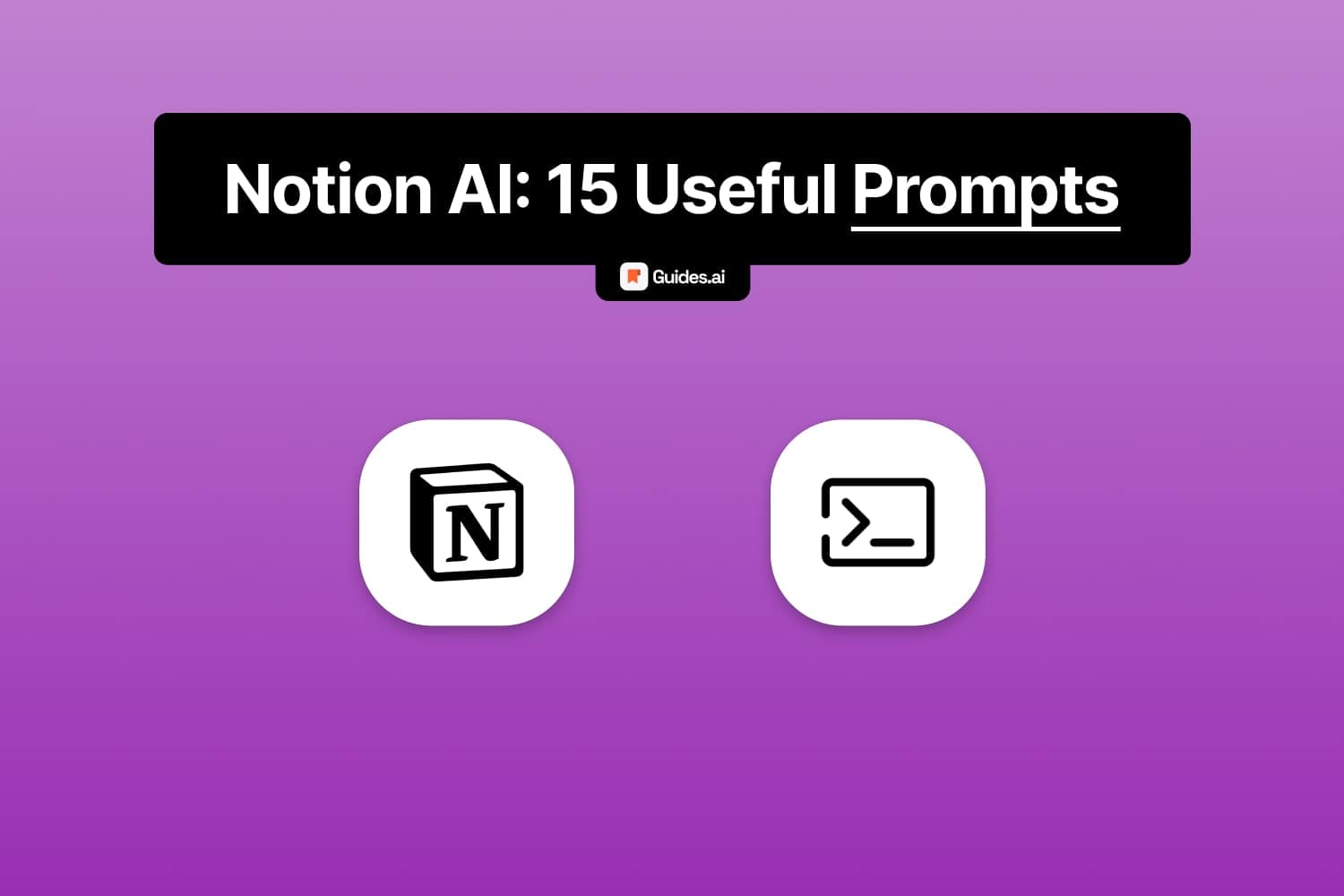Are you a fan of Notion AI? Looking for prompts?
In this guide, we will:
- Show you 15 of the most relevant prompts
- Which you can use for any (almost) purpose
We have a variety of prompt types. Let’s check them out!
Listed: 15 Best Notion AI Prompts
1. Project Management Dashboard
Prompt: “Create a project management dashboard that displays all current projects, with timelines, team assignments, and progress indicators.”
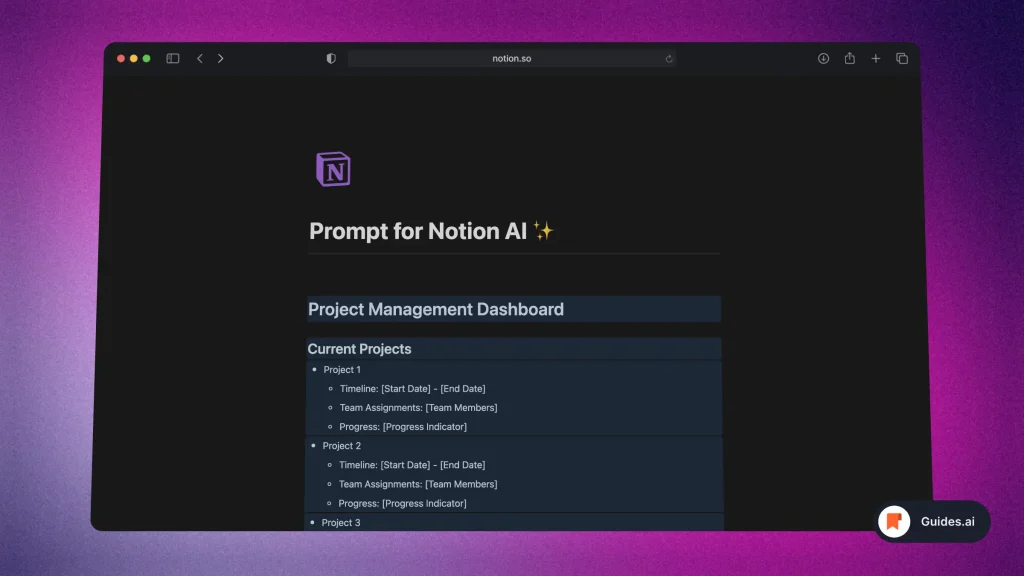
- Displays all ongoing projects in one view
- Visualizes project timelines
- Shows which team members are assigned to each task
- Indicates the progress of each project
2. Content Calendar
Prompt: “Design a content calendar for the upcoming month that includes post types, designated platforms, and targeted release times.”
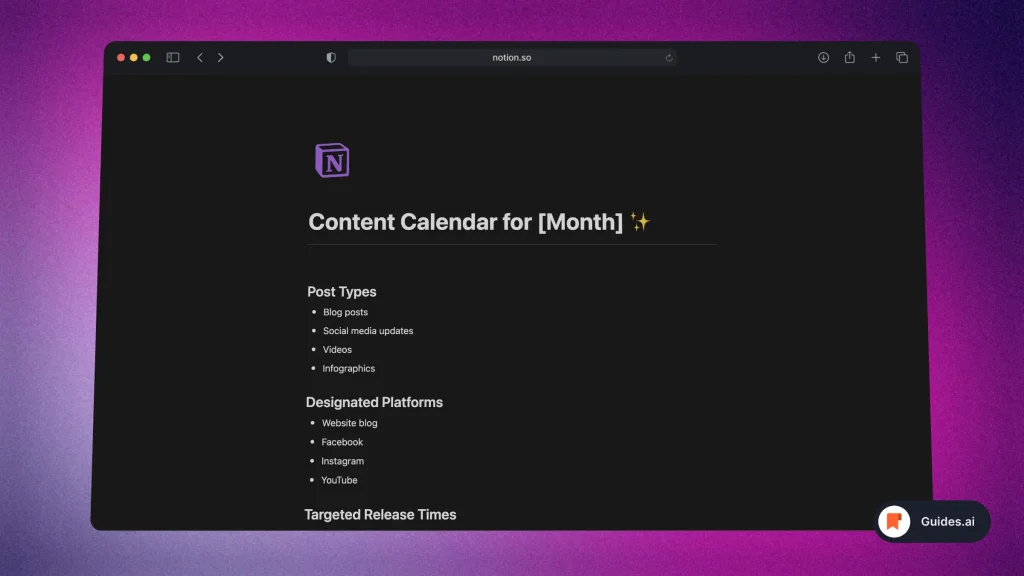
- Organizes content by post type
- Specifies which platforms to post on
- Schedules content release times
3. Meeting Notes Summarizer
Prompt: “Synthesize the key points from today’s meeting into a summary with clear action items and deadlines for each team member.”
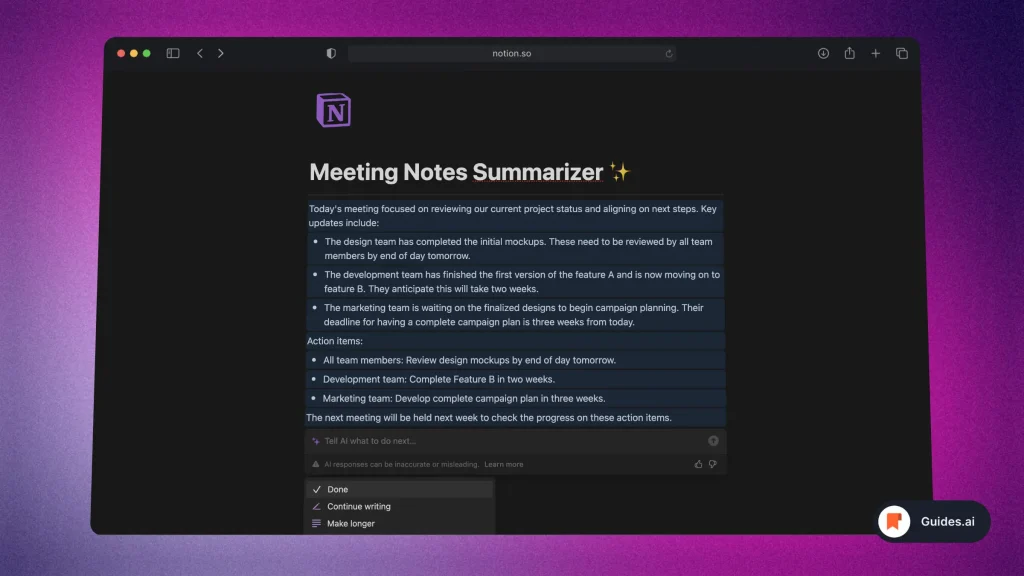
- Summarizes meeting discussions
- Identifies and lists action items
- Assigns tasks with deadlines to relevant team members
4. Idea Brainstormer
Prompt: “Suggest a list of innovative ideas for our upcoming marketing campaign based on the latest industry trends and consumer behavior insights.”
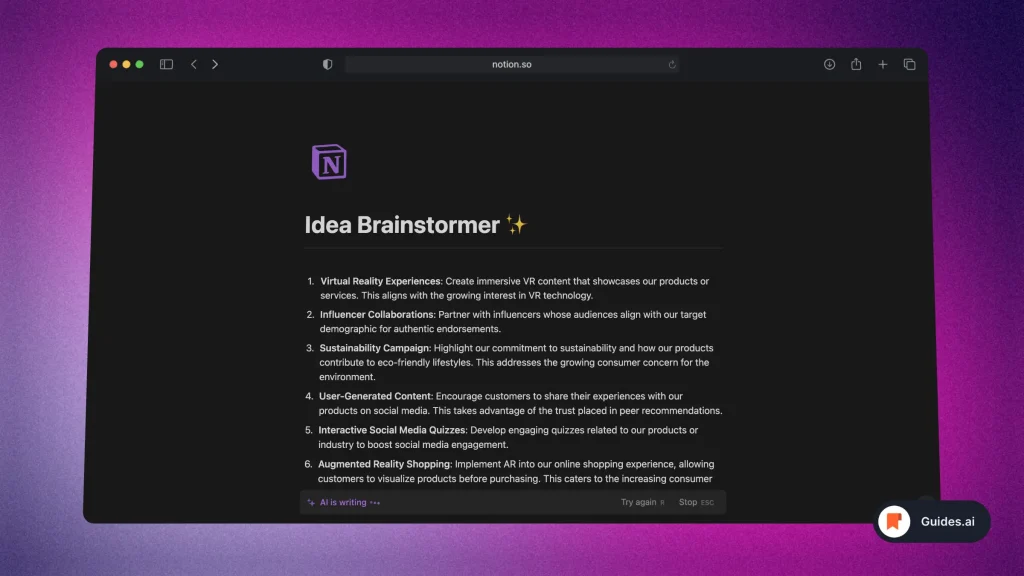
- Generates marketing campaign ideas
- Factors in recent industry trends
- Considers consumer behavior patterns
5. Personal Habit Tracker
Prompt: “Build a personal habit tracking system that logs daily activities like exercise, meditation, and reading, and displays weekly progress.”
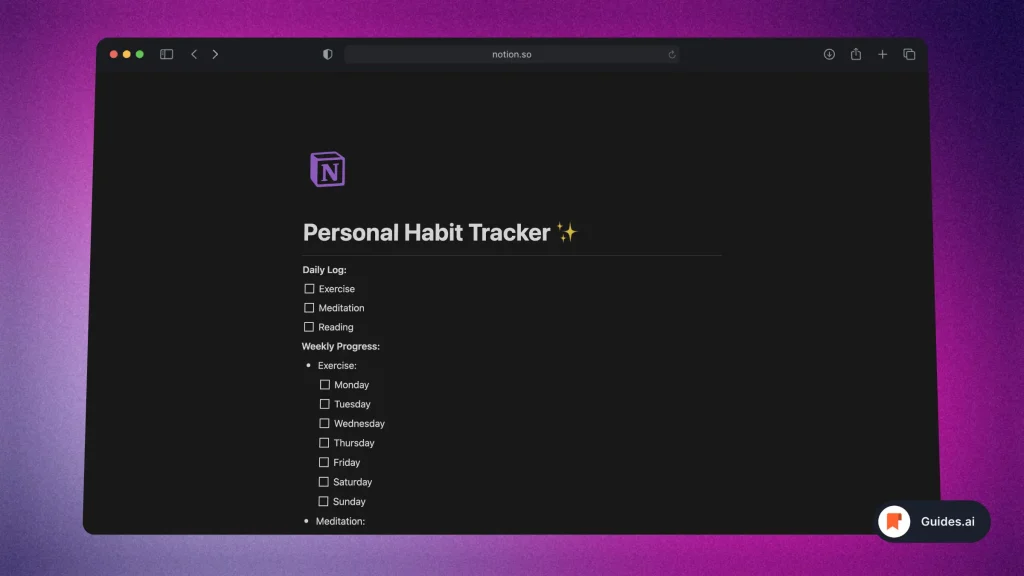
- Logs daily habits and routines
- Monitors consistency and frequency
- Displays progress over weeks
6. Reading List Organizer
Prompt: “Organize my reading list by categorizing books into genres, authors, and current reading status, and suggest a reading schedule based on my availability.”
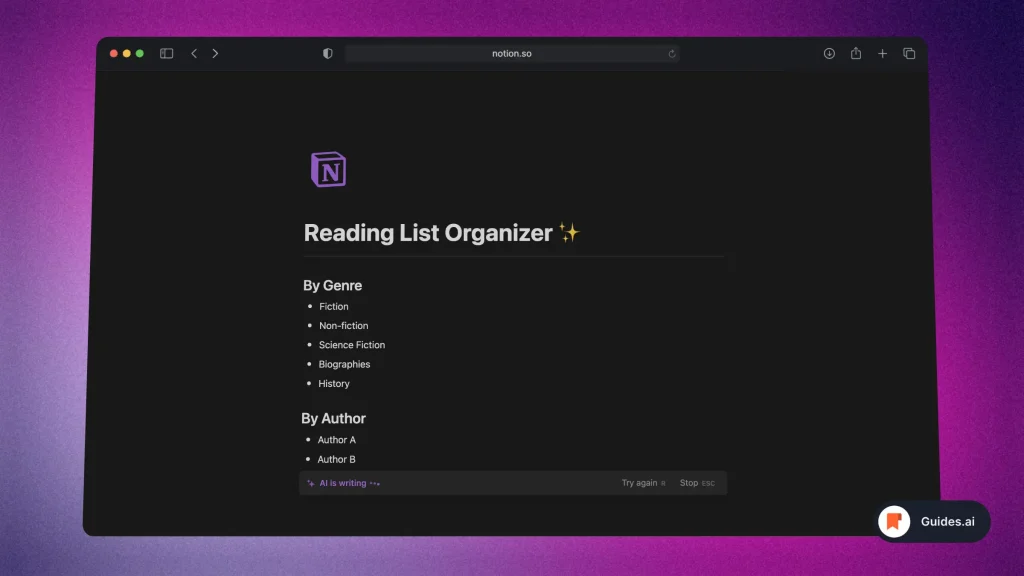
- Categorizes books by genre and author
- Tracks reading progress
- Suggests a personalized reading schedule
7. Expense Tracker
Prompt: “Generate an expense tracker that categorizes my monthly income and expenditures, showing trends and areas for savings.”
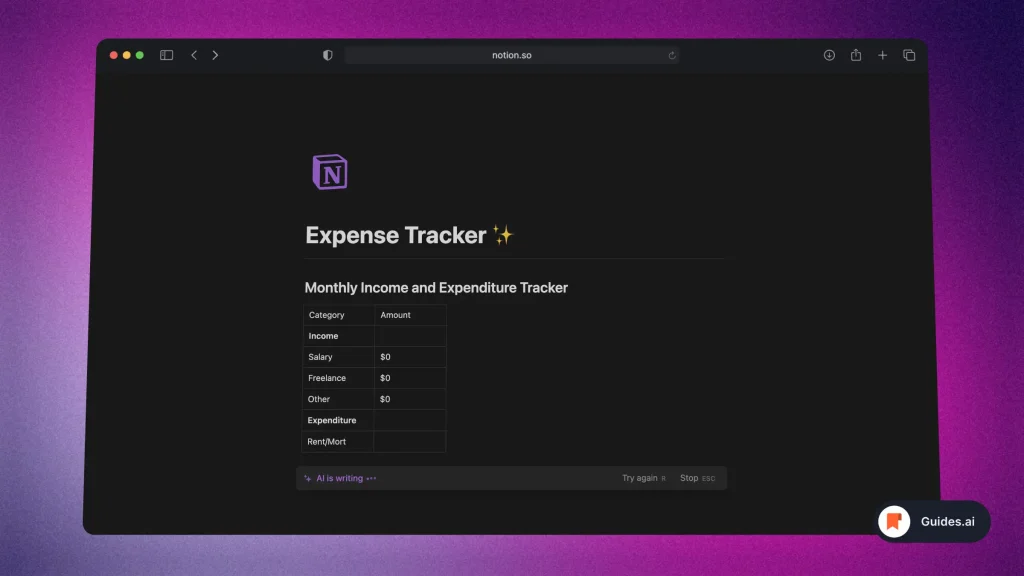
- Tracks income and expenses
- Categorizes financial activities
- Highlights trends and potential savings
8. Research Paper Consolidator
Prompt: “Consolidate the key findings from various research papers into a categorized list by topic, methodology, and conclusions for easy reference.”
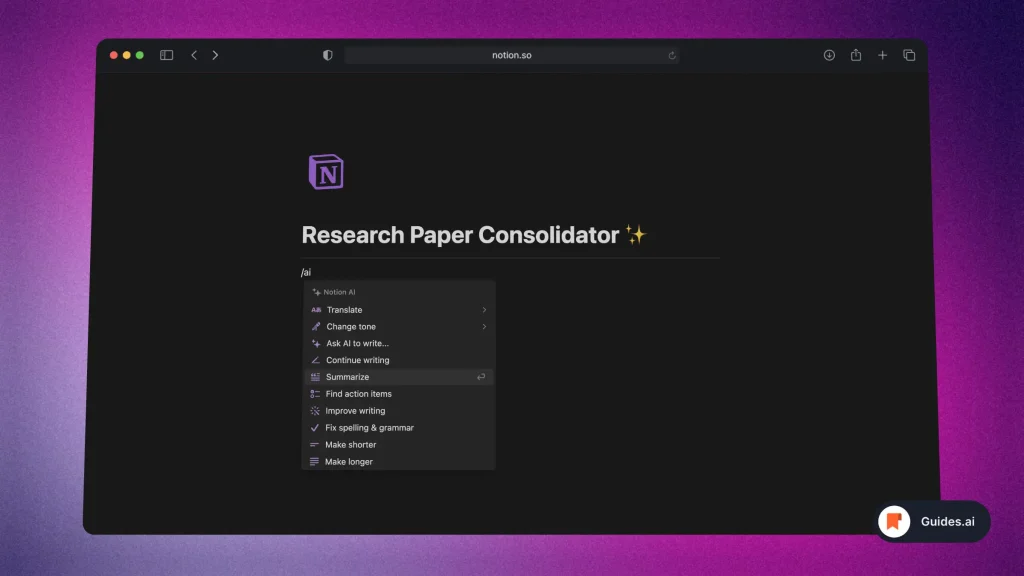
- Extracts main points from research papers
- Organizes information by topic and method
- Summarizes conclusions for quick reference
9. Recipe Management System
Prompt: “Create a recipe management system that sorts recipes by ingredients, dietary restrictions, and preparation time.”
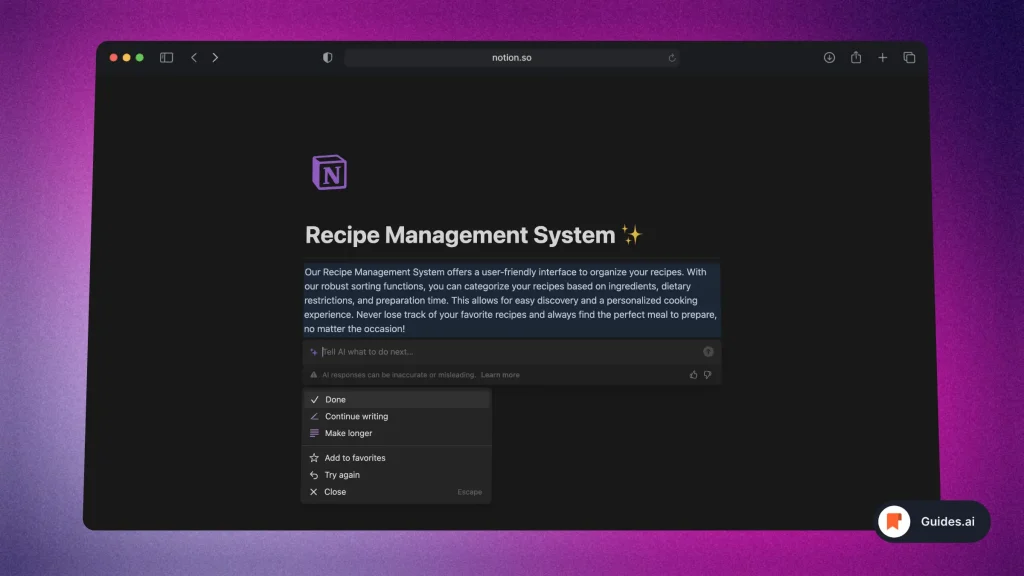
- Organizes recipes for easy access
- Filters by ingredients and dietary needs
- Sorts by preparation time
10. Workout Scheduler
Prompt: “Devise a workout plan that schedules my weekly fitness routines, tracks progress, and adjusts based on my fitness goals.”
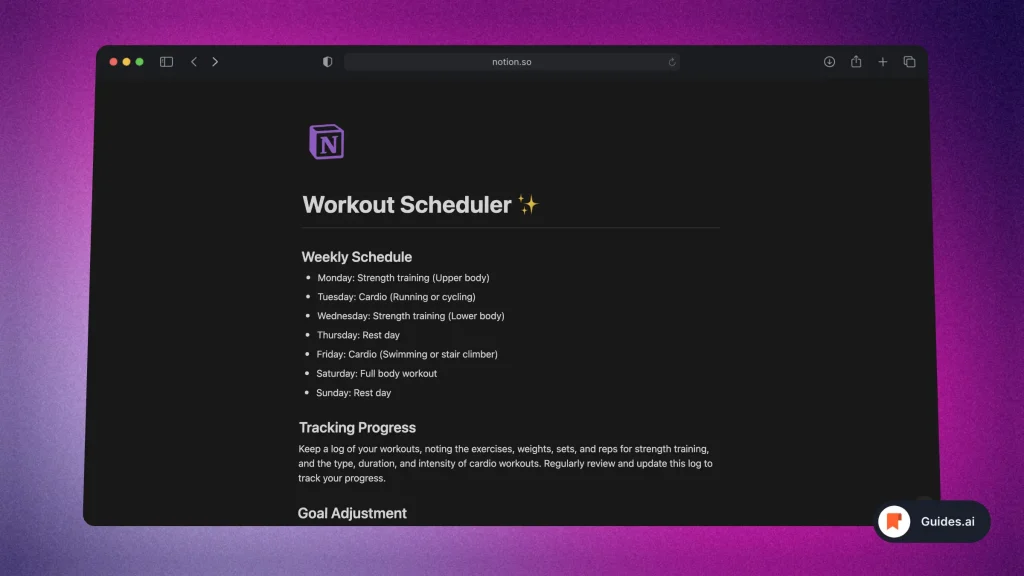
- Schedules weekly fitness activities
- Tracks workout progress
- Adjusts routines based on goals
11. Travel Itinerary Planner
Prompt: “Draft a comprehensive travel itinerary for a two-week trip to Japan that includes destinations, accommodations, and a day-to-day agenda.”
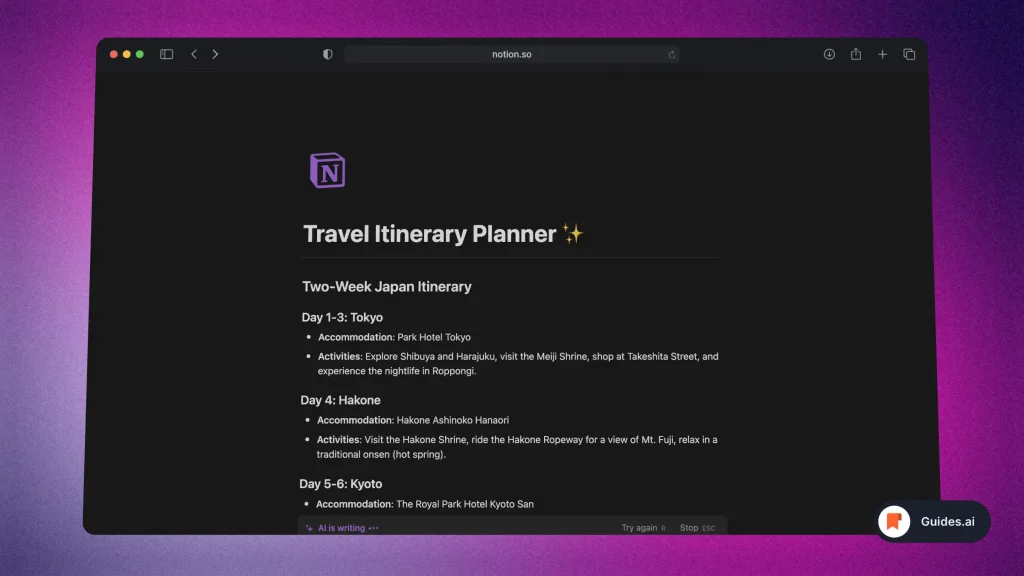
- Details destinations and activities
- Includes accommodation information
- Outlines a daily travel agenda
12. Daily Journal
Prompt: “Generate a daily journal template that prompts reflections on gratitude, daily achievements, and personal insights.”
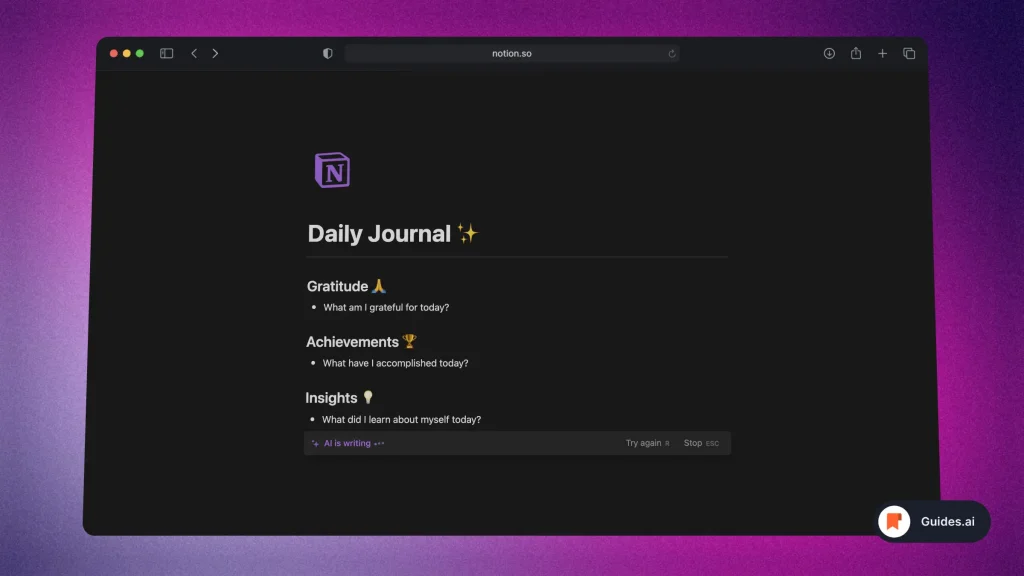
- Guides daily reflection and gratitude
- Encourages noting achievements
- Facilitates recording of personal insights
13. Learning Pathway Creator
Prompt: “Outline a structured learning path for mastering digital marketing, with modules, resources, and milestone assessments.”

- Structures a digital marketing learning path
- Includes resources and study materials
- Sets milestones for assessment and progress
14. Client Management System
Prompt: “Set up a client management system that keeps track of all client interactions, projects, and feedback in one place.”
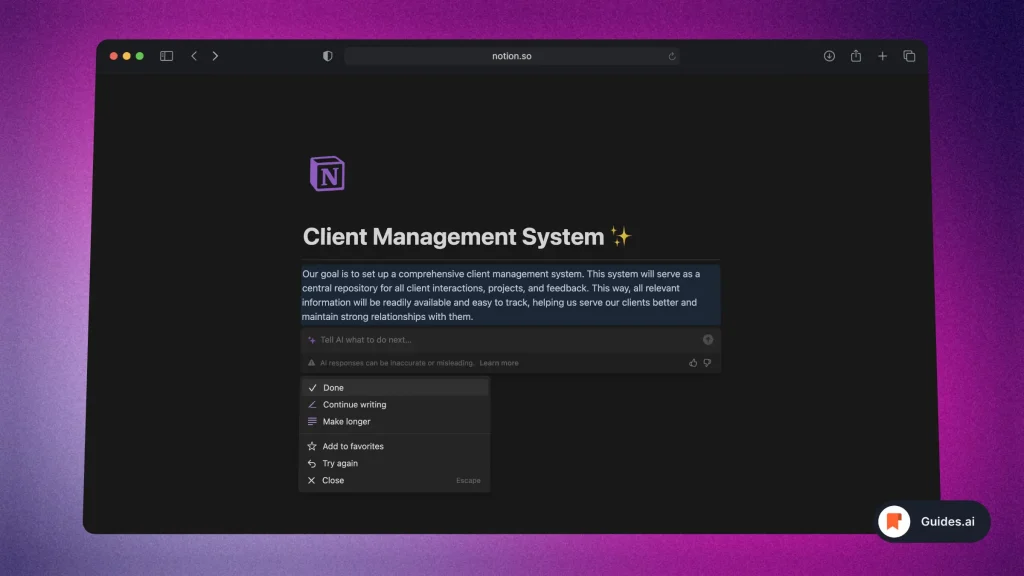
- Keeps a record of client interactions
- Monitors ongoing projects and their status
- Gathers and organizes client feedback
15. Book Summary Compiler
Prompt: “Summarize the key themes, plots, and character developments from my quarterly reading list into a comprehensive overview document.”
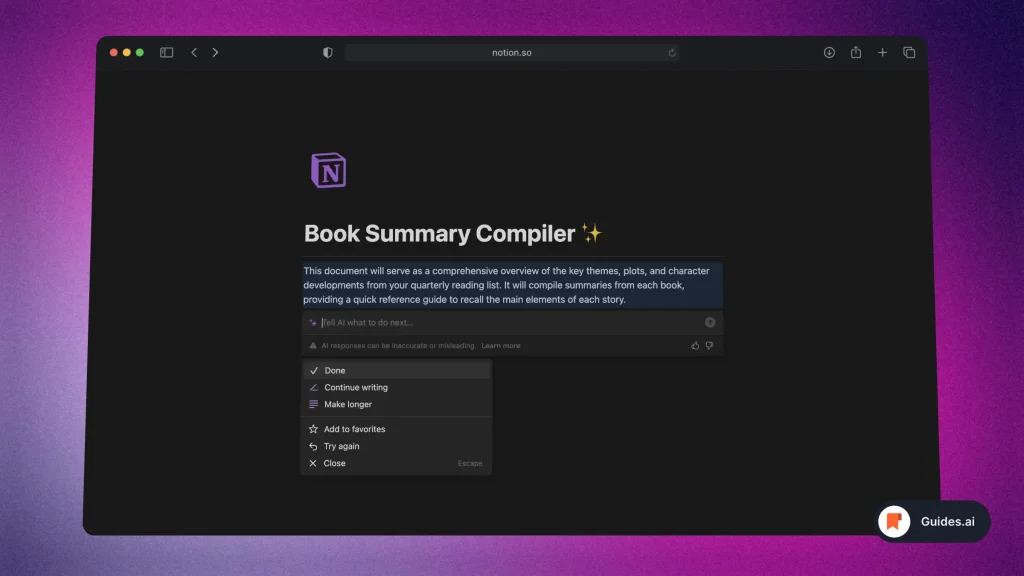
- Extracts main themes and plots
- Discusses character development
- Compiles insights into an overview document
Conclusion
There you have them! 15 of the most relevant Notion AI prompts.
As you can see, we made this a very broad list.
You can use these prompts for almost any purpose you’d use Notion for!
Learn how to become more productive with our guides on how to use AI.
Thank you for reading this,
Ch David and Daniel