Learn everything about Notion AI in this guide.
- If you’re already a Notion.so user, you might love this review.
- We’re going to be 100% honest — we want to speak only the truth.
Together, we’ll analyse everything about the AI.
You can try Notion AI for free right now. Check it out!
Let’s start the review.
Everything about Notion AI
1. What it is
Embedded within Notion, “Notion AI” is a chatbot helping you automate tasks and get them done faster.
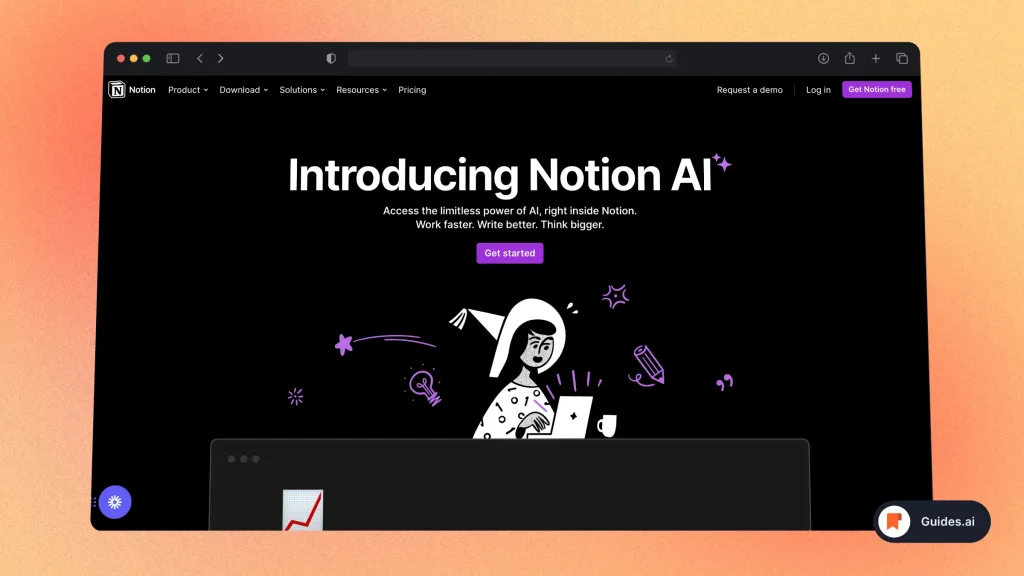
It offers a suite of AI-powered tools that:
- Summarizes walls of text
- Crafts blog outlines and email drafts
- Converts meeting notes into action items
- Translates languages seamlessly
- Suggests synonyms and antonyms
- Polishes grammar and spelling
- Enhances content creativity
2. Features
| Notion AI Feature | What It Does |
|---|---|
| 1. Blog Post Wizard | Whips up a complete blog article quickly. |
| 2. Quick Summarizer | Shrinks long texts to just the main points. |
| 3. Language Switcher | Translates text into multiple languages. |
| 4. Agenda Setter | Creates a clear meeting action plan. |
| 5. Idea Spark | Generates words for inspiration. |
| 6. Social Buzz Maker | Crafts catchy social media content. |
| 7. Press Release Pro | Helps create impactful press releases. |
| 8. Job Description Draft | Assists in writing effective job descriptions. |
Essentially, these are the main features you get:
- Translate Text: Overcome language barriers with the Translate tool, turning phrases into multiple languages effortlessly.
- Enhance Writing: Clarify your ideas and communicate effectively, especially handy for non-native English speakers.
- Summarize Quickly: Get to the heart of lengthy texts with summaries that capture essential points.
- Detail Your Content: Overcome writer’s block with suggestions to enrich and detail your content.
- Tone Adjustment: Tailor the tone of your document to suit the context, from professional to casual.
- Simplify Your Message: Make your writing more accessible with the Simplify tool, ensuring clarity and understanding.
- Grammar Check: Say goodbye to typos and grammatical errors with an integrated checker for polished writing.
Mix these up and you can instantly “create more features” yourself.
3. How to use it
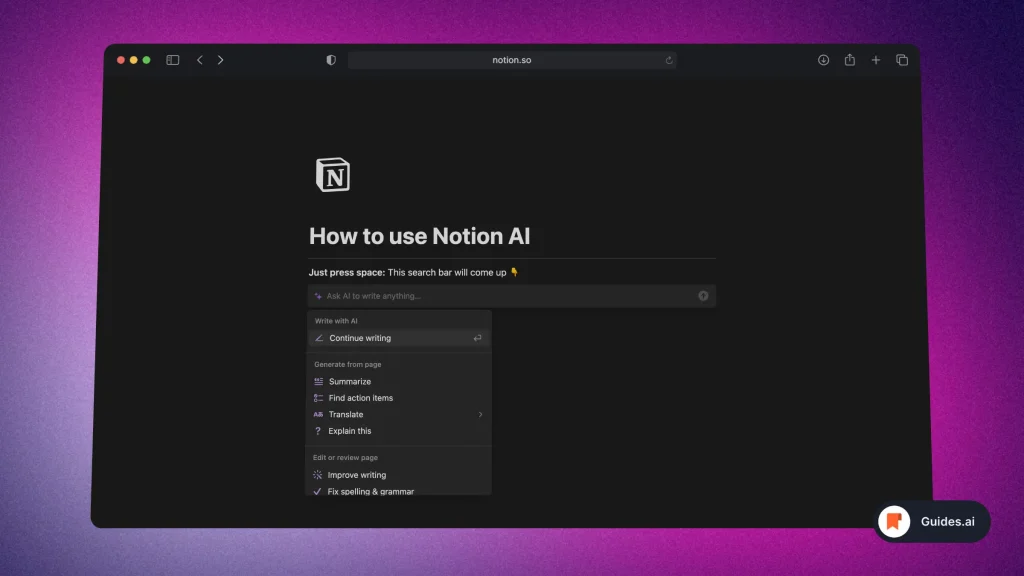
Getting started is as simple as:
- Hitting the spacebar to bring up the AI menu
- Highlighting text and selecting “Ask AI” for instant suggestions.
- You can also use slash commands like “/AI summarize” for quick actions.
These are the 3 ways to fire up Notion AI.
4. Pricing
- This AI functionality comes as an add-on for $10/member/month.
- 20% discount for annual subscribers to Notion’s Plus, Business, or Enterprise plans.
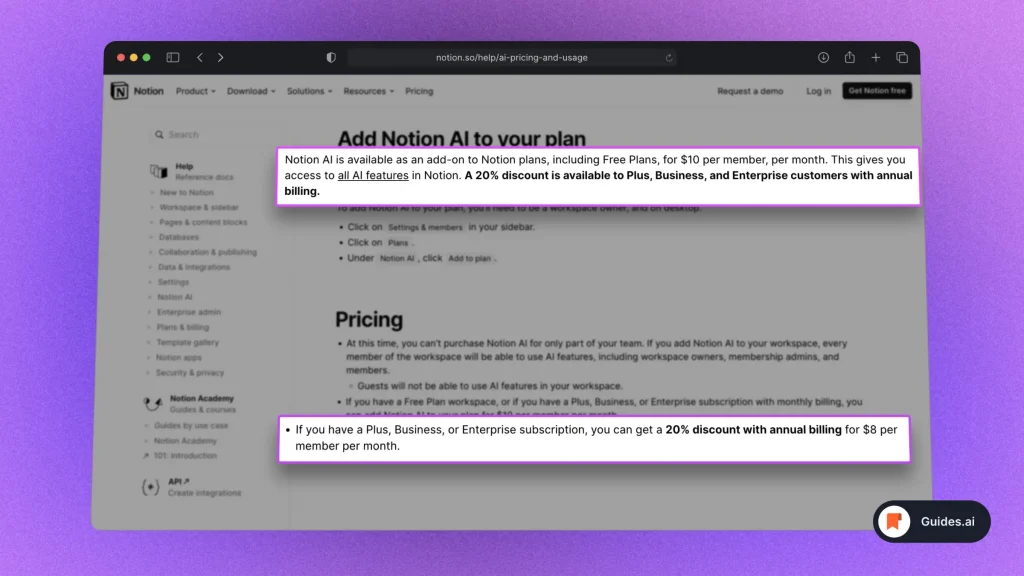
You can use Notion AI for free for no more than 40 entries.
Who Benefits from Notion AI?
- Teams: Streamline workflows and tap into AI-driven automation for efficiency.
- Students: Summarize research and write essays with AI support.
- Writers: Generate content and refine your writing with ease.
- Entrepreneurs: Manage projects and communications more effectively.
Read further about Notion’s pricing.
5. Pros & Cons
Pros:
- Enhances Notion’s existing versatile toolset
- Streamlines a variety of tasks with AI efficiency
- Simplifies complex writing and communication barriers
- Integrates smoothly with Notion for a unified experience
Cons:
- Additional cost on top of Notion subscription
- May have a learning curve for new users
- Reliant on the quality of AI, which can vary
Conclusion
Notion AI is a versatile addition to the Notion ecosystem, offering a competitive edge in writing and project management.
It’s a boon for those who want to marry productivity with the latest in AI assistance.
If you’re already in the Notion camp, it’s worth a shot.
Learn how to become more productive with our guides on how to use AI.
Thank you for reading this,
Ch David and Daniel

