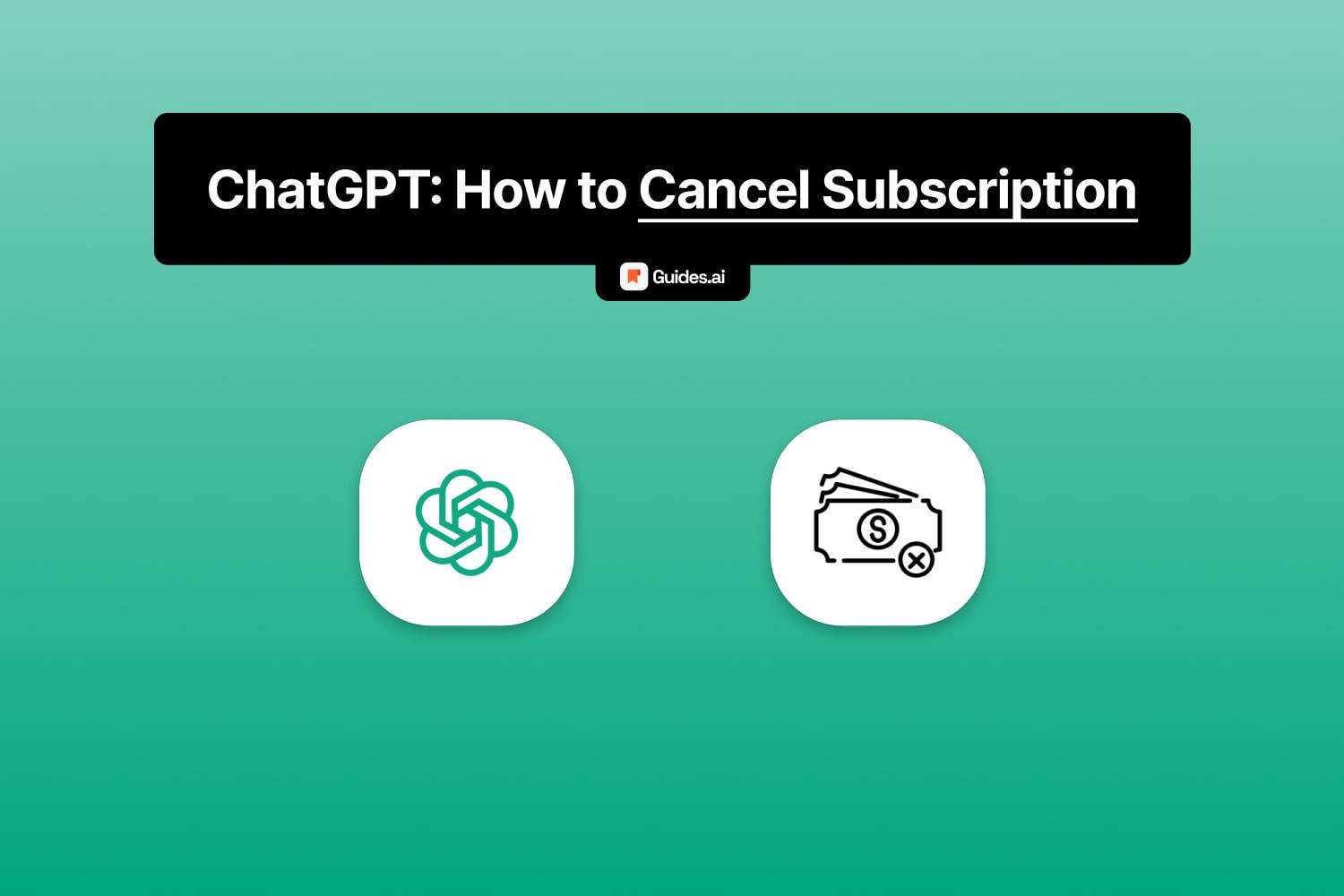Don’t want to pay for ChatGPT Plus anymore? Read this guide.
We’ll now take you through the steps.
Unsubscribing from ChatGPT Plus is 100% free. No extra fees.
Note: If you’re looking to delete your ChatGPT account, we have a separate guide for it.
How to unsubscribe from ChatGPT
- Open ChatGPT
- Click your name (bottom-left)
- Select “My Plan“
- Go to “Manage my subscription“
- Click “Cancel Plan“
- Confirm
Essentially, this is how you unsubscribe from ChatGPT Plus and stop paying for it.
Find the step-by-step process below.
1. Settings
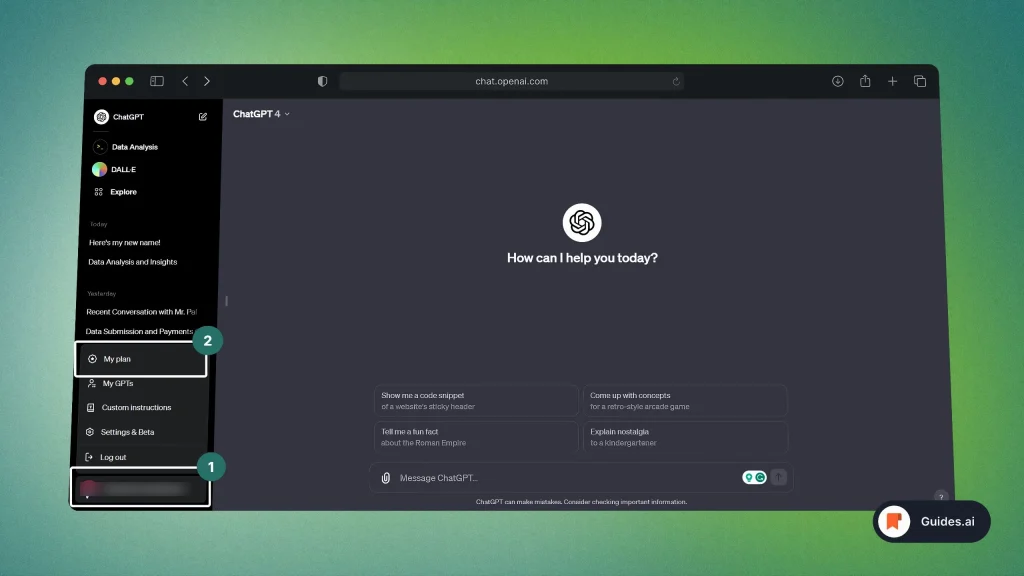
- Open ChatGPT
- Click your name (or the 3-dot icon next to it)
- Select “My Plan“
This will open a new screen.
2. Manage subscription
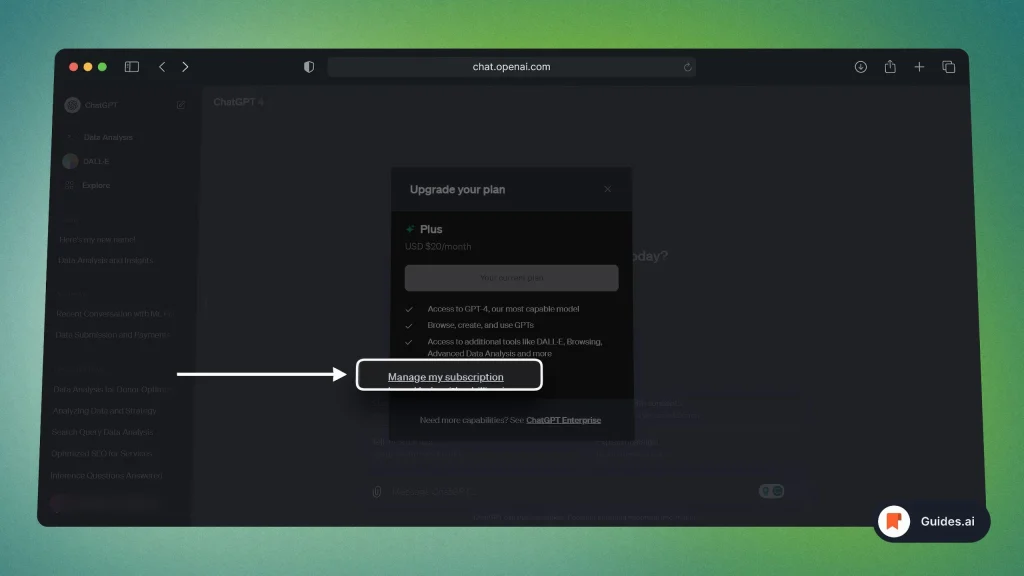
- Click “Manage my subscription“
You will be taken to an external page, on Stripe — ChatGPT’s payment processor.
Don’t worry, it’s all 100% secure.
3. Cancel it
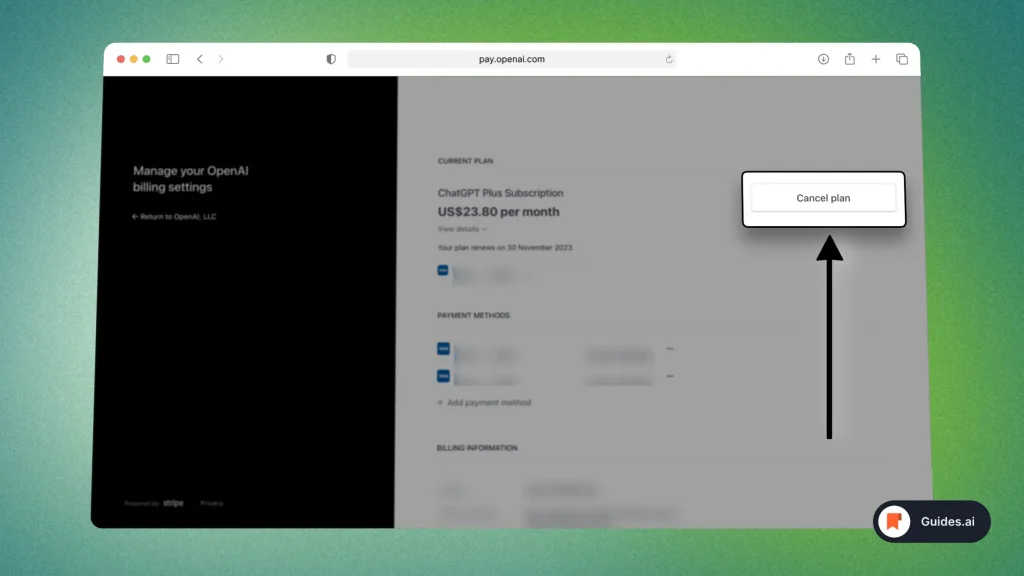
- Click the “Cancel plan” button
This will open a new page, where you’re asked to confirm that you want to cancel it.
You’ll see the following:
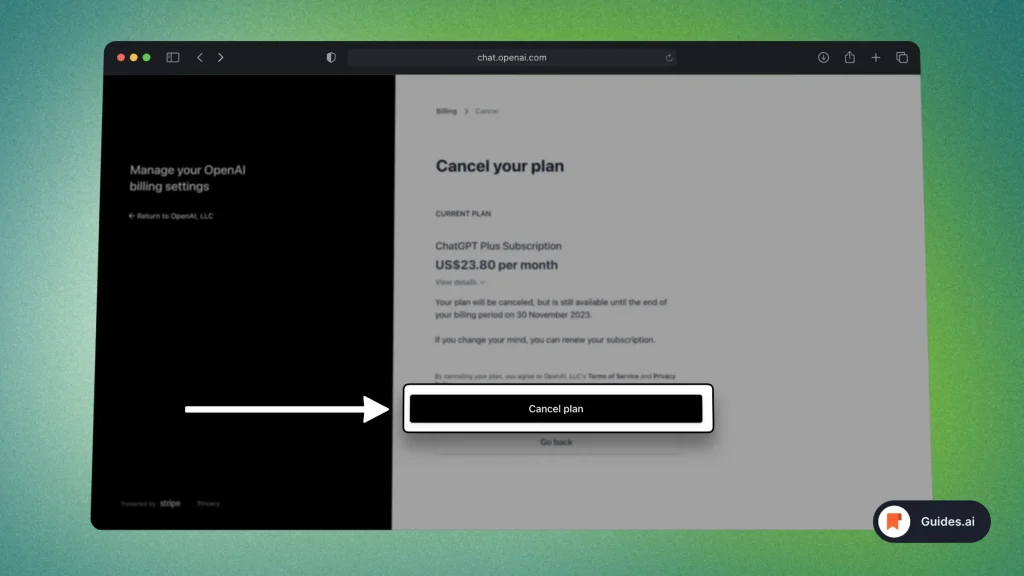
- Click “Cancel plan“
There you go.
Your ChatGPT plan is now cancelled, and you’re taken back to the main screen.
Conclusion
Worthy to mention: You can’t cancel your ChatGPT subscription on mobile if you’ve created it on desktop.
If you’ve subscribed on mobile:
Open the ChatGPT app > Tap the Menu icon (top-left) > Tap your name > Manage subscription > Cancel.
The process is very similar to the one on desktop.
This is it for now. Hope this guide was of help to you!
Learn how to become more productive with our guides on how to use AI.
Thank you for reading this,
Ch David and Daniel