Yes, you can use ChatGPT to search the internet.
- Older sources are outdated and tell you that you can’t…
- Well, you can.
- Right now we’ll show you how to do it.
ChatGPT can search the web.
You just need to be a ChatGPT Plus subscriber.
Unfortunately, you can’t search the web with free ChatGPT.
How to search the web in real time with ChatGPT
You can search the web in real time with ChatGPT Plus (paid feature) by giving it a link or asking it to search the internet on a specific topic.
Let’s see the fully-detailed process.
1. Open ChatGPT
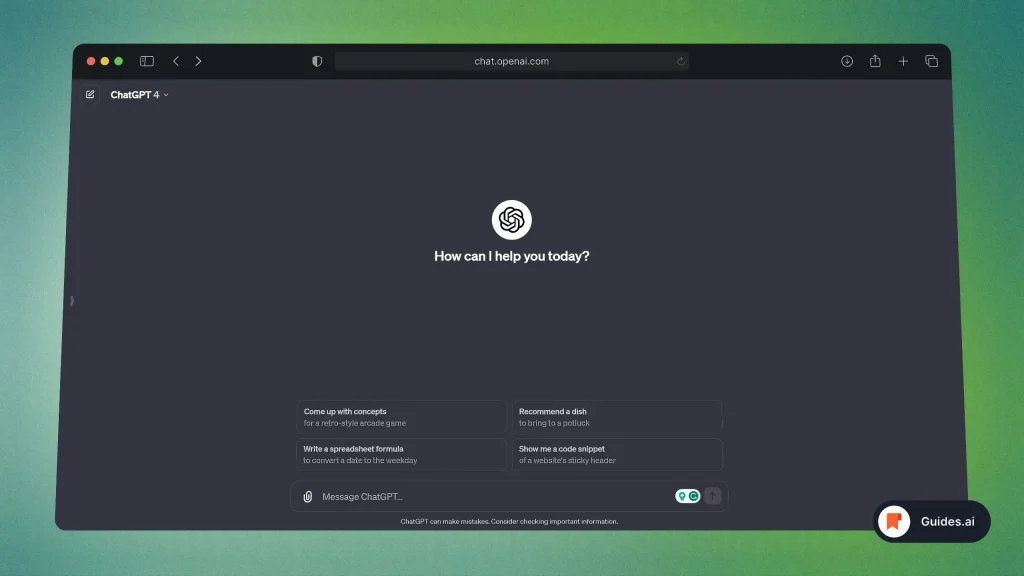
- Go to the ChatGPT website
- Switch to GPT-4
Once again: To do this, you need to have the paid version of ChatGPT.
2. Search/Paste Link
Ask ChatGPT to search something for you or give it al ink:
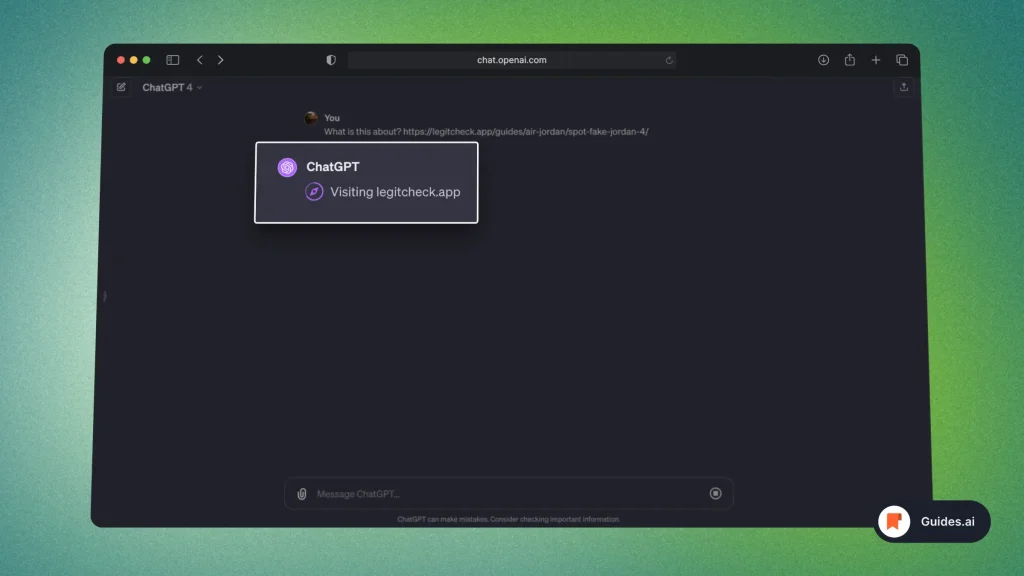
When finished, ChatGPT will give you the answer.
It will also include references:
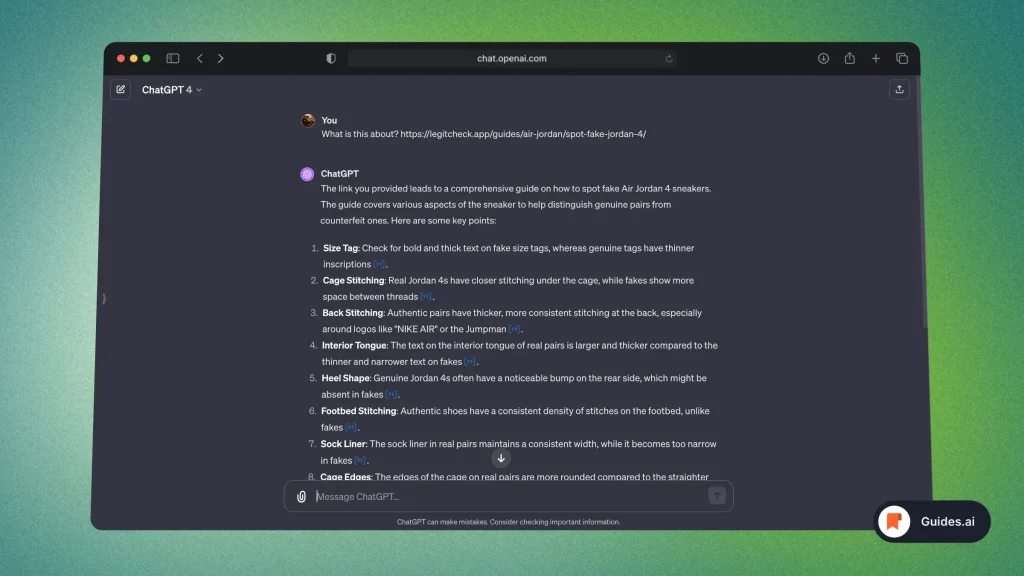
That’s it!
The old way
This method isn’t relevant for those with the latest update.
To search the internet with Bing AI, follow this process:
- Open ChatGPT
- Roam from Default GPT-4 to “Search with Bing”.
- Search anything
- Wait for the response
ChatGPT searches the internet with Microsoft Bing, not Google.
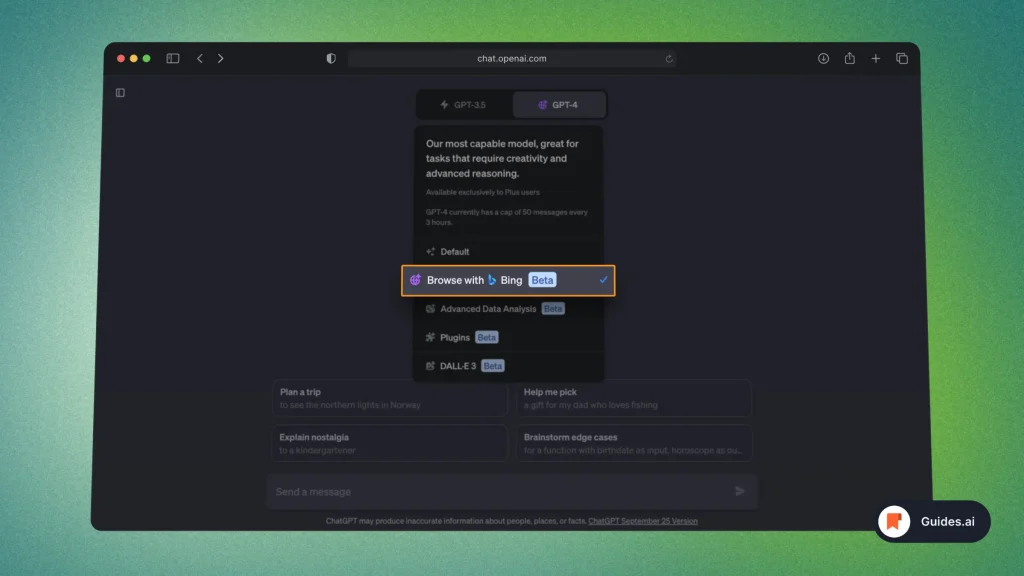
- Hover your cursor at the top bar
- Click on “GPT-4“
- Select “Browse with Bing“
You’re now in the setting that enables looking up things on the internet.
Not sure what other options do? See more in our guide on ChatGPT’s models.
Then you can start searching:
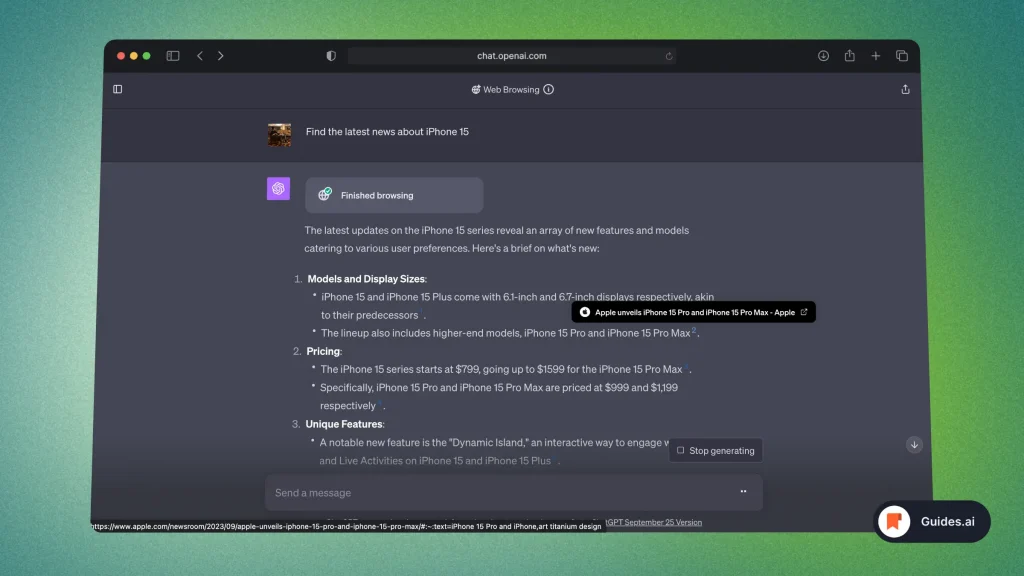
- Ask ChatGPT something
- Wait for the AI to look up the internet
- Look at the web results
There you go! You’ve just used ChatGPT to search the internet.
Not sure how to ask right? Use one of these AI Prompt Generators.
When asking questions, the waiting time pretty long — ChatGPT isn’t fully developed for web searching at the moment:
- Above, we’ve linked just the final result.
- Below are all the stages you have to go through
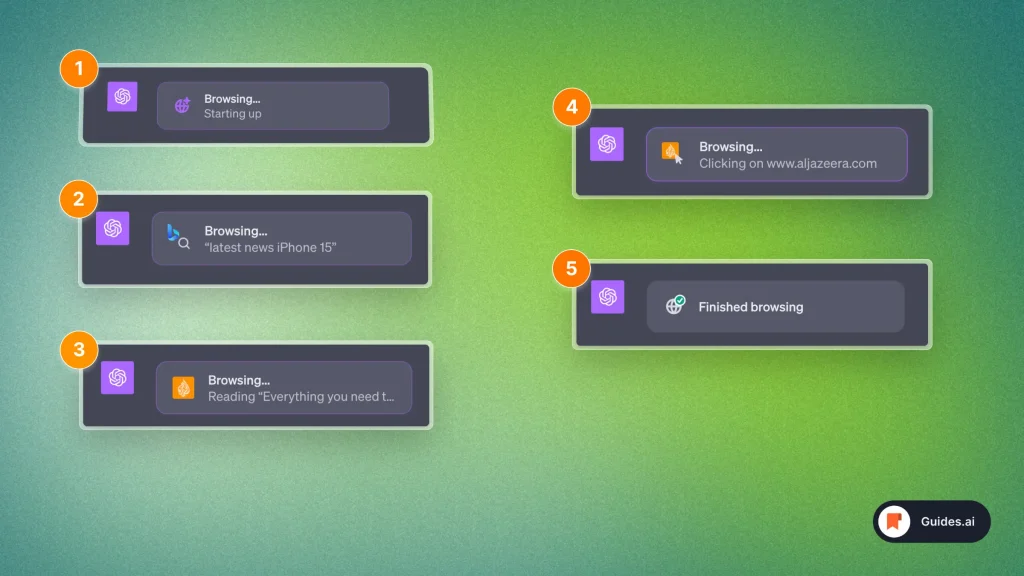
You’ll see this changing until it’s finished browsing.
Then, you get your results.
Conclusion
You’ve just learned how to use AI to search the internet, with ChatGPT.
Hope this guide was of help!
Learn how to become more productive with our guides on how to use AI.
Thank you for reading this,
Ch David and Daniel

