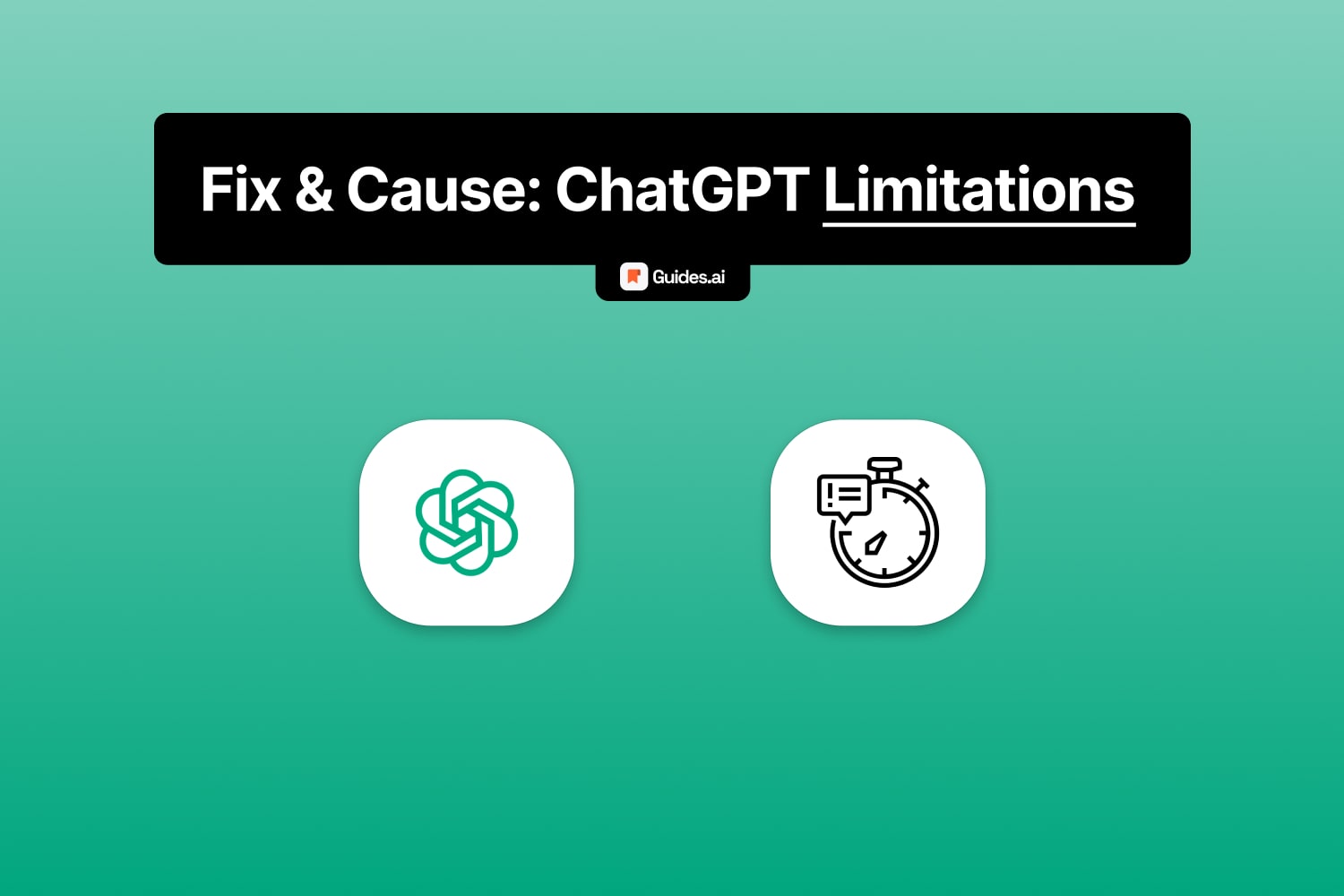You’re most likely here because you:
- Upgraded to ChatGPT Plus for GPT-4
- Thought it has no limits…
- But you faced the reality. And you’re back on GPT-3.5
You’ve reached the current usage cap for GPT-4. You can continue with the default model now, or try again after […].
This message is encountered when reaching the “hourly” limit.
What is the usage cap for ChatGPT?
ChatGPT’s free version has no limitations. However, GPT-4 is limited to 50 messages every 3 hours.
Shortly:
- GPT-3.5: No prompt/message limitations
- GPT-4: Capped at 50 messages every 3 hours
Older articles say there are no limits… Though, most of them are not up to date.
Very relevant: ChatGPT’s word limit
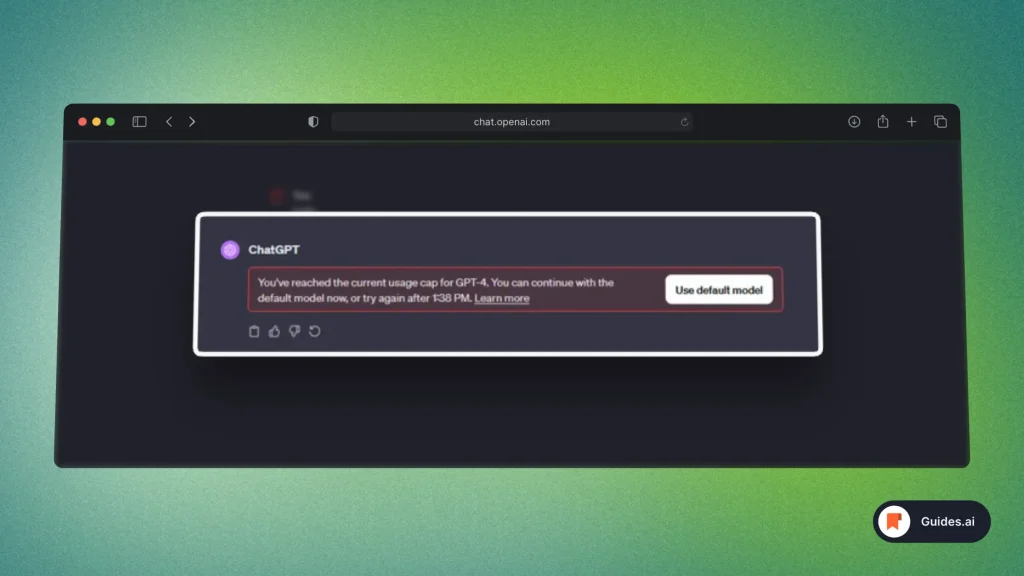
After seeing this message, you have two options:
- Use default model: Go back to GPT-3.5 until GPT-4 is back for you.
- Try an alternative: You can also use a ChatGPT alternative.
Let’s understand why this happens.
Why does ChatGPT have a limit?
Put simply, ChatGPT has a limit because it cannot be used by everybody at a time. It is a highly-demanded chatbot, so the best way for OpenAI to give everyone access is to limit their usage.
- Server Load Management: By limiting each user’s message count, the load on the servers is controlled, ensuring smoother and more stable performance for all users.
- Quality Control: It helps maintain the quality of interactions. With a limit, each conversation can be given adequate attention to detail and accuracy.
- Resource Allocation: It’s a way to fairly distribute computing resources among a large number of users, ensuring that everyone gets a chance to use the service.
- Abuse Prevention: It helps prevent misuse or overuse of the service, which could lead to spamming or other forms of abuse.
- Data Management: This limit helps in managing the data generated, which is crucial for maintaining the model’s performance and for further training and improvements.
At the end of the day, it’s not like it’s a very tight limit.
While 50 messages may not sound like many, know that +86% of ChatGPT’s users don’t even reach that limit.
Conclusion
Hope you learned what you were looking for in this guide!
Learn how to become more productive with our guides on how to use AI.
Thank you for reading this,
Ch David and Daniel