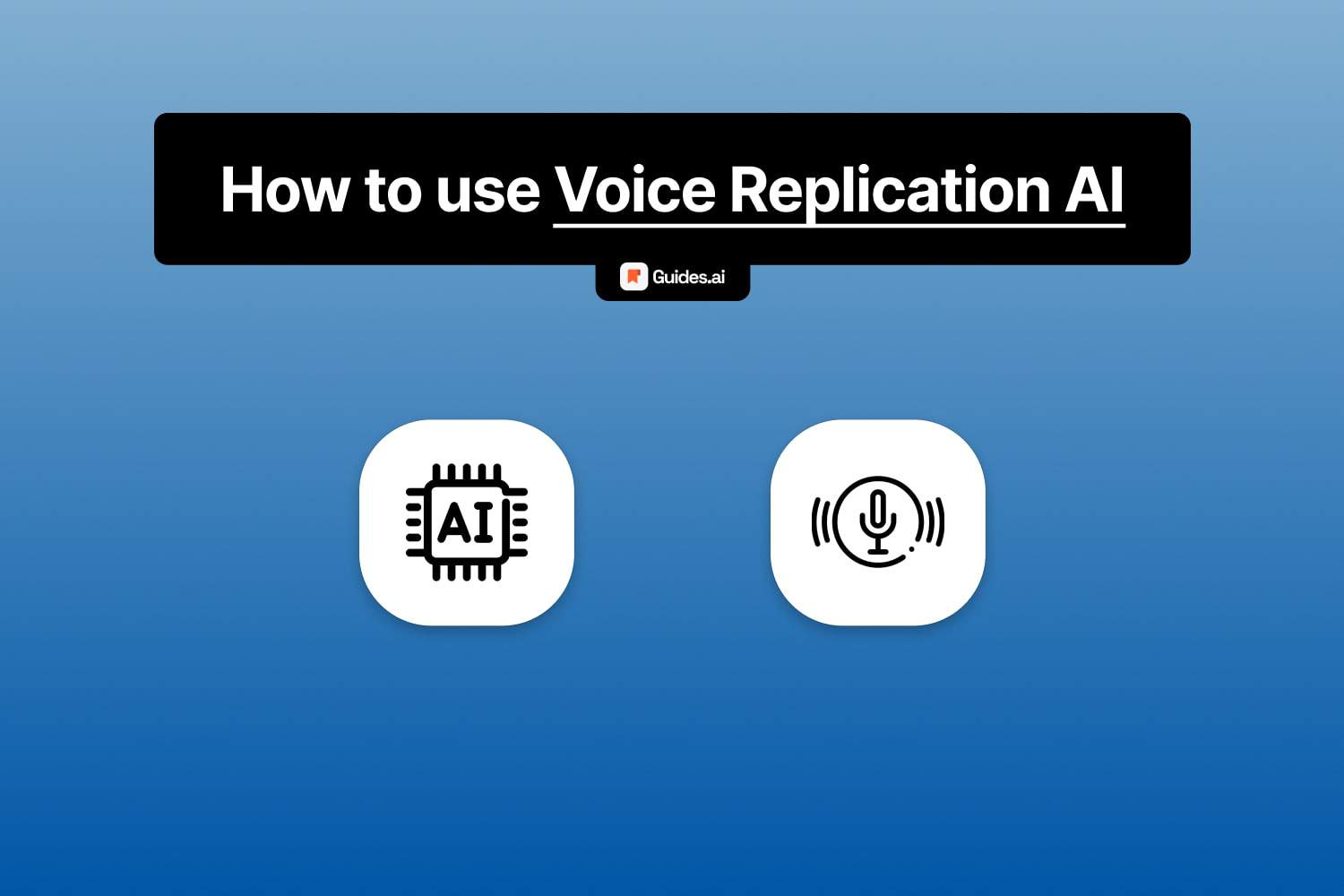This tutorial is everything you need to know about Voice Replication with AI.
Learn how to clone your voice for free.
Very related read: How to do an AI Voice
For now, let’s go to replicating voices with Artificial Intelligence.
How to use AI to replicate voices
You can use AI to replicate voices by: choosing an AI tool, selecting a specific voice,
1. Sign up
For this example, we’re going to use PlayHT’s Voice Cloner.
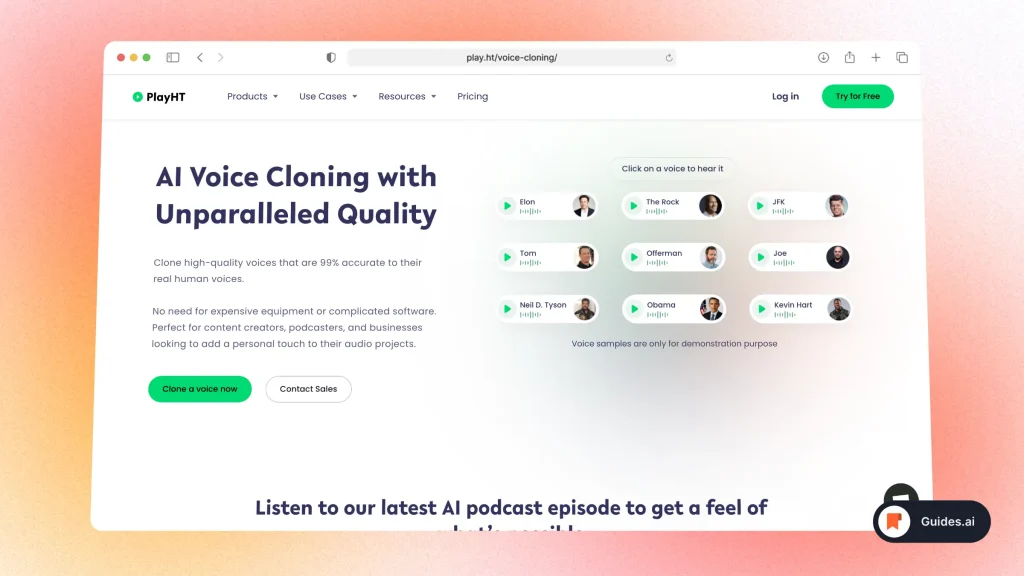
However, you can choose any app that you like.
Need inspiration? Read our list of the 10 best AI Voice Generators.
Most of them are also voice cloners.
2. Voice Clone
Go to the section where you clone voices in your app.
When you get there, hit the “+ Create a New Clone” button.
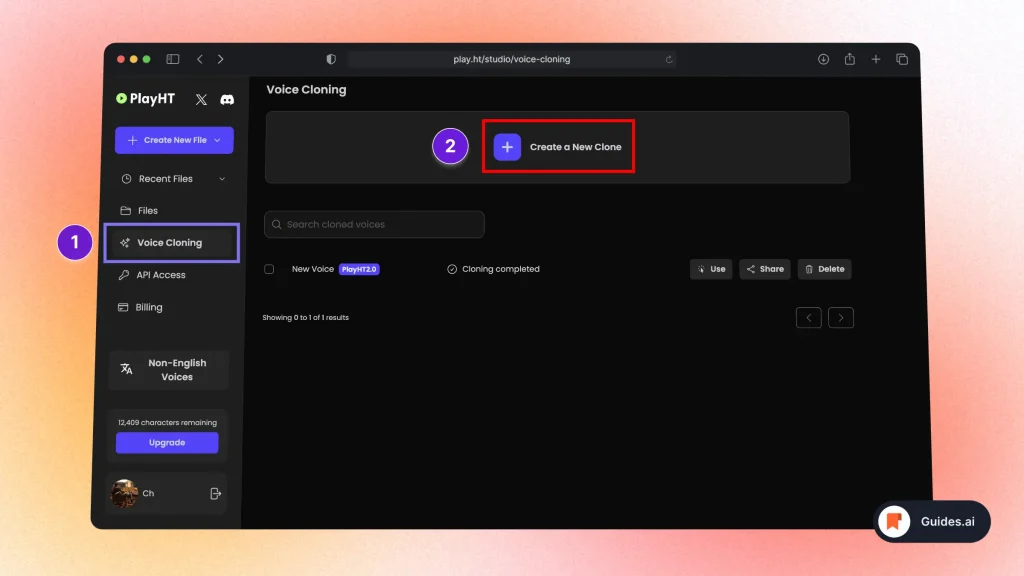
3.Upload audio
For this step, note that you first need an audio recording.
It’s best having a high-quality audio file — it’s for the better output.
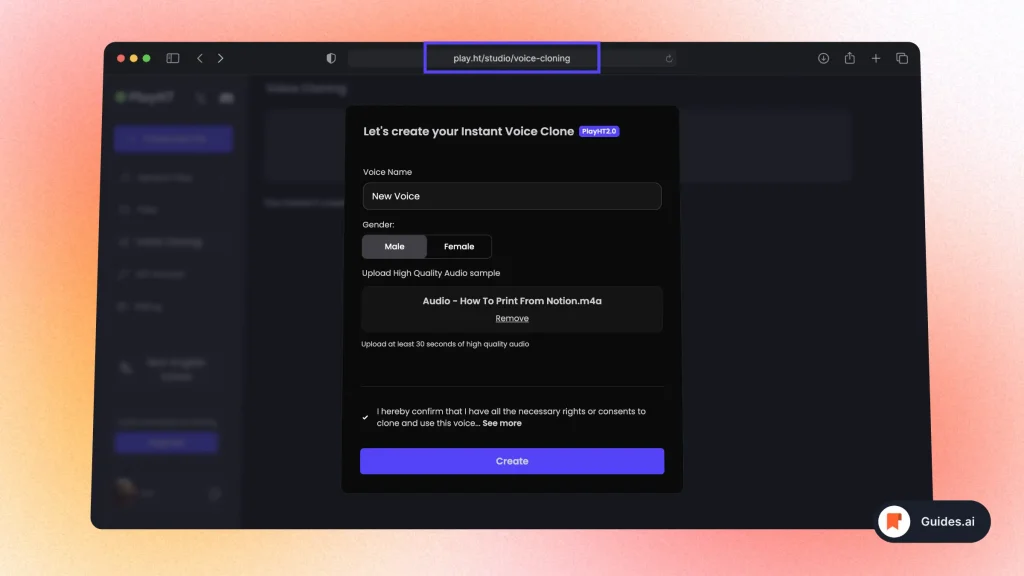
These are all the steps you need to take here:
- Select the speaker’s gender
- Upload your audio file
- Check the box confirming copyrights
- Click “Create“
You’ll then have to wait a while for the AI tool to confirm your request:
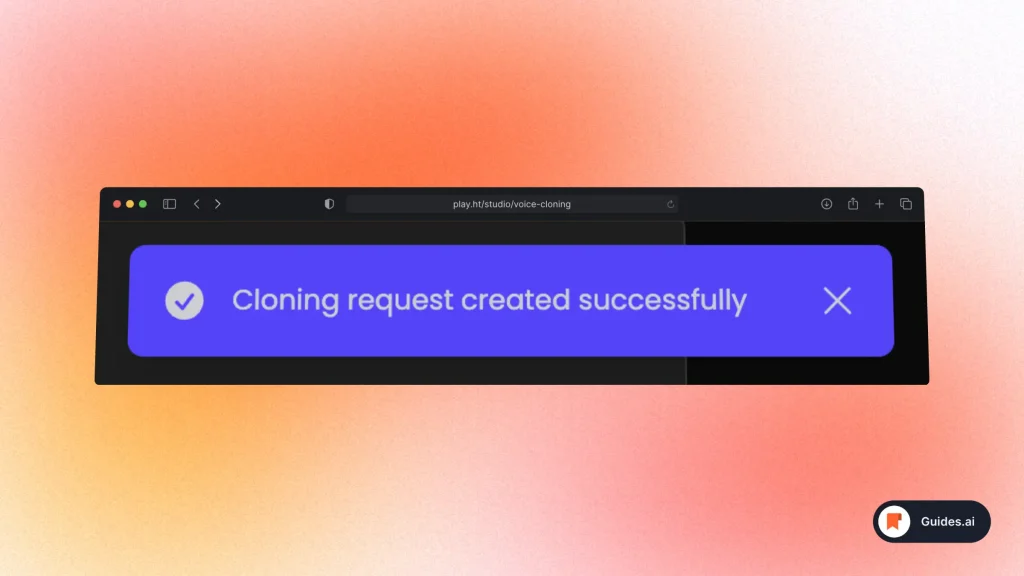
In the meantime, you’ll get this notification telling you that your job is done here.
- Most apps notify you via email when they’re done replicating the voice.
- After being notified, you can start using the replicated voice.
Conclusion
You’ve just learned how to replica an AI voice with PlayHT.
While we’ve used PlayHT for this example, note that most other apps work very similarly.
Learn how to become more productive with our guides on how to use AI.
Thank you for reading this,
Ch David and Daniel