Want to get the paid version of ChatGPT?
On this page, our team will teach you how to do it.
ChatGPT Plus costs $20 per month, however it is $23.80 for EU + UK users.
- Free: GPT-3.5
- Plus: GPT-4, including many other plugins
Want to see all of them? Read our guide for all GPT-4 Models Explained.
Let’s now see how to upgrade to the paid version.
How to upgrade to ChatGPT Plus
A. Desktop
1. Open ChatGPT
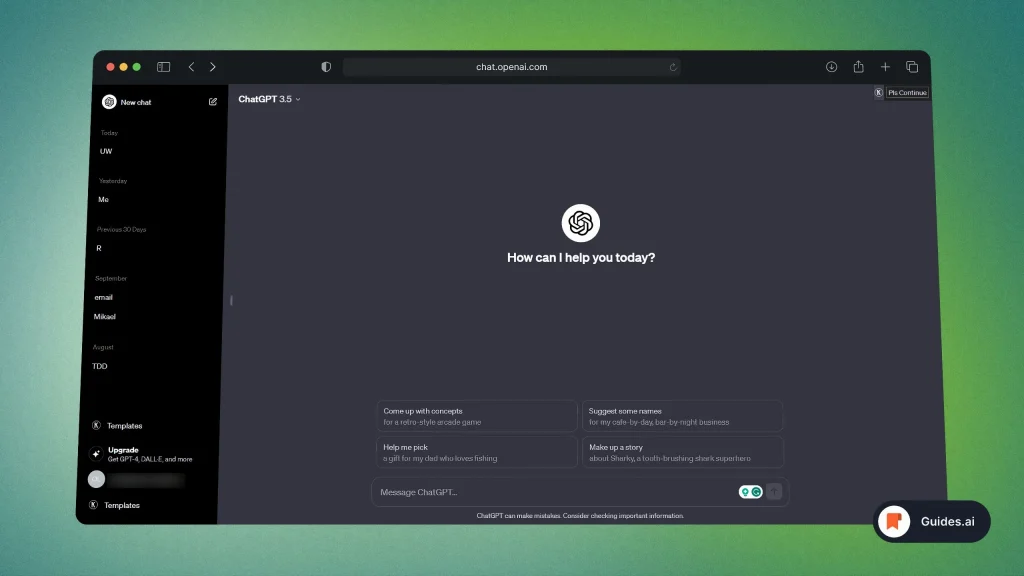
- Go to the official website: chat.openai.com
- Be on the New Chat screen
The picture above shows you the ‘New Chat’ screen.
2. Click to upgrade
There are two ways you can do this:
Method 1:
- Top buttons
- Click “GPT-4” at the top
- Select “Upgrade to ChatGPT Plus“
- Bottom-left
- Click “Upgrade to Plus“
- Alternatively: “Renew Plus“
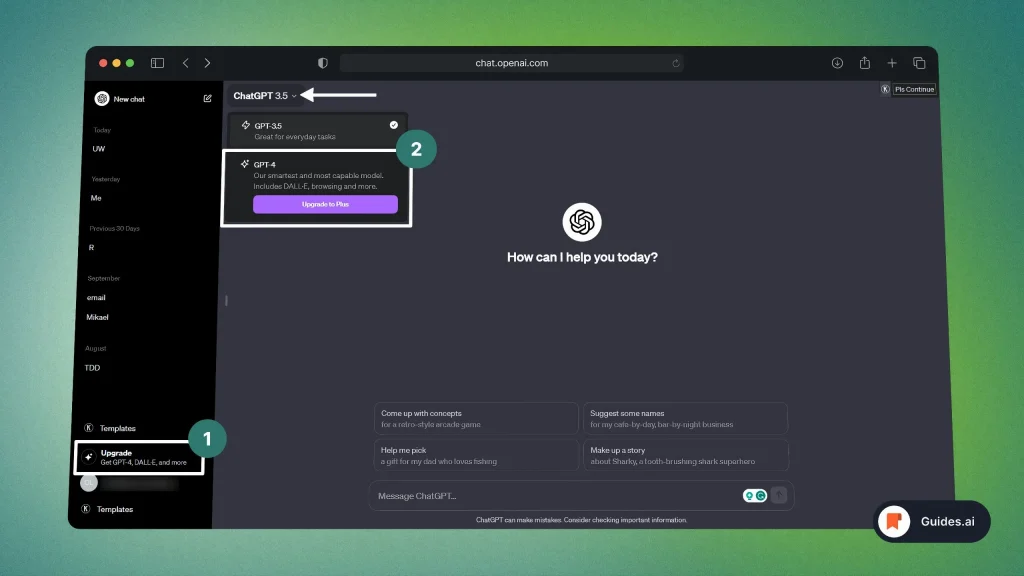
- It will say “Renew Plus” if you’ve had ChatGPT Plus before and cancelled your subscription.
- Like we did, as show in the example above.
Regardless of the option you choose, both lead to the same next step.
3. Select your plan
You will now see a pop-up on your screen:
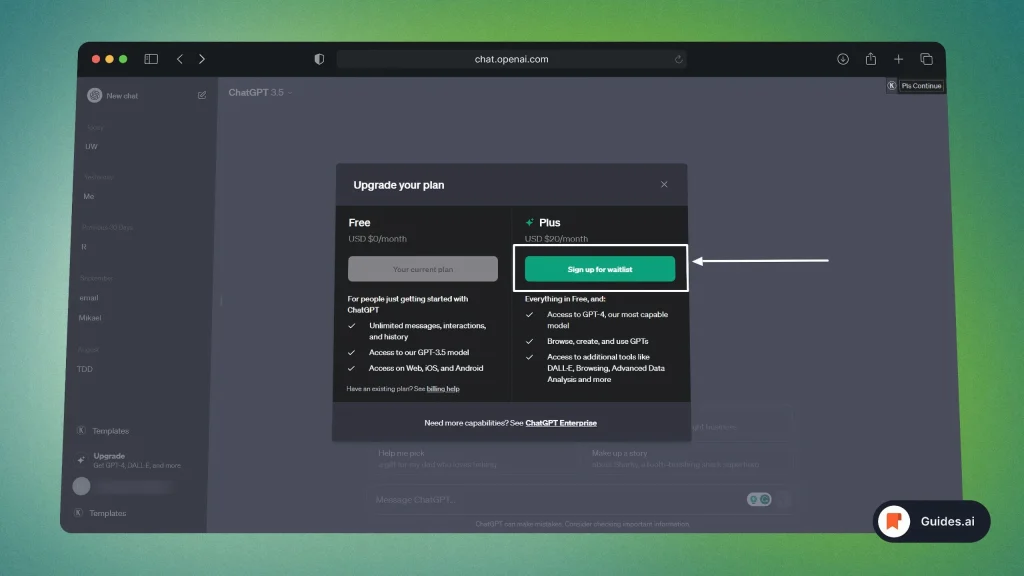
- Select “Upgrade to Plus“
If you’ve changed your mind, you can close this screen and stay on the Free plan.
Though, if you continue…
4. Pay
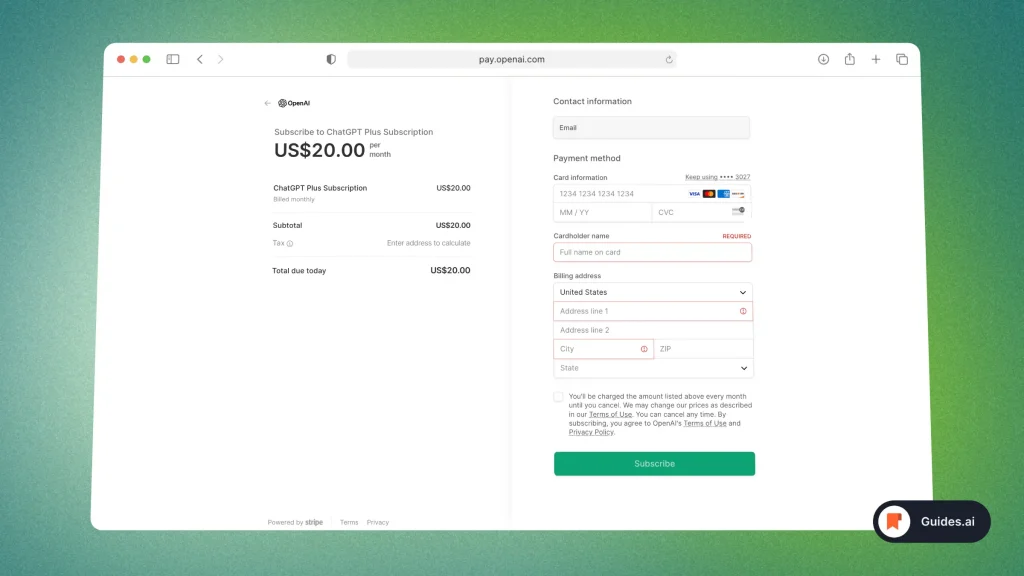
- Fill in the details
- Click the Subscribe button when finished
You will then see a confirmation screen:
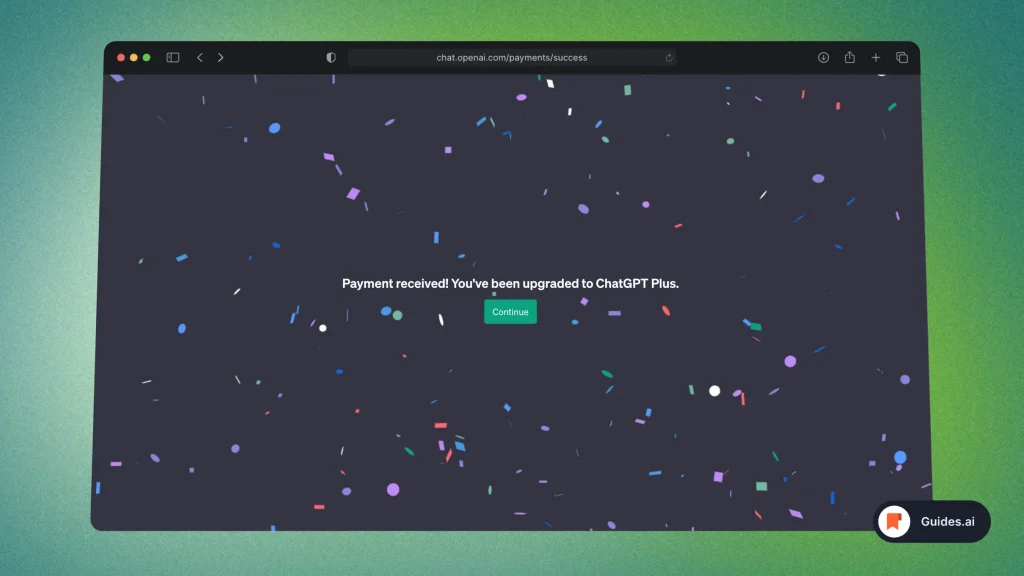
- Click “Continue“
Yay, you’re now a ChatGPT Plus user!
5. Get going
After clicking “Continue“, you can start using the app.
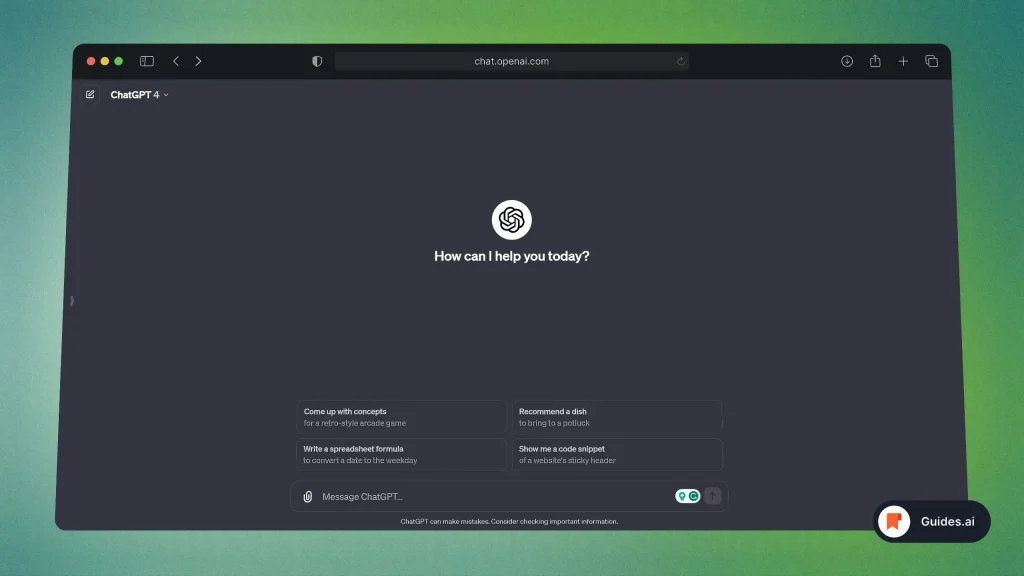
- Start talking to ChatGPT
You’re now subscribed to ChatGPT Plus and you’ve started using it.
B. Mobile
Method 1: Settings
1. Open settings
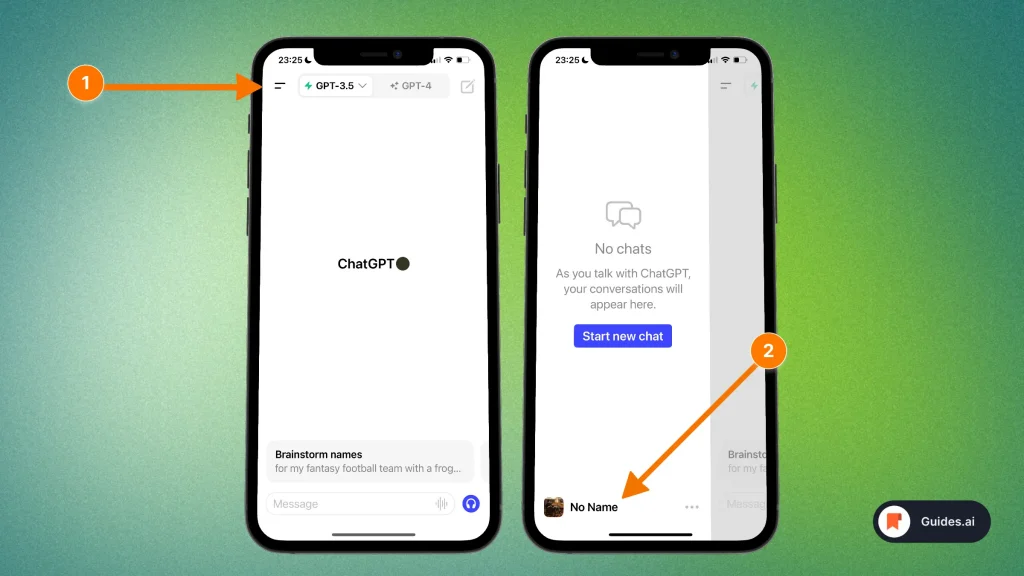
- Open the ChatGPT app
- Tap the Menu icon (top-left)
- Tap your name (bottom)
This will bring up the settings screen.
2. Upgrade to Plus
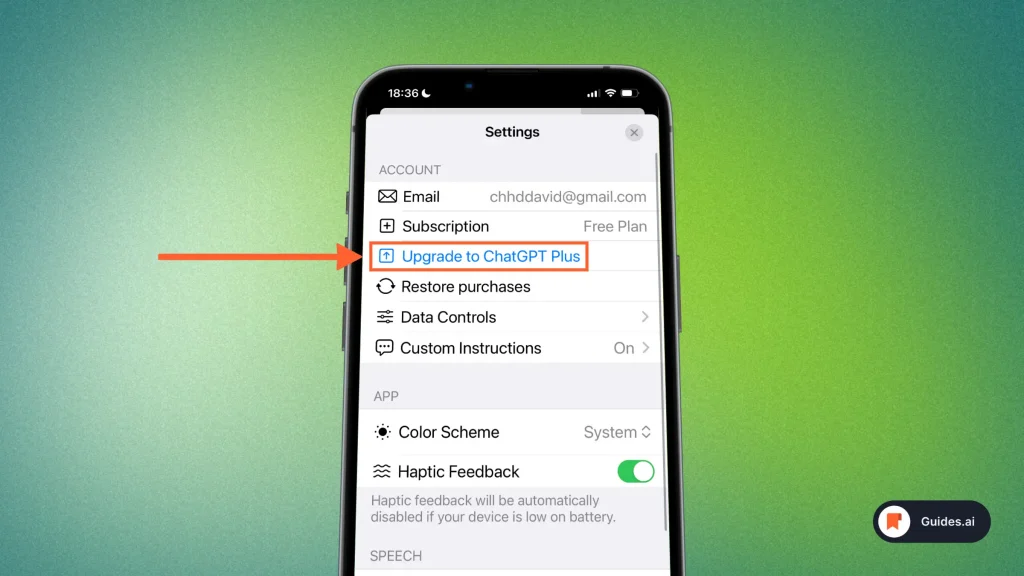
- Tap “Upgrade to ChatGPT Plus“
A new window will pop pop.
3. Subscribe & Pay
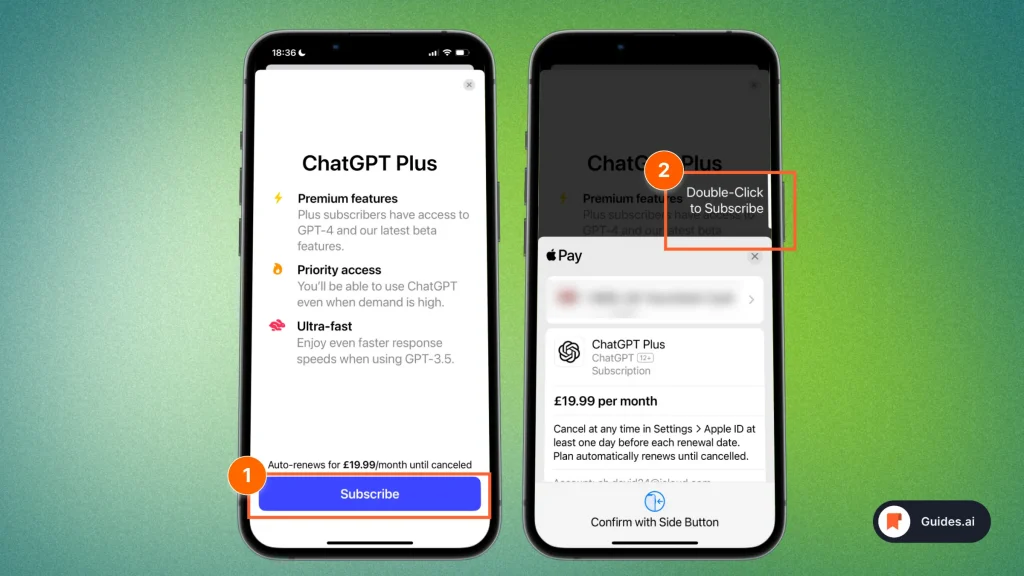
- Click “Subscribe”
- Pay for your subscription
We’ve used an iPhone in the example.
It’s pretty much the same for Android:
- The process may be different for Google Pay and other Android payment methods…
- However close to the Apple Pay example.
4. Start chatting
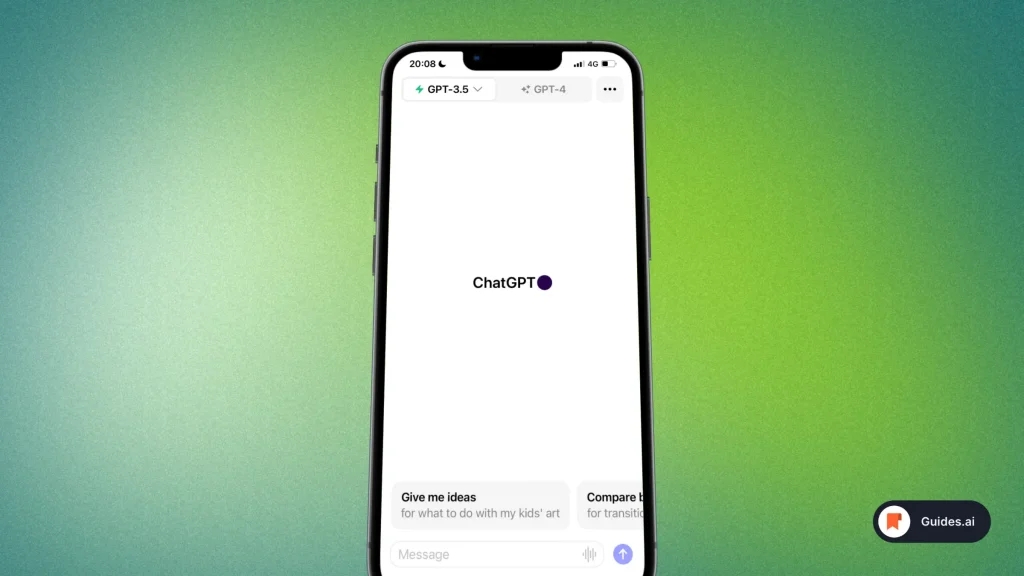
- Switch to the GPT-4 model and start chatting.
You’re in! Congrats on being a ChatGPT Plus user.
Method 2: Home screen
1. Tap on GPT-4
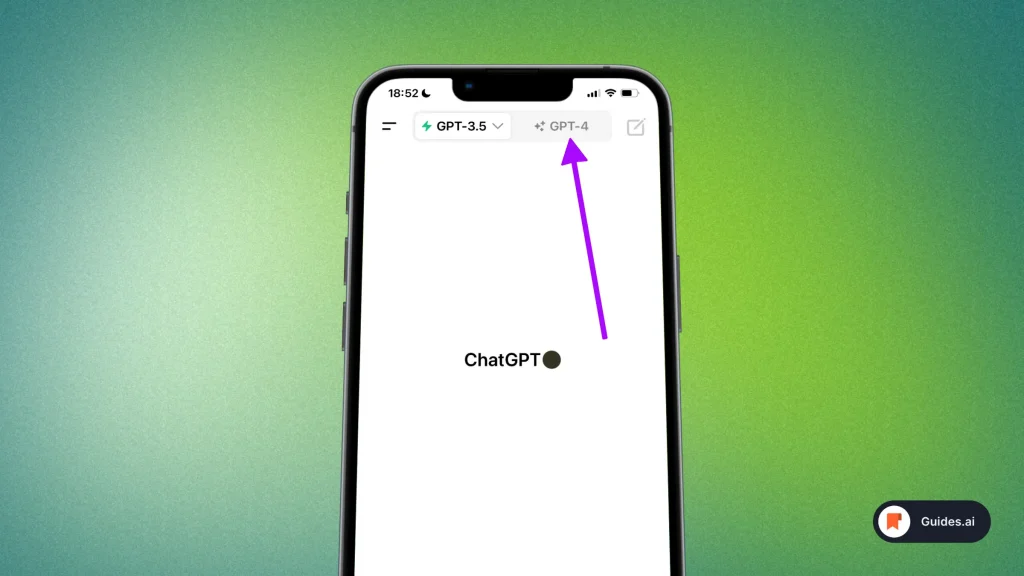
- Open the ChatGPT app
- Tap “GPT-4” at the top
You’ll now be invited to upgrade to Plus.
2. Subscribe & Pay
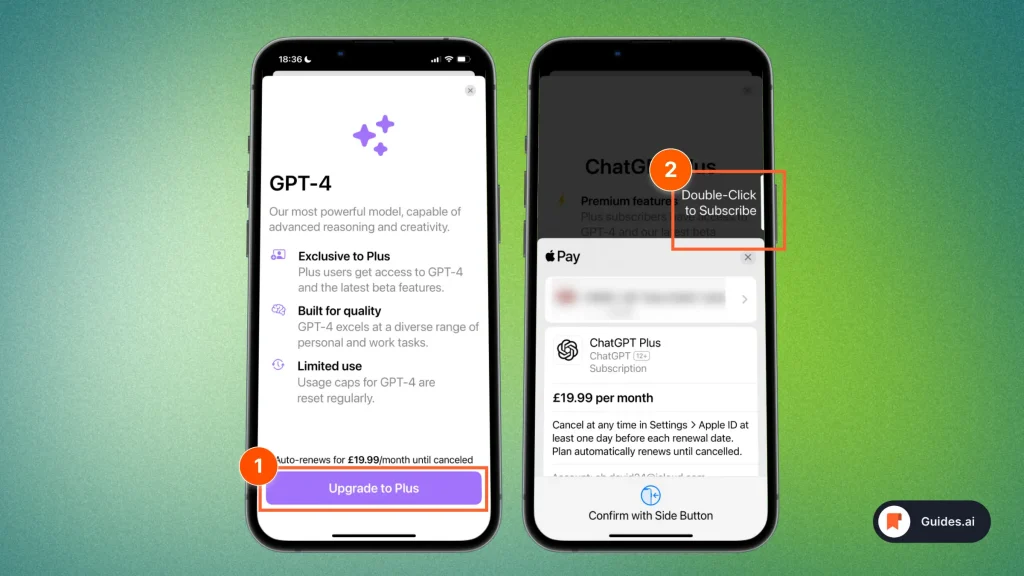
- Tap “Upgrade to Plus“
- Confirm your payment.
Wait a bit, and you’re then in.
3. Use ChatGPT Plus
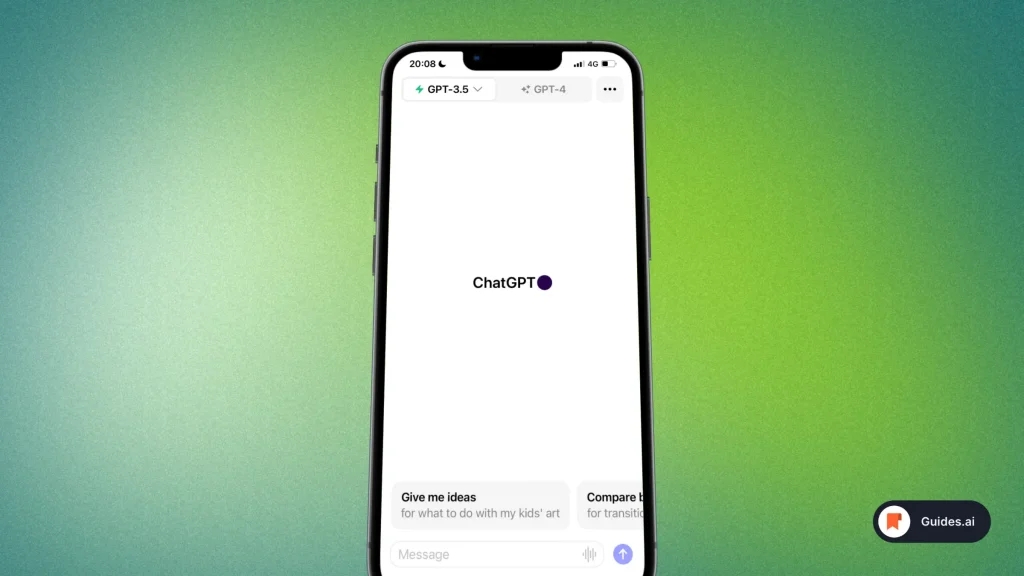
Start using the power of GPT-4.
Conclusion
In this guide, we taught you how to get ChatGPT Plus.
Hope it came in handy!
Learn how to become more productive with our guides on how to use AI.
Thank you for reading this,
Ch David and Daniel

