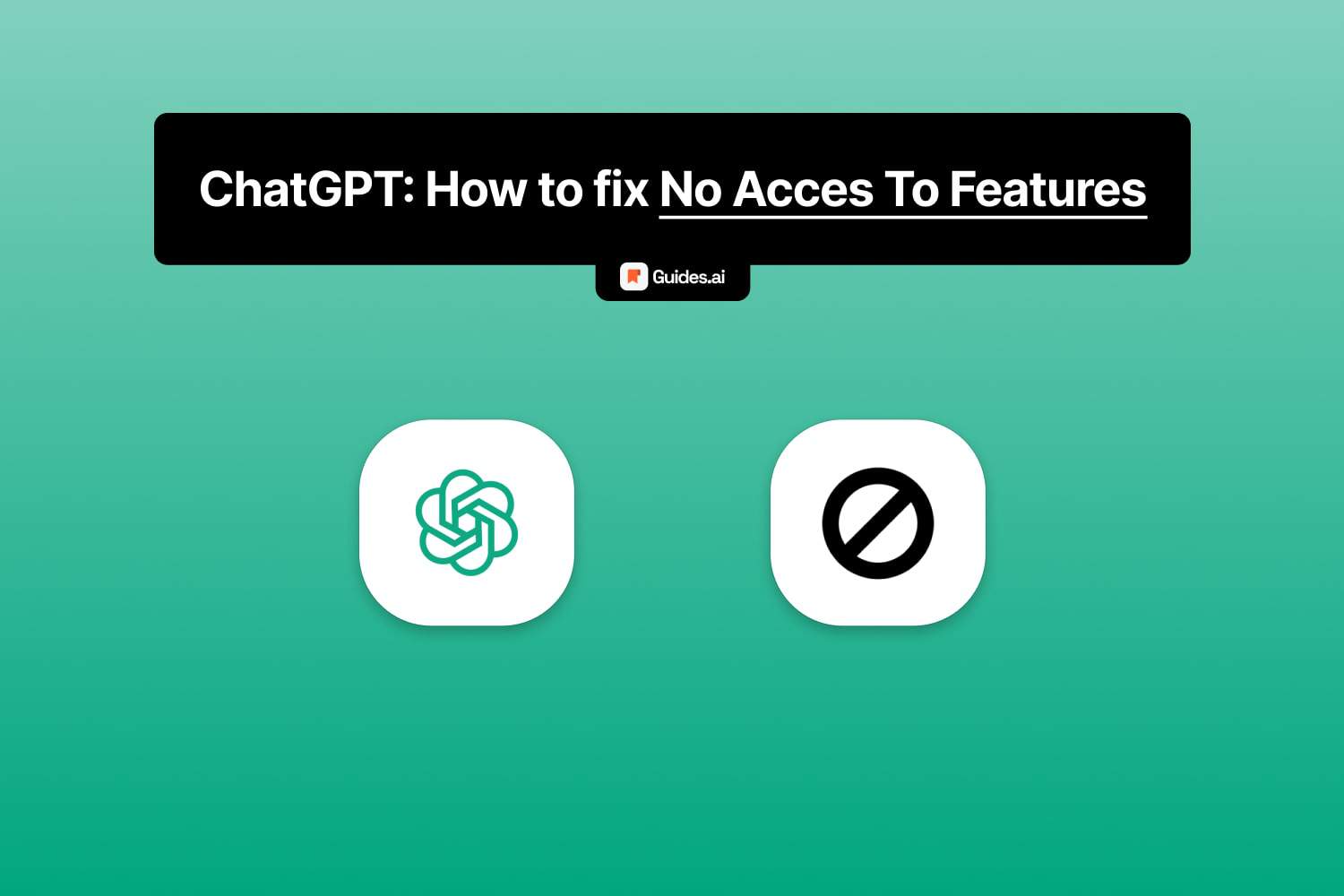You’re probably here because:
- You’ve clicked a link to ChatGPT
- And it promotes a new feature
- However, you can’t access it.
Though, you can’t use it right now:
“You do not currently have access to this feature”.
Error in ChatGPT
We’ll help you fix it.
In this guide, we’re going in-depth on the most common scenarios for why this happens.
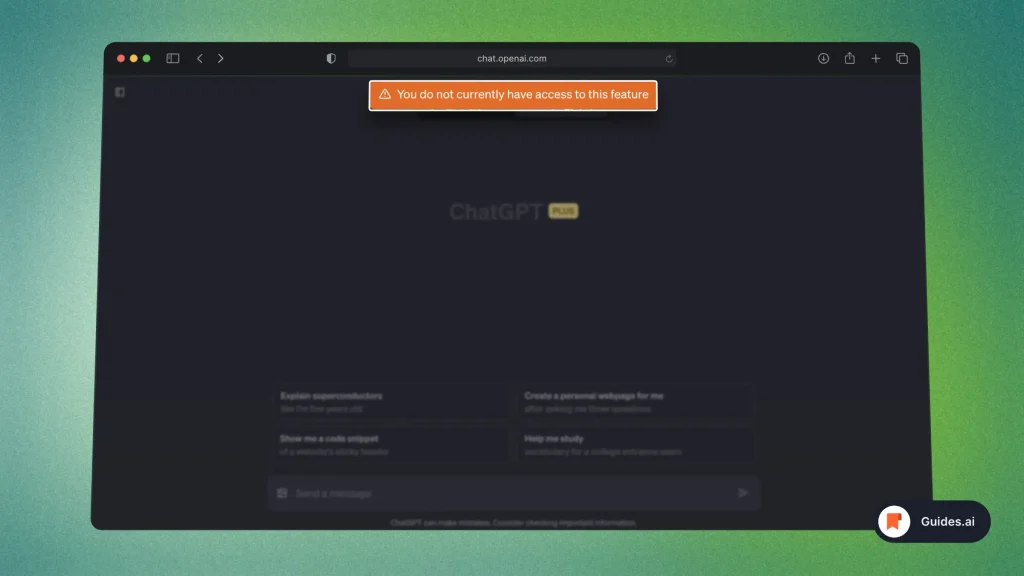
Follow the list below to get rid of this message.
How to fix ChatGPT features not working
The #1 reason why most people don’t have access to ChatGPT’s features is because they don’t have Plus. Second is simply not refreshing the browser.
While it may sound funny, this is usually the case.
However, below is our comprehensive list of most other possible reasons:
- Check Your Subscription Level:
- Make sure your subscription supports the feature you’re trying to access.
- Some features might be premium-only.
- For those, you’ll need to upgrade to ChatGPT Plus.
- Refresh Your Session:
- Sometimes it’s just a glitch.
- Refresh your page or log out and log back in.
- Clear Browser Cache:
- Old data stuck in your browser can cause issues.
- Clear your cache and cookies and try again.
- Browser Compatibility:
- Use a different browser.
- Some features may not work well with certain browsers.
- Feature Availability:
- The feature might not be available in your region…
- Or might be temporarily disabled for maintenance or updates.
- Contact Support:
- If it’s still not working, reach out to customer support.
- They’re there to help.
- Wait it out:
- The last option is to just wait out.
- At one point, OpenAI will release the feature for your account too.
Make sure you try these.
Conclusion
This guide studied the most common reasons why people don’t have access to ChatGPT’s latest features.
Our opinion? Simply wait it out.
At one point or another, your ChatGPT version will be updated to the latest — and you’ll get access to al the features.
Learn how to become more productive with our guides on how to use AI.
Thank you for reading this,
Ch David and Daniel