Did ChatGPT just stop typing mid-answer? Afraid that refreshing will loose all progress?
We’ve got all the answers.
In this post, we’re going to explore how to stop ChatGPT from cutting all answers short.
Fix: How to refrain ChatGPT from stopping writing
If ChatGPT is stopping mid-answer, it could be due to various reasons like connection issues, browser bugs, or limitations on the platform you’re using.
Here’s the step-by-step process to fix it:
1. Refresh the browser
- Sometimes it’s a simple glitch.
- Hit the refresh button and try again.
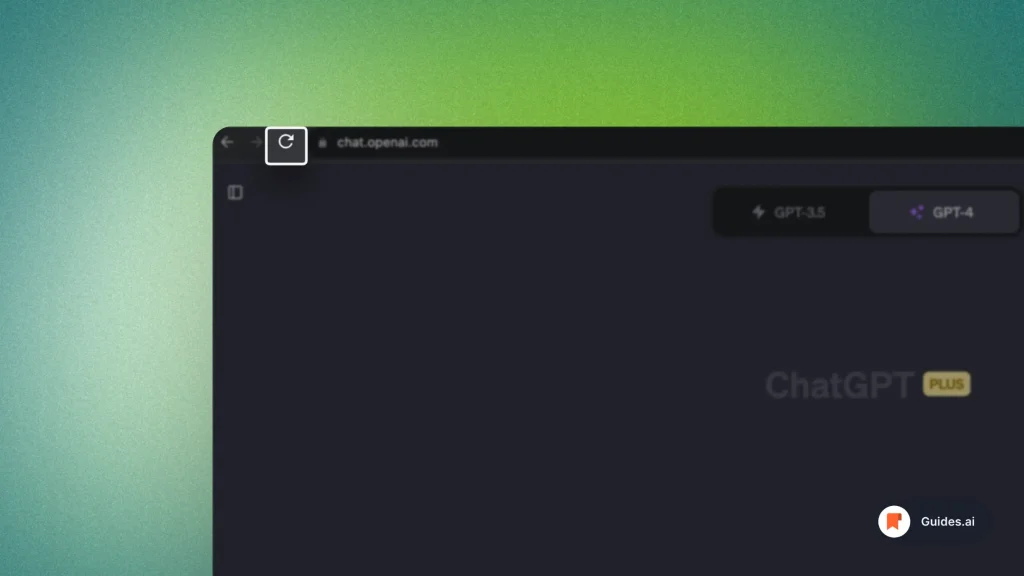
2. Clear cache
- Outdated cache can cause issues.
- Go to browser settings and clear the cache.
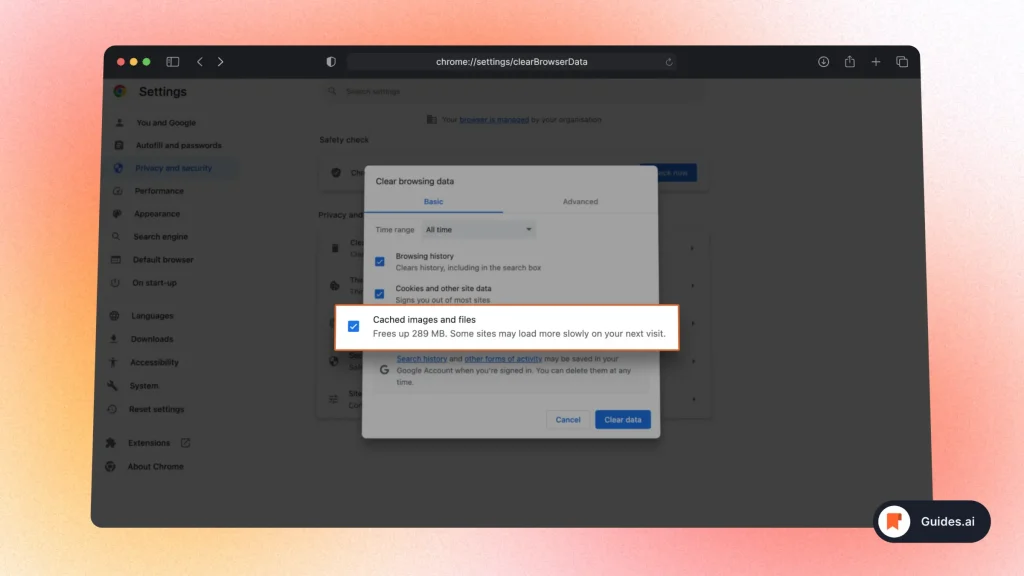
Official guides for different browsers: Chrome, Safari, Edge, Opera.
3. Update your browser
- Make sure your browser is up-to-date.
- Older versions can have compatibility issues.
4. Internet connection
- Ensure you have a stable internet connection.
- Spotty Wi-Fi can cause interruptions.
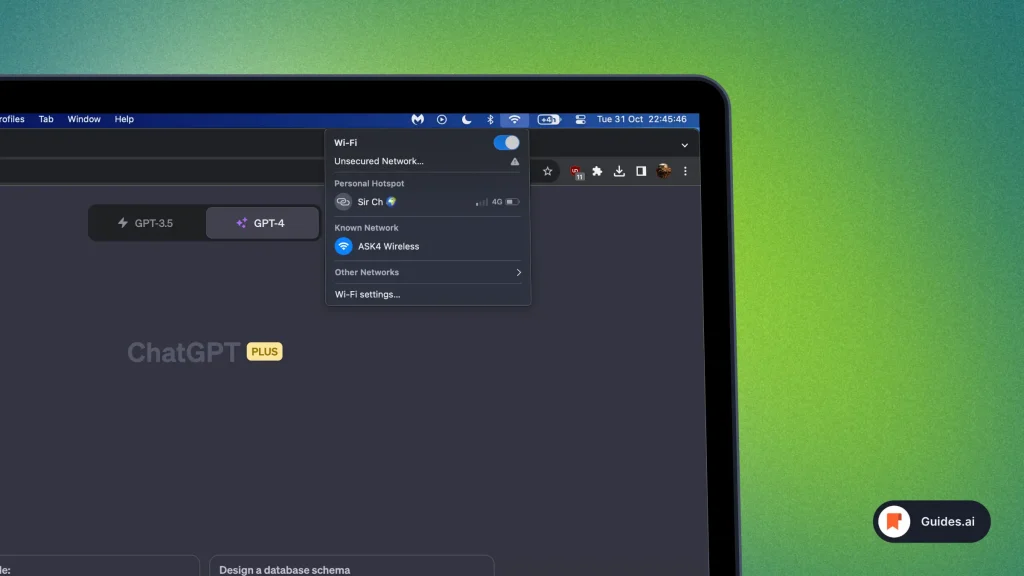
Always use a stable, secure connection — for the best and safest performance.
5. Disable extensions
- Browser extensions, especially ad blockers — they can mess things up.
- Disable them and reload the page.
Related: List of the 15 Best AI Extensions
6. Try another browsers
- Sometimes, it’s a browser-specific issue.
- Try a different browser to see if it fixes the issue.
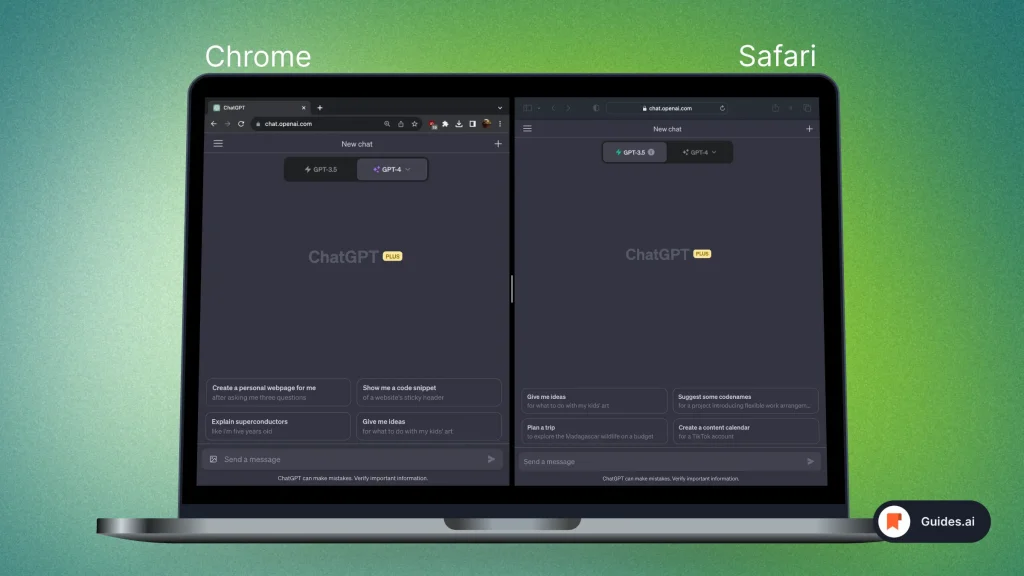
7. Platform limitations
- If you’re using ChatGPT through a third-party platform,they might have limitations on response length.
- Check if you’ve got any soft-limits through the app you’re using.
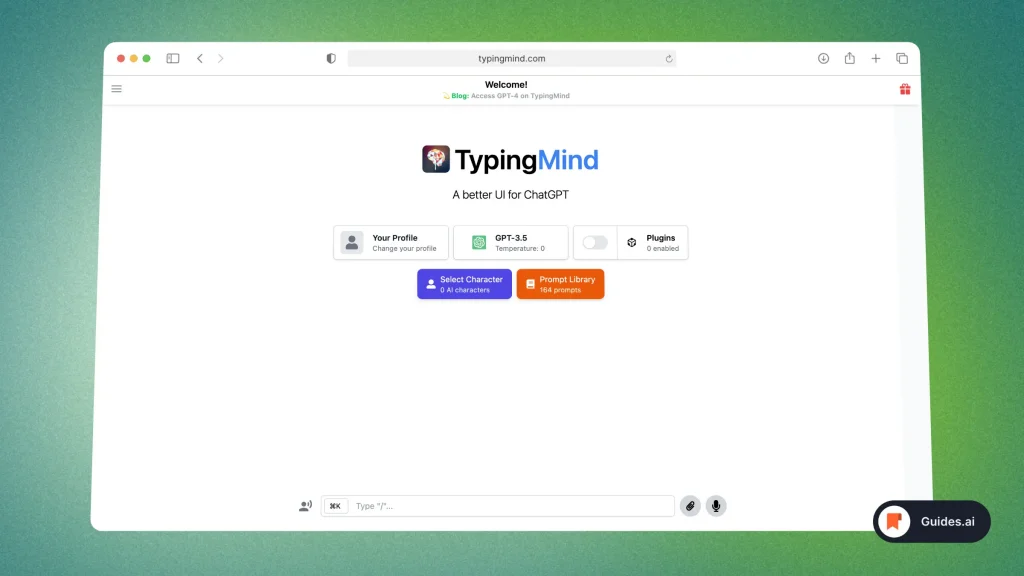
8. Reboot your device
- When in doubt, turn your computer off and on again.
- Surprisingly effective.
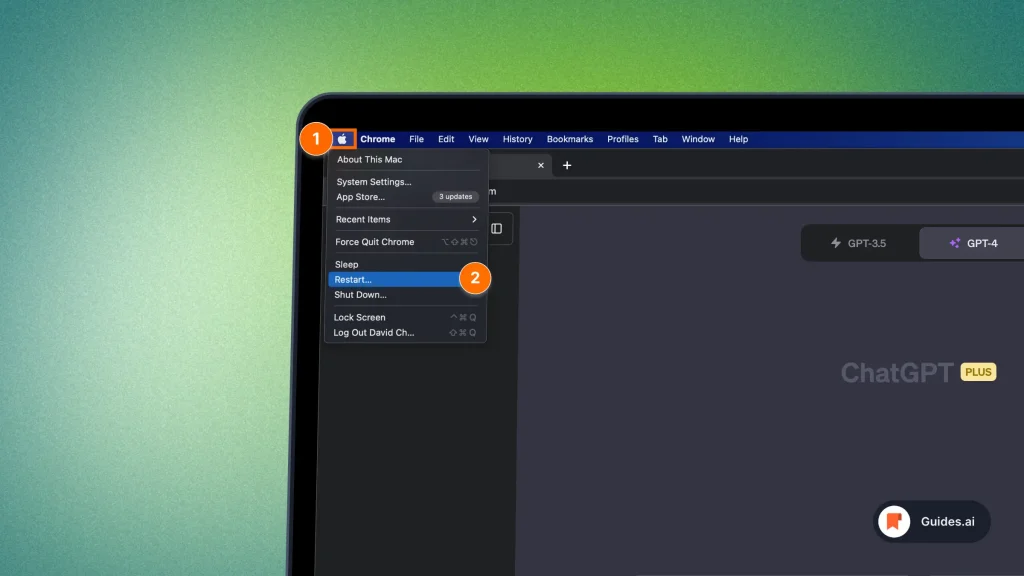
The oldest trick in the book. Things should work after a quick restart.
9. Contact Support
- If all else fails…
- Reach out to the platform’s customer support for help.
For that, we’ve got another guide teaching you how to contact ChatGPT’s support team.
Causes: Why ChatGPT stops writing
ChatGPT may freeze mid-answer due to one of these reasons:
- Token Limit Reached – Max tokens hit, answer gets cut off.
- Connectivity Issues – Bad Wi-Fi can interrupt the conversation.
- User Input Limit – Limited question length leaves less room for full answer.
- Server Timeouts – If it takes too long to answer, you’ll get cut off.
- Software Bugs – Glitches can truncate responses; restart the app.
- Rate Limiting – Hitting usage restrictions can lead to incomplete answers.
- Query Complexity – Complex questions use up more tokens.
- Nested Questions – Multiple questions at once result in incomplete answers.
- Platform Restrictions – Some platforms have their own limits.
- Interruptions – Manually stopping the chat halts the response.
Another common issue with the AI stopping mid-answer is seeing ChatGPT’s logo orange.
However, that happens combined with connection issues.
Conclusion
Above we’ve looked at the reasons why ChatGPT may stop writing mid-answer.
Hope you found this post useful!
Learn how to become more productive with our guides on how to use AI.
Thank you for reading this,
Ch David and Daniel

